Best 4K Video Editors
4K video editors are essential for anyone working with high-resolution footage, offering the power and precision needed to handle the demanding nature of HD content.
As the demand for ultra-high-definition videos continues to rise, these programs provide the features necessary to bring your creative vision to life with stunning clarity and detail.
In this article, we’ll dive into the top 4K video editing software, their capabilities, and how they can enhance your experience to meet the standards of modern movie production.
What is 4K?
4K refers to a video of 3840 x 2160 pixels, which is approximately two times the resolution of Full HD (1920 x 1080).
It is often referred to as Ultra High Definition (UHD) and offers a pixel density that provides significantly sharper and more detailed images. This higher resolution enhances clarity, making it ideal for large screens, cinematic content, and professional video editing.
4K content typically includes a wider color gamut and higher frame rates, improving overall visual quality and realism.
| Resolution | Pixel Count | Aspect Ratio | Quality |
|---|---|---|---|
| SD | 720 x 480 | 4:3 or 16:9 | Low detail, older format |
| HD | 1280 x 720 | 16:9 | Clearer, but less sharp than higher resolutions |
| Full HD | 1920 x 1080 | 16:9 | Detailed and crisp for most purposes |
| 2K | 2048 x 1080 | 17:9 | High-quality for cinematic use |
| 4K | 3840 x 2160 | 16:9 | Exceptionally sharp, perfect for large displays |
| 8K | 7680 x 4320 | 16:9 | Incredibly sharp, future-focused |
Icecream Video Editor
Icecream Video Editor stands out as a highly accessible option for users aiming to modify 4K movies without sacrificing quality or requiring superior technical expertise.
Although it is designed with simplicity in mind, this software is equipped with powerful tools that are ideal for both novice and those with more intermediate experience working with high-resolution content.
Advanced capabilities
The 4K ultra HD video editor offers precise tools for fine-tuning footage. Users can easily trim, cut, merge, and split clips with frame-by-frame accuracy, providing total control over their content’s structure.
The timeline-based editing system lets you organize films in a straightforward manner with a simple drag-and-drop method.
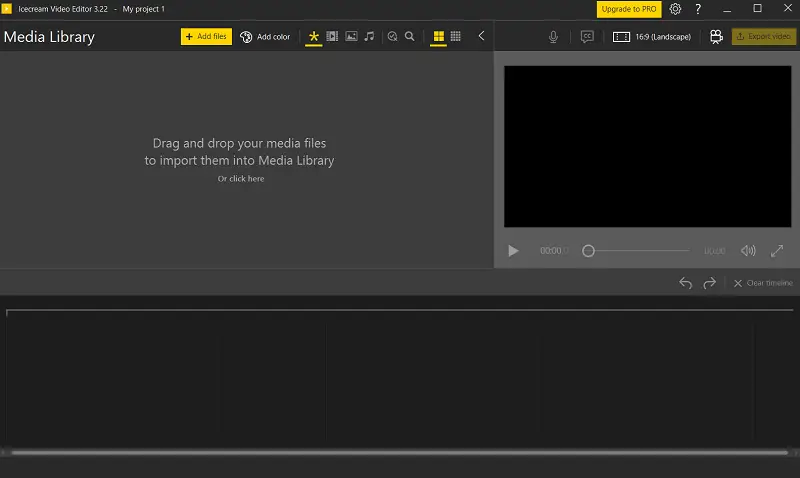
Visual enhancements
This best 4K video editor comes equipped with a range of transitions. From smooth fades to dynamic motion effects, these transitions help maintain the quality of the footage while creating professional-looking sequences.
The software also allows users to overlay effects, such as filters or color corrections, that can be applied selectively to portions of the video.
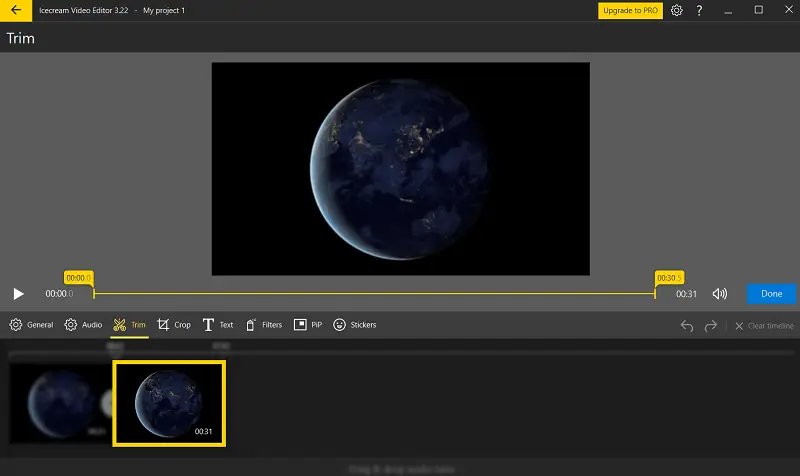
Text
Icecream Video Editor’s ability to add high-resolution text and titles ensures that any on-screen content will remain crisp, even in 4K. The application provides an array of styles and animations, which can be customized to suit any project, whether it’s a vlog or tutorial.
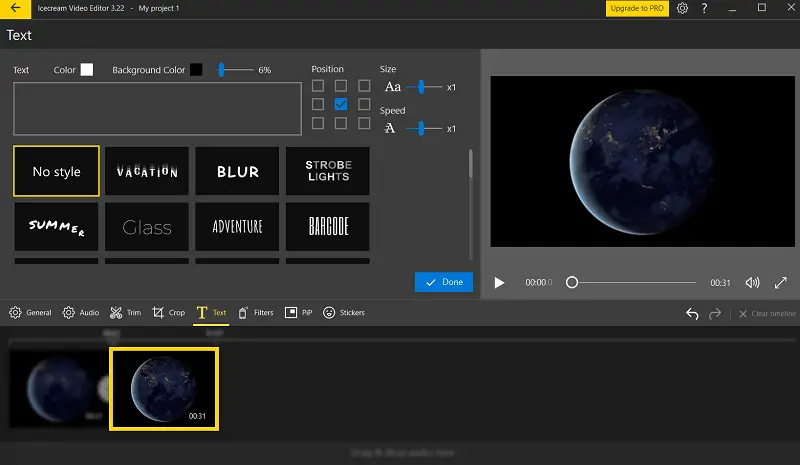
Audio editing
The cutting-edge audio tools are another standout feature, with users able to adjust volume levels, sync sound, and incorporate background music or effects. Tracks can be fine-tuned for precise synchronization.
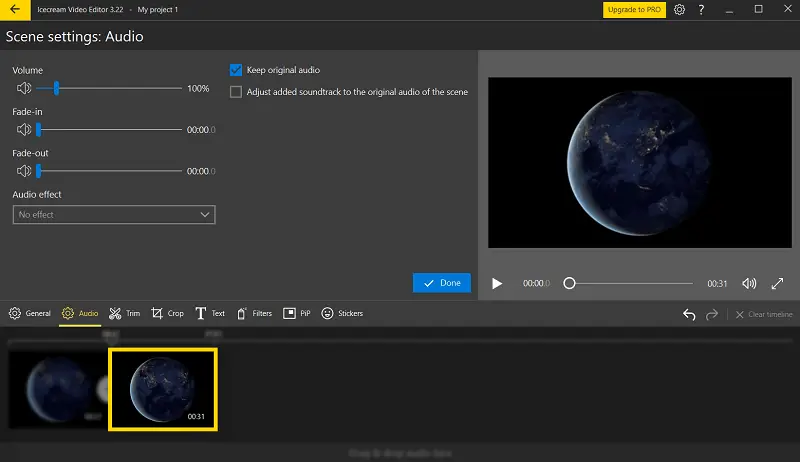
Multi-track
The HD video maker supports multi-track editing, allowing to work with multiple layers simultaneously.
This is particularly useful for those working on more complex 4K projects that require layering various media elements, such as voiceovers, background music, and effects.
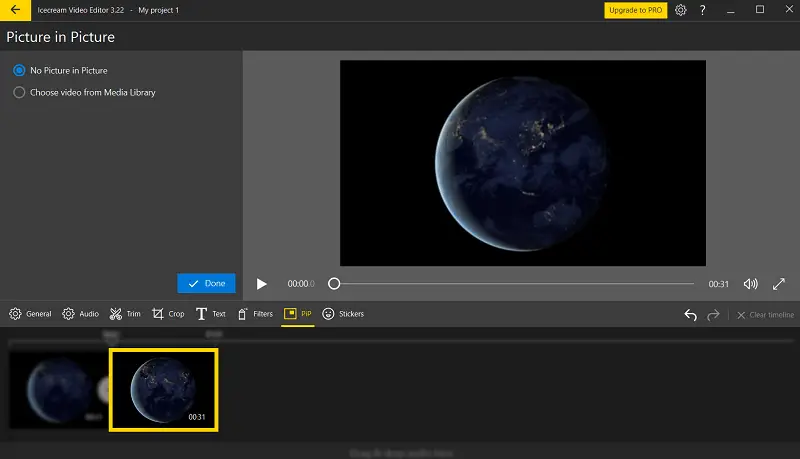
Exporting in 4K
When the editing process is complete, the program offers a variety of save options. You can output your 4K video in several formats, including MP4, WEBM, and MP3, depending on the requirements.
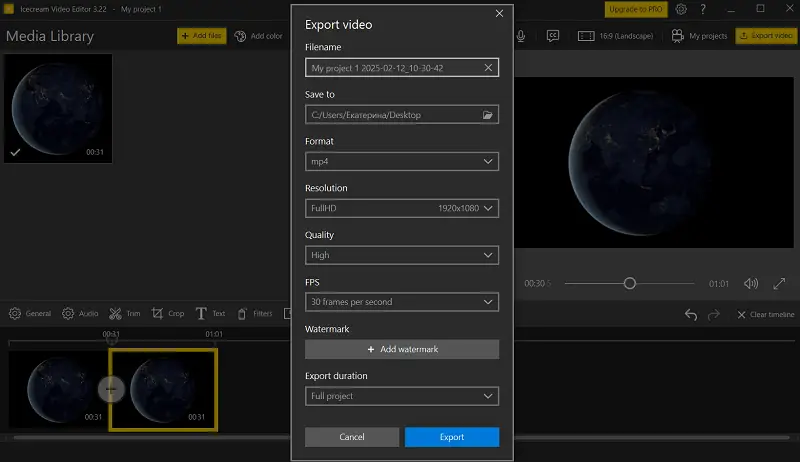
Overall, Icecream Video Editor is an excellent option for users who require a simple yet effective software. It combines powerful features with ease of use, making it suitable for a wide range of video projects, from home movies to professional productions.
Pinnacle Studio Ultimate
Pinnacle Studio Ultimate is a powerful 4K video editing software designed for users seeking advanced options. Known for its comprehensive feature set, this app is effective for both filmmakers and those looking to refine their skills.
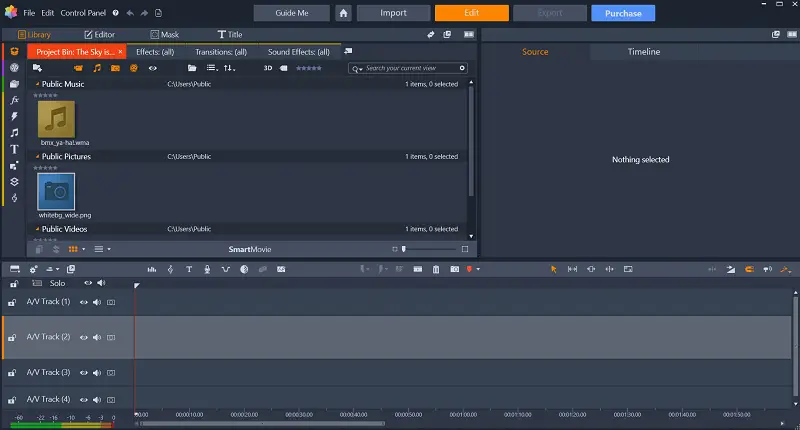
Comprehensive tools
The program provides support for up to 24 video and audio tracks, enabling individuals to manage complex edits with several layers of media.
Progressive keyframing gives the ability to animate elements such as clips, text, and effects. This allows for smooth motion transitions and intricate visual adjustments.
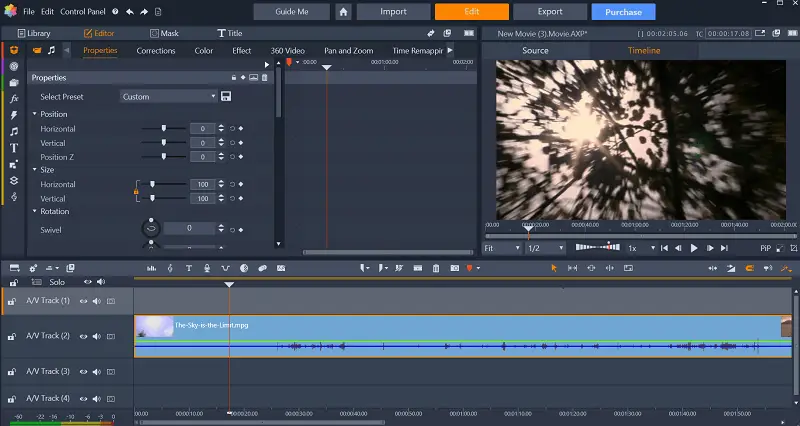
360-degree
The 4K video maker supports 360-degree video editing, offering an exciting feature for users working with immersive VR content.
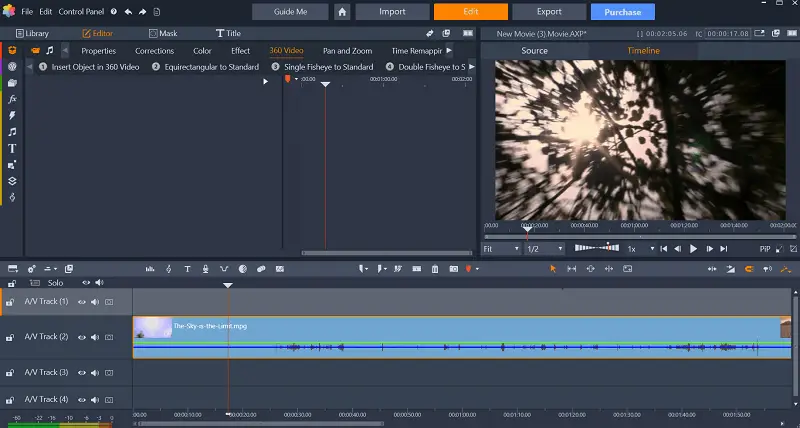
Color grading
For those needing professional tone correction, Pinnacle Studio provides sophisticated instruments, such as exposure revisions, saturation control, and LUT (Look-Up Table) support.
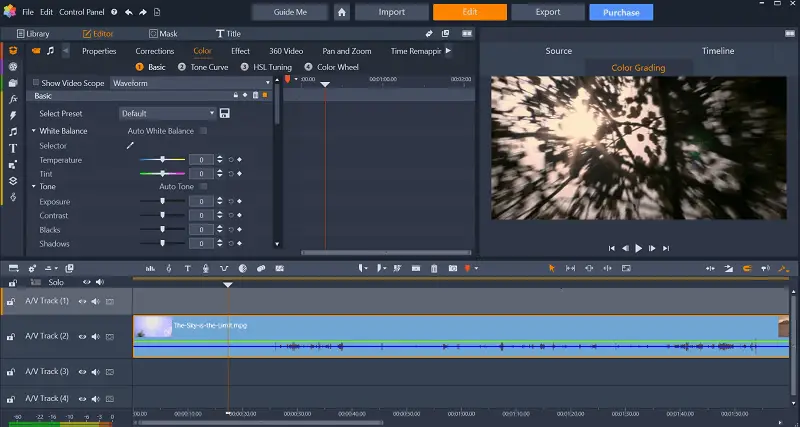
Multicam
The video editing program includes multicam editing functionality, allowing to work with footage from multiple cameras. This is ideal for projects involving various angles, such as event videos or interviews.
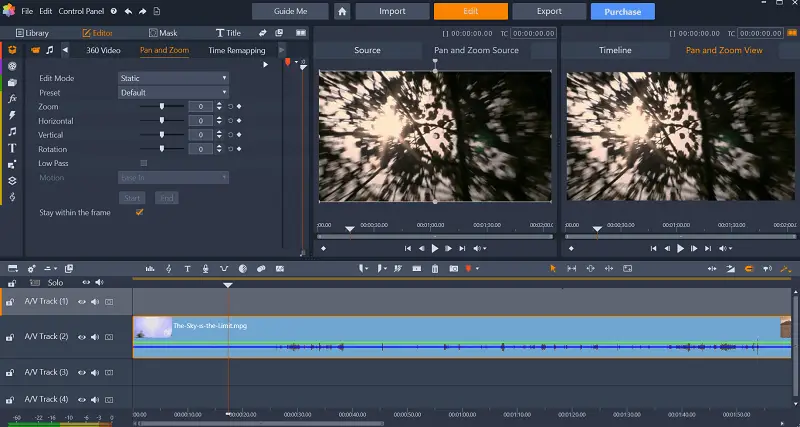
Pinnacle Studio Ultimate stands out as an all-in-one 4K video editing solution for professionals and aspiring content creators. Its combination of innovative capabilities makes it a go-to choice for high-quality video production.
Adobe Premiere Pro
Adobe Premiere Pro is a top-tier, non-linear high quality video maker recognized for its toolset. It supports 4K, 6K, and 8K media.
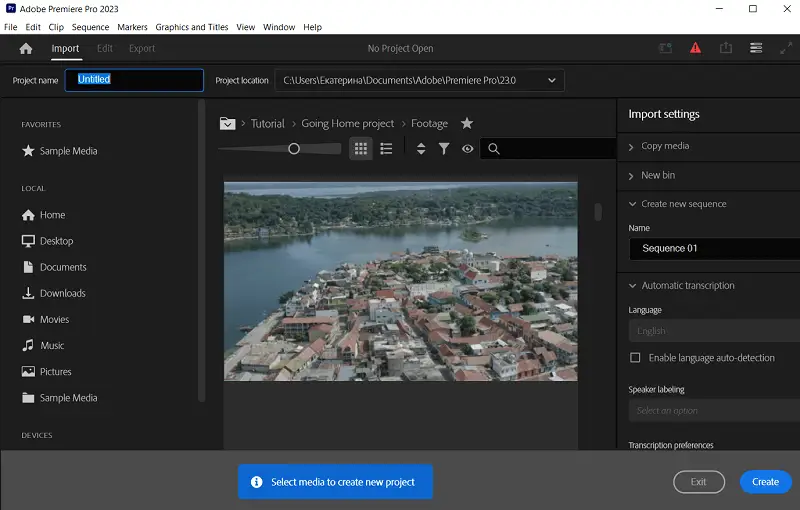
Optimized performance
Hardware-accelerated playback through CUDA, OpenCL, and Metal ensures fluid performance, even with demanding file sizes. The ability to generate proxies allows smooth editing on lower-end machines without compromising final output quality.
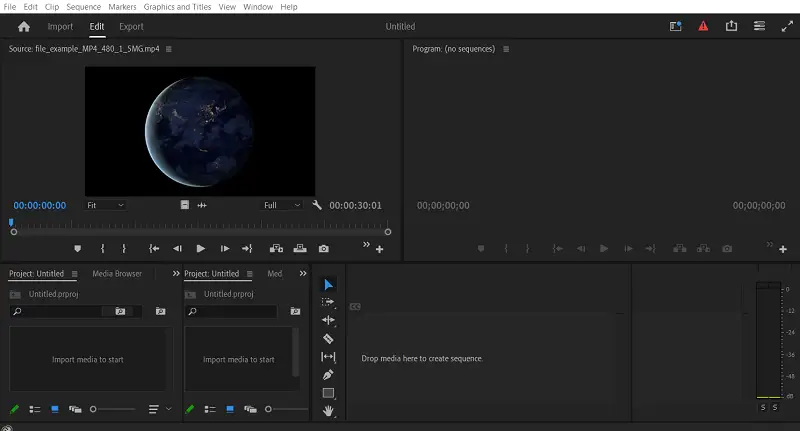
Advanced tools
Multi-track timeline is designed for accuracy, enabling frame-specific adjustments with ease. Ripple trimming, slip edits, and speed manipulation provide creative flexibility, while intuitive drag-and-drop functionality streamlines sequencing.
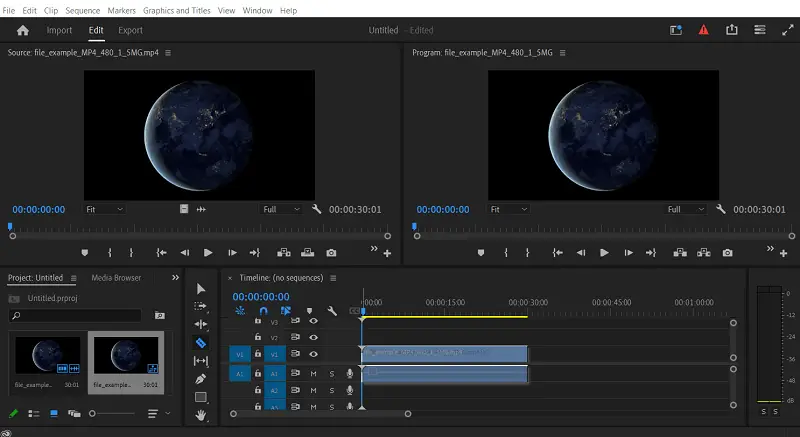
Color correction
LUT support enables instant application of cinematic looks, while curve and wheel-based controls allow for subtle tonal alterations.
Features like automatic ducking dynamically adjust background levels to maintain clarity in dialogue. Noise reduction tools help eliminate unwanted ambient sounds.
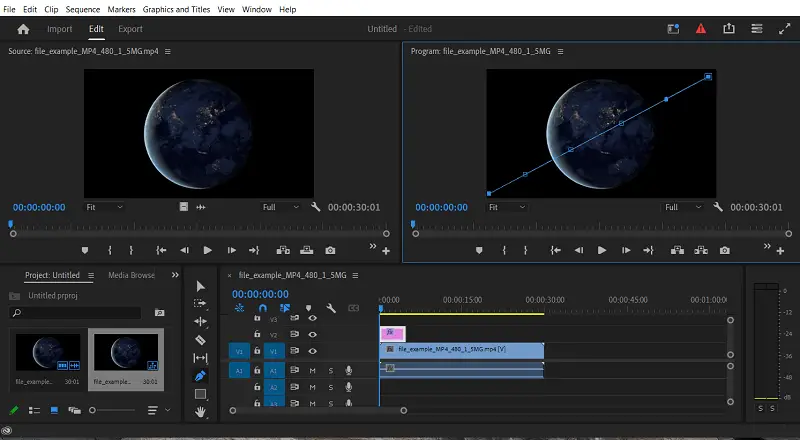
Motion graphics
The Essential Graphics Panel provides fully customizable templates for animated titles and overlays. With motion tracking and keyframe-based effects, editors can craft dynamic sequences that enhance storytelling and engagement.
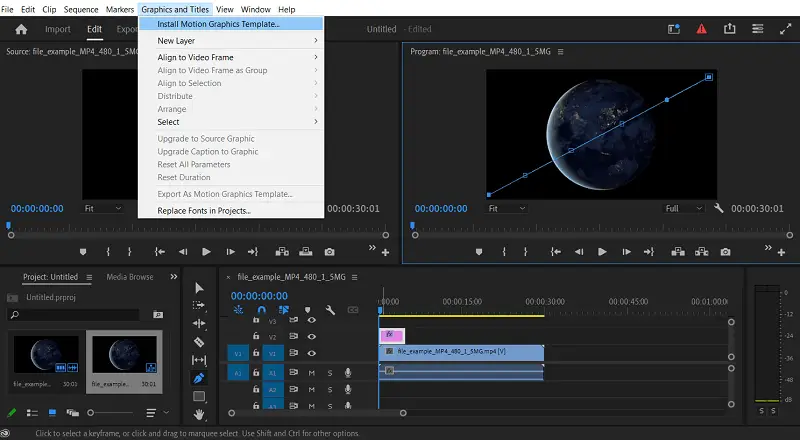
AI-driven automation
Adobe Sensei AI streamlines labor-intensive tasks, reducing manual effort. Auto Reframe intelligently adjusts aspect ratios, optimizing footage for various platforms.
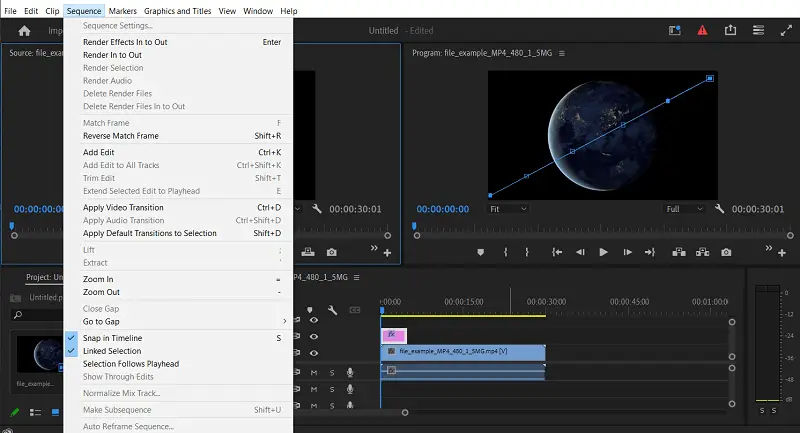
Seamless integration
The 4K movie editor functions as a hub within Adobe’s ecosystem, enabling fluid collaboration with other applications.
- After Effects handles motion design and compositing.
- Photoshop and Illustrator contribute high-quality graphical elements.
- Adobe Audition ensures top-tier sound engineering.
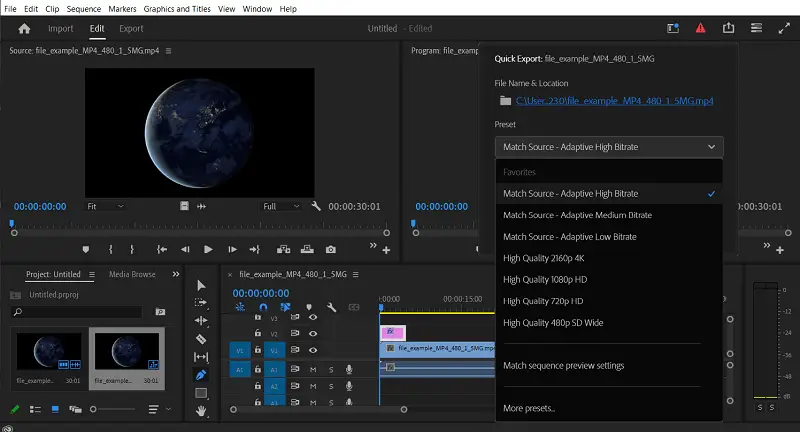
Adobe Premiere Pro is a powerhouse for high-resolution 4K video production, offering precise editing, sophisticated color grading, seamless design integration, and AI.
Cyberlink PowerDirector
CyberLink PowerDirector is a versatile, high-speed 4K video editor designed for professionals and enthusiasts who require precision and efficiency.

Progressive tools
The software features a user-friendly timeline with drag-and-drop controls, precise trimming, and ripple editing for seamless sequence refinement. The pre-cut tool lets quick segmentation of longer footage, while keyframe functionality allows for intricate motion and effect adjustments.
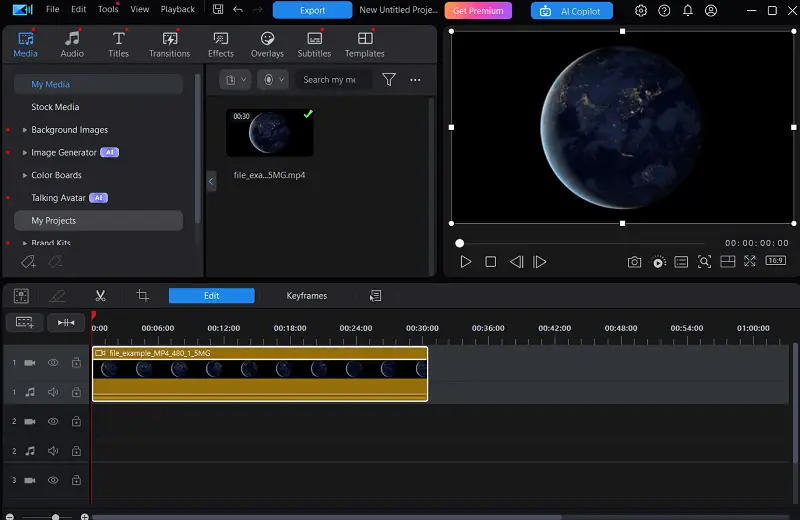
AI enhancements
AI Sky Replacement enables realistic background transformations, while AI Object Detection intelligently tracks and isolates subjects. Noise reduction technology eliminates unwanted sounds, guaranteeing crisp audio.
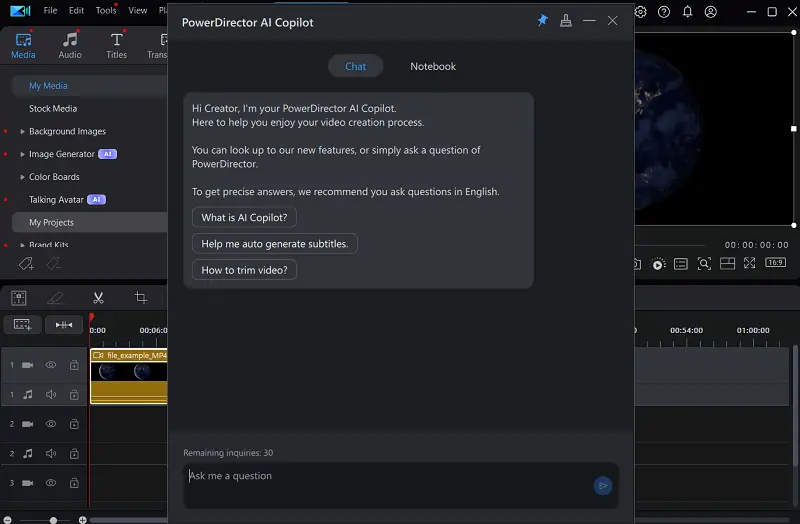
Audio processing
Seamless AudioDirector integration has tools for multi-track mixing, background noise removal, and sound restoration.
Vocal enhancement ensures clear dialogue, while automatic wind reduction improves outdoor recordings. The built-in royalty-free sound library provides a selection of music.
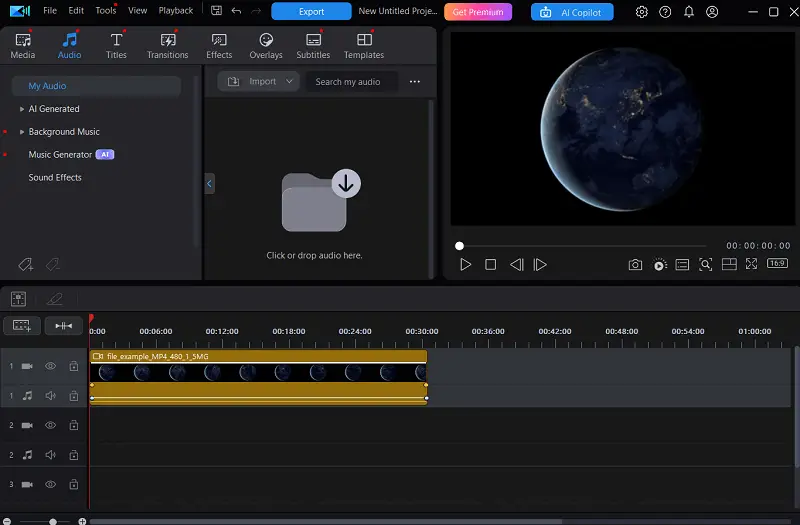
Visual effects
The HD video editor enables animated transitions, text effects, and layered compositions. The PiP Designer facilitates multi-layered visuals, while the Title Designer offers extensive typography controls.
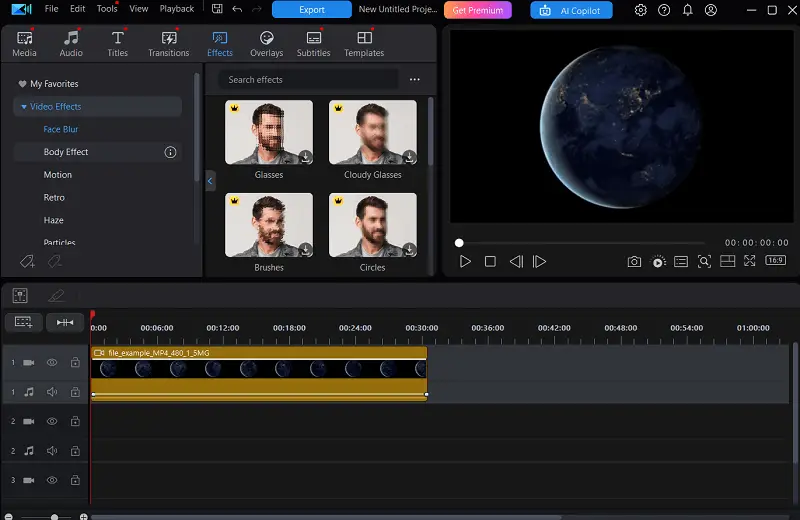
Workflow optimization
Designed for efficiency, the application works in sync with Director Suite, allowing smooth transitions between video editing, audio mixing, and color grading. It supports third-party plug-ins from NewBlueFX, BorisFX, and proDAD, expanding creative possibilities.

Distribution
Supporting a broad range of high-resolution formats, including H.264, H.265 (HEVC), AV1, and ProRes, this 4K video maker ensures top-tier output. The Batch Export function speeds up processing by handling multiple renders simultaneously.
Additionally, the software provides 4K Blu-ray and AVCHD authoring, catering to both digital and physical media creators.
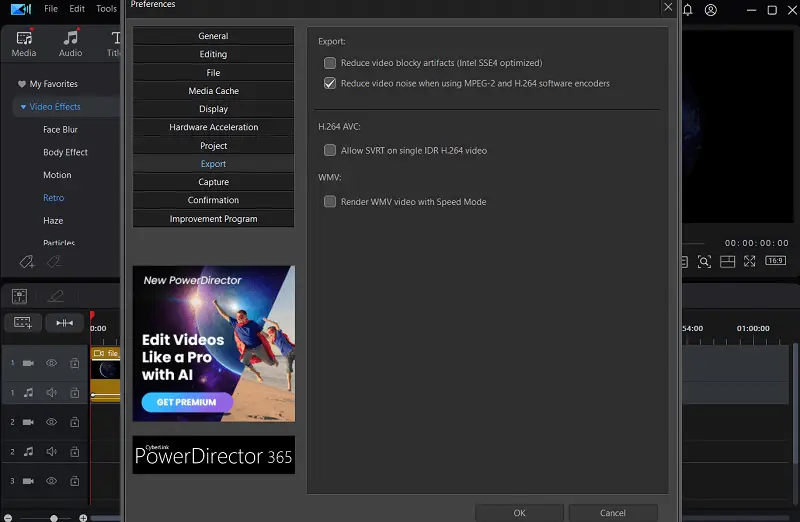
CyberLink PowerDirector delivers a powerful, feature-packed 4K editing experience, combining AI-driven enhancements, professional-grade color tools, dynamic visual effects, and an efficient workflow.
Tips for 4K video editing
1. Use high-performance hardware
Editing 4K footage requires substantial computing power.
Ensure that your system is equipped with:
- Powerful CPU (e.g., Intel i9, AMD Ryzen 9)
- Ample RAM (32GB or more is ideal)
- High-performance GPU (NVIDIA RTX series or AMD equivalent)
- SSD (Solid-State Drive) for storage
2. Enable proxy editing
Most 4K video makers offer proxy editing, which creates lower-resolution versions of your files for easier modifications. Once your edits are complete, you can switch back to the high-resolution footage for final rendering.
3. Organize
4K videos are large, so maintaining an organized project folder structure is key.
Use clear naming conventions and categorize files into folders for footage, audio, effects, and graphics. This helps save time and keeps your workflow efficient.
4. Use a powerful video editing software
Choose a professional-grade program like Icecream Video Editor that offers optimized workflows for 4K content. These programs support multi-layer editing, color grading, and high-quality effects.
5. Set the right sequence settings
Before starting, make sure to set up your project to match the resolution, frame rate, and aspect ratio of your 4K footage.
This ensures proper scaling and avoids quality loss. For example, if your clip is in 3840 x 2160 resolution at 30fps, set the sequence to match these specifications.
6. Take advantage of GPU acceleration
Enable hardware acceleration in your 4K video editor to offload the rendering process to your GPU. This will significantly speed up the work.
7. HDR support
4K video often requires color grading to ensure vibrant and cinematic results. Use advanced instruments to adjust contrast, saturation, and tone curves for a polished look.
If you are working with High Dynamic Range footage, make sure your 4K video editor supports it.
8. Use layers
While 4K resolution allows for incredible visual effects, utilizing too many layers of effects, transitions, or animations can cause performance slowdowns. Apply effects selectively and render segments periodically to maintain system stability.
9. Optimize export settings
When rendering your final project, adjust the export settings to suit your output needs.
If you're delivering content for platforms like YouTube, select presets that compress your clip without losing too much quality.
10. Backup regularly
4K video files are complex, so it's essential to create regular backups of your work to prevent data loss. Consider using an external hard drive or a cloud backup service to securely store your projects.
Best 4K video editors - Conclusion
In conclusion, a 4K video editor is an indispensable tool for creators looking to produce stunning, high-quality content in today’s digital landscape.
With the right combination of hardware, software, and techniques, HD video editing can be a smooth and efficient process. By investing in powerful 4K video editing software, you ensure that your content stands out in the competitive world of digital media.


