Icecream Image Resizer
2.14
Image resizer for Windows to optimize photos in a bulk
Explore a versatile image resizing software to batch resize JPG, JPEG, PNG, BMP, GIF, and TIFF. With its intuitive interface and resizing presets, this photo resizer will become your go-to solution for effortless image size adjustments.
692 reviews on
Trustpilot
Icecream Image Resizer download is available on Windows 11, 10, 8 and 7.
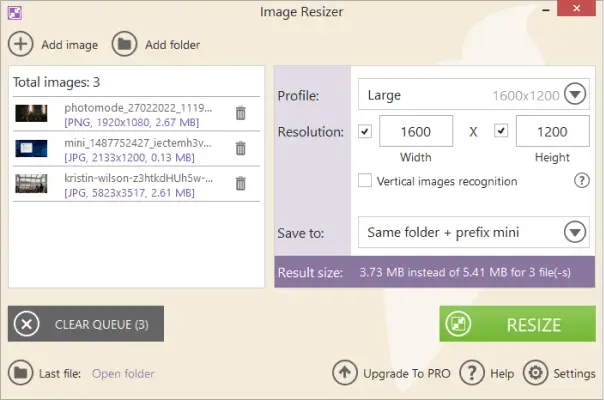
Free
Icecream Image Resizer features
Discover the main functionalities of the free image resizer by Icecream Apps to use it effectively.
Supported image formats
With Icecream Image Resizer you can resize images in the most popular formats: JPG, JPEG, PNG, BMP, GIF, and TIFF.

Batch resize photos
Add to the image resizer as many pictures as you need. Adjust resolution manually or select a preset and shrink all photos at once. No file number limitations.

Intuitive interface
Drag and drop images you want to resize into the program window, customize output settings, and press the 'Resize' button. It’s that simple.

Windows image resizer
Icecream Image Resizer is specially designed for Windows systems and supports all OS versions - from 7 to 11. Download the best image resizer for Windows and enjoy effortless photo adjustments.

Free download
All the main features of the program are available for free. Upgrade Icecream Image Resizer to the PRO version if you need unlimited batch resizing of images.

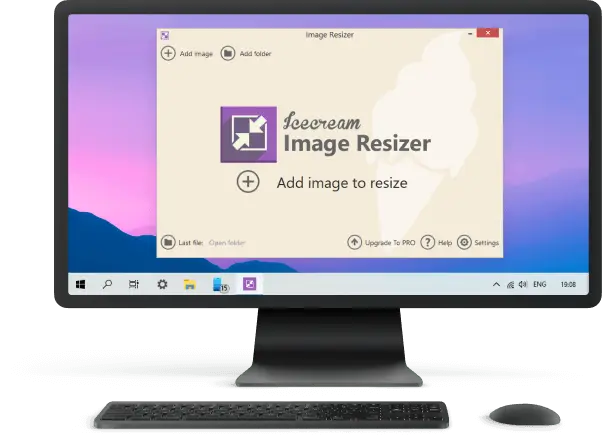
Download Icecream Image Resizer for Windows and shrink your photos with ease
Free Download
What else makes it the best image resizer?
Watch the video below to learn more about Icecream Image Resizer.

Size presets
Use predefined size presets for email, Facebook, Twitter, Instagram, and more. You can also set custom dimensions, maintaining control over the output size.

Bulk image resizing
Add files one by one or import a whole folder with photos at once. Icecream Image Resizer will process all images, saving you time and effort.

Custom watermarks
Place your own logo on the resized pictures. Icecream Image Resizer will help protect the copyright and make the output look more professional.

Vertical images recognition
The photo resizer detects vertical images and automatically inverses width and height settings for them.

Final size estimation
Check the overall estimated size calculated for the selected preset before shrinking photos.

Output settings
Choose if you want to save result images into a specific folder, subfolder, or overwrite the original files.
Image resizing made simple
System Requirements
OS
Windows 11, Windows 10, Windows 8.1, Windows 8, Windows 7
Processor
Intel®, AMD or any other compatible processor, 1.33Ghz
Ram
512MB of RAM minimum (1GB for better performance)
Display resolution
1280x720 minimum
Disk space
250MB - 1GB
Languages
Afrikaans, Arabic, Belarusian, Bulgarian, Bosnian, Czech, Danish, German, Greek, English, Spanish, Estonian, Filipino, Finnish, French, Irish, Croatian, Hungarian, Armenian, Indonesian, Icelandic, Italian, Japanese, Georgian, Kazakh, Korean, Latvian, Lithuanian, Mongolian, Malay, Maltese, Myanmar (Burmese), Norwegian, Dutch, Polish, Portuguese, Romanian, Russian, Sinhala, Slovak, Slovenian, Albanian, Serbian, Swedish, Thai, Turkish, Ukrainian, Vietnamese, Chinese Simplified
Free Download
Version: 2.14 -
2/8/2024 (Change log)
FAQs
Can I resize images to a specific resolution?
Absolutely, you can set custom dimensions for both width and height.
Does Icecream Image Resizer maintain the aspect ratio of the original photos?
If you want to preserve the original aspect ratio, uncheck the box for either width or height.
Can I change the output file names for the resized images?
Icecream Image Resizer can add the prefix "mini" to avoid confusing the original files with the new ones.
Subscribe to important Image Resizer updates and news by Icecream Apps
