PDF Splitter
3.47
Easily split or merge PDFs on your PC with Icecream PDF Split & Merge. Switch between various PDF splitting and merging modes with a single click. Enjoy advanced features through an intuitive user-friendly GUI.
4.5
based on 7083 reviews
PDF Splitter is available for Windows and macOS.

Free
PDF Splitter + PDF Merger
Single solution with two main modes: ‘Split PDF’ and ‘Merge PDF’. More about unique features below.
Consequent PDF split and merge
Split PDF into multiple files and then immediately combine them to merge into a new single PDF document if needed. All that in just a few clicks.

3 modes of PDF Splitter
Divide your documents in three ways with PDF Split and Merge software: split PDF into single-page files, split PDF by groups of pages, remove unneeded PDF pages.

No Internet needed
Icecream PDF Split & Merge processes files directly on your computer. No files are uploaded to our or third-party servers. This increases the reliability and the speed of PDF split and merge processes.

Free PDF Splitter
Enjoy the best offline software for managing PDF documents. Free method to PDF split and merge, no watermark.

Easy-to-use
GUI of the software is simple and intuitive. Drag&drop PDF files to add them to the program. Merging and splitting PDFs has never been easier.

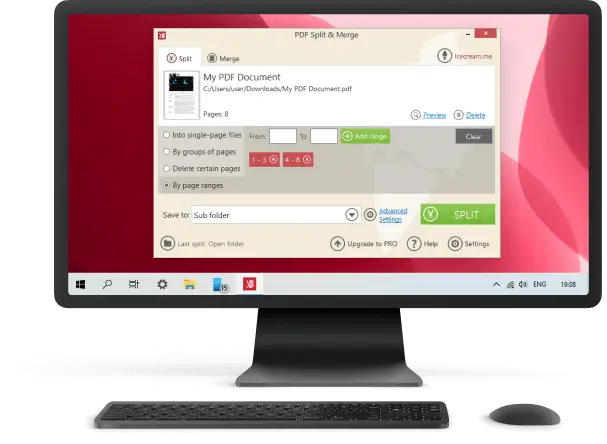
Download and try Icecream PDF Split & Merge for free right away!
Free Download
Icecream PDF Split & Merge features
Watch the video below to learn how to use the free PDF splitter with ease.

PDF splitter in your language
The software is translated into 50+ languages. Thus, you can enjoy using the product in your native language.

PDF preview
Preview PDFs before splitting or merging to choose specific pages or to make sure you added the right files. No need to install extra software.

Process large PDF files
Split PDF or merge PDFs of any size. No page number limit, too!

Set password
Password-protect your files or set permissions in both ‘Split PDF’ and ‘Merge PDF’ modes.

Output folder settings
PDF splitter with the feature to set the output folder: original folder, subfolder or any folder of your choice.

100% privacy
PDF splitter operates offline on your PC, guaranteeing the privacy of your documents with Icecream PDF Split & Merge.
PDF splitter’s tips and tricks
System Requirements
OS
Windows 11, Windows 10, Windows 8.1, Windows 8, Windows 7, Windows 2003, Windows 2000, Windows Vista, Windows XP
Processor
Intel®, AMD or any other compatible processor, 1.33Ghz
Ram
512MB of RAM minimum (1GB for better performance)
Display resolution
1280x720 minimum
Disk space
30MB - 300MB
Languages
Afrikaans, Arabic, Belarusian, Bulgarian, Bosnian, Czech, Danish, German, Greek, English, Spanish, Estonian, Filipino, Finnish, French, Irish, Croatian, Hungarian, Armenian, Indonesian, Icelandic, Italian, Japanese, Georgian, Kazakh, Korean, Latvian, Lithuanian, Mongolian, Malay, Maltese, Myanmar (Burmese), Norwegian, Dutch, Polish, Portuguese, Romanian, Russian, Sinhala, Slovak, Slovenian, Albanian, Serbian, Swedish, Thai, Turkish, Ukrainian, Vietnamese, Chinese Simplified
Free Download
Version: 3.47 -
4/25/2023 (Change log)
Subscribe to important PDF Split & Merge updates and news by Icecream Apps
