Slideshow Maker
5.19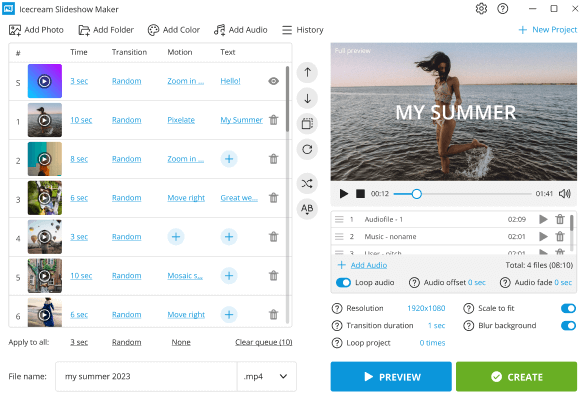
Slideshow Maker’s main features
Slideshow with music

Add text to slideshow

Free slideshow maker

Simple & friendly GUI

All Windows OS supported


Slideshow software presentation

Slideshow preview

Set timing

Add transitions

Resume slideshow projects

Sort slides

Choose output resolution

Share easily

Burn to DVD

Motion effect

Loop video
How to use the Slideshow Maker?
System Requirements
Slideshow Maker FAQs
It's very simple with Icecream Slideshow Maker. Add some photos, set transitions and timing if necessary, click the Add Audio button on the right to add the music file(s) to the background playlist. Or simply drag and drop them in. Then click the Create button to create your slideshow.
With this program, you can create a slideshow in a minute. Drag and drop files, add music, and click Create. That's it. All the default settings, including random transitions and output resolution, will help you make a cool slideshow in 3 clicks. Otherwise, you can adjust them according to your needs. Install the program and see for yourself.
Simply uncheck the "Scale to fit" option. This will enlarge all the photos so that the blurry bars are hidden.
You can use the free slideshow maker for an unlimited period of time and enjoy all the main features of the program. You can see the list of PRO features on the Upgrade page.
