Screen Recorder
7.45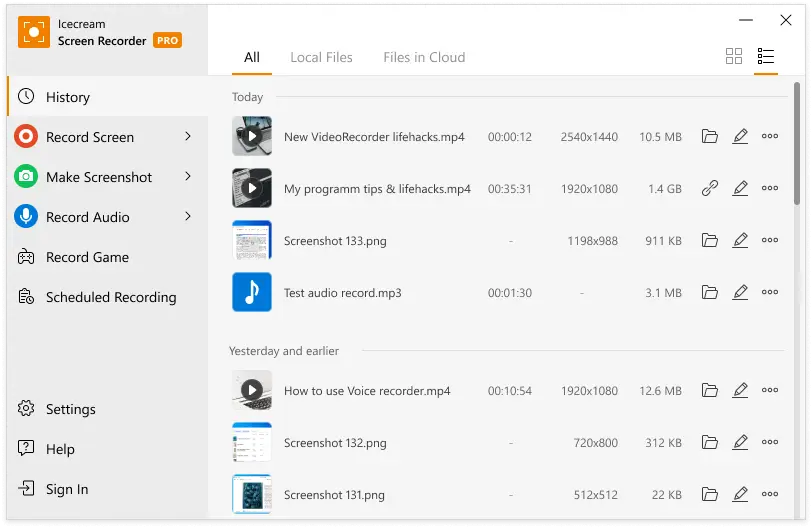
Screen Recorder’s main features
Record screen

Annotate and edit recordings

Share instantly

Windows 11/10 support

Free screen recorder


Watch Screen Recorder in action!

Record webcam

Record audio

Add logo

Scheduled screen recording

Display hotkeys

Make screenshots
More on screen recording software
System Requirements
Screen Recorder FAQs
Icecream Screen Recorder records system sounds by default. To make sure it does, check the Program Settings -> Audio.
Yes, the program does not contain any malware and is virus-free. In addition, it runs locally on your computer.
Basically, you can do this as long as you want using the screen recorder. However, if you need to record a very long video, just in case, check Settings → Save to → Maximum file size. The same goes for Windows 11.
To record in full-screen mode, hover your mouse over the "Capture Video" option in the main menu of Icecream Screen Recorder and select the display you want to record from the drop-down menu.
Yes, it is free to record screen with certain limitations. Full list of PRO features you can check on the program Upgrade page.
In most cases: NO. However, it depends entirely on the application you are using. Some of them may notify other users or even block the recording.
No, this feature is not currently available in the Screen Recorder.
We update our products regularly to keep them up to date and error-free. You can see the history of screen recorder updates on its changelog page.
Yes, this feature is available in the program. Configure the appearance of the webcam in Settings → System. You can also expand the webcam to the full screen by double-clicking on it.
All videos are saved on the Desktop by default. On some systems you need to press F5 to refresh the Desktop icons. You can change the output folder in the Screen Recorder: Settings → Save To.
Yes, you can trim the recording, mute the sound, change the speed, resolution, format.
