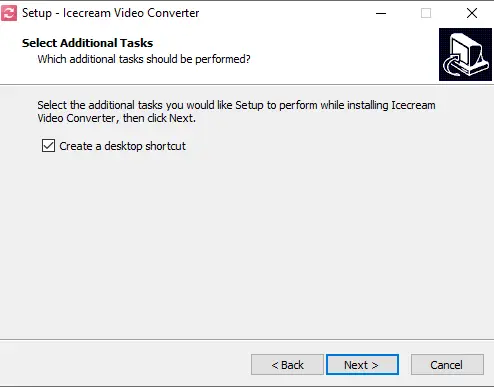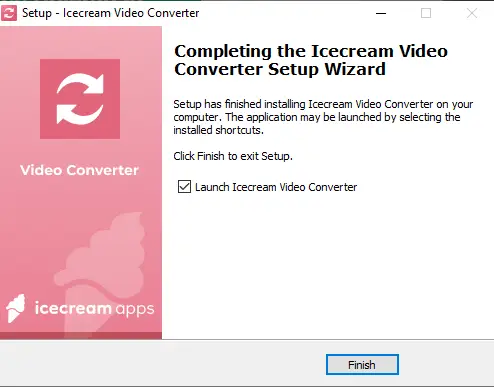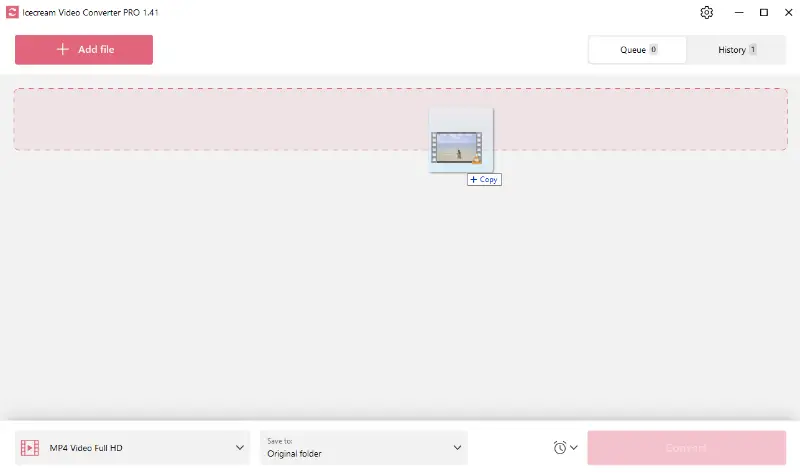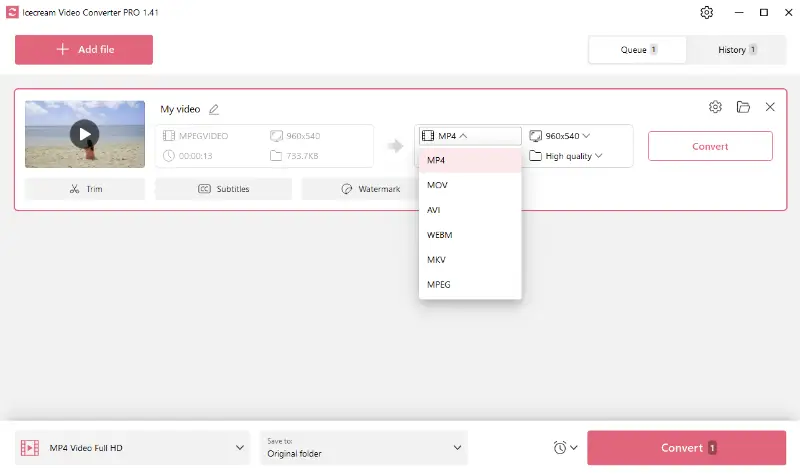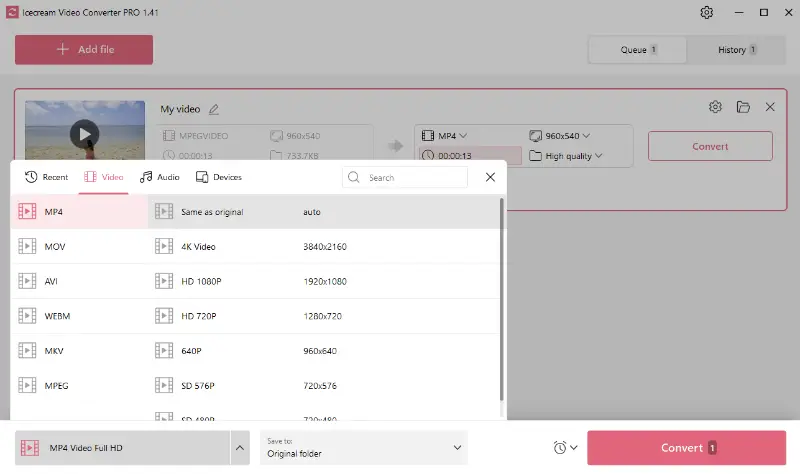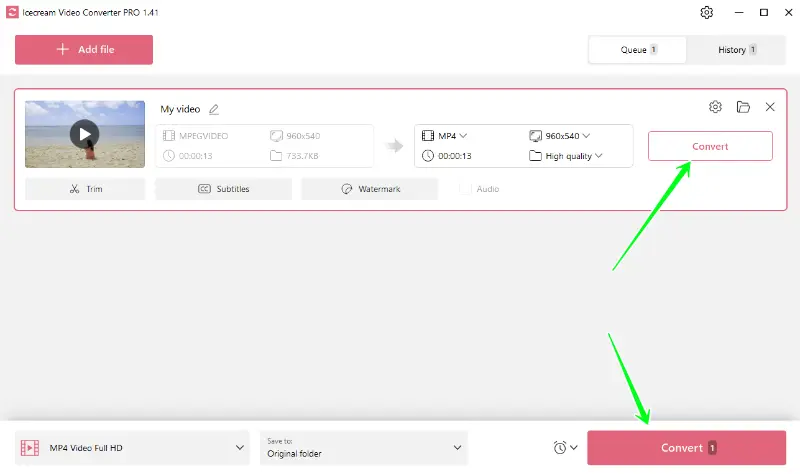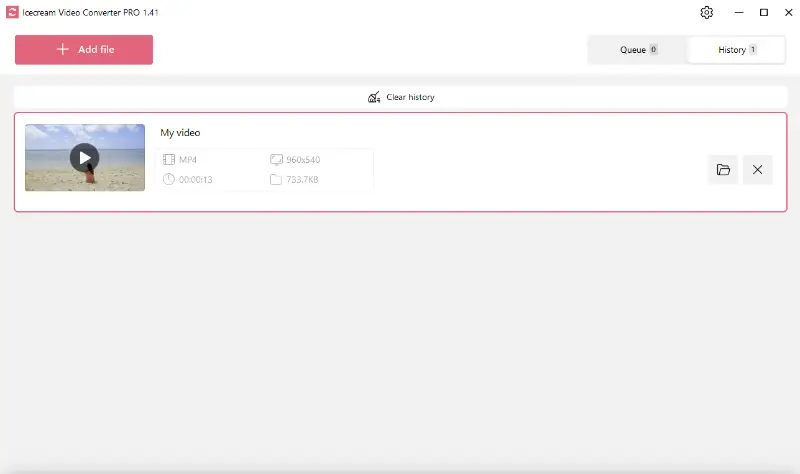How to Convert MPG to MP4 on PC
If you’ve found yourself with a clip that you need to change to a more versatile extension and are wondering how to convert MPG to MP4, you’re in the right place. One tool that stands out when adjusting formats is Icecream Video Converter, known for its intuitive interface.
This is a free video file converter for Windows that is capable of fulfilling various types of operations. The task is completed in several simple steps, and your output is characterized by high quality and smooth playback.
Although it is very easy to use, you’d better get a piece of advice prior to the actual task. This will help to avoid mistakes during the process. Check this tutorial on MPG to MP4 conversion before you start.

What is an MPG
MPG, short for Moving Picture Experts Group (MPEG), is a common format for video and audio. It is widely recognized for its efficient compression capabilities, which maintain quality while reducing the size.
However, MPG files may not always be supported by newer devices and software, making a switch to more modern extensions necessary.
What is MP4
MP4, or MPEG-4 Part 14, can store video, audio, subtitles, and still images in a single container. It uses advanced techniques to deliver high-quality media with relatively small sizes, so it is ideal for sharing over the internet.
MP4 is supported by almost all modern devices, media players, and editing software, making it a preferred choice for distribution and playback.
How to convert MPG to MP4 on Windows
Now that we know the basic information, let's start the process itself.
1. Set up the video converter for free
Begin by installing the software on your PC. It’s very easy, and you don’t have to opt for any additional plugins or specify product keys.
To download free video converter simply click the designated button, save the setup file on your computer, run it to start, and launch the app when it is done.
2. Add the desired MPG files
There are two ways to import content to the MPG to MP4 converter:
- The "Add file" button (top left corner) will open the explorer to locate and select elements.
- The other option is to drag and drop all the media directly into the window.
3. Tweak the settings
Once the file is uploaded, select the "MP4" option from the "Convert to" menu. If you need to apply the same extension to all clips, try one of the presets that you can see in the bottom left corner.
4. Improve and edit content
This program allows you to trim your video, add personal images or text watermarks, and insert subtitles from an SRT. This is great for enhancing your clip before changing it to MP4.
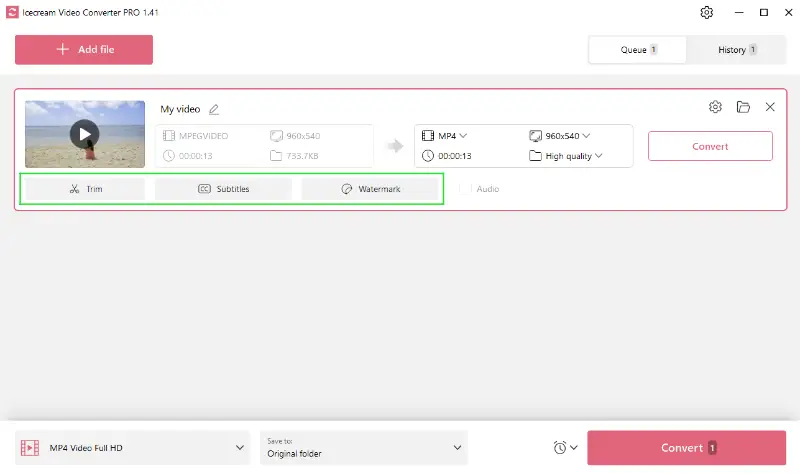
5. Start MPG to MP4 conversion
Choose the quality level you desire and click the "Convert" button to initiate the process. On completion, you will see that a new file appeared in the "History" tab. Press on the folder icon to view the output.
When can converting MPG to MP4 be useful
There are several instances when this can be advantageous.
Below are some common cases:
- Making space on your device. MP4 videos are generally smaller than MPG files, hence converting reduces the storage taken by your clips.
- Compatibility. MP4 is a universally recognized format that works on nearly all devices and players.
- Online uploading or sharing. High quality of MP4 uploads faster on the internet due to their size.
MPG vs MP4: summary table
| Feature | MPG | MP4 |
|---|---|---|
| File Format Type. | Video. | Multimedia (audio & video). |
| Compression. | Lossy. | Lossy or lossless. |
| File Size. | Larger due to lower compression. | Smaller sizes with better quality. |
| Video Quality. | Lower compared to MP4. | Higher video and audio quality. |
| Compatibility. | Supported by most older devices. | Supported by modern devices, browsers. |
| Common Use. | Older files, DVDs. | Streaming, downloads, digital media. |
| Audio . | Limited. | A wide range of codecs. |
| Flexibility. | Less flexible in video editing. | High flexibility in editing. |
| Streaming. | Limited or no support. | Excellent. |
FAQ
- Can I convert MPG to MP4 without re-encoding?
- Yes, it's possible using a process known as remuxing. This simply involves changing the container without altering the streams inside.
- Will the subtitles from an MPG transfer to MP4?
- If the clip contains embedded captions, these can usually be transferred. However, it’s important to verify that the MP4 container supports the same subtitle format.
How to convert MPG to MP4 - Final words
Mastering video conversion software offers more flexibility when dealing with digital clips. The ability to change file formats not only allows compatibility across various devices but also preserves your space.
With added functionality like watermark embedding, subtitles addition, and trimming, our tool ensures that your projects are just as you need them.
Co-authors