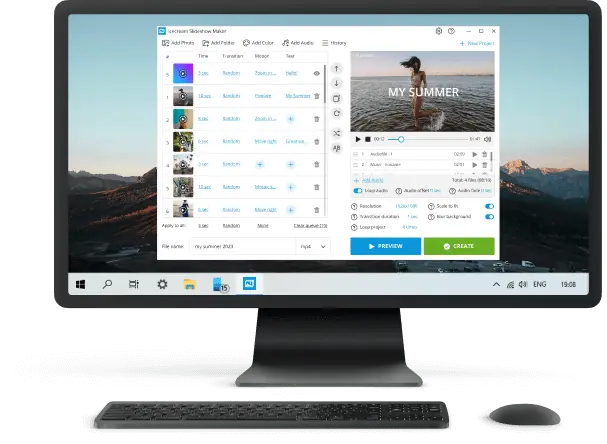Top 4 Alternatives to Prezi
Prezi has long been celebrated for its dynamic approach to presentations. However, the quest for alternatives continues to drive forward-thinking creators and presenters alike.
In this article, we embark on a journey to discover free Prezi alternatives that offer unique features, seamless usability, and boundless creativity. Whether you're seeking fresh perspectives or simply eager to explore new slideshow makers to elevate your presentations, join us as we delve into a realm of possibilities beyond Prezi.
What is Prezi?
Prezi is a cloud-based platform that allows users to create slideshows and interactive presentations. Unlike traditional slide-based programs like PowerPoint and its alternatived, Prezi offers a canvas-formed approach. There users can zoom, pan, and rotate to navigate through their content.
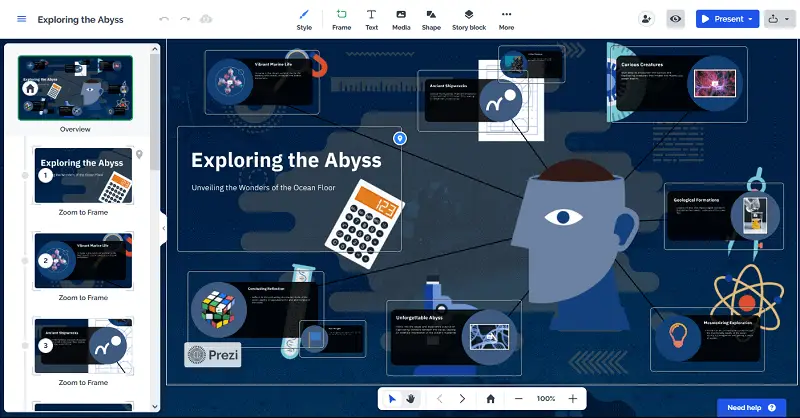
The non-linear format enables presenters to create more fluid and interactive presentations, integrating text, images, videos, and other multimedia elements.
Reasons to look for alternatives to Prezi
- Cost. Prezi can be relatively expensive, especially for students or small businesses.
- Flexibility. Zooming presentation style does not suit every need or audience preference. Some people may prefer Prezi competitors that offer more traditional formats.
- Integration. Depending on needs, you might require integration with other platforms such as Microsoft Office, Google Workspace, or design software like Adobe and its alternatives.
- Learning curve. Unique interface and non-linear structure can be confusing for new users or those accustomed to standard slide-based tools like PowerPoint or Google Slides.
Icecream Slideshow Maker
Searching for a powerful free slideshow maker that isn't Prezi? Look no further! With its user-friendly interface and plethora of features, Icecream Slideshow Maker is the perfect alternative to Prezi.
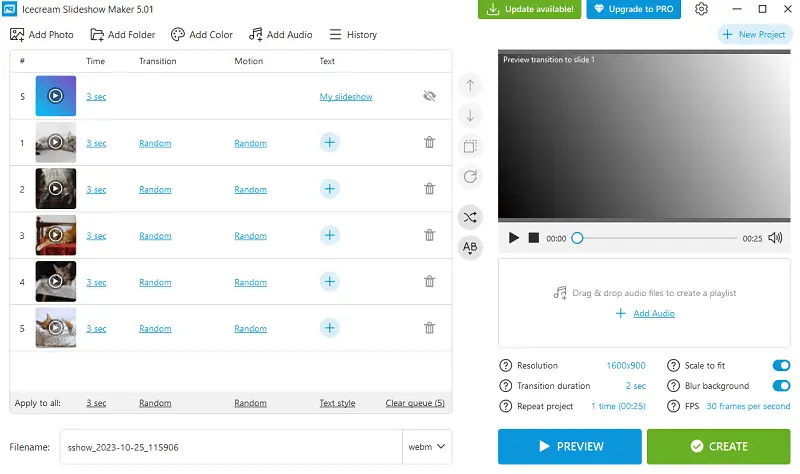
Create stunning slideshows in minutes using the drag-and-drop feature. No technical skills required! Simply add images, and text to your slides and customize them.
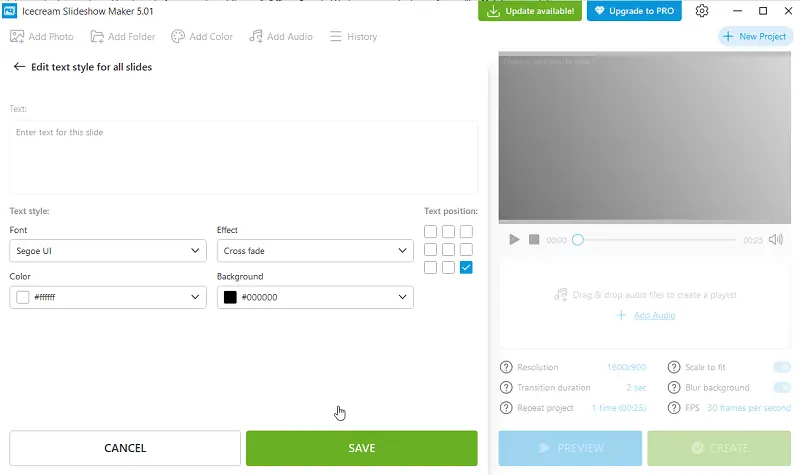
In addition to organizing photos, the application offers a diverse selection of transition effects to add flair and visual interest to your presentation. From classic fades and wipes to more dynamic effects like zooms and rotations, there's a transition to suit every style and mood.
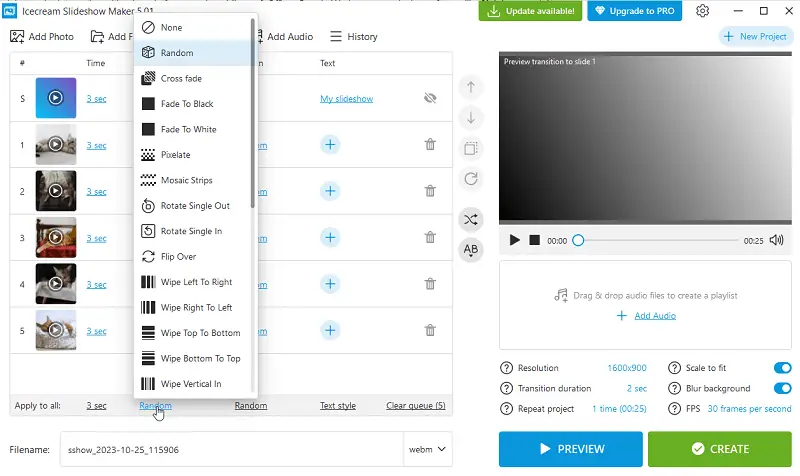
To further personalize your slideshow, this Prezi alternative allows you to incorporate background music to video presentations and audio narration. You can easily import your favorite songs directly within the software. This adds depth and emotion to your slideshow presentation, transforming it into a truly immersive storytelling experience.
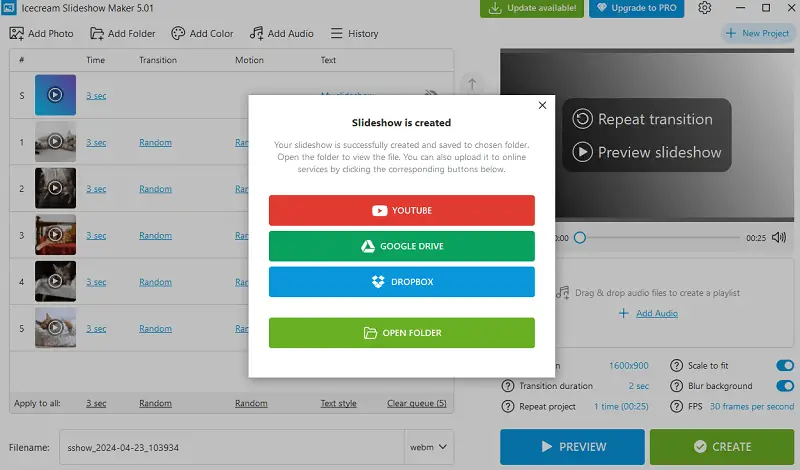
Once your presentation is complete, Icecream Slideshow Maker has a range of output options to meet your needs. Whether you're looking to share your creation online, project it onto a larger screen, or burn slideshow to a DVD, the application provides flexible export settings to ensure compatibility with your desired playback device.
Pros:
- No charges and no watermarks.
- Possibility to adjust the duration time for each photo individually or collectively.
- Slideshow creator compatible with Windows 10/11, 8.1, and earlier versions.
- Wide range of customization features: font, color, position adjustments, and animations.
- Minimal technical demands on your computer.
- Addition of background music in MP3, M4A, or WAV formats.
- Modern interface with light and dark modes.
- Additional features such as FPS and resolution adjustments.
Cons:
- You can create slideshows only with Windows computers.
Focusky
Focusky is one of the Prezi competitors that offers a fresh and engaging alternative to traditional slide-based presentations. It helps users build interactive footage that engage audiences and effectively communicate ideas.
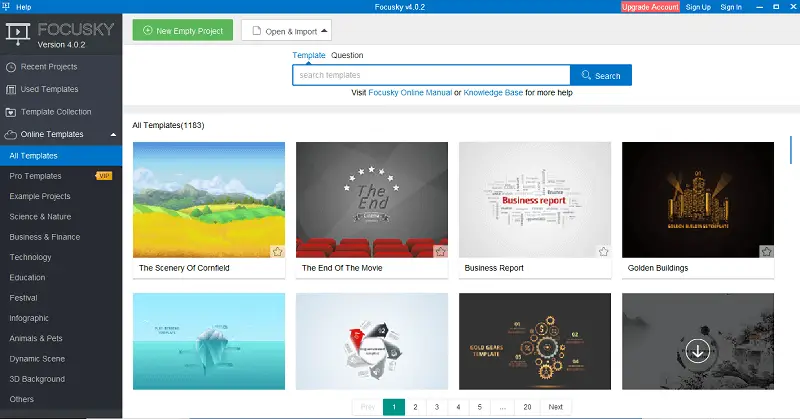
One of the standout features of the slideshow creator is its canvas-based approach. It allows users to craft slideshows on a large, zoomable canvas rather than traditional slides. This non-linear format offers greater flexibility in organizing content and enables seamless transitions between slides.
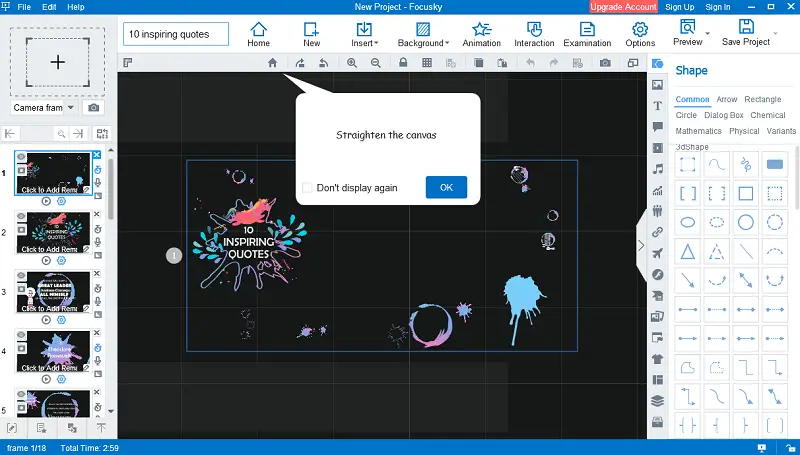
This alternative to Prezi provides a rich library of pre-designed templates, themes, and shapes to help users get started quickly and easily. Individuals can also customize their presentations with photos, clips, voiceovers, and animations to enhance visual appeal and convey information more effectively.
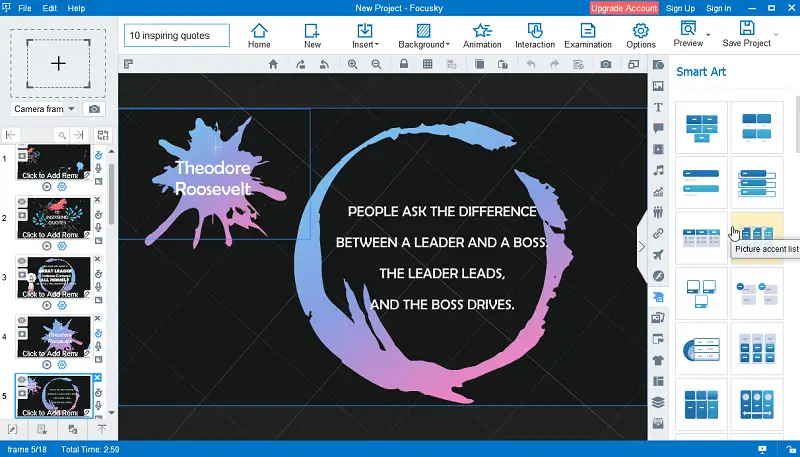
Additionally, Focusky offers cloud hosting and sharing capabilities, giving users the ability to publish their videos online and share them with others.
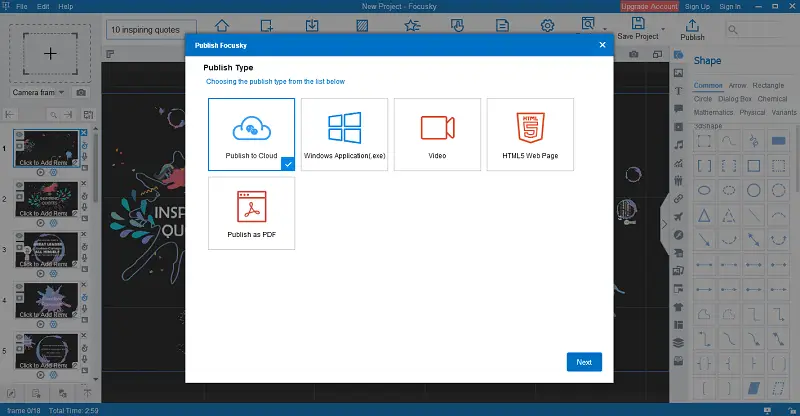
Pros:
- Online slideshow maker supports multimedia integration, allowing users to add images, videos, audio, and GIFs.
- Users can export slides in various formats, including HTML, EXE, ZIP, and video.
Cons:
- Presentations created with this free slideshow creator not always display perfectly on all devices or platforms.
- The full range of features is accessible only through a paid subscription.
- The free version doesn't permit downloading slideshows.
Canva
Canva is an online graphic design platform. It offers a wide range of tools and resources for creating various content, including slideshow presentations, posters, social media graphics, infographics, and more.
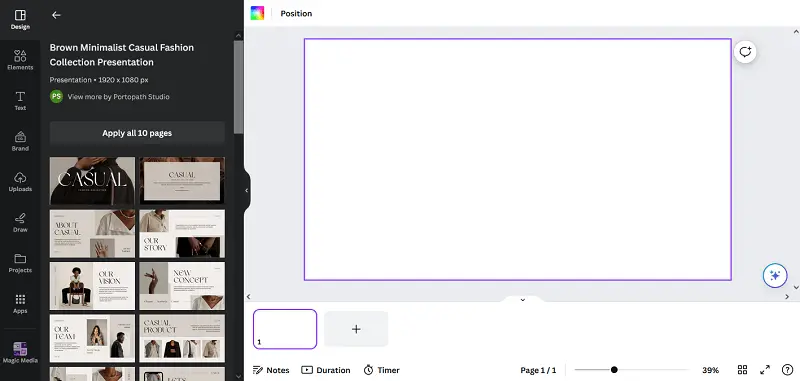
The service has a lot of customizable templates for different purposes. Users can make a slideshow and easily personalize these presets by adjusting colors, fonts, images, and other elements to match their branding or preferences.
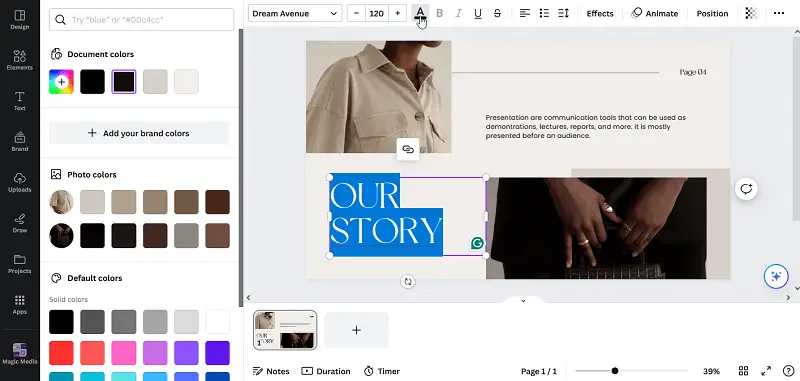
One of the best things about this Prezi alternative is its extensive library of stock photos, illustrations, icons and graphics that creators may use in their designs for added visual appeal. In addition, the online slideshow maker offers collaboration mode that allows members to work together in real time, making it convenient for remote teams.
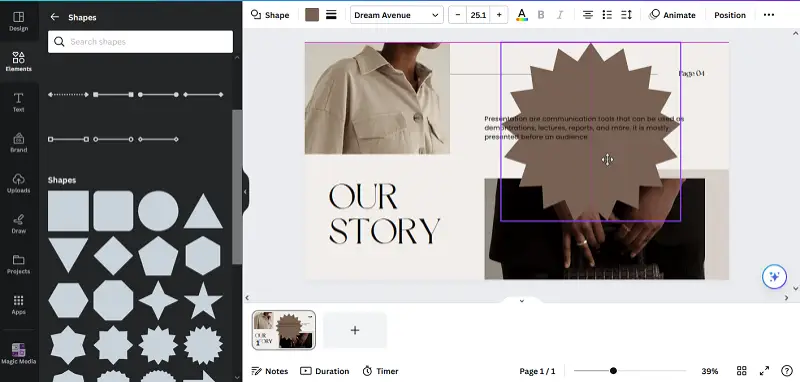
Canva integrates with popular third-party platforms such as Dropbox and Google Drive, enabling users to import and export content effortlessly. Its mobile app further extends its functionality, allowing users to create and edit designs on the go.
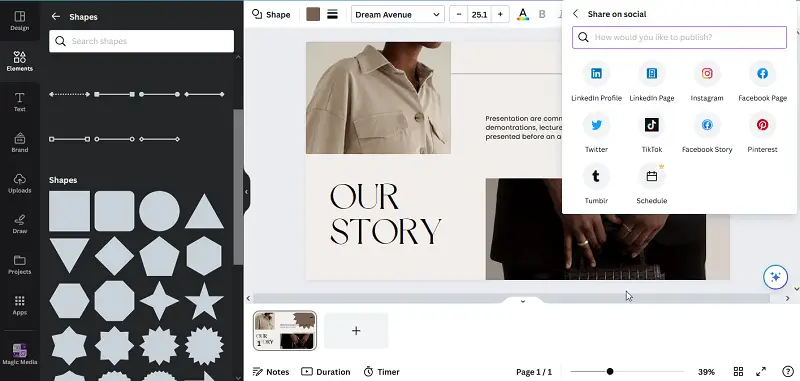
Pros:
- Includes a built-in photo editor with basic editing functionalities.
- Provides a "Brand Kit" feature, letting users save their brand's colors, fonts, logos in one place.
Cons:
- Free version of online slideshow creator has limitations compared to the paid one, such as access to premium templates and elements.
- Performance vary depending on internet connection speed and device specifications, occasionally leading to lags or slow loading times.
Keynote
Keynote is Apple's native presentation application for macOS and iOS. It features a clean interface and intuitive tools that help users create stunning slideshows with minimal effort.
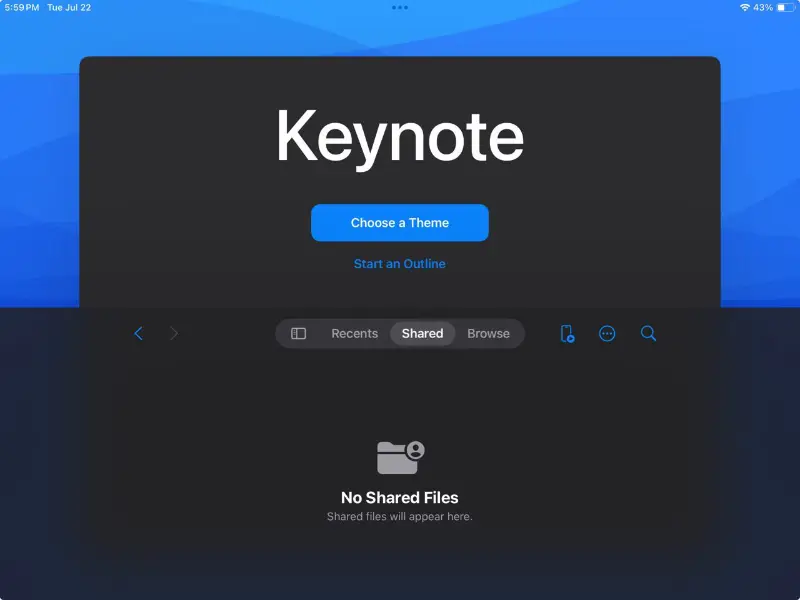
The free slideshow creator includes a broad selection of refined templates designed for business, for students and education, or creative needs. Each layout can be easily tailored by modifying text styles, colors, images, and graphic elements.
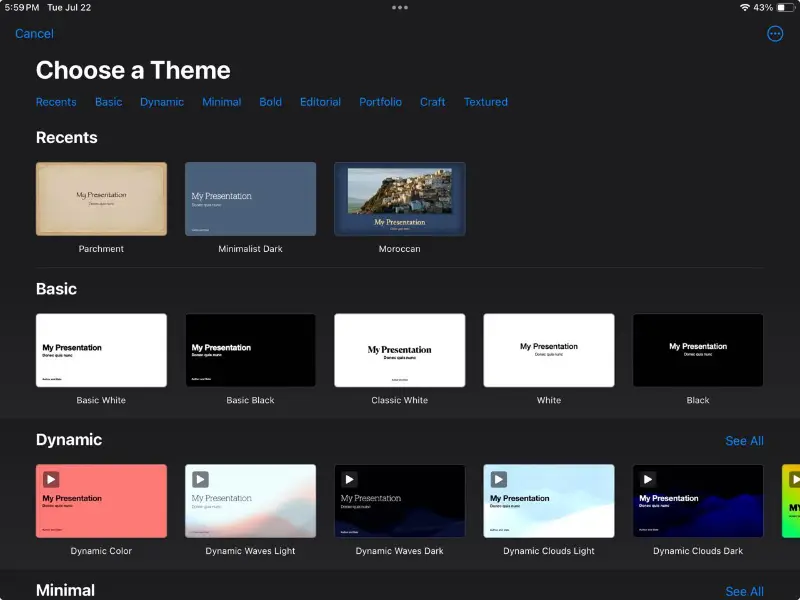
Keynote is especially known for its cinematic slide transitions and smooth object animations, which allow creators to build presentations that feel dynamic and polished. It also supports team editing, enabling several contributors to work on the same file simultaneously via iCloud.
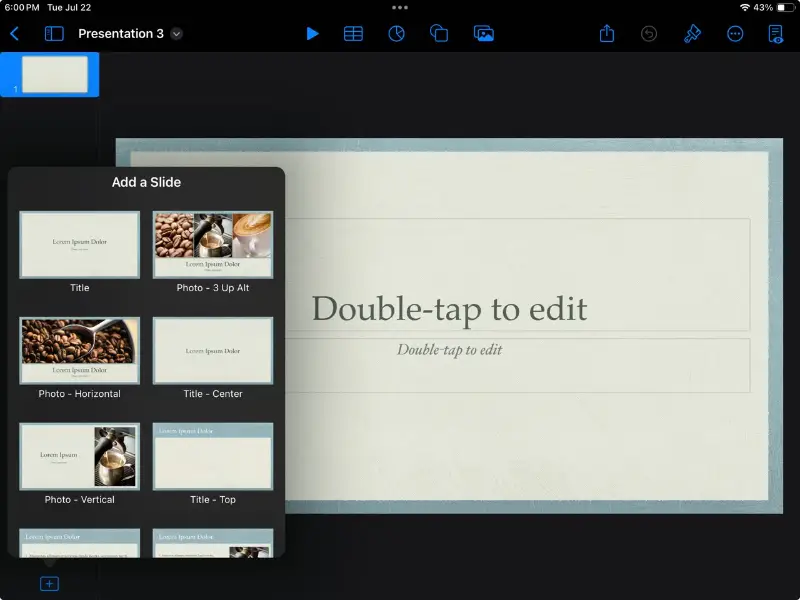
You can rehearse and control slides using an iPhone or iPad through the Remote option. The tool also works seamlessly with Apple's other productivity apps and supports exporting to formats such as PowerPoint, PDF, and QuickTime.
Pros:
- Comes pre-installed and offers seamless syncing across macOS and iOS.
- Provides sophisticated animations and effects without requiring design expertise.
Cons:
- Not compatible with Windows or Android systems.
- Certain effects and formatting may be lost when exporting to non-Apple file types.
FAQ
- Is it possible to import Prezi slideshows into other tools?
- This can be challenging, as many Prezi alternatives do not support this feature. However, you can export your presentation as a PDF or image and then recreate the file in the alternative tool.
- What is the best slideshow creator for someone new to presentation software?
- For beginners, Icecream Slideshow Maker is often recommended due to its intuitive drag-and-drop interface and user-friendly features.
- How can I find templates specifically tailored for my industry?
- Many apps like Prezi offer layout galleries that allow you to filter by category or industry. For example, look for tools like Canva or Visme that have a wide range of templates to choose from.
- What is a "zooming user interface" in Prezi?
- ZUI refers to its unique method of navigating through content. Instead of moving from one slide to another, Prezi enables users to zoom in and out of different sections or topics, creating a fluid and spatial presentation flow.
Free Prezi alternatives: conclusion
In summary, there's a whole world of free presentation software like Prezi. Whether you're drawn to the ease of Icecream Slideshow Maker or the dynamic canvas of Focusky, these alternatives offer diverse features to make your slideshow shine.
While Prezi has its perks, exploring other options shows how applications keeps evolving. From seamless transitions to versatile customization, there's something for everyone's style and needs.
By staying open to new apps like Prezi, presenters can keep their audience engaged and inspired in today's digital landscape.