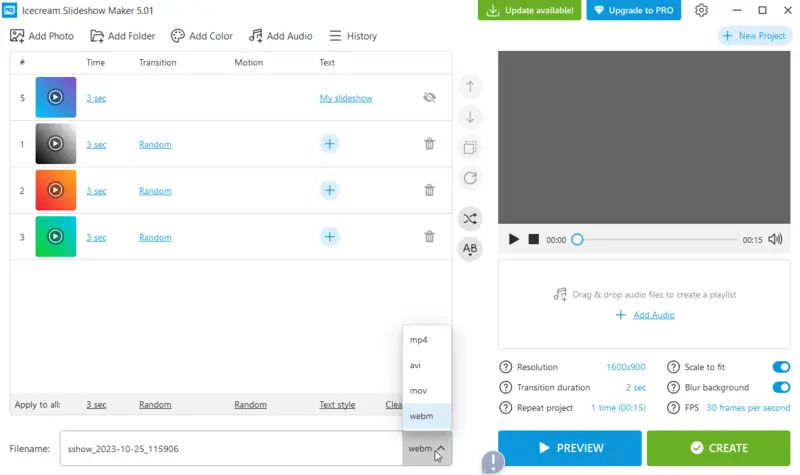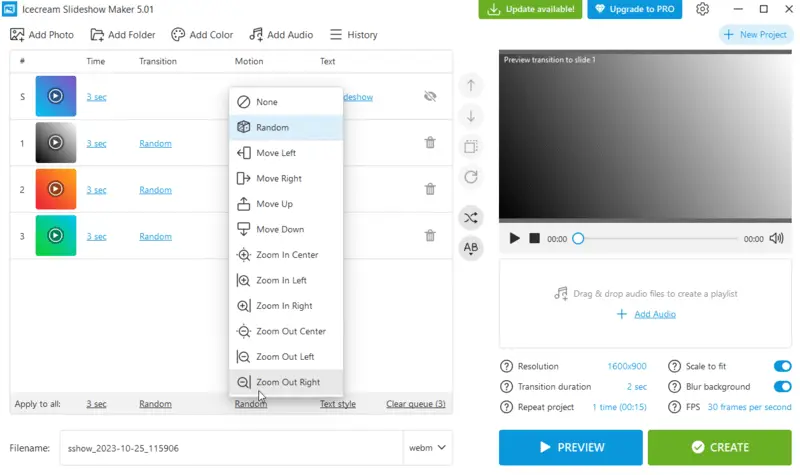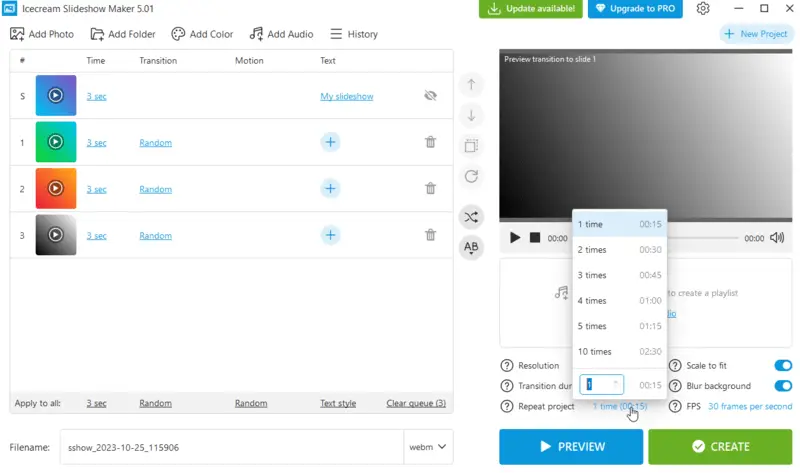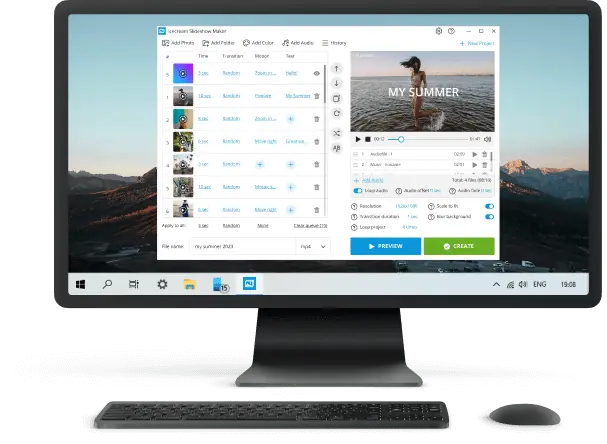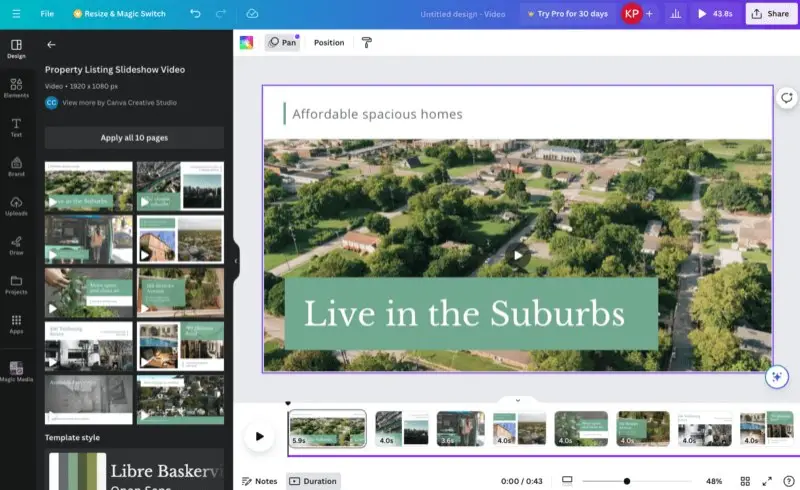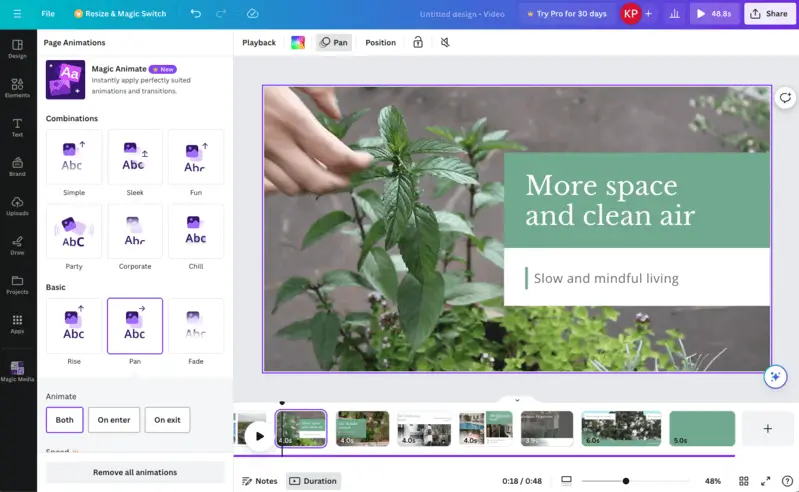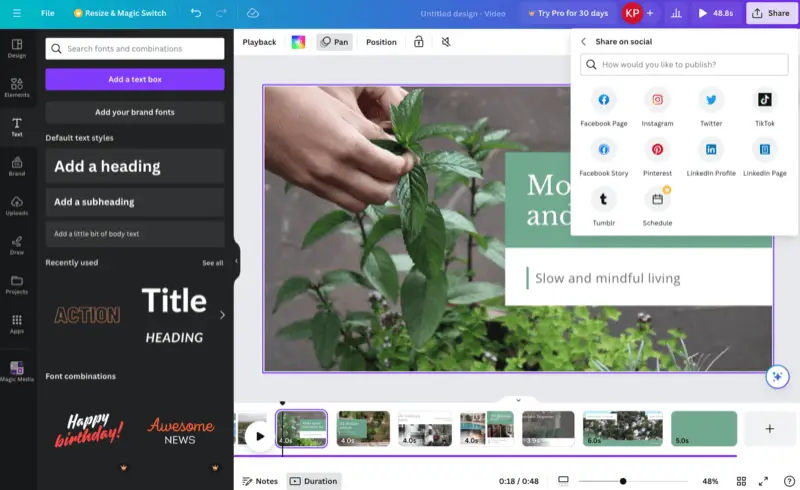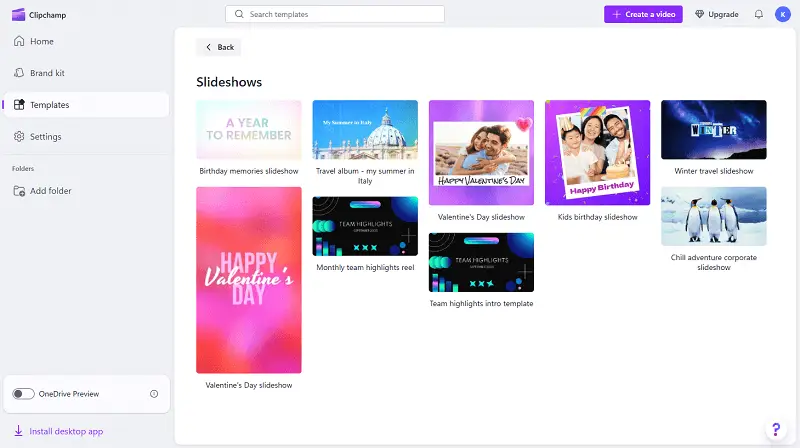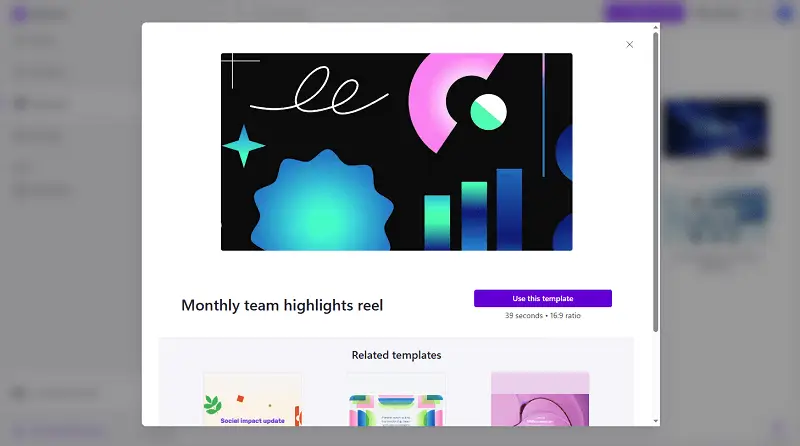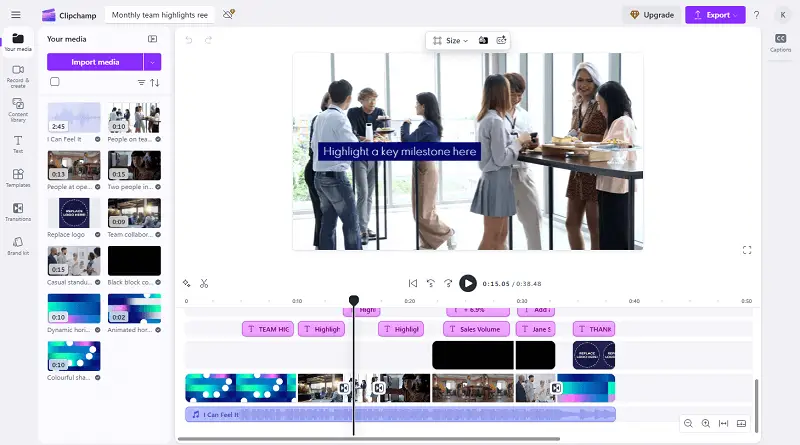Best Animoto Alternatives
Animoto is a web-based tool for producing multimedia projects. It is especially popular for making slideshow presentation style videos for use in marketing materials, social media, and so forth.
Although Animoto is a good application to use, one can still look for Animoto alternatives in performing their task. After learning about other slideshow creators, one can make a proper decision based on their editing needs.
This article describes the 3 substitute slideshow makers, which offer something similar to, but likely a little bit more than, Animoto.
Best Animoto alternatives: top choices
| Alternative | Platforms | Export formats | Price of PRO | Rating |
|---|---|---|---|---|
| Icecream Slideshow Maker |
Windows
|
MP4, AVI, MOV, and WebM | $39.95/lifetime | 5.0 |
| Canva |
iOS
Android
Web
|
MP4, GIF, PDF, image archive, share directly to social media | $120/year | 4.5 |
| Clipchamp |
Web
|
MP4 | $119.99/year | 4.0 |

Why look for an alternative to Animoto?
Here are some reasons why someone might seek programs similar to Animoto:
- Limited customization. Animoto's templates offer some flexibility, but users may find them restrictive for more customized video projects.
- Cost concerns. While Animoto offers a trial plan, those with budget constraints may find the pricing plans or limitations on the free version prohibitive.
- Internet dependency. Animoto is an online service, which means a reliable internet connection is needed to access it. Some might prefer slideshow maker for Windows or Mac PC.
- Advanced features. Creators with more advanced video editing needs, such as advanced transitions, effects, or text animations, may find Animoto's feature set lacking compared to professional-grade software.
- Export options. Animoto's export options may not cover all the formats or resolutions, especially for specific platforms or devices.
- Performance issues. Some users report slower rendering times or occasional glitches.
What features does Animoto have?
Animoto specializes in providing a sleek, point-and-click service that allows users to create engaging slideshows in less than five minutes, which can be distributed across different social networking sites after production.
With an extensive selection of templates available, users can make slideshows that align with their brand or personal aesthetic. The service also has a vast collection of licensed music to create a slideshow with audio to videos for a more polished look.
However, despite being a reliable slideshow maker, it might not work out for everyone. This is where Animoto alternatives can shine in comparison. They deliver the same functionality but with higher video resolution, some extra flexibility, and, in most cases, lower pricing.
Icecream Slideshow Maker
The first Animoto software alternative is Icecream Slideshow Maker. This is a user-friendly desktop program designed to create slideshows from your photos quickly. The application boasts a simple interface, making it accessible to both beginners and experienced users.
Have fun as you work on your slideshow: adjust the order of photos, set the duration of each slide, and choose transition effects between slides. Additionally, apply text overlays, captions, and add background music in MP3, M4A, or WAV format.
This slideshow creator supports a variety of image formats, including JPEG, PNG, BMP, and more. Once the slideshow is complete, the video can be exported in MP4, AVI, MOV, or WebM. The flexibility to choose the output format allows users to easily share their projects with others or upload them to various platforms.
The free version of the slideshow software comes with basic features and can used by anyone. However, there is also a paid PRO version of Icecream Slideshow Maker available with additional features and functionality for users who require more advanced options.
Overall, Icecream Slideshow Maker provides a versatile solution for creating stunning slideshows from your pictures, making it a popular choice among users looking for an Animoto alternative.
Canva
Canva is a versatile graphic design platform that offers a wide range of tools and features for producing various types of visual content, including online slideshow creator. This website offers a vast library of pre-designed slideshow templates. They cover a variety of themes, styles, and purposes.
The extensive customization options allow users to personalize every aspect of their designs: change the background, add text, images, icons, and shapes, adjust colors and apply filters and effects to enhance the visual appeal of their slideshows.
Canva includes a comprehensive media library that features millions of stock illustrations, icons, and graphics. They can be implemented into the slideshows to enhance them.
Slideshows can be saved in various forms, including a PDF file or archive of JPG or PNG images, and in video formats such as MP4 and GIF. Moreover, the projects can be shared directly with social media accounts on Facebook, TikTok, etc.
Overall, Canva proves to be a comprehensive yet simple online slideshow maker. Apart from working on the web, you can utilize a mobile app for iOS and Android devices. It provides all the same functionality that the platform has.
Clipchamp
Clipchamp serves as a versatile editing platform, offering an effective alternative to Animoto for crafting professional slideshows.
The extensive collection of royalty-free music and sound effects allows to enrich their projects with high-quality audio without copyright concerns.
Export options provide direct uploads to popular social media networks and cloud services, streamlining the process from creation to publication.
Advanced functionalities such as multi-layer timeline modifications provide fine control over combining visuals and audio.
Supporting various aspect ratios and resolutions, including HD and 4K, ensures compatibility with multiple display types and devices.
In essence, Clipchamp blends user-friendly design with robust tools, making it an excellent choice for producing visually compelling videos.
Tips
As you search for software or online slideshow maker to replace Animoto, keep in mind the following:
- Look for a user-friendly interface. Ensure that you opt for a platform or app that offers a straightforward and intuitive interface. This will reduce the amount of time and effort you put into creating your videos.
- Consider the pricing plans. Some Animoto alternatives offer free trials or basic plans with limited features. Be sure to check the pricing plans and choose one that fits your budget and needs.
- Take advantage of customization options. Your videos should reflect your brand and style. Search for an option that enables you to personalize and edit your videos with logos, colors, fonts, and other personal details.
- Read reviews and ratings. Check what other customers say about the app. This will give you insights into the slideshow maker's performance and user experience.
- Explore advanced editing options. Several options similar to Animoto include advanced editing capabilities. These features can enhance the caliber of your productions and make them more captivating.
- Check export flexibility. Verify that the software supports multiple output formats and resolutions suitable for different platforms.
Conclusion
In short, finding a reliable alternative for Animoto can take your slideshow creation to the next level. Use the above options and consider about mentioned tips for choosing slideshow creator most suitable for your purpose and pocket. Don’t hesitate to try new options until you get one which will go well with you.

![Animoto free alternative - adding slides to Icecream Slideshow Maker] Animoto free alternative - adding slides to Icecream Slideshow Maker](https://static.icecreamapps.com/storage/uploads/webp-png/icecream-slideshow-maker-1.webp)