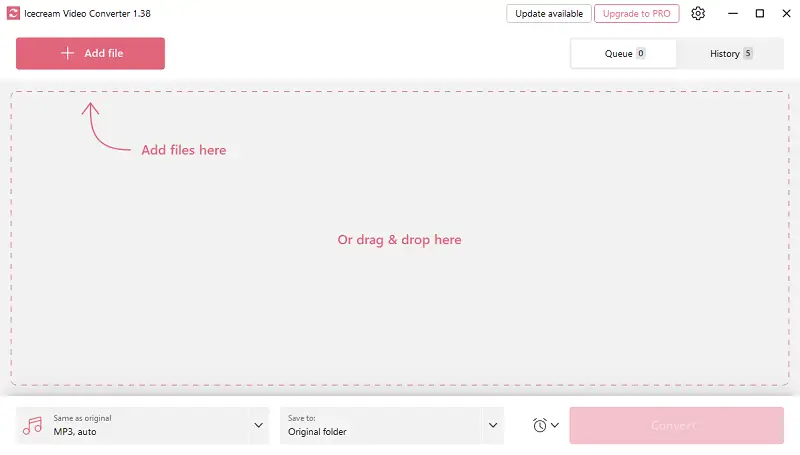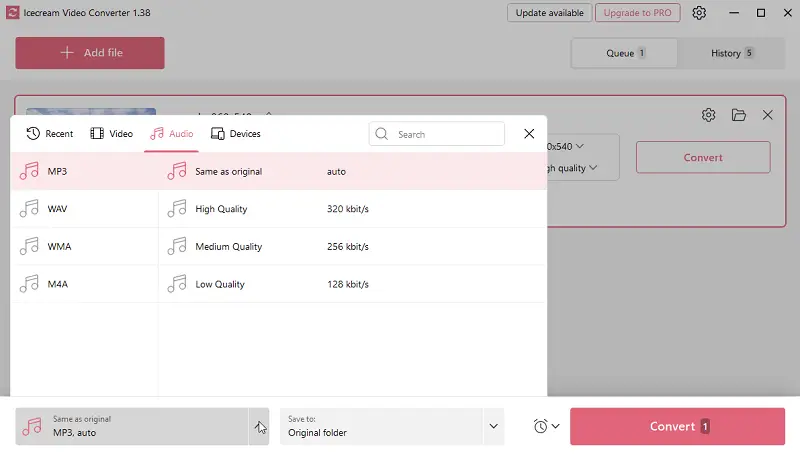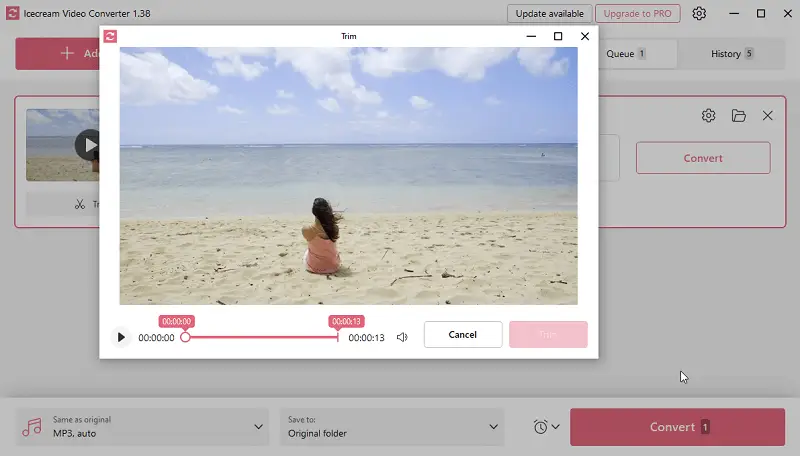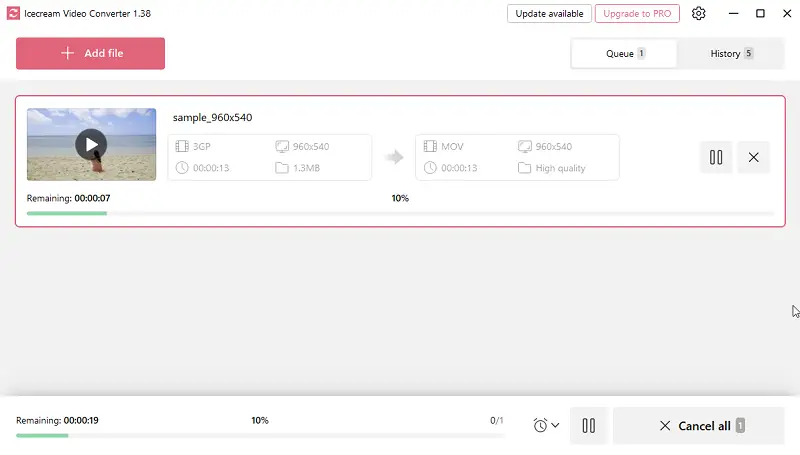How to Convert 3GP to MP3 on PC
Whether you're looking to extract audio from a video, create a standalone soundtrack, or optimize storage space, understanding how to convert 3GP to MP3 is a crucial skill.
This becomes especially important when faced with the limitations of the compact 3GP format. It prompts the necessity to transform it into the more adaptable MP3 extension.
In this article, we'll guide you through the step-by-step process of converting 3GP files to MP3, showing the difference between these formats.
What is 3GP?
3GP is a multimedia container format for storing and transmitting audio and video files on mobile devices. It was developed by the Third Generation Partnership Project (3GPP) and is commonly used for 3G-enabled mobile phones.
Icecream Video Converter
Changing file formats can be daunting, especially if you are unfamiliar with the right tools to work with digital files. This tutorial will demonstrate the process of turning 3GP files into MP3s using Icecream Video Converter.
This software offers a user-friendly interface and a quick conversion speed, making it the preferable choice for transforming your videos.
How to convert 3GP file to MP3 audio format with Icecream Video Converter:
- Download the video to audio converter and install on your computer.
- Launch the software and click the "Add Files" button to import your 3GP video. Also, you can drag and drop it into the program.
- After importing the file, switch to "Audio" tab and choose MP3 as the desired format. Pick the needed quality level.
- There you also have the option of selecting the destination folder for the converted file.
- After making all necessary changes, press the "Convert" button to start the process.
- You can monitor the conversion status through the progress bar. Once it is complete, go to the output folder to find your newly converted MP3.
Features of the 3GP file converter:
- Audio Extraction. Enables users to extract audio from video files and save it in popular formats like MP3.
- Device-Specific Conversion. Provides preset profiles, making it easy to convert videos for specific devices such as smartphones, tablets, and gaming consoles.
- Editing Tools. Includes basic editing tools that enable users to trim videos.
- Quality Settings. Users can customize output settings such as resolution, and video quality.
- Subtitle Support. It is possible to add and manage subtitles during the conversion process.
- Free Version. Offers a free 3GP video to MP3 audio converter with basic functionality. It is possible to upgrade to the Pro version for additional features.
- Preview Feature. Has a preview option that lets users check the output before starting the conversion.
- Wide Format Support. Compatible with a variety of video formats, allowing users to convert videos between different types.
FFmpeg
FFmpeg is a powerful, open-source command-line tool used for processing audio and video files. It stands for "Fast Forward MPEG", and it's widely regarded as one of the most versatile frameworks available.
It works via commands in a terminal or through programming languages like Python, JavaScript, and more.
To convert 3GP to MP3, open your terminal and run: ffmpeg -i input.3gp -vn -ar 44100 -ac 2 -b:a 192k output.mp3.
What each part means:
- i input.3gp — Specifies the input file.
- vn — Ignores the video stream.
- ar 44100 — Sets audio sample rate to 44.1kHz.
- ac 2 — Outputs stereo sound.
- b:a 192k — Sets the bitrate to 192 kbps (you can change this).
3GP vs MP3: comparison table
| 3GP | MP3 | |
|---|---|---|
| File Extension | .3gp | .mp3 |
| Type | Video | Audio |
| Release Year | 1998 | 1993 |
| Developer | 3rd Generation Partnership Project (3GPP) | Fraunhofer Society |
| Data Specification | Open standard for audio and video files. | Audio coding format specification. |
| Usage | Typically used for mobile video recording. | Standard audio format for music. |
| Quality | Can support decent video quality, but often used for lower-resolution videos suitable for mobile devices. | Designed for high-quality audio playback. |
| Compression | Uses video compression methods. | Uses audio compression methods. |
| Container | Container format for audio and video elements. | Purely audio container format. |
| Common Applications | Video recording on mobile phones, multimedia messaging. | Music playback, podcasts, audio streaming. |
| Playability | Requires video players or multimedia software. | Compatible with a wide range of audio players and devices. |
| Size | Files are generally larger due to including both audio and video components. | Smaller file sizes, especially compared to video formats. |
Tips for successful 3GP to MP3 conversion
- Settings. Pay attention to the quality settings when configuring the process. Depending on your preferences, you may want to adjust the bitrate to balance between audio quality and file size.
- Batch processing. If you have multiple 3GP files, consider using the batch conversion feature to save time. This allows you to process multiple files simultaneously, rather than converting them one by one.
- Organize files. Before starting, organize your files in a folder to easily locate and select them. This can help streamline the process and prevent any confusion.
- Save in the desired location. Specify the location where you want the converted MP3 files to be saved. This can be your music library or a designated folder for easy access.
- Test converted files. After the processing is complete, take the time to test the converted audio to ensure that it plays correctly and sounds as expected
How to convert 3GP to MP3: FAQ
- Is there any risk of losing audio quality during the extraction process?
- Yes, there is a potential risk, especially if you convert video to audio from a higher-quality format to a lower one. To minimize it, choose higher bitrate settings when converting or use lossless audio formats if available.
- Is the converted MP3 file compatible with all devices?
- Yes, MP3 is a widely supported audio format, preferred by most devices, including smartphones, tablets, computers, and portable media players.
- Can I convert MP3 back to 3GP if needed?
- Turning MP3 into 3GP is not a straightforward process because MP3 is an audio format and 3GP is a video extension. You would need to create a new video file and add the audio to it using editing software.
- Is it possible to convert 3GP to other audio formats besides MP3?
- Yes, our converter allows you to choose from various audio formats. If MP3 is not your preferred format, you can select others like WAV, WMA, or M4A based on your specific needs or device compatibility.
- How can I open 3GP files?
- To open 3GP files, you can use multimedia players that support this format. Popular choices include VLC, Windows Media Player, and QuickTime. If you're on a mobile device, many apps, like MX Player for Android or VLC for iOS, can handle 3GP extension. Simply open the player, navigate to the 3GP video, and play it.
Conclusion
Converting 3GP to MP3 opens up new possibilities for enjoying audio content originally embedded in video files. Whether you're looking to extract music from your mobile recordings or convert video to audio to create a playlist from online videos, the process is straightforward.
Icecream Video Converter is an excellent way to extract audio from videos and save them in a more accessible format. Whether you need to change a single file or batch convert multiple files, there are plenty of options available to suit your needs.
Enjoy your favorite audio content in the widely supported MP3 format across various devices, enhancing the versatility of your media library.