6 Best Comic Book Readers for Different OS
Many people love comic books and have been reading them since they were children.
While the older generation was on the hunt for the new paper volumes in stores, in today's digital era, their peers have the advantage of skipping that part and can download electronic books directly to their phones or computers.
If the comics you're going to access are distributed as PDF files, you will be able to open them with almost no effort on any device. For specialized formats, like CBR or ePub, you will need to employ a special app.
In this article, we will provide suggestions for some of the best comic book readers for different operating systems.
1. Icecream Ebook Reader
This is a great comic book reader for Windows users. It has been designed to offer a pleasurable experience of digital content. You can easily organize and enjoy their preferred content.
Key benefits of this free electronic reader
- A built-in library where people can store and organize their comic books.
- Support for different text formats, including font size and type.
- Full-screen mode for an immersive process.
- Ability to rotate pages horizontally or vertically.
- Features to add notes, highlight text, zoom in, change the layout, etc.
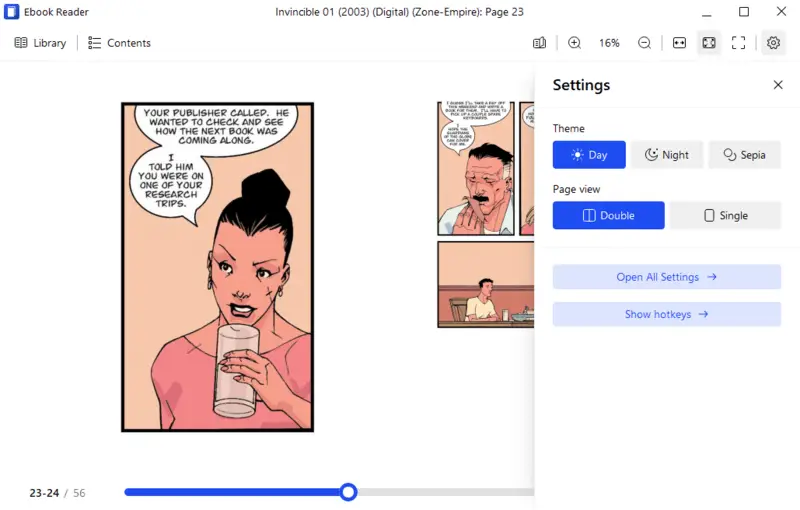
Strengths:
- Simple and intuitive interface.
- Supports many popular formats like CBR, CBZ, PDF, MOBI, EPUB, and FB2.
- The comics reader is available for Windows 11, 10, 8.1, 8, 7.
- The program is translated into almost 50 languages.
Weaknesses:
- Limited support for some less common comic book types like CB7 and CBT.
2. Calibre
Calibre is an open-source program for comic books on macOS, Windows, and Linux. Users of Apple devices like this app as it is free yet offers great functionality.
(1).webp)
Key features of this comic book reader
- Has a built-in utility to convert from one format to another.
- Automatically organize your collection according to series, authors, or genres.
Strengths:
- Ebook reader with a straightforward and highly customizable interface.
- Full control for the standard forms, including CBZ, CBR, PDF, EPUB, MOBI, AZW3, and FB2.
Weaknesses:
- No backing of comics safeguarded by DRM.
- No support for non-English symbols.
- Limited library sorting compared to other options.
3. YACReader
YACReader can be utilized on Windows and macOS, but it's well-known among Linux users. This open-source program is fast, reliable, and supports a wide variety of formats.
Key features of the YACReader ebook reader
- Can open RAR and ZIP archives that contain several files.
- Ability to adjust the program's appearance, like choosing between single & double page modes, etc.
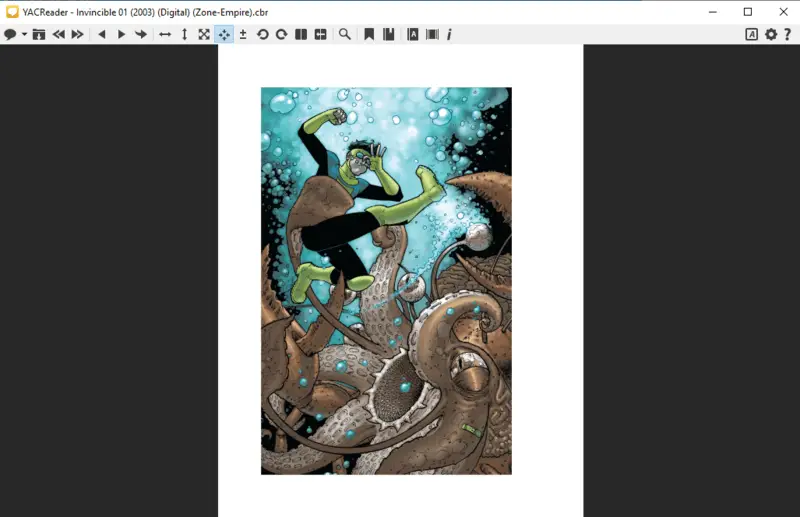
Strengths:
- An easy-to-navigate interface.
- It supports all types of comic formats, including CBR, CBZ, CBT, PDF, and even image folders.
Weaknesses:
- No ability to open for DRM-protected comics.
4. Astonishing Comic Viewer
If you prefer to read comic books on your Android device, check out Astonishing Comic Viewer. It provides you with a great way to open your favorite graphic novels. In addition, it allows you to organize and manage all your content in one place.
Key features of the comic book reader for Android
- Import images from external sources like Dropbox or Google Drive.
- Add bookmarks on your favorite pages to return to them later.
- Create custom lists to keep track of your progress and follow storylines more easily.
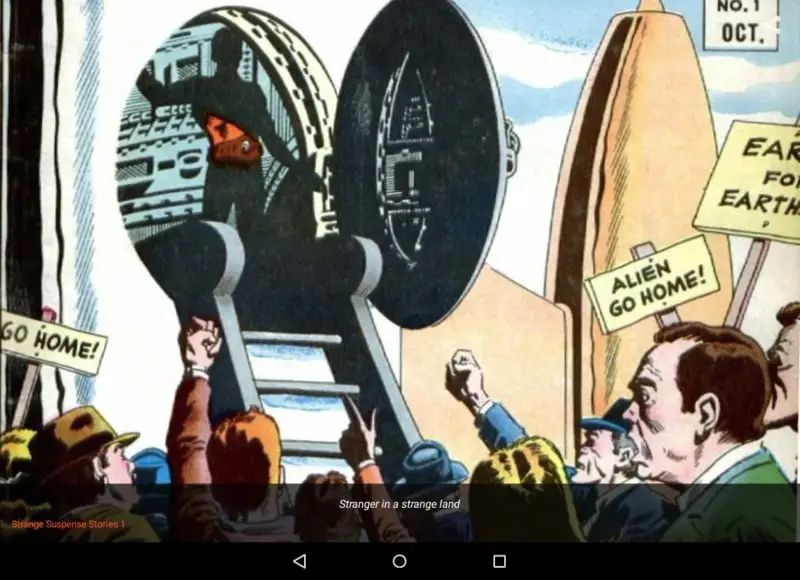
Strengths:
- High-resolution viewing on any device, from small phone screens to large tablets.
- Supports all commonly used formats, including CBR, CBZ, PDF, EPUB, CB7, etc.
- Cloud synchronization to connect your library between numerous devices with ACV's cloud service.
Weaknesses:
- Can't adjust the size of the text or change the background colors.
- No night mode feature is available yet, so you may have difficulty seeing your comics in low-light conditions.
5. Chunky Comic Reader
Chunky Comic Reader is an excellent option designed specifically for iOS devices. It provides a range of capabilities to ensure an enjoyable and user-friendly experience.
Key features of this iOS comic book reader
- Support for both left-to-right and right-to-left styles.
- Cloud storage support for syncing across multiple devices.
- Automatic backup of your comic library.
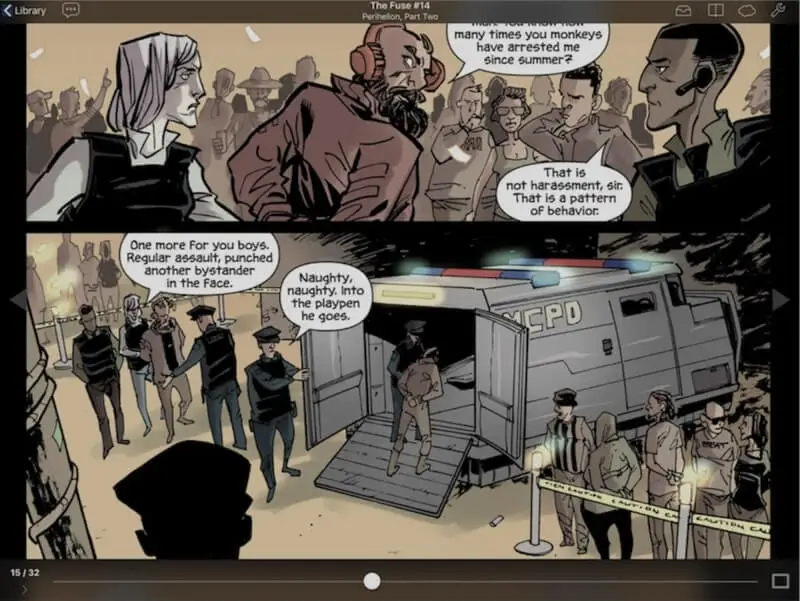
Strengths:
- User-friendly interface and wide range of tools.
- Great selection of customization settings.
- Support of various formats, including CBZ, CBR, PDF, EPUB, and ZIP files.
Weaknesses:
- No compatibility with certain frequent varieties like CB7 or RAR.
- The cloud storage feature is only available with a subscription plan.
- Not available for iPhones.
6. Jumpshare
If you don't want to install a new app or software on your device, consider the fastest way of accessing your comics - the online eBook reader. Jumpshare is primarily known as a file-sharing and collaboration platform.
While not specifically recognized as an online viewer, it does offer preview capabilities for various types, including digital documents.
.webp)
Key features of the online comic reader
- Automatically sync your books across multiple devices.
- Cross-platform support that can be used on different OS.
Strengths:
- A smooth and intuitive experience with features such as page flipping, quick search, and more.
- Support of all popular formats, including PDF, EPUB, CBR, and CBZ.
Weaknesses:
- Offers only a few basic features without the ability to highlight text or add annotations.
- Users must be connected to the internet to access the collection of resources.
Why get a comic book reader
A comic viewer provides access to digital versions of books, enabling you to appreciate the stories and artwork without incurring the expense of physical copies.
1. Convenience
With copies stored in the cloud or on a device, people can access their favorite titles anytime, anywhere. They don't need to worry about carrying around physical items or losing them. They are all easily accessible with just one click in your digital library - no need to store them on a shelf to collect dust.
2. Cost-effectiveness
Utilizing such software provides an opportunity to read more, as such comics are often cheaper than physical copies. Hence, you can save money while having a library of tons of comic books.
3. Better experience
A comic book reader can also provide a better experience than traditional print comics. For example, many programs offer features like dynamic lighting and adjustable font sizes, which facilitate following the story. Plus, they can zoom in on panels and pages for greater detail and clarity.
4. Additional functionality
Moreover, digital copies may also include interactive elements such as puzzles and quizzes that add an extra layer of engagement.
In short, a comic book reader offers numerous benefits for both casual and hardcore fans. From affordability and convenience, it's easy to see why so many people are turning to platforms for their needs.
Comic book file formats
| File | Description |
|---|---|
| CBR | A compressed archive that employs RAR compression to store comic pages (usually as JPEG or PNG images). |
| CBZ | Similar to CBR but uses ZIP compression. |
| A versatile format that can contain a comic book layout with text, images, and vector graphics. | |
| ePub | A popular extension supporting reflowable content. Comics are generally fixed-layout versions. |
| MOBI | A format developed for Kindle devices. |
| DJVU | A compressed image type, often utilized for scanned papers. |
Tips
- Customize the zoom level and layout options to enhance readability.
- Sort comics into categories such as series, genre, or author.
- To reduce eye fatigue, switch to night or dark mode.
- Utilize bookmarking tools to save your place in the comic.
- For a continuous experience, enable auto-scroll to progress through pages without manual input.
Conclusion
In conclusion, it's important to keep in mind that comic book readers are designed to make the process much more enjoyable. When selecting an eBook reader, be sure to consider the compatibility of the device with the comics you want to open, as well as its processing speed and portability.
If you decide to go digital with your comic collection, ensure to choose an application that is fast and reliable. Additionally, do not forget to inspect the accepted file types and adjust the brightness settings according to your individual preferences.
By following these steps and being mindful of your needs, you can find the perfect option for you. Now, all that's left is for you to enjoy your favorite comics in an immersive and exciting way!
FAQ
- How can digital comics be stored most effectively?
- Keeping your comics can be accomplished with cloud storage services or by creating a library within your dedicated comic book reader.
- What is the best way to protect my collection of comic books?
- Safeguarding your stockpile can be done by storing digital versions of your comics with cloud-based platforms or protecting them with a password.
- Do I need an internet connection to open graphic novels?
- No, if you are using a specialized reader. Some services necessitate an online connection to gain access to content. However, many others allow you to download titles for offline tasks once they have been purchased or subscribed to.
- Are there any notable differences between comic book readers for different operating systems?
- While most programs share similar core functionalities, differences might exist in terms of interface design, system integration, performance optimization for specific OS environments, and additional platform-specific features.
- How do I choose the right eBook reader for my needs?
- When selecting a comic reader, consider factors such as supported devices, file format compatibility, available features, UI, and pricing (if applicable). It's also helpful to see reviews and try out demo versions.
- Can I lend or share digital comics with others using an eBook reader?
- Some offer features for giving books to friends or family members. However, the availability of this option depends on the specific app and its associated digital rights management policies.
- What are some popular platforms?
- These include ComiXology, Marvel Unlimited, DC Universe Infinite, Manga Plus, and others. All services offer a wide selection of comics from various publishers, spanning different genres and styles.



