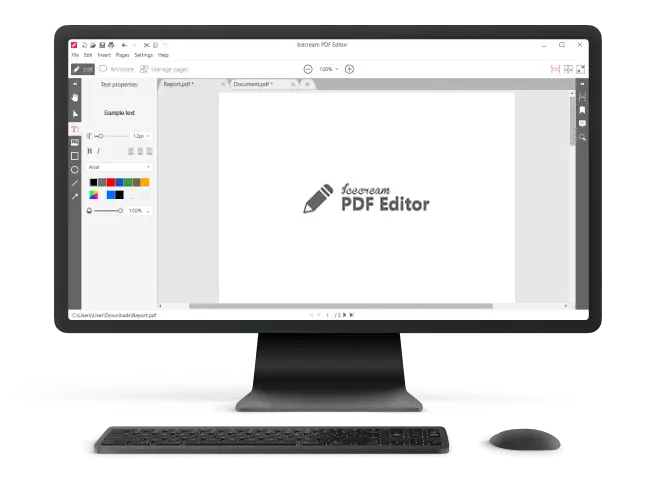How to Crop a PDF on PC and Online
Knowing how to crop a PDF document can be a crucial skill when you need to remove unwanted margins, focus on specific content, or optimize the layout for printing or sharing.
A versatile and user-friendly free PDF editing software or online services, simplifies this process, allowing you to effortlessly adjust the dimensions of your file pages.
In this article, we will guide you through the process of cropping a PDF, ensuring you can achieve your desired results quickly and efficiently.
How to crop a PDF on Windows
Icecream PDF Editor combines a range of features that make it a powerful application for both basic and advanced tasks like editing existing PDF text and others.
Its combination of powerful tools, intuitive interface, and affordability makes it an excellent choice for individuals and businesses looking to streamline their PDF workflows.
_Follow these steps to clip your PDF:
Step 1: Download and install the free PDF cropper
If you haven't already, download PDF editor from the official website and set up the software. Follow the on-screen instructions to complete the installation.
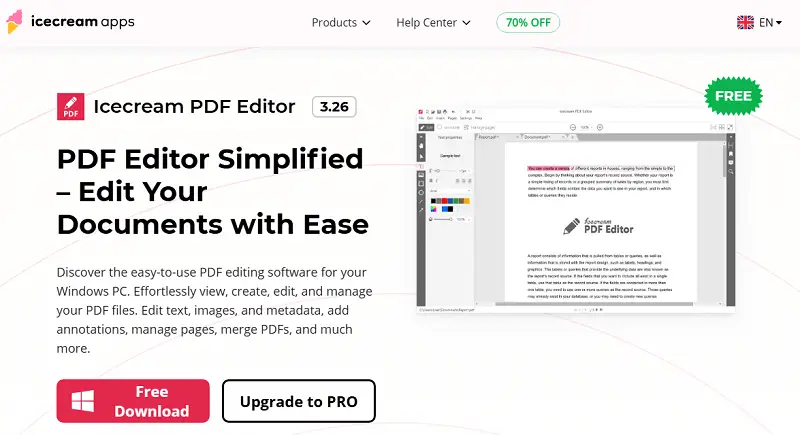
Step 2: Open the file
Launch the Free PDF editor for Windows by double-clicking its icon or selecting this option from the "Start" menu. Once the PDF editing software is running, hit "Open" in the main window to view a PDF. Select the file you want to crop from your computer and press "Open" again.
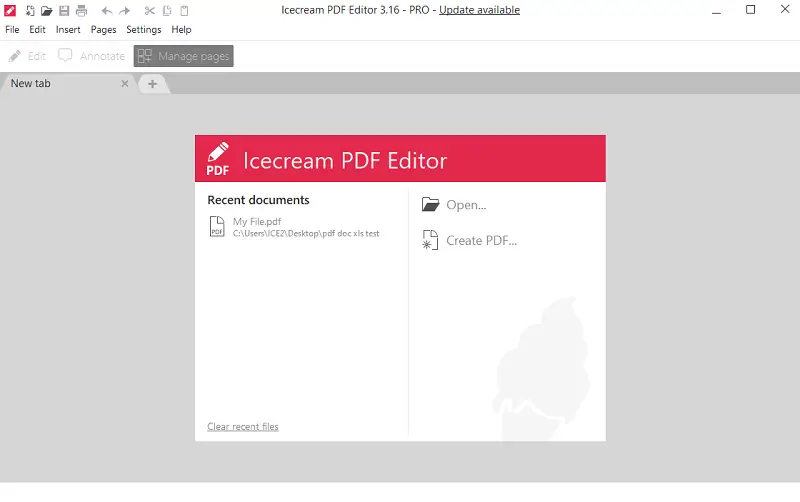
Step 3: Select the PDF cropper tool
When your PDF is on the screen, go to the toolbar at the top of the window. Hit the "Manage pages" tab to access the clipping feature. Choose "Crop PDF".
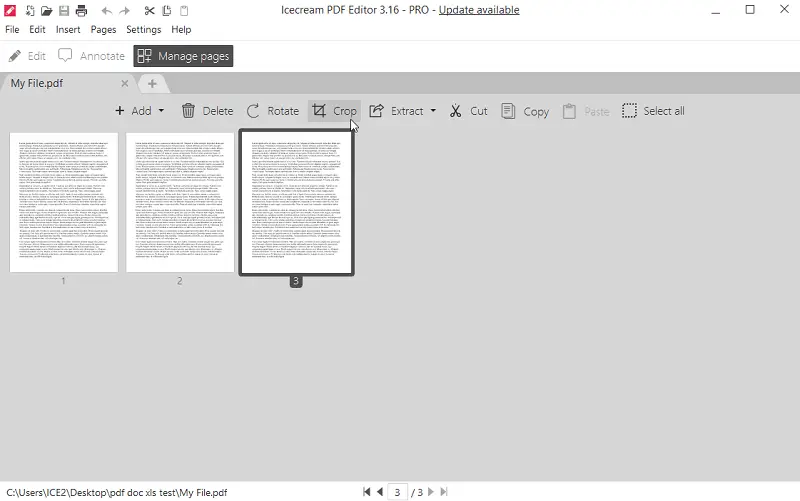
Step 4: Define the area
A rectangular selection box will appear, allowing you to adjust the dimensions and position as needed. You can fine-tune the crop area by dragging the edges or corners of the selection box.
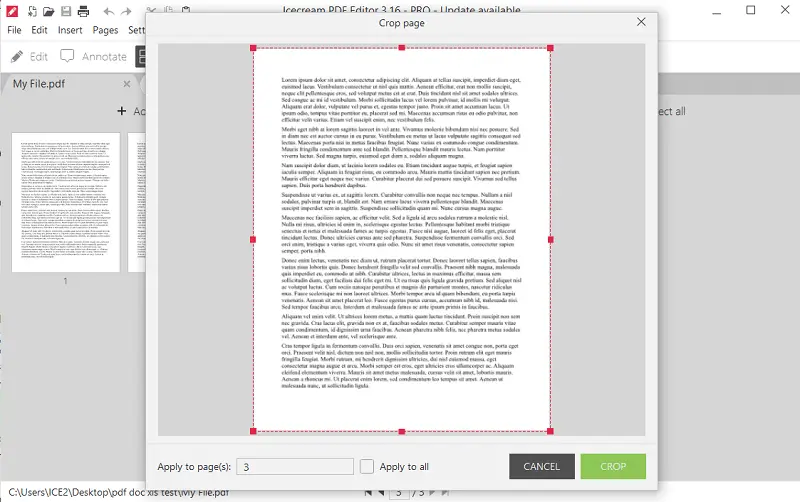
Step 5: Apply the crop
In the "Apply to page(s)" field enter the numbers, if you want to crop specific PDF pages at once. To cut all PDF pages simultaneously, check the corresponding box. After adjusting the settings, tap the "Crop PDF" button.
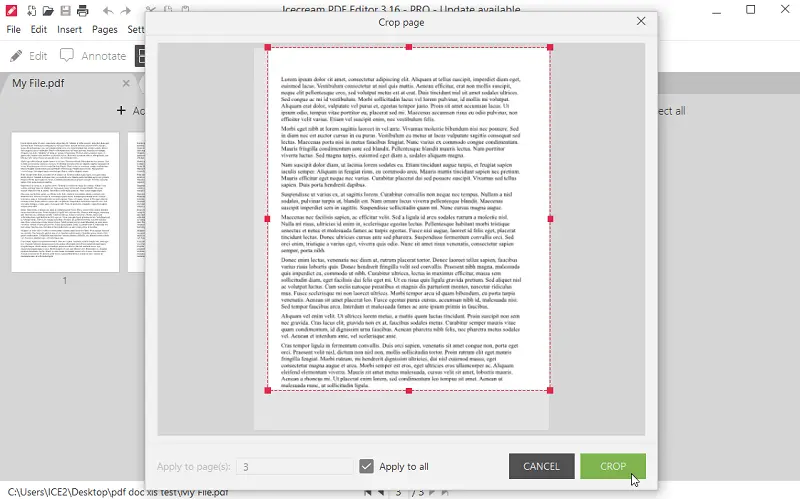
The selected area will be retained, and the rest of the document will be removed.
Step 6: Save the PDF
Once you are satisfied with the result, go to the "File" menu at the top-left corner of the window. Select "Save" or "Save As" to get the cropped PDF on your computer.
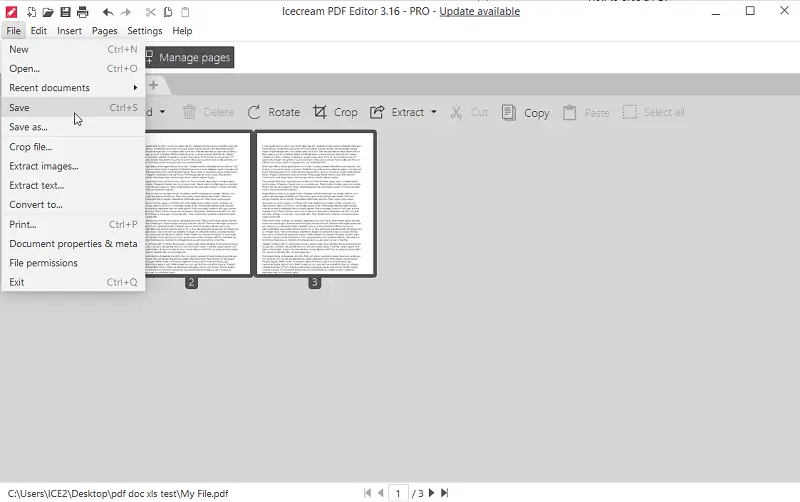
Online PDF cropper
PDF Candy is a versatile online service designed for working with various documents. It provides a wide range of PDF tools, including editing, converting, merging, annotating PDF, and more.
How to crop a PDF using PDF Candy website
- Go to the PDF Candy website's Crop PDF online tool.
- Upload your document by clicking the "Add file" button or dragging and dropping it into the interface.
- Move and resize the selection box to fit your desired section of the page.
- Hit "Crop PDF" to finalize the changes. Once the process is complete, download the cropped PDF to your device.
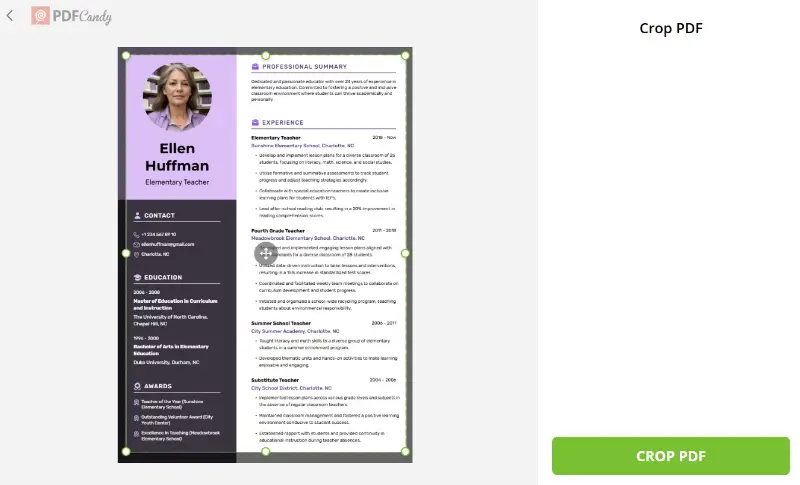
Pros:
- Best free online PDF editor for basic tasks.
- Simple and user-friendly interface.
- Accessible online without the need for installation.
- Supports drag-and-drop functionality for faster workflow.
Cons:
- Requires an internet connection.
Cropping PDF online
iLovePDF is a user-friendly online platform that offers a complete suite of tools. It supports editing, converting, compressing, merging PDFs, and more.
How to crop a PDF on iLovePDF
- Go to the iLovePDF website.
- Click the "Select PDF file" button or drag and drop your document into the page.
- Once uploaded, adjust the cropping box to select the area you want to keep.
- Press "Crop PDF" to start the process and download the result to your device.
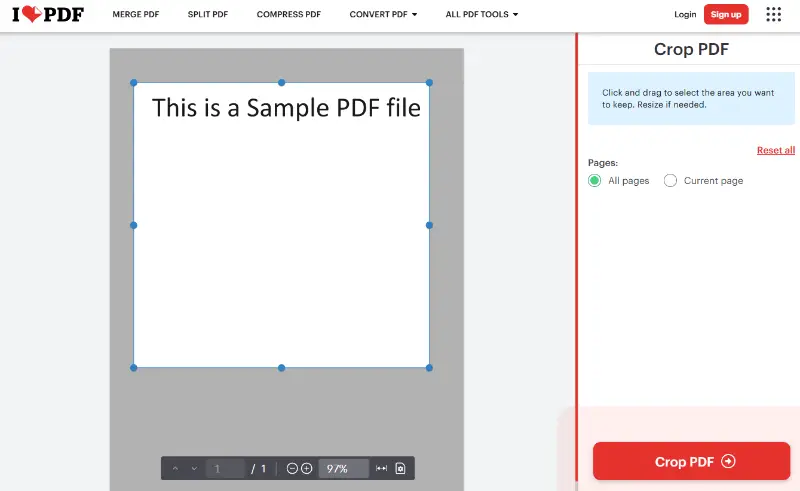
Pros:
- Clean, intuitive design for quick access.
- Offers integration with Google Drive and Dropbox.
- Part of a full suite of PDF tools for easy workflow.
Cons:
- Free version includes some limitations and ads.
Tips on how to crop a PDF cleanly
- Ensure you’re trimming only the necessary margins, leaving enough space around text or images.
- Use guides or grids to maintain uniformity when cropping multiple pages.
- Zoom in for a more precise selection and check for any hidden elements.
- Before saving, double-check that the layout remains consistent across all pages.
- Save a backup copy of the original PDF in case you need to revert changes.
FAQ
- Can I undo a crop if I make a mistake?
- If you accidentally do something wrong, use the "Undo" button or press Ctrl + Z to revert the crop and try again.
- Will cropping a PDF affect the file size?
- Clipping a PDF usually does not significantly decrease the size of the document. The actual data beyond the cut area is still stored in the file. For significant file size reduction, consider compressing the PDF.
- What happens to the cropped content?
- The data outside the cropped area is removed from view and not included in the PDF. However, the content for the entire page may still be part of the file unless specifically deleted.
- Does cropping a document corrupt embedded links or bookmarks?
- No, generally it does not affect any elements. However, if you crop too close to them, it may alter their appearance or functionality. Always check interactive elements after cropping.
Conclusion
Cropping a PDF with Icecream PDF Editor is a practical and efficient way to refine your document by removing unnecessary content and focusing on key information.
By following the steps in this guide, you can easily change the dimensions of your PDFs. Whether you're looking to optimize your documents for printing, PDF highlight specific sections, or simply clean up your files choose our free app.