Best 6 Free Online PDF Editors
In fast-paced digital reality an ability to use a proper document management is a must. Obtaining a good free online PDF editor makes it possible for you to work with your documents even away from the office.
In this text, we will cover the 6 best free online PDF editors while keeping their main features available.
If you’re a student or a professional, or run a small business, here are the best costless or near-free tools that can help you take charge of your document workflow and increase productivity.
Online PDF editors: top 6

How we picked web-based PDF editors
Picking the best free online PDF editor isn’t as easy as you may believe. Here are the criteria we used to create this list:
- Interface. Intuitive navigation and ease of use.
- Functionality. The ability to alter text; image manipulation; annotation options; page management.
- Security measures. Security measures implemented to protect data.
- User feedback. Reviews and overall satisfaction.
- Performance speed. We examined how efficiently each platform processed edits.
We put the best contenders through a series of rigorous tests to ensure they represent great performance and good value for users.
1. PDF Candy
PDF Candy is a well-known online hub that provides numerous tools for helping users to work with digital files. One of its main features is the free PDF editor, which empowers you to revise your files without the need for any extra programs.
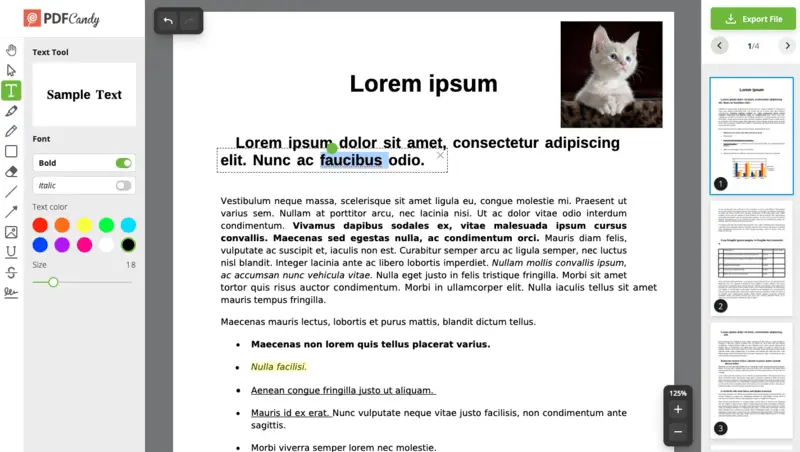
Tools of the free PDF editor:
| Tool | Description |
|---|---|
| Hand Tool | Enables users to move the document in all directions, facilitating detailed examination. |
| Text Tool | Facilitates PDF text editing, such as adding, modifying, and formatting the content. |
| Highlight Text | Draws attention to important points or paragraphs post-editing, ideal for emphasizing key information. |
| Pencil | Allows sketching, custom drawings, and more with adjustable line color and thickness. |
| Rectangle | Places square and rectangular boxes on the page to highlight content, customizable in various aspects. |
| Whiteout | Removes unnecessary fragments during PDF editing, commonly used for erasing content. |
| Line | Draws straight lines across the page, adjustable in thickness and color. |
| Arrow | Focuses on specific items like pictures or tables, aiding in visual descriptions. |
| Add Image | Inserts graphic objects such as company logos with resizing and implementation options. |
| Underline | Adds a line beneath selected text, useful for emphasis within paragraphs or sentences. |
| Strikeout | Crosses out text with a line to indicate removal or correction. |
| Signature | Allows electronic signing through various methods, enhancing document authentication. |
Furthermore, there is a slew of different tools ranging from conversion (PDF to Word, JPG to PDF, etc.), merging and splitting PDF, compressing and lots more.
PDF Candy provides these tools for working with documents without making them difficult to use or understand.
Pros:
- Works seamlessly on any device, regardless of operating system or model.
- Compatible with all major browsers, including Google Chrome, Firefox, Safari, Edge, and more.
- Ensures your files remain watermark-free throughout the editing process.
- It saves you time and effort because you don’t have to first convert your PDF file into another format before you can edit it.
- Boasts a user-centric design and a diverse set of editing tools.
- Insures the safety of your files by instantly deleting all of them from the server within 2 hrs.
- Supports easy document uploads from Google Drive and Dropbox.
- Offers not only text editing capabilities but also 47 additional individual PDF processing tools.
At last, this online PDF editor could definitely help you to modify your electronic documents. Although it has a small number of simple functions and does not provide a fancy interface, it still is extremely convenient to use and has lot of features, not to mention that it could work on all computers without installing anything and it costs no money.
So, it can be safely concluded that it is highly recommended for PDF editing.
2. Sejda PDF
Sejda is a web-based service that offers a convenient solution for PDF editing needs. The platform ensures compatibility across different devices and browsers, enabling users to edit PDFs on the go.
Sejda is known for its basic interface, making it accessible to users of all skill levels. The PDF editor is provided in the Beta version but satisfies the majority of the needs for making adjustments to a document. Users can edit and highlight text, whiteout and annotate, insert shapes and images, etc.
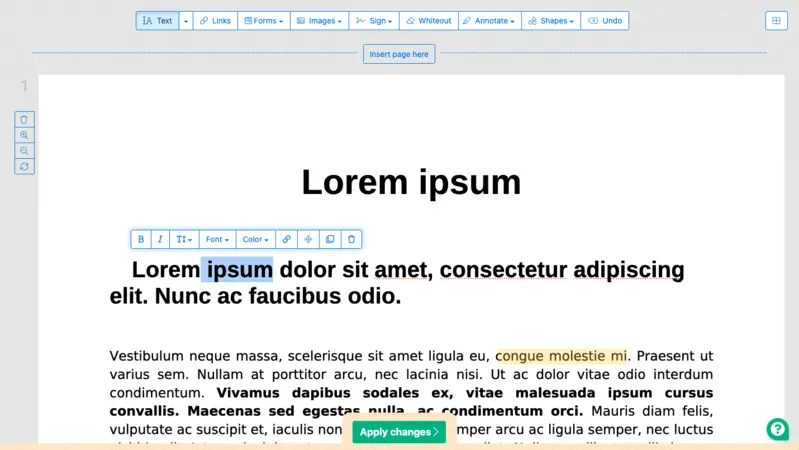
An additional toolkit of the online PDF editor allows users to perform tasks such as merging, splitting, converting, and compressing PDF files seamlessly. Above all, it ensures document security and privacy, as files are processed directly within the browser and not stored on the company's servers.
Cons:
- Restricted capacity for uploaded files of 200 MB.
Opting for Sejda offers convenience, accessibility, and cost-saving advantages. Despite a few limitations, this service is a great choice for those looking for a reliable and efficient online PDF editor.
3. Small PDF
Small PDF is a widely used website with a plethora of tools to edit PDF files for free. It caters to both individual and business users seeking to simplify their PDF-related tasks, enhancing productivity and efficiency.
The online PDF editor provided allows you to customize digital files with ease. Users can insert or remove images, add new text, annotate with comments, highlights, and drawings, as well as electronically sign the document.
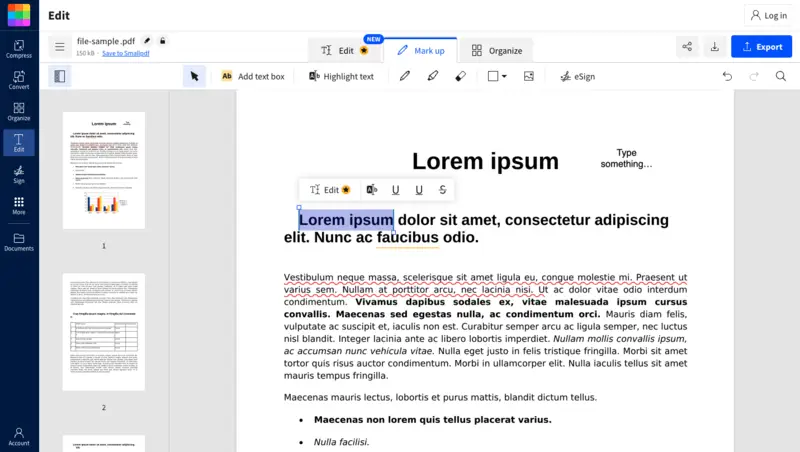
Supplementary features that can be found on the website are PDF reader, converter, compressor, scanner, and more.
Cons:
- Editing the existing PDF text is only possible with a PRO account.
- There's no way to undo the deletion of an object that you add with the editor.
Overall, the use of Small PDF as an efficient online option for PDF editing is highly advantageous due to its simplicity. With just a few clicks of your mouse, you can effortlessly make modifications to your documents.
4. Canva
Canva is a popular graphic design platform that offers a wide range of tools and templates for creating various visual content, including presentations, social media graphics, posters, and more. It's also possible to edit PDF documents online with it.
While it may not be tailored solely as an online PDF editor, it does provide adequate features for personalizing PDF documents. With this method, you can modify text, insert images, add new content, draw, and more.
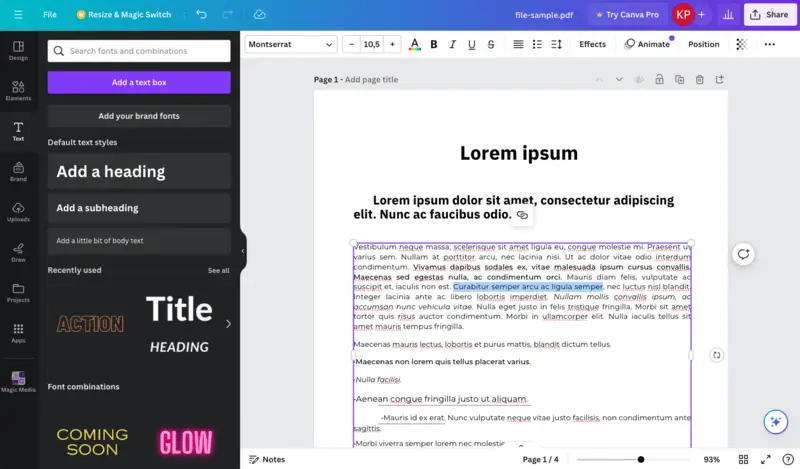
Of course, all the major Canva's capabilities are at your service: edit photos and videos, create promotional materials from scratch or with templates and stock elements, etc.
Cons:
- It's not intuitive how to open the PDF editor.
- Certain stock elements are only available with the PRO account.
In summary, you can edit your PDFs without spending money with the online PDF editor from Canva. It may not be suitable for complex document editing but is a good tool for making smaller adjustments to the content.
5. Xodo
Xodo is a well-known PDF viewer and PDF editor available for online use. It offers a wide range of features for reading, annotating, and otherwise changing PDF documents.
This website has a user-friendly interface and a comprehensive set of tools. Its PDF editor allows users to highlight text, place various lines under the text, add comments, draw freehand, fill out forms, sign documents.
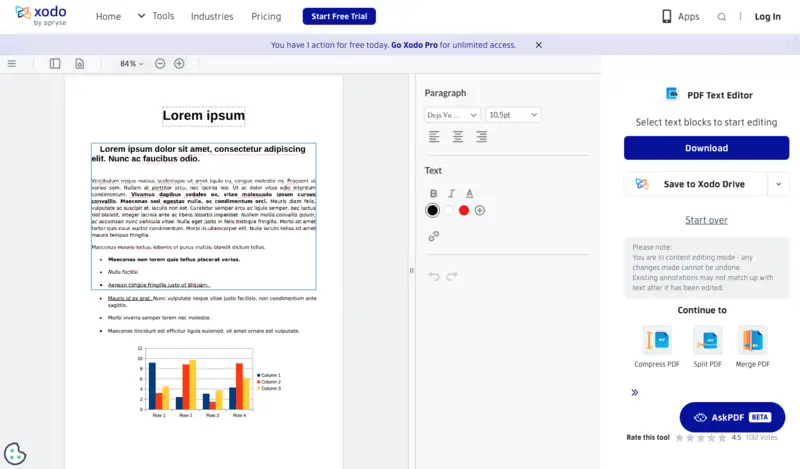
The platform also supports features like compressing, joining, cropping PDFs, deleting extra pages. There's a variety of conversion options options too, from and to PDF.
Cons:
- Users may experience delays for changes to appear in the editor.
- No option to insert pictures into the PDF.
Choosing Xodo as your free online PDF editor is a good approach if you need a few small changes made to the textual content. For working with images, you'll need a more sophisticated service.
6. DocFly
DocFly is a sophisticated program designed for thorough document modification without requiring any installations.
The service supports inserting high-quality images and positioning them accurately, along with adding vector shapes to improve visual appeal. Users can complete interactive forms with automatic field recognition.
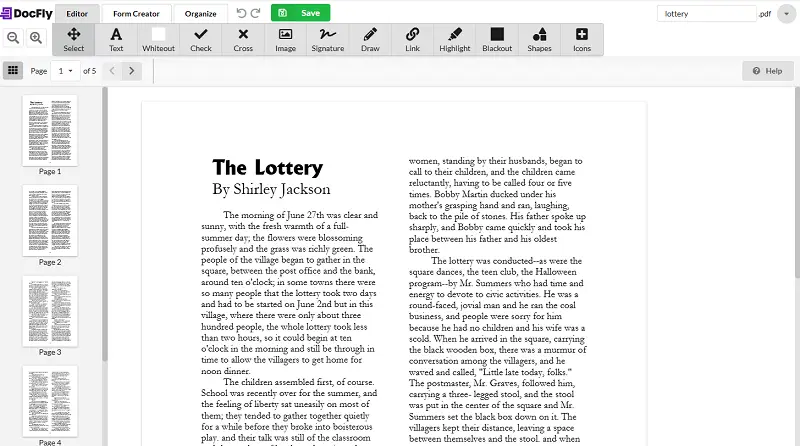
Free PDF editor's advanced management tools provide drag-and-drop rearranging, exact rotation, and selective removal of pages.
Cons:
- Occasional lag when processing complex files or multiple transformations.
Overall, DocFly is a practical choice for occasional edits but may require alternative software for large-scale handling.
Tips on online PDF editing
- Many platforms have limits on file sizes for free accounts. If your document is too large, consider reducing it.
- Upload your PDF to services like Google Drive or Dropbox for easier access.
- Use features that let you highlight key information, add comments, or draw shapes.
- Be cautious when uploading confidential documents to unfamiliar editors. Look for encrypted services.
- Utilize online AI PDF editors with OCR to turn images into editable text.
- If you need to work on the move, ensure the platform offers a mobile-friendly version.
- Always create a backup of your PDF before making any changes.
- Choose services that allow format preservation to maintain layout consistency.
FAQ on editing PDF online
- Can I trust a free online PDF editor?
- Most of the online PDF editors come with encryption that enables secure transfer of data from station to station. In any case, it is suggested that you take the time to learn about the utilities’ privacy and security functions before you use them.
- Will I need to sign up in order to make use of a web-based PDF editor?
- A handful of no-cost PDF editing apps require the user to set up an account in order to save their edited documents or access some features (Canva, for example), but there are also tools that don’t require this (PDF Candy, for example).
- Can I share my edited document directly from the online PDF editor?
- Some PDF-editing websites even allow you to distribute the modified versions of your files via a link without having to download the reworked document and re-upload it to the web – making digital cooperation and file sharing effortless.
Conclusion
To conclude, free online PDF editors give access to a fast and efficient approach to customizing digital documents.
When using these tools, it is important to pay attention to the following points:
- Be sure to go for a trustworthy online PDF editor to keep your sensitive information safe.
- Take the time to learn about what features and tools a platform has to offer, so that you can make the editing process much more efficient.
- Take advantage of additional features of the website to optimize your document management process.
As much as we’ve wrapped up all the information on 5 best free online PDF editors anyone can use for personal or business purpose. Hopefully, it helps.

