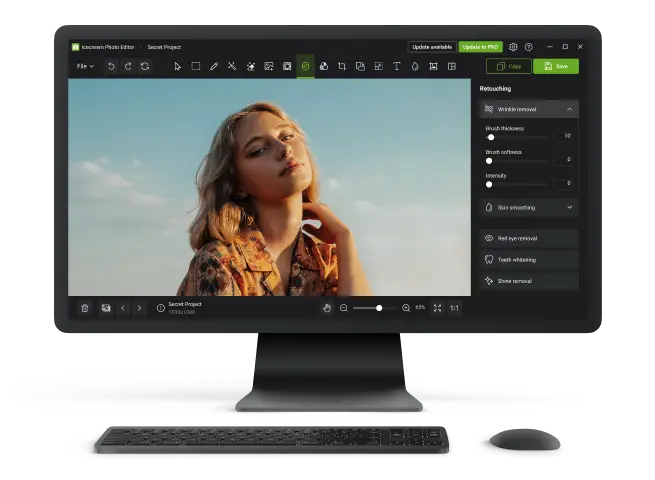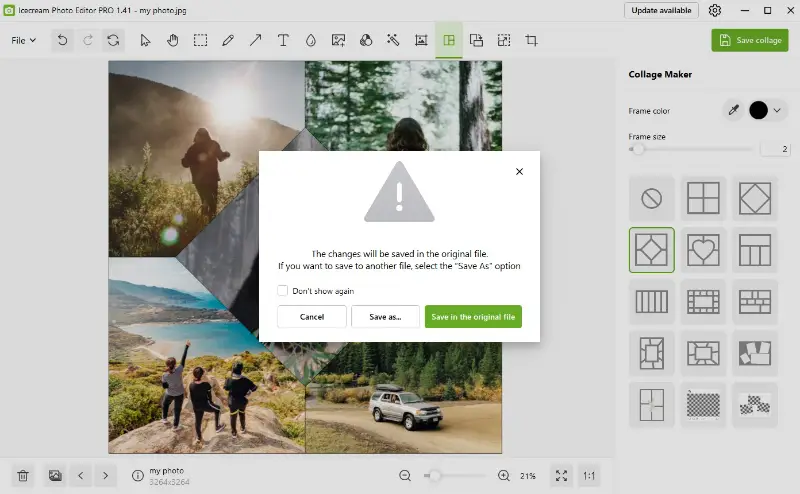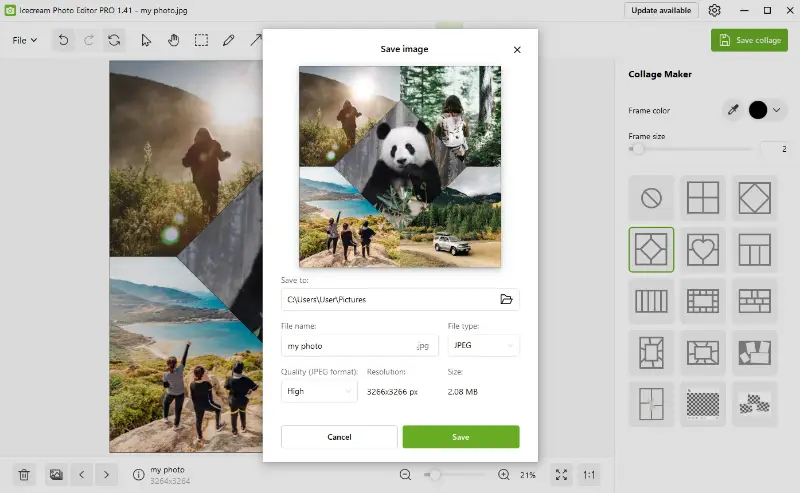What Is a Photo Collage (with Examples)
Collages have become a popular means of storytelling and creative expression. Whether you're compiling pictures of a special occasion or simply showcasing your artistic flair, knowing how to make a photo collage can elevate your digital and physical spaces.
This article explores what is a picture collage, breaks down the steps to create one, and provides inspiring collage ideas to spark your creativity.

What is a photo collage?
A photo collage is a piece of art created by assembling different photographs into a single composition. It's a way to combine multiple images into a unified picture, often conveying a theme, story, or aesthetic concept.
A collage of photos can be created manually by arranging printed pictures on a surface or digitally using software or online tools.
Collages are popular for commemorating events like weddings or birthdays, showcasing travel adventures, or simply expressing creativity through visual storytelling.
Photo Collage types
Traditional collages involve physically cutting and arranging printed photographs or materials, allowing for a tactile and immersive creative process.
Pros:
- Artists can showcase their manual dexterity and craftsmanship through intricate cutting, layering, and composition techniques.
- Each collage piece is inherently unique due to the variations in materials, styles, and arrangement choices made by the artist.
- Physical materials can add texture and depth to traditional collages, creating a unique visual and sensory experience.
Cons:
- Paper, fabric, or found objects can limit the scale and complexity of the collage.
- It requires proper storage and preservation to prevent damage from environmental factors.
- Mistakes or changes are more difficult to rectify

Unlike traditional, digital photo collages are created and manipulated entirely using desktop programs or online collage makers.
Pros:
- Such collages allow for easy manipulation of images, with tools like layers, filters, and effects.
- Artists can incorporate a wide range of elements, including graphics, text, and multimedia, seamlessly integrating diverse sources.
- Digital tools offer precise control over placement, scaling, and color adjustments, facilitating intricate and detailed compositions.
Cons:
- Mastering photo editing software requires time and effort.
- Digital photo collages can sometimes appear uniform or standardized.
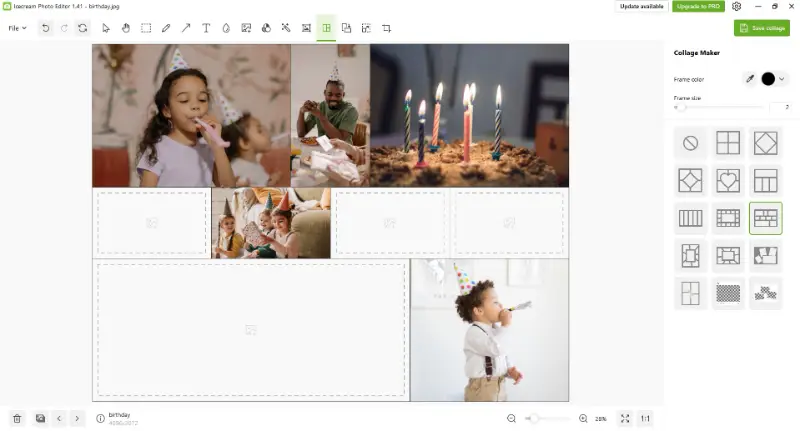
How to make a photo collage
Digital collage of photos
Icecream Photo Editor is a user-friendly program that can help you transform your collection of images into captivating collages. With its intuitive interface and powerful features, the software simplifies the process of creating artistic compositions.
Step-by-step guide:
Visit the official website and download the free photo editor and collage maker. Install it on your computer following the Wizard's instructions.
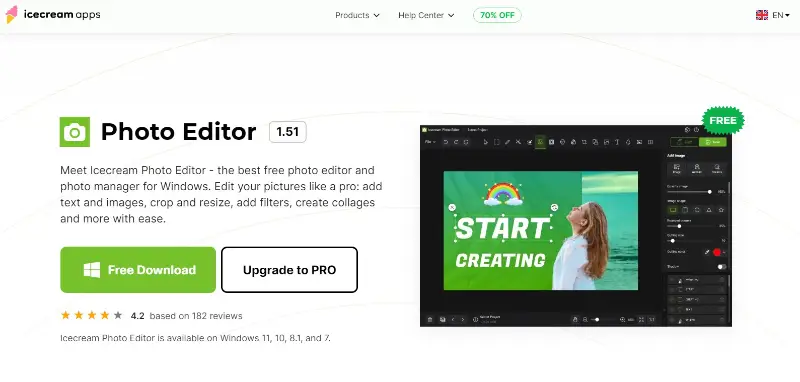
Launch the application from your desktop or start menu. Click the "Browse for images" button to import the main photo you want to use in your collage.
Don't worry, we will add more pictures later.
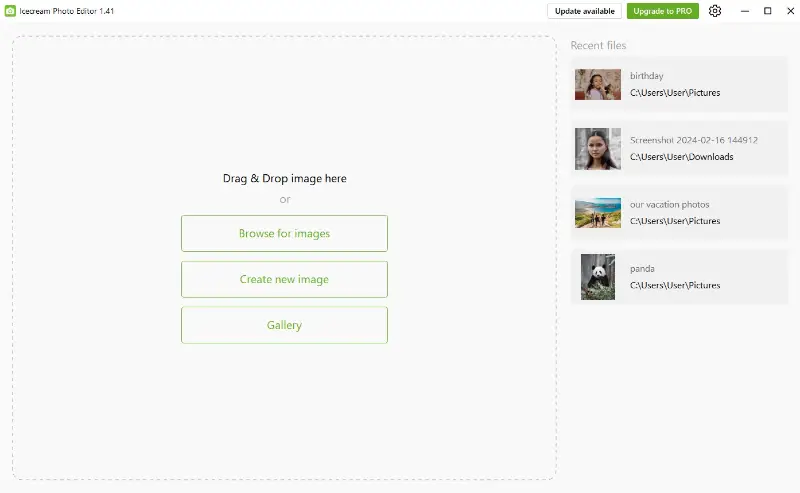
Navigate to the "Collage Maker" tool in the top menu and choose one of the options from various templates available.
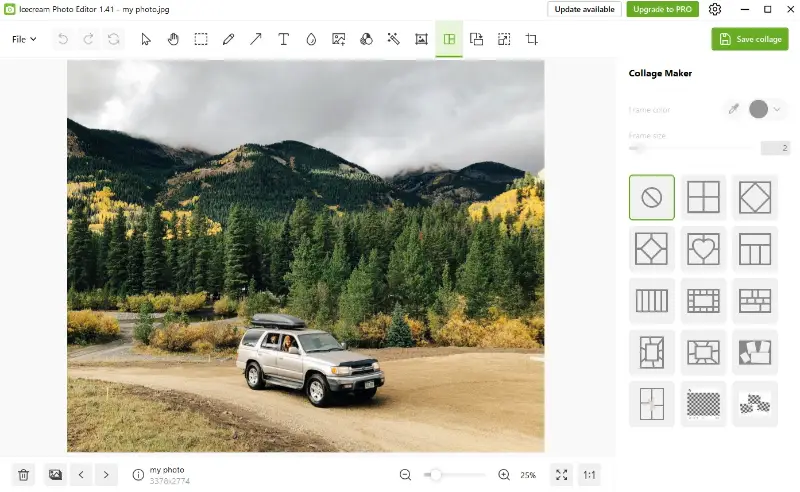
Now, you can add other photos that you want to use in each frame. It is possible to drag and drop images directly from the folders where they are stored into the slot on the collage.
Reposition each picture as needed to achieve your desired composition.
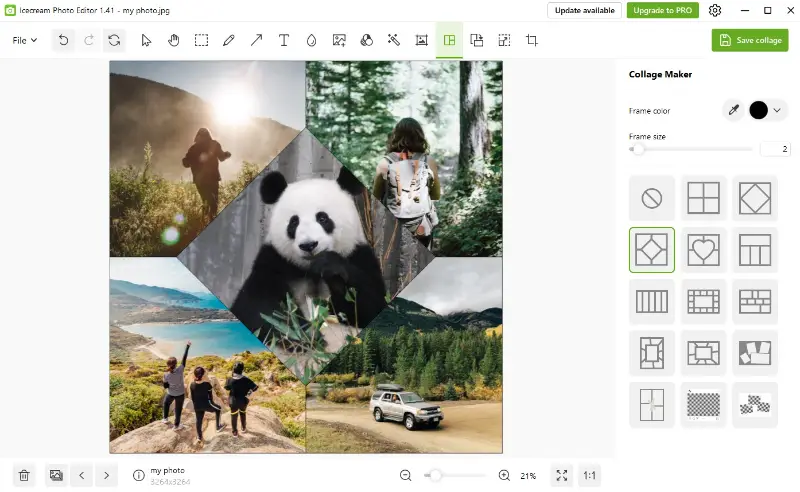
Use the customization options provided by the collage maker to refine the results:
- Adjust the spacing between photos to create a balanced layout.
- Choose a frame color from one of the pre-defined options or use the color picker to match your images.
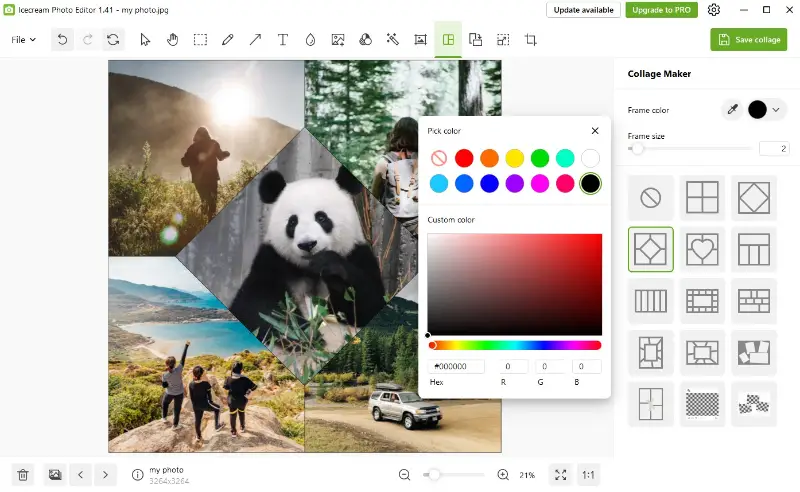
Once satisfied with the result, click the "Save collage" button located in the upper right corner. Choose if you want to overwrite the original file or create a new one.
Select the file format (JPEG, PNG, or BMP) and quality settings for your exported collage. Higher quality results in larger file sizes but better image clarity.
Set the destination folder on your computer where you want to save the picture and give it a descriptive filename.
Press "Save" to create a photo collage file.
Traditional photo collage
1. Gather materials
Select photographs, magazine clippings, textured paper, or any other physical materials you want to include.
2. Plan your composition
Decide on a collage idea or concept. Sketch out a rough layout to visualize how you want to arrange your photos and other objects.
3. Prepare the workspace
Set up a clean and flat surface to work on. Gather scissors, glue, tape, and any other tools you may need for cutting and assembling.
4. Cut and arrange
Carefully cut out your photos and other materials according to your planned layout. Experiment with different arrangements until you find one that works best.
5. Glue or tape down
Once satisfied with the arrangement, glue or tape the pieces onto a backing such as a poster board, cardboard, or canvas. Press down firmly to ensure they adhere properly.
6. Add finishing touches
Consider adding decorative elements like drawings, paint, or embellishments to enhance your collage.
Allow any glue or paint to dry completely before displaying or further handling.
Photo collage examples
Travel Photo Collage
A collage showcasing various landmarks and landscapes from around the world, featuring the Eiffel Tower, Taj Mahal, Great Wall of China, and the Grand Canyon. It includes travel tickets, postcards, and maps interspersed with photos.
Seasons Photo Collage
A seasonal collage depicting the beauty of each season with photos of blooming flowers for spring, sandy beaches for summer, colorful foliage for autumn, and snow-covered landscapes for winter. It includes pressed flowers, leaves, and small trinkets representing each season.
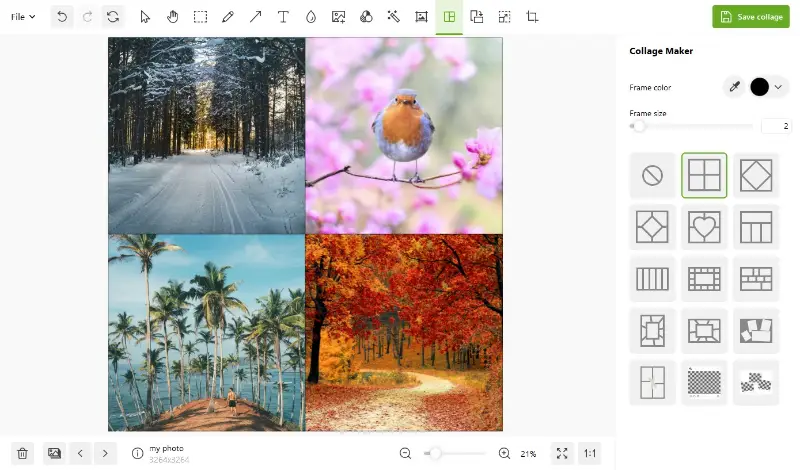
Family History
A collage celebrating a family's heritage, incorporating old photographs of ancestors, marriage certificates, immigration papers, and snippets of handwritten letters passed down through generations.
Music Photo Collage
A collage dedicated to music, featuring concert tickets, album covers, guitar picks, and photos of favorite singers and bands. It includes musical notes and lyrics creatively arranged around the central theme.
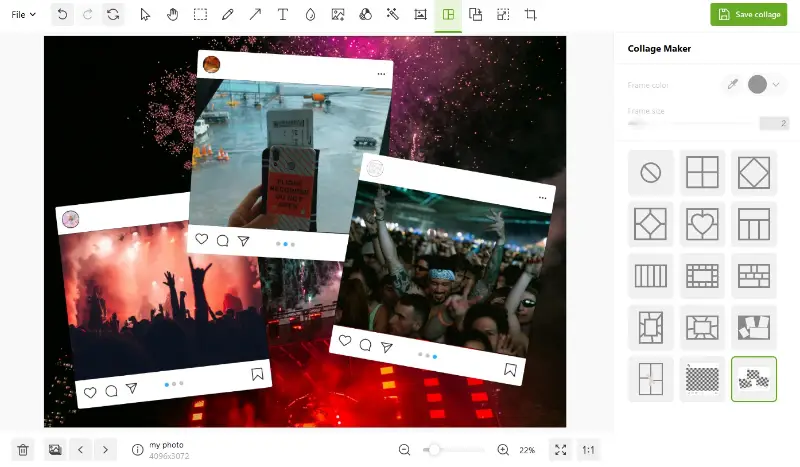
Cute photo collage ideas
Creating cute collages can be a delightful way to express creativity and evoke positive emotions.
Here are some examples of collages to inspire you:
Animal Theme
- Materials. Use photographs or illustrations of cute animals like puppies, kittens, pandas, or bunnies.
- Layout. Arrange the animal images in a playful manner, possibly overlapping them slightly. Add cartoonish speech bubbles with funny phrases or quotes.
- Background. Choose a soft pastel background or a pattern with hearts, stars, or paw prints.
Nature-Inspired Photo Collage
- Materials. Collect images of flowers, butterflies, birds, and other elements from nature.
- Layout. Create a garden-like collage with flowers as the focal point. Arrange butterflies and birds around them to create a whimsical atmosphere.
- Background. Use a gradient or soft sky-blue background to mimic a sunny day in the garden.

Sweet Treats
- Materials. Gather photos or illustrations of cute desserts (with like cupcakes, ice cream cones, macarons, and candies.
- Layout. Arrange the sweet treats in a grid or scattered pattern. Add pictures of doodles of hearts, sprinkles, or chocolate drizzles for a playful touch.
- Background. Opt for a candy-colored or pastel background to enhance the sweetness of the collage.
Dreamy Fairy Tale
- Materials. Use images of fairies, unicorns, castles, and enchanted forests.
- Layout. Create a magical scene with fairies flying around a castle in a forest. Add sparkles, stars, and glowing effects for a dreamy atmosphere.
- Background. Choose a soft gradient or mystical background with clouds or stars.
Vintage Love
- Materials. Collect vintage photographs or illustrations of couples, old-fashioned bicycles, love letters, and roses.
- Layout. Arrange the images in a nostalgic collage, incorporating lace or doily textures for a romantic feel. Add vintage-style borders or frames.
- Background. Use aged paper or a soft sepia-toned background to enhance the vintage look.
Tips and tricks
- Choose a theme. Decide on a theme or story for your photo collage, such as a vacation, family gathering, or special event.
- Select photos. Pick high-quality images that fit your theme. Ensure they have a similar color palette or style for a cohesive look.
- Play with shapes. Mix different shapes (rectangles, squares, circles) and sizes of photos. This adds visual interest and breaks the monotony.
- Create a focal point. Choose one or two standout pictures to be larger than the rest. This draws attention and creates a natural focal point.
- Text and graphics. Add text to photos, captions, or small graphics to enhance your photo collage. Use legible fonts and colors that stand out against the background.
What is a photo collage: FAQ
- What size should I make my photo collage?
- It depends on how you plan to use the collage. For digital sharing, a typical size might be 1080x1080 pixels. For printing, consider the dimensions (e.g., 8x10 inches or 16x20 inches) and ensure the resolution is high enough (300 DPI).
- What is the difference between a photo collage and a montage?
- A photo collage involves arranging multiple pictures together, often with borders or spacing, to form a single image. A montage is a more seamless technique where graphics are combined or blended together, usually without noticeable borders, to create a new, often surreal or artistic, scene.
- What is the role of color correction?
- It enhances visual harmony by adjusting the brightness, contrast, saturation, and balance of individual images. Consistent color correction across all pictures helps ensure that the collage appears unified.
- How can I manage background integration in a photo collage?
- The ground in a collage aids in harmonizing the images. It can be a solid color, gradient, or even a blurred picture to create contrast or enhance focus on the main content.
Conclusion
Creating a photo collage is an excellent way to creatively display a collection of images that tell a story or capture the essence of a theme.
Embrace your creativity, experiment with different layouts and elements, and enjoy using collage makers. Whether you’re a beginner or an experienced designer, the skills you develop will enable you to make meaningful and visually appealing images for any occasion.