How to Convert FB2 to PDF
In the digital age we live in today, electronic books have become the primary way of reading. Hence, being able to open FB2 eBook files is a necessity.
Many of users prefer to convert FB2 to PDF format instead of getting a specialized eBook reader.
In this guide, we will demonstrate how to convert FB2 to PDF for free. We will also answer what is an FB2 file, and provide answers to frequently asked questions about this format.

How we picked eBook to PDF converters
We have selected 5 ways to convert FB2 eBook to PDF, including one for Windows OS, one for macOS and one online.
Each PDF converter is fast, easy to complete, and free. Choose any depending on the device that you have.
Icecream PDF Converter
The reason why the PDF format is more familiar for many users is that it is accessible and easy to share content without any loss of content.
If you wish to convert an FB2 eBook to PDF on Windows, consider the Icecream PDF Converter. This PDF software is simple to use and is designed to convert PDF files from and to various formats, including FB2.
How to convert your FB2 file to a PDF in Icecream PDF Converter
- Download free PDF converter for PC to your computer. Install and launch the program.
- In the opened window, you will see 2 possible working modes: "From PDF" and "To PDF". Select the second one to proceed.
- Click the "Add File" button and upload FB2 files from your PC. You can also drag and drop your FB2 eBooks to this window manually.
- Set the configurations for the output PDF. You can change the "Filename", the "Title", and the "Publisher". Add the "Password" to protect the converted eBook.
- Click the "Convert" button to trigger your FB2 to PDF transformation.
- After all your FB2 files have been successfully converted, a confirmation message will be displayed. Continue with the "Open folder" link in this message to view your PDF files.
Key features of Icecream PDF Converter:
- Batch conversion. You can work on multiple files simultaneously, and the PDF converter will process them together. This saves you time and effort, as you do not need to change them one by one.
- Merge files. If you need to combine several eBooks into a single document, you can easily do so by choosing the "Merge all into one PDF file" option. All the FB2 files added will be joined.
- Password protection. You don't want just anyone viewing your sensitive documents, so ensure that they're safe. You can quickly add a password to the PDF file after processing.
This eBook to PDF converter stands out as it not only transforms various document types to and from PDF but also offers additional features. It is an invaluable tool to be sure that the files are stored in a convenient format for use, alteration, and sharing.
Calibre
If you need to transform your FB2 books to PDF on Mac, then Calibre is the perfect solution. This free and open-source eBook management software has a macOS version that supports a wide range of formats.
Apart from being an eBook reader, this software can be used as an FB2 to PDF converter.
How to use Calibre on macOS to turn FB2 into PDF
- Download Calibre to your Mac. Complete the installation process.
- Add your FB2 file to the library by clicking the "Add books" button at the top left corner of the window.
- Select the book(s) you want to convert. Go to "Convert books" in the top menu bar. Pick "Convert individually" or "Bulk conversion" depending on how many books you need to process at the moment.
- On the next screen, choose "PDF" from the drop-down list under "Output format". You can also adjust more settings if needed: title, authors, publishers, tags, etc.
- Click "OK" to commence converting your FB2 file into the PDF format.
- Once the conversion is finished, you'll find your PDF file in your Calibre library folder or wherever you choose to save it when prompted.
Note: If you did not change the name of your eBook, the new file won't be created. Instead, your book will have two formats listed as new to it. By clicking either of them, you can open it in FB2 or PDF.
To open your file, in the Finder, go to the folder "Calibre Library". To change the eBook's location, click the button on the toolbar with the same name and browse where you wish your eBooks to be saved.
.webp)
That's all it takes to transform an FB2 book to PDF format with Calibre! With this free and easy-to-use software, you can quickly turn any FB2 book into a PDF document for easier reading on any device or platform.
PDF Candy
Are you looking for a simple way to convert FB2 files to PDF? PDF Candy offers an intuitive online solution to help you get the job done quickly.
How to turn your FB2 book into a PDF document using PDF Candy website
- Visit the PDF Candy website. Navigate to the "FB2 to PDF" tool from the available options.
- Use the "Add file(s)" button to import your eBook. You can either select it from your computer or drag and drop directly into the designated area.
- After uploading, the service will let you select a custom size and margin for the resulting document.
- Once the parameters are set, click "Convert to PDF" and save the file to your device.
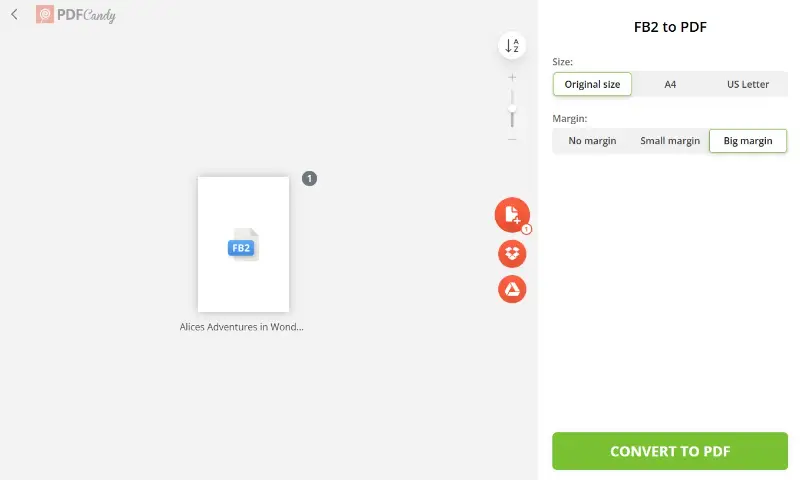
PDF Candy is entirely web-based, so there’s no need for extra PDF software installations. The process is straightforward, fast, and secure, making it an excellent choice for converting eBooks to PDF which is a universally compatible format.
Zamzar
Are you in need of an easy-to-use and convenient solution to change your FB2 files to PDF? Consider trying Zamzar. It's a free online file converter that can rapidly transform files from one format to another.
How you can use Zamzar to transform your FB2 file into a PDF
- Go to the Zamzar website. At the toolbar, pick "Converters" and there find "eBook Converters".
- With the "Choose Files" button, add the FB2 file(s) you wish to convert. There are several options available: upload electronic books from the computer, from Dropbox, via URL, etc. Alternatively, use the drag & drop feature to manually move them into the converter.
- In the "Convert To" dropdown menu, select the "PDF" option.
- If you wish to get notified when your file is processed, check the box and enter your email address.
- Hit the "Convert Now" button and wait for the processing to finish.
- Once your file is ready, you will receive an email with a link to obtain the PDF version. Or, if you did not sign up for this option, simply click "Download" to save the new PDF to your device.
With just a few clicks, you can convert any FB2 file to a PDF format, so you can read eBook on PC or on any other device. Plus, it's free! No downloads or extra software is needed. Everything is done online in Zamzar's servers, thus, no need to fret regarding viruses or malware in your system either.
CloudConvert
Want a flexible and powerful tool for converting FB2 files to PDF? CloudConvert is a reliable online service with support for various formats and customization options.
How to turn your FB2 book into a PDF document using CloudConvert
- Go to the CloudConvert website. The "FB2 to PDF" tool is directly accessible via the main page or search.
- Click "Select File" to add your eBook. You can import from your computer, URL, Google Drive, Dropbox, or OneDrive.
- After uploading, you may use the wrench icon to tweak settings such as page size, margins, and resolution if needed.
- Press "Convert" to start the process. Once completed, you can save the result.
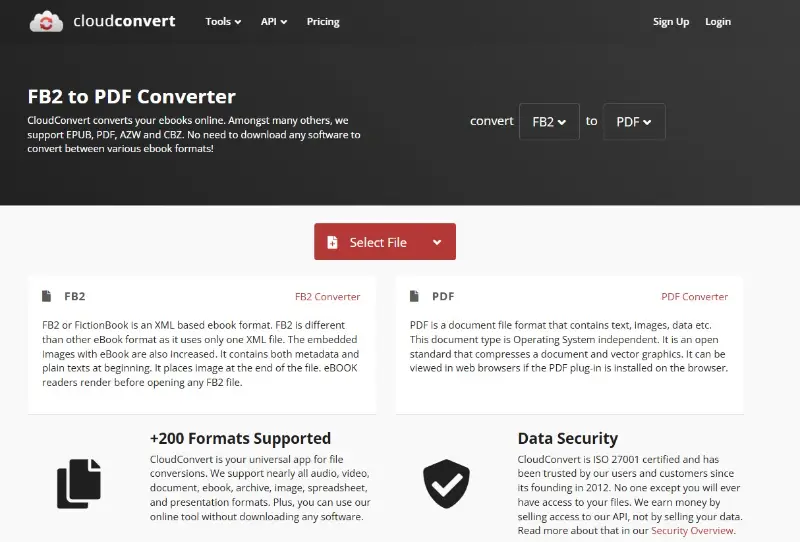
CloudConvert is a versatile tool that works directly in your browser—no downloads required. It supports high-quality output and batch processing, making it a top pick for those who need advanced control when converting FB2 files to PDF.
What is an FB2 file
An FB2 file, also known as FictionBook, is a popular eBook format primarily used for fictional literature.
Unlike other formats, such as PDF or EPUB, FB2 documents are not encrypted or protected by DRM (Digital Rights Management). That means you can freely modify or share any eBook you own without worrying about copyright infringement.
The FB2 file format is supported by various types of devices, from smartphones to PCs. However, support for FB2 may not be as widespread as other eBook formats like EPUB.
Its open nature makes it an attractive choice for authors who want to make their work available in multiple formats. It also allows users to customize their reading experience by changing font size, typeface, color scheme, and more.
What is a PDF file
PDF (Portable Document Format), developed by Adobe in the early 1990s, is the most common file type for digital documents. Its purpose is to enable files to appear the same, regardless of the device on which they are viewed or the software or operating system that reads PDF.
PDFs have a number of built-in security features, such as password protection and digital signatures. That's why they’re also suitable for sharing sensitive information.
This format can include interactive elements such as hyperlinks, buttons, fillable PDF forms, audio, video, JavaScript and much more.
FB2 vs PDF: comparison table
We compared these two digital formats so the benefits of FB2 to PDF conversion are more obvious.
| Feature | FB2 | |
|---|---|---|
| File Size | Generally smaller | Larger file sizes, especially with images |
| Reflowable Text | Yes | No |
| Text Selection | Yes | Yes |
| Searchable | Yes | Yes |
| Purpose | E-book, optimized for text | Document, good for print layout |
| Supported Devices | E-readers, specialized apps | Most devices with PDF readers |
| Images | Limited support | high-quality graphics |
| Flexibility | High (text reflows) | Fixed layout |
| Table of Contents | Structured and embedded | Can be included, but less standardized |
Reasons to convert FB2 to PDF
Converting your digital content from one format to another is one way of helping to ensure that your documents remain legible, regardless of whether you’re using a Mac or a PC.
PDF is the most popular format to share documents and files with others. The conversion of FB2 to PDF is done very often even though PDFs are larger in size than FB2.
The most notable differences between the two:
| Characteristics | FB2 | |
|---|---|---|
| Accessibility | To open an FB2 file, you will need to install a specialized eBook reader that supports this format. | PDFs are universally accessible, regardless of the device you're using. Hence, with a PDF file, it's easier for readers to access the content, without running into compatibility issues. |
| Security | Once you buy or download an FB2 eBook, you will most likely not be able to add a password to it. | Many PDF editors can set a password on your file to protect your purchased item. |
| Printing | FB2 is a digital format that was made to be viewed on a screen. Hence, printing it is not only a difficult task but it also does not guarantee that the original formatting will be preserved. | PDFs are made for printing. Their main feature is keeping the document's layout intact. Hence, it's easy to print and share. |
| Editing | When working with FB2 files, it's quite hard to change its format without converting it first. | You can edit PDF text if adjustments to the content are needed. |
When it comes to choosing between FB2 and PDF, it really depends on what you need the file for.
- If you're making an eBook, then FB2 is probably your best bet. It's easily converted into other formats and takes up less space than PDFs.
- If you want to send a document securely, PDF is the best option because it’s more widespread, and you can password-lock the file.
Many publishers, libraries, and schools provide digital books in FB2 format. It is also a favorite of readers who want to read eBooks on their devices. Most modern eBook readers open FB2 files directly, without the need for any conversion.
Taking this into account, it’s hardly surprising that so many people choose to convert their FB2 eBooks to PDF whenever they can.
FAQ
- Can I edit the final PDF after conversion?
- Yes, if you convert the FB2 file to PDF, you can then edit the document in a PDF editor such as Adobe Acrobat or a free PDF editor like PDF-XChange Editor.
- Will hyperlinks and annotations be preserved in the resulting PDF?
- It really depends on the conversion tool that you use. Some programs retain hyperlinks and annotations while others don’t. It’s always best to check the features of the software that you are using.
- Can I convert FB2 files with embedded fonts to PDF?
- Yes, most FB2 to PDF converters support embedded fonts and will keep them in the output PDF document.
Convert FB2 to PDF: Conclusion
FB2 is an open format and can be freely used for private and commercial purposes. If you are a reader, or a publisher searching for an efficient way to distribute digital books, FB2 is definitely an option to consider.
As you can see, the conversion from FB2 to PDF is pretty simple. The main thing to keep in mind is to have the right PDF converter.
Also, remember to adjust the settings to meet your needs. By following the tips above, you can be certain that your FB2 files are converted accurately and all the formatting and images are intact. Best of luck!


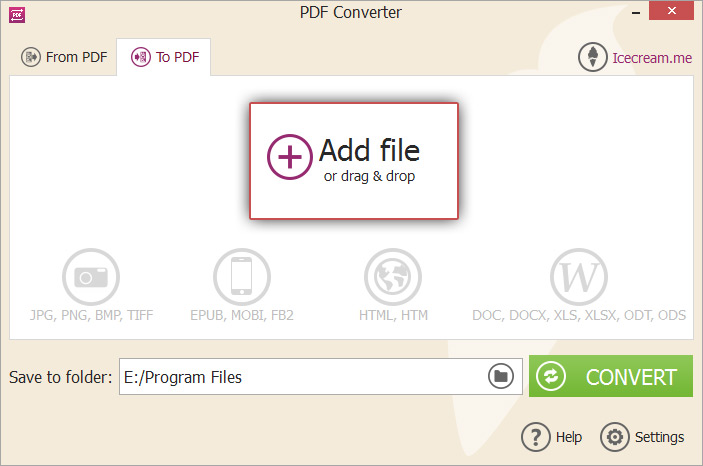
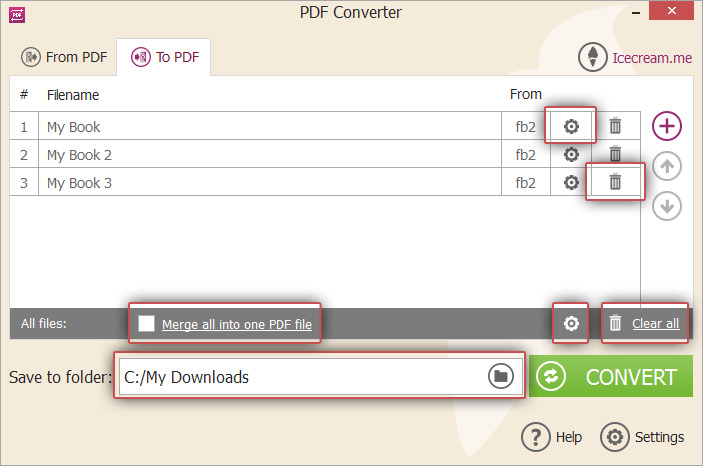
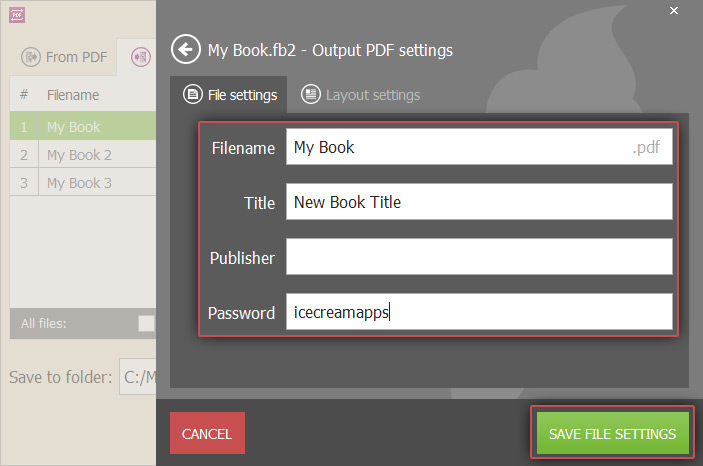
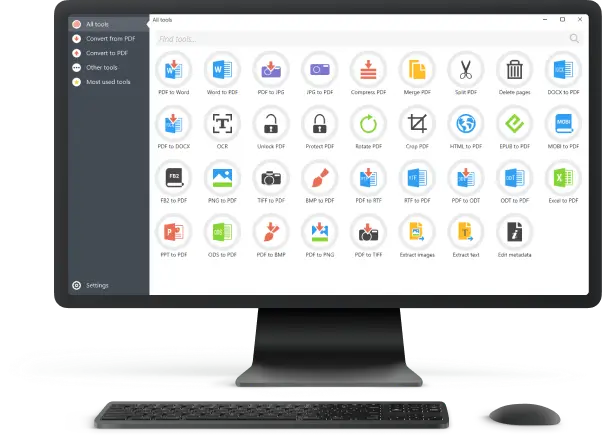
.webp)
.webp)
.webp)
(1)(1).webp)
.webp)
.webp)
.webp)
.webp)
