Best 13 MP4 to MP3 Converters in 2025
Are you wondering how to convert MP4 to MP3? Are you researching the internet for the best video to audio converter? You’ve discovered the ultimate round-up of tools and web apps to change MP4 to MP3 effortlessly. Let’s dig in!
MP3 is the third and the latest audio format of the MPEG-1 standard. It’s the most widely used coding format that’s lightweight in size but good in quality and bit rate. Most devices like smartphones, car systems, etc., render MP3 compared to any of its competitors.
No wonder, your first preference to listen to music or other content would be in the form of MP3 in a player. Find below the ultimate list of the best MP4 converters handpicked for you after subjecting them to rigorous evaluations and reviewing processes.

How we picked MP4 to MP3 Converters
This list is compiled of the best online and PC tools capable of converting video to MP3. All the described utilities meet the following requirements:
- They are free or at least have a free trial or a limited unpaid version.
- All the MP4 to audio software and services produce high-quality MP3 tracks.
- The apps that offer some kind of customization of the output settings are ranked higher.
- The converters are plain and have clear interfaces.
When talking about each of the methods, we indicate what operating systems they can be used on (if not web-based) and what other tools they provide to the consumers.
Top MP4 to MP3 converters: summary table
| Converter | Key features | Operating systems | Rating |
|---|---|---|---|
| Icecream Video Converter | Windows-oriented, bulk conversion, editing capabilities, fast processing, lightweight application, customizable output settings |
Windows
|
5.0 |
| CloudConvert | Web-based, trimming option, adjustable audio settings, uploading from cloud or by URL |
Web
|
4.8 |
| MiniTool Video Converter | Windows-specific, batch upload, integrated screen recorder |
Windows
|
4.7 |
| UniConverter | Cross-platform program, high-speed conversion, additional tools within the same program |
Windows
macOS
|
4.7 |
| Zamzar | Web-based and desktop options, email notifications, cloud services integration |
Web
Windows
macOS
|
4.5 |
| Convertio | Online tool, batch processing, compatible with any OS, few cloud platform integration |
Web
|
4.5 |
| VEED.IO | Web-based option, advanced settings available, integrated editor |
Web
|
4.3 |
| 1-Click Video Converter | native macOS converter, a wide selection of settings for the output file |
macOS
|
4.3 |
| Freemake Video Converter | Online or offline tool, simple and fast |
Windows
Web
|
4.0 |
| Movavi | Web-based or desktop, basic settings, trimming functionality |
Windows
macOS
Web
|
4.0 |
| VLC Media Player | Cross-platform app, simple to use |
Windows
MacOS
Linux
|
4.0 |
| Wave.video | Web-based, YouTube to MP3 conversion |
Web
|
4.0 |
| All-to-MP3 Converter | Lightweight, simple, mac-oriented |
macOS
|
3.8 |
1. Icecream Video Converter
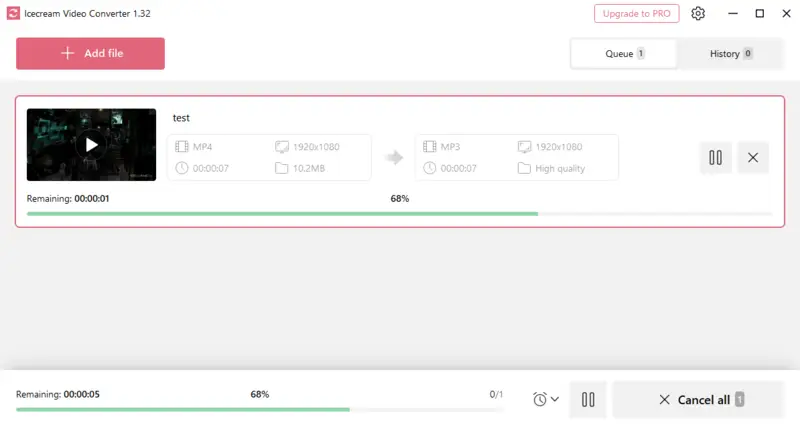
Icecream Video Converter is the number 1 MP4 to MP3 app in this round-up of video-to-audio converters for many reasons. However, the most important reason is its truly effortless interface.
Its UI is sleek, clutter-less, and elegant. There aren’t many buttons and options to confuse you. Buttons are also self-explanatory.
Therefore, when all other audio extractors would require considerable learning, Icecream Video Converter doesn’t. After installing the utility, you can quickly transform your materials for work or fun in no time.
The output MP3 is compatible with various gadgets like iPhones, iPods, Android mobiles and tablets, portable MP3 players, and more.
Best Features:
- Bulk file MP4 to audio conversion;
- Queue and history for production pipelines;
- Trim audio via start and end points before turning the item;
- Customize the destination folder.
Pros:
- A lightweight application that doesn’t bloat your Windows PC;
- Free MP4 to MP3 converter for personal use;
- Frequent software updates from developers;
- No internet connection is needed.
Cons:
- The Mac version is yet to be released.
2. CloudConvert
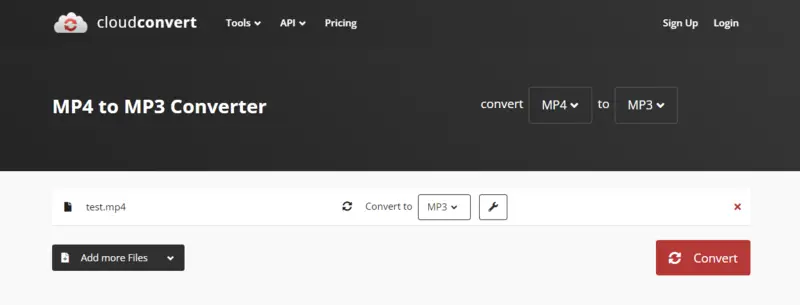
CloudConvert is an online platform that helps you convert MP4 to MP3 seamlessly. It offers you several options for adjusting the quality and size of the results. The settings include bitrate, channel, volume, sample rate, codec, and Qscale.
Best Features:
- 5 different modes for uploading the source video (MP4);
- Customization options for destination file (MP3);
- Default values for options are also set at standard ones;
- Trimming feature to convert the clip partially.
Pros:
- It offers custom integration with different apps through robust API;
- The audio extractor performs high-quality conversions as per your needs;
- The online service does not sell your data to a third party.
Cons:
- Only 25 video to MP3 operations/day are available for free;
- Need to purchase paid plans to get advanced features.
3. MiniTool Video Converter
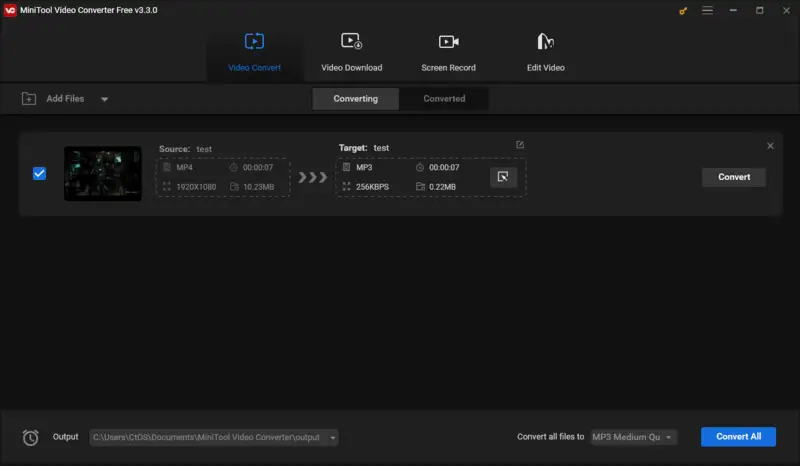
If you are looking for software that can convert MP4 files to MP3 within a few minutes, MiniTool Video Converter should be your go-to option. This program supports 1000+ formats for modification and lets you record what is playing on your screen with sound.
Best Features:
- Generates high-quality output audio items;
- Batch MP4 to audio adaptation for piles;
- Easy-to-use interface for instant video transition.
Pros:
- Does not need you to upload your sensitive docs to the cloud;
- Option to choose the location for saving the result;
- Convert large footage from MP4 to MP3 at a fast reformation speed.
Cons:
- You need a paid subscription to enjoy all features without a watermark;
- It only allows you to add videos stored on your local computer;
- Requires an internet connection to install the MP4 to MP3 converter.
4. UniConverter
With the downloadable MP4 to MP3 converter of UniConverter, you can enjoy intelligent and efficient clip manipulation with an unparalleled experience. Whether you are a social media content creator, editor, music producer, or movie lover, you can utilize it for offline video conversion.
Best Features:
- Exclusive AV1 GPU Acceleration for perfect high-resolution output;
- Batch transcoding for several MP4s;
- Supports 4K video to MP3 file rendering without quality loss.
Pros:
- Guides uploading materials to the cloud;
- Facility to add clips from computer location by dragging.
Cons:
- Users with older versions than Windows 7 can not employ this audio extractor;
- The free trial version comes with several limitations;
- Installation takes a lot of time.
5. Zamzar
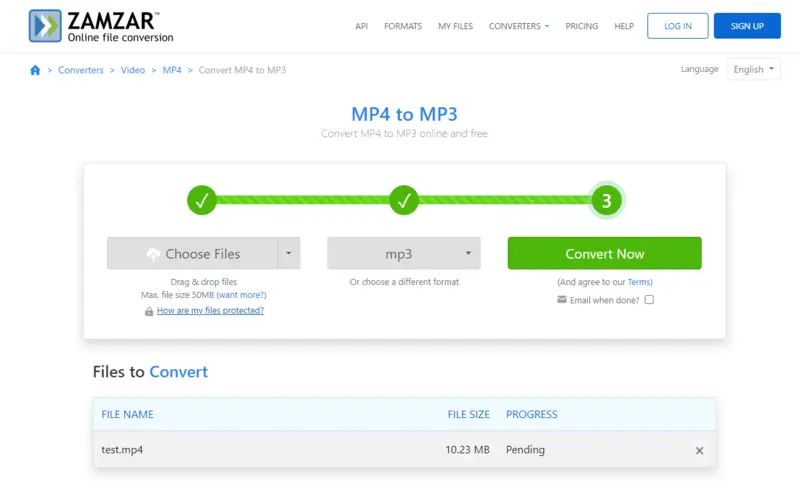
Zamzar is an online MP4 converter that can extract audio from the video source in MP3 format. It doesn’t need you to download any software on your computer—just upload your film on the cloud interface and get it turned.
Best Features:
- Add source files from the local computer or popular cloud platforms;
- Displays live progress of the ongoing MP4 to MP3 process.
Pros:
- Docs browsed for free conversion are deleted within 24 hours;
- Drag and drop feature to incline items directly from the computer.
Cons:
- Supports movies up to 50 MB for free.
6. Convertio
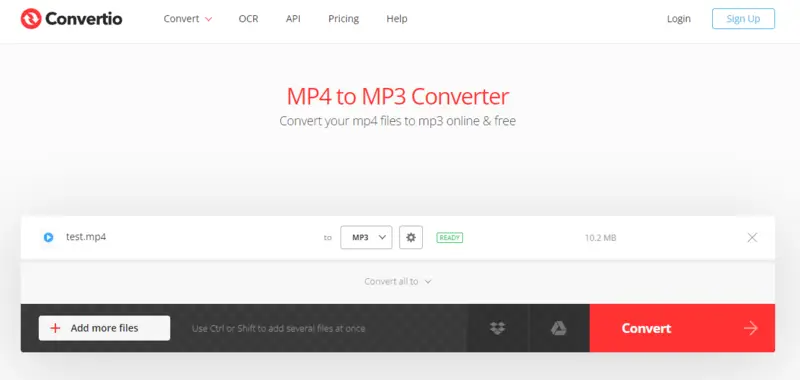
Those who don’t want to download an application for video to MP3 adaptation can apply Convertio. Here, you can upload the clips, and it’ll generate a converted file for download after a few moments.
Best Features:
- Upload source from a computer, Google Drive account, or Dropbox cloud storage;
- Advanced and basic settings for custom audio.
Pros:
- Option to add bulks for batch MP4 to MP3 translation;
- One-click conversion with live progress display.
Cons:
- Supports up to 100 MB without signing up.
7. VEED.IO
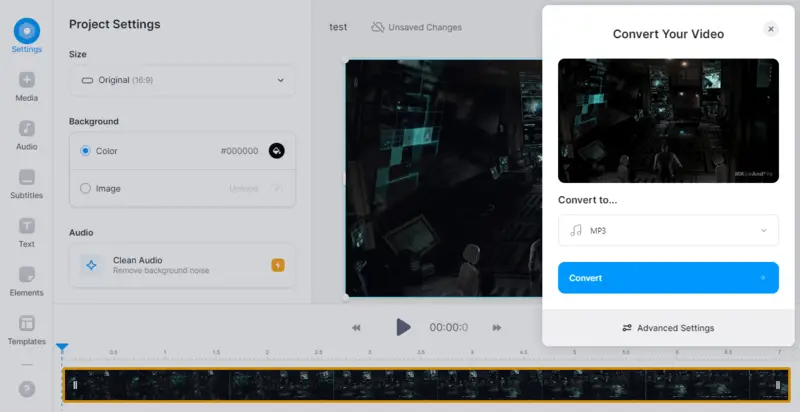
VEED.IO is an effortless choice for the online transformation of MP4 to MP3. It doesn’t require you to set new software. Instead, the audio extractor opens on your browser. So, you can work on Mac, Windows PC, iPhone, Android smartphone, or any other device that can run a web browser.
Best Features:
- Easy reformatting process;
- Convert MP4 videos to MP3 files in a few clicks;
- Advanced settings like Sample Rate, Audio Channels, etc.
Pros:
- Video editor enables you to trim material before shift to MP3;
- Sound wave on the timeline.
Cons:
- Saving projects is not available for those who are not logged in;
- The rendering process is a bit complicated;
- Steep learning curve.
8. 1-Click Video Converter
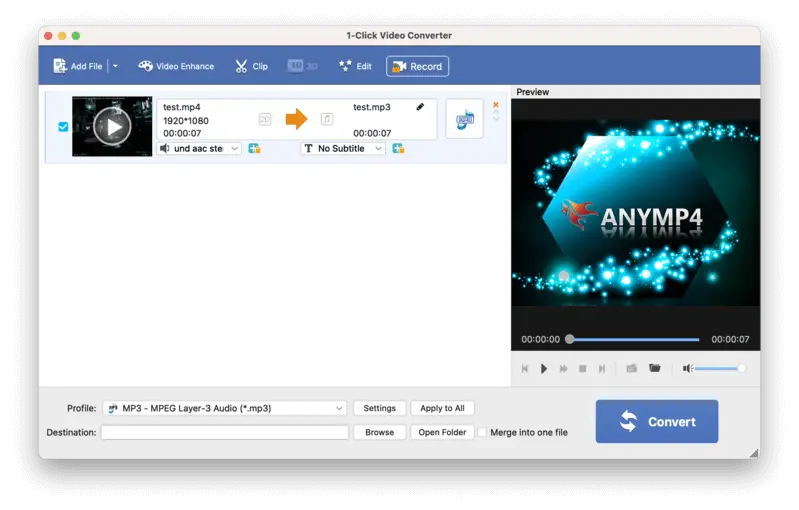
1-Click Video Converter gives a native Mac look when installed on Macbooks or iMacs running Mac OS X 10.6 or newer operating systems. It has a fairly easy user interface that most level of consumers can follow to quickly convert MP4 video to MP3 audio.
Best Features:
- Standard encoding speed;
- Extract audio from video files in one click;
- Custom profiles for iPod, iPhone, and iPad.
Pros:
- Basic features are available for free;
- Listed on Mac App Store.
Cons:
- Lossless MP4 to MP3 export is behind the paywall.
- No Windows version available.
9. Freemake Video Converter
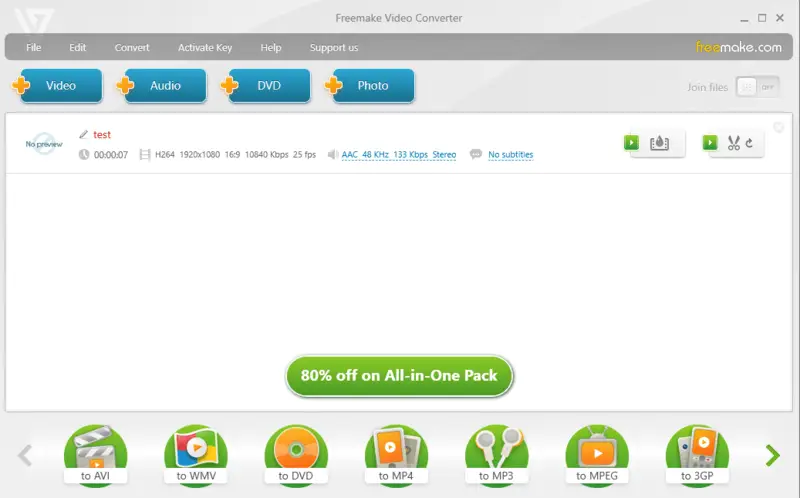
You can also check out the Freemake Video Converter to convert MP4 to MP3 and more than 500 other multimedia types on your Windows PC. Besides offline file change, it also enables you to transform online clips to offline tracks.
Best Features:
- Choose between bulk and single alteration jobs;
- Big target buttons for easy adjustment profile selection.
Pros:
- Easy-to-understand UI;
- Lightweight MP4 to MP3 converter's installer.
Cons:
- You need the internet to set the software;
- You must buy a license key.
10. Movavi
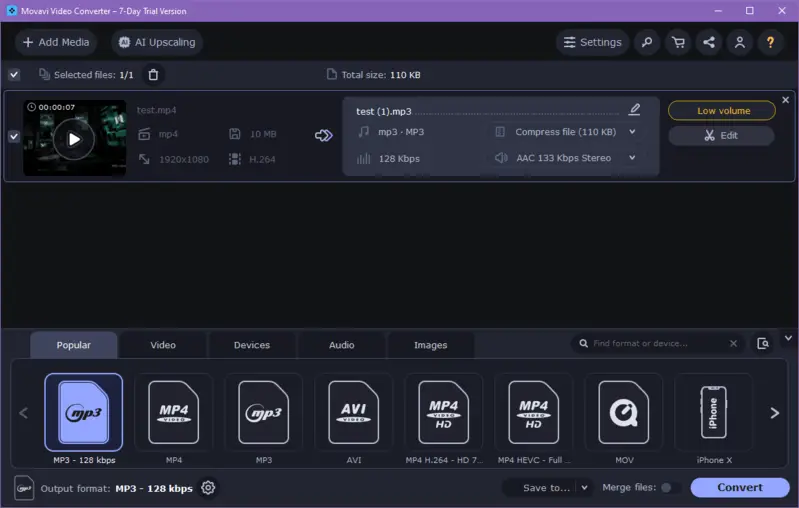
Movavi offers both online and offline conversion for MP4 files to audio. However, the online service is for limited media numbers. For bulk MP4 transition, you must use the desktop app Movavi Video Converter for PC or Mac. The software lets you convert video to MP3 in 3 easy steps.
Best Features:
- Lightweight software installer;
- Easy tuning features;
- GPU and hardware acceleration;
- Boost audio volume.
Pros:
- You can perform basic MP4 to MP3 modification for free;
- Straightforward interface;
- Custom bitrate selection for the output MP3.
Cons:
- The free version lets you convert only a few seconds of file;
- The utility is heavy and needs a robust PC or Mac.
11. VLC Media Player
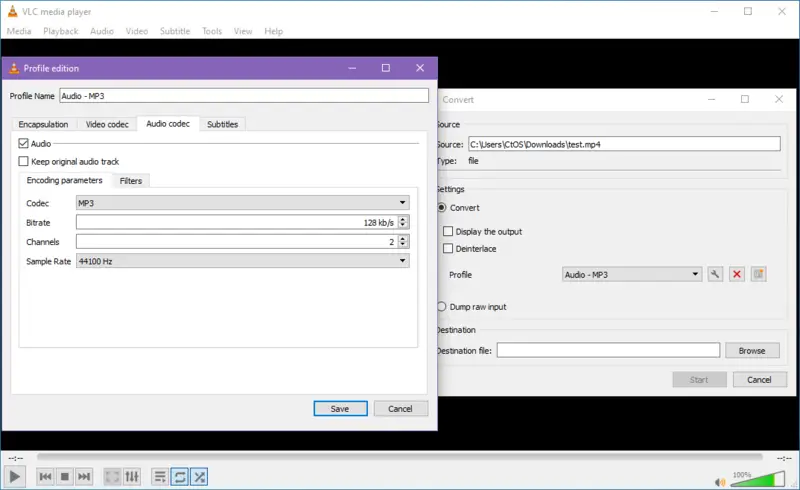
VLC Media Player is the most popular video-to-audio converter in the open-source niche. If you need a unique feature in your project, you can get the source code of the app and customize it in-house.
Best Features:
- View, convert, and listen in one application;
- Make granular configuring of the MP3 profile;
- Add audio filters like Ambisonics renderer, Audio Spatializer, etc.
Pros:
- Free MP4 to MP3 converter;
- Eligible for commercial usage.
Cons:
- The video to MP3 conversion process is complicated;
- Steep learning curve.
12. Wave.video
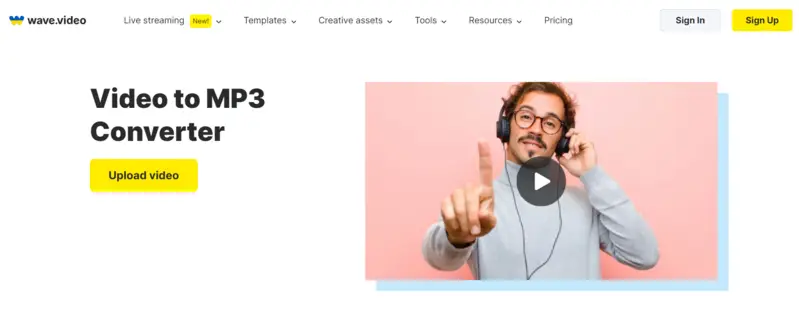
Do you want to save audio from video to listen to it with a music player? Use Wave.video for content repurposing for different social platforms. On this platform, you can convert MP4 to MP3 online and also get access to blogs, tutorials, webinars, and social media communities.
Best Features:
- Convert MP4 clips and download them in one go;
- Option to create a separate folder to upload files.
Pros:
- Intuitive and friendly interface that anyone can employ;
- Quick video to MP3 file conversion and download.
Cons:
- The free plan only offers a few features.
13. All-to-MP3 Converter
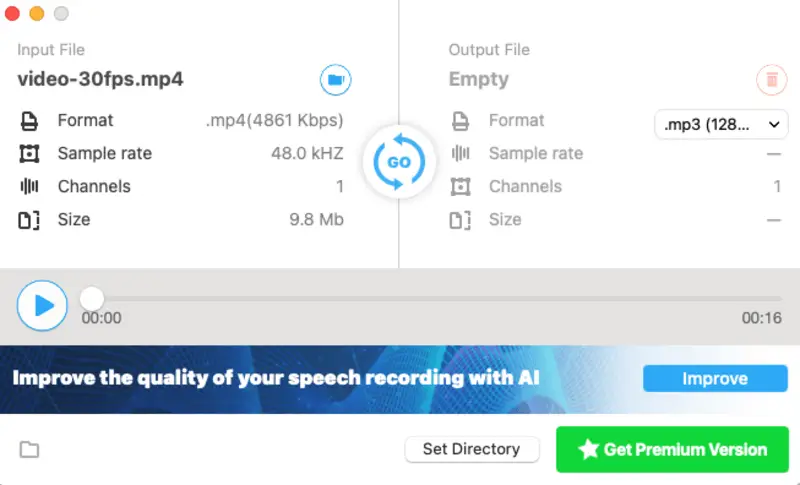
Are you a macOS user who needs to quickly save their MP4 video in the MP3 format? Check All-to-MP3 Converter, available on the App Store. This lightweight application does just what its name says - converts almost any type of file to MP3.
Best Features:
- Creators can set the fidelity by choosing one of the offered kbps values;
- Detailed information about the input and output (channels, sample rate, etc) is disclosed.
Pros:
- Simple and lightweight audio extractor for macOS;
- With some limitations, can be utilized for free.
Cons:
- Batch processing is not available;
- The premium users get more output formats.
FAQ
- What should I do if my converted MP3 file doesn't work properly?
- If your MP3 has issues (such as distorted audio or no sound), try re-transcoding the MP4 via a different application or adjusting the settings.
- Is there any loss of metadata when converting MP4 to MP3?
- Metadata like tags, album artwork, and other information may be lost unless the converter explicitly preserves it. If retaining metadata is important, check for tools that offer this feature.
- Can the sample rate influence the audio conversion process?
- Yes, it the clarity and frequency response of the sound. Typically, MP3 files use a 44.1 kHz sample rate, which is standard for CD-quality audio. If you convert from MP4 to MP3 and choose a higher dimension, such as 48 kHz, you may capture more detail.
- Why is the MP3 file from my MP4 conversion larger than expected?
- It can occur if the selected bitrate is too high for the desired output quality. Additionally, the complexity of the original audio—such as if it contains a lot of dynamic range, multiple layers of sound, or high-frequency content—can result in a larger MP3.
Best MP4 to MP3 Converters: closing
So, now you know which are the popular and trusted video (MP4) to audio (MP3) converters for your Windows, Mac, and Linux devices. A few of these are also compatible with your smartphone and tablet devices as long as you can open a web browser on the device.
So far, I have introduced you to the 13 top-rated MP4 to MP3 converters you can try for online and offline use. According to the features, simplicity, customer reviews, and personal experience, I would recommend Icecream Video Converter. To make the most of this software, you can get PRO version.


