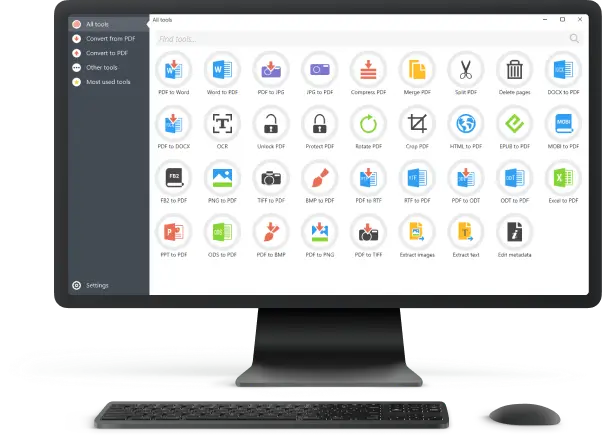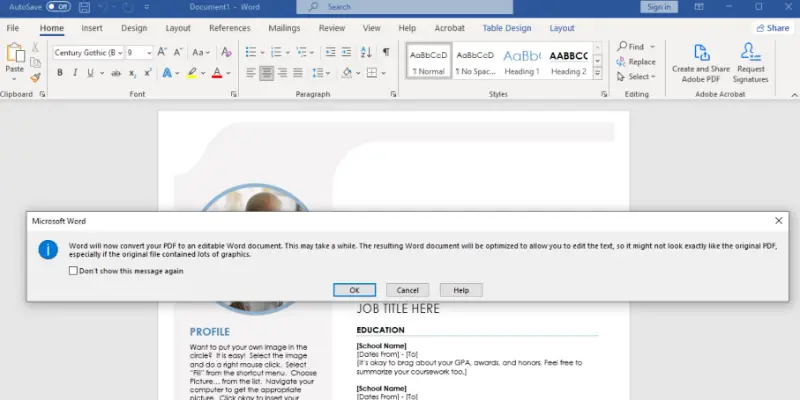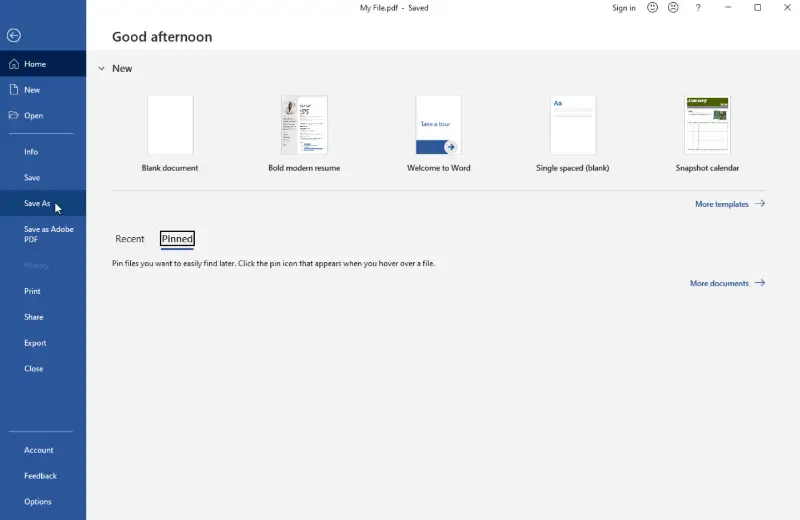How to Convert PDF to DOC for Free
If you received a PDF document that needs a lot of alterations, you might want to change it to a more flexible format. Whether you're looking to make modifications, extract text, or collaborate seamlessly, knowing how to convert PDF files to DOC can be a game-changer.
In this article, we'll explore 8 straightforward methods that will let you effortlessly turn your PDF documents into editable DOC files.
Read on to discover the simplicity of these conversion techniques and ensure your documents remain adaptable and accessible in any workflow.

How we picked PDF to DOC converters
When selecting tools for PDF to Word conversion, we considered several criteria to make sure that the process is accurate, efficient, and meets your specific needs.
- Accuracy of conversion. We looked for programs and services that provide accurate text and image recognition.
- Editable text. We made sure that the converted DOC file contained editable text. This is particularly important if you need to make further modifications.
- Speed of conversion. We considered the speed at which the tool processes and completes the conversion.
- Ease of use. The simplicity and clarity of the interface were important to ensure anyone could utilize it without technical knowledge.
Option 1: Icecream PDF Converter
Icecream PDF Converter is a PDF conversion software designed for changing documents, images, eBooks, and other file types to PDF format and vice versa.
How to change PDF to DOC with Icecream PDF Converter
- Begin by downloading free PDF converter from the official website and installing it. Launch the application on your computer.
- In the main menu, select the "From PDF" tab and upload the file(s) you want to convert.
- Select "DOC" as the desired output format.
- Adjust optional settings such as page range selection or splitting.
- Choose the destination folder and initiate the conversion process by clicking the "Convert" button.
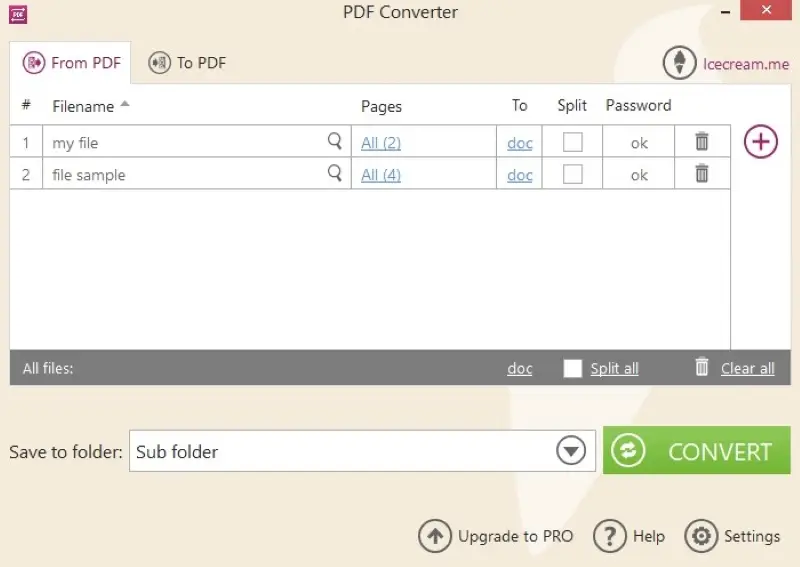
Pros:
- Batch conversion. The PDF converter provides bulk processing capabilities, allowing users to convert multiple files simultaneously. This can be a time-saving feature when dealing with large numbers of documents.
- Split files. Users can split PDF documents into single-page files. This flexibility allows for more customized output.
- Page selection. You can also choose specific pages or page ranges you want to keep in the converted document.
- Preview option. The PDF to DOC converter provides a preview functionality. This can be particularly useful for ensuring that the selected pages are correct.
Cons:
- Platform support. The PDF conversion program isn't available on macOS and Linux, restricting its accessibility for users of these operating systems.
Option 2: Microsoft Word
Microsoft Word is a widely-used word processing program. It allows users to create, format, convert, and edit text in documents. It also lets you open and save PDF files as Word documents.
How to turn PDF into DOC using Microsoft Word
- Launch Microsoft Word on your computer.
- Go to "File" and select "Open" to upload the PDF document you want to convert.
- Word will prompt you to confirm the conversion. Click "OK" to proceed.
- Once opened, you can make any necessary edits.
- Open "File" and choose "Save As". Select the "Word Document (.doc)" format.
- Set the location to store the file and click "Save".
Pros:
- User familiarity. Many users are already familiar with Microsoft Word, reducing the learning curve for PDF to DOC conversion.
- Editing capabilities. The software provides robust editing features, allowing you to make changes to the document before converting your PDF to DOC.
- Spell check. Word's built-in proofing tools help ensure the accuracy of the converted content.
Cons:
- Formatting issues. Complex PDF layouts may not be accurately reproduced in Word, leading to formatting discrepancies.
- Limited PDF support. The program may struggle with certain elements, such as interactive forms, hyperlinks, and some graphics.
- No batch processing. Converting multiple PDF files to Word format individually can be time-consuming.
Option 3: Adobe Acrobat
Adobe Acrobat is a comprehensive PDF software suite primarily known for its advanced capabilities in editing and creating PDF documents. It provides features that allow users to convert PDF to DOC and other formats.
How to turn PDF to DOC with Adobe Acrobat
- Launch Adobe Acrobat and open the PDF document you need to convert.
- Select "Convert" in the top toolbar menu.
- A new panel will be shown on the left. Choose "Microsoft Word".
- Pick the "DOC" option from the drop-down menu.
- Click "Convert to DOC" and specify the output settings to save to turn your PDF into Word format.
Select the document language, especially for scanned documents or those with text on images, to make sure the OCR works correctly.
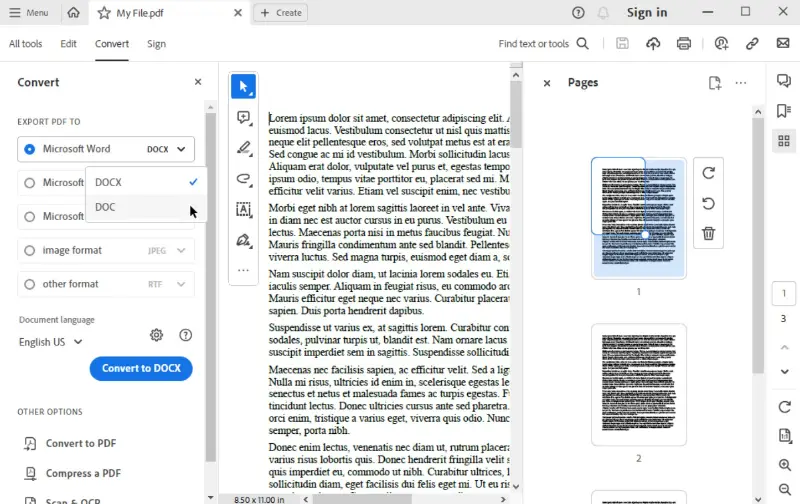
Pros:
- Preservation of formatting. The PDF to DOC converter maintains the original formatting of the document, especially with complex layouts.
- Text recognition. The software includes advanced optical character recognition (OCR) technology, enhancing the accuracy of text recognition in scanned PDFs.
- Cloud integration. Users can seamlessly access and share their converted documents through Adobe Document Cloud, enhancing collaboration.
- Cross-device access. Files can be edited across desktop, mobile, and web platforms seamlessly.
Cons:
- Cost. This is premium PDF software, and full functionality requires a subscription, making it relatively expensive compared to free alternatives.
- Learning curve. The extensive feature set can result in a steeper learning curve for users unfamiliar with its capabilities.
- Resource intensive. The program is resource-intensive so the PDF to Word conversion may take longer, impacting system performance.
Option 4: Convertio
Convertio is an online PDF conversion platform that supports various files, including documents, images, videos, and more. It is accessible directly from a web browser, eliminating the need for software installations.
How to use Convertio to convert PDF to DOC online
- Visit the Convertio website.
- Upload the PDF file from your computer or cloud storage.
- Select "DOC" as the output format.
- Click the "Convert" button, and once the conversion is complete, download the resulting DOC file to your device.
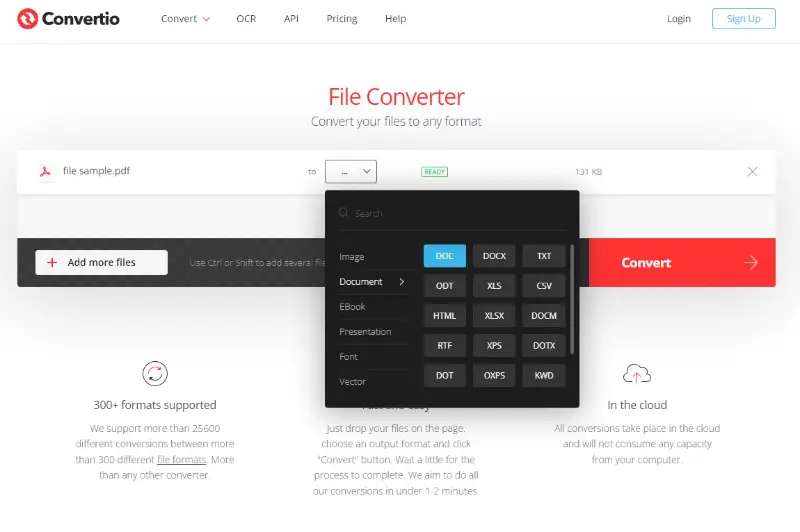
Pros:
- Accessibility. The online PDF to DOC converter allows users to access its tools from any device and operating system.
- Cloud integration. The platform supports cloud storage services, allowing users to upload and save files directly from platforms like Google Drive and Dropbox.
- Batch conversion. The service offers batch conversion capabilities, enabling users to change multiple PDF files to DOC simultaneously.
Cons:
- Privacy concerns. Users should exercise caution when uploading sensitive or confidential files to online platforms due to potential privacy and security risks.
- Restrictions. There are limitations on the size and number of files that can be uploaded in the free version.
Option 5: Google Docs
Google Docs is a free, web-based application that allows users to create, edit, and store documents online. While it primarily works with its native document format, users can use it to turn PDF into Word with some limitations.
How to change PDF to DOC using Google Docs
- Begin by adding the PDF file to your Google Drive account.
- Right-click on the uploaded document, select "Open with", and choose "Google Docs".
- The service will convert the PDF to a document that can be easily edited. Review all pages and make any necessary adjustments.
- Go to the "File" menu, choose "Download", and pick the "Microsoft Word" option.
Note that Google Docs supports the newer DOCX format rather than the older DOC. DOC is the older version used for Microsoft Word 97 to 2003.
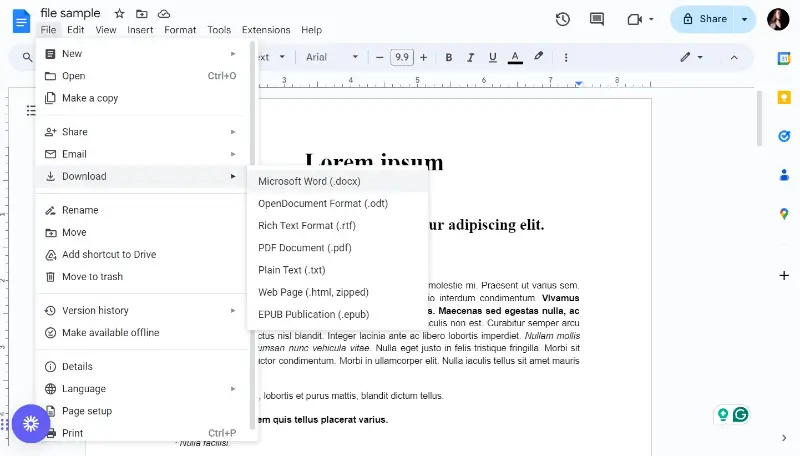
Pros:
- Free access. The online service is free to use and provides cloud storage, allowing users to access documents from any device with an internet connection.
- Basic editing tools. The platform provides essential text editing and formatting tools, making it suitable for quick changes.
- Real-time collaboration. Multiple users can work on the same document simultaneously, fostering efficient teamwork.
Cons:
- Layout preservation. Complex layouts, fonts, images, and formatting may not be accurately preserved during the PDF to Word conversion.
- Format support. The platform will convert the file into its native format, which is DOCX, not DOC.
Method 6: iLovePDF
iLovePDF is a versatile online tool designed to simplify file management. Among its many features, it offers a reliable way to convert PDF to Word documents with just a few clicks.
How to transfer PDF to DOC online on iLovePDF website
- Visit the iLovePDF website and navigate to "PDF to Word".
- Upload your file by dragging it into the upload area or selecting it from your device, Google Drive, or Dropbox.
- Click the "Convert to Word" button and wait for the process to complete.
- Download the resulting document to your device or save it directly to cloud storage.
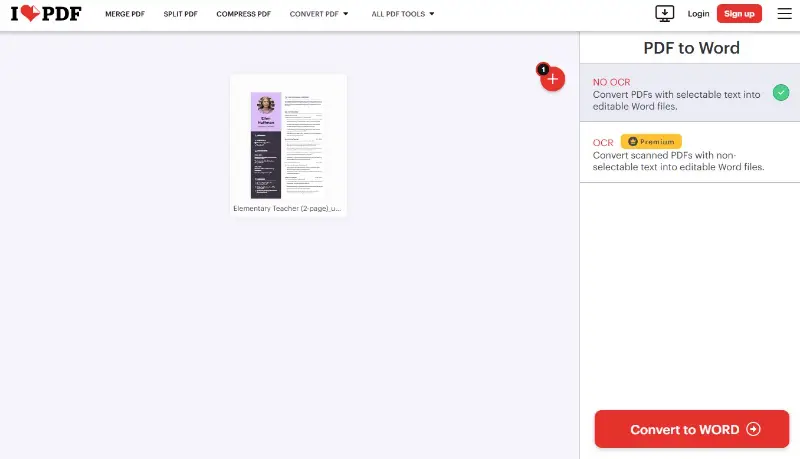
Pros:
- User-friendly interface. The intuitive design makes it easy to use for all experience levels.
- Cloud storage integration. You can upload and save files directly from Google Drive or Dropbox.
- Quick processing. Files are converted rapidly, even for larger documents.
Cons:
- Formatting accuracy. While the service does a good job, complex layouts or embedded elements may not convert perfectly.
Option 7: PDF Candy
PDF Candy is a powerful and user-friendly online platform that offers a variety of tools for managing and converting documents. One of its standout features is the ability to easily turn PDF into editable Word files, allowing for greater flexibility.
How to convert PDF to DOC online using PDF Candy website
- Head over to the website and select "PDF to Word" from the list of tools.
- Upload your file by dragging it into the designated area or selecting it from your device or cloud storage (Google Drive or Dropbox).
- Hit the "Convert" button to begin the conversion process.
- Once completed, download the Word document to your device or save it to the cloud for easy access.
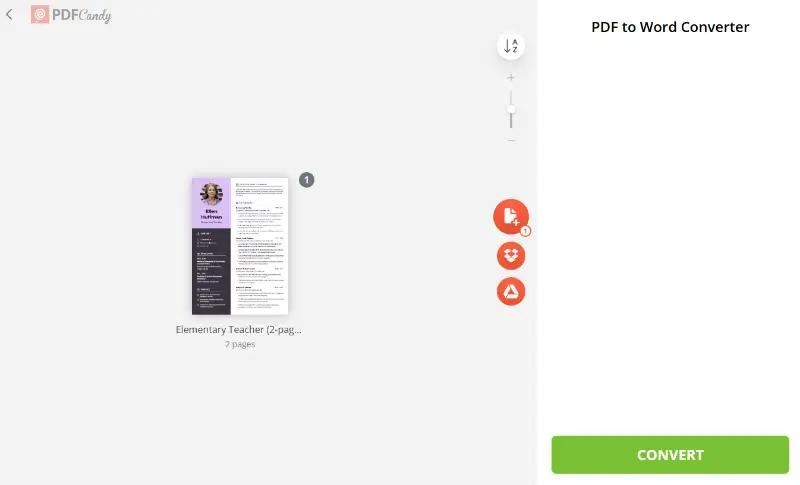
Pros:
- Intuitive interface. The platform is simple to navigate, making the process quick and easy, even for beginners.
- No sign-up required. You can use the tool without creating an account, streamlining the experience.
- Multiple formats. Besides PDF to Word, the service supports a variety of other formats for conversions, including images and text files.
Method 8: SmallPDF
SmallPDF is a popular online platform offering a simple and efficient way to turn PDF into Word documents without needing to install software.
How to convert PDF to DOC online using SmallPDF
- Go to the SmallPDF website.
- Upload your file by dragging it into the upload box or by selecting from your device, Google Drive, or Dropbox.
- Download the converted document to your computer or save it to your cloud storage.
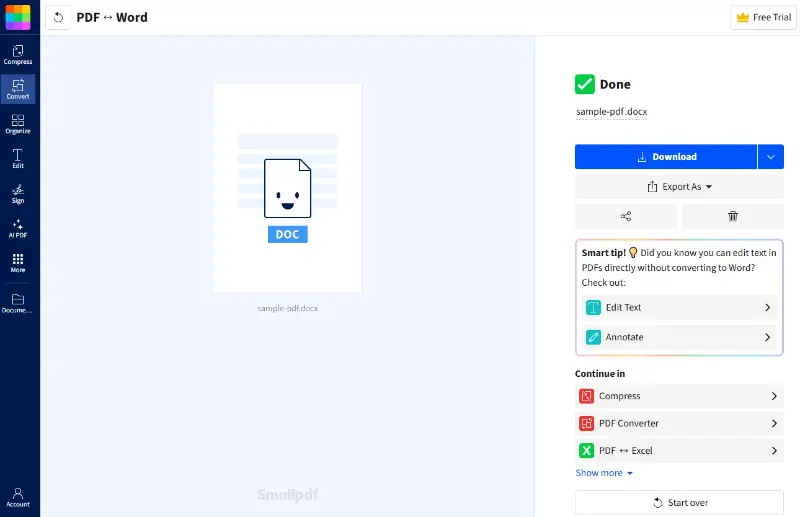
Pros:
- Clean and intuitive interface. Makes conversion quick and straightforward.
- OCR support. Improves accuracy for scanned documents.
- Cloud integrations. Allow seamless access to files from Google Drive or Dropbox.
Cons:
- Limited free conversions per day. Requires a subscription for unlimited use.
PDF vs DOC
PDF and DOC are two file formats commonly used for document storage and sharing, and they serve different purposes.
Comparison table showing key differences between these formats:
| Feature | DOC (Microsoft Word) | |
|---|---|---|
| File extension | .doc, .docx | |
| Editing software | Adobe Acrobat, various PDF editors | Microsoft Word, Google Docs, others |
| Formatting | Fixed layout; preserves formatting | Dynamic layout; may vary by device |
| Compatibility | Widely compatible | Compatible with Microsoft Word |
| File size | Larger, especially for images | Vary; may be smaller than PDF |
| Security | Can be password-protected and encrypted | Supports various security features |
| Use cases | Formal documents, printing, sharing | Document creation |
| Collaboration | Commenting and annotation tools available | Real-time editing and track changes support |
In summary, PDFs are often chosen for their fixed layout and universal accessibility, while DOC files are preferred for ease of editing and document creation within word processing applications.
FAQs on how to convert PDF to DOC
- Can I convert password-protected PDFs to DOC?
- In most cases, you need to remove the password before PDF to DOC conversion. Some programs may require a password for processing.
- Is there a difference between DOC and DOCX formats?
- DOC is an older Word document format, while DOCX is the newer XML-based format introduced with Microsoft Word 2007.
- Do I need Microsoft Word to open a converted DOC file?
- While Microsoft Word is the default application for DOC format, other processors like Google Docs or LibreOffice can also open and edit these files.
- Can I convert a PDF containing images to a DOC file?
- Yes, most converters can handle PDFs with images, but the quality of image conversion may vary.
- Is the converted text editable after conversion?
- Yes, but if the PDF contains scanned images or non-searchable text, you'll need software that supports OCR to convert these elements to editable text.
- Can I revert a DOC file back to a PDF after editing?
- Yes, all methods mentioned in this article allow you to convert DOC to PDF after editing.
- Can I convert scanned PDF to DOC?
- Yes, but it requires Optical Character Recognition (OCR) technology to recognize and convert text from images within a PDF.
- Can I convert an encrypted PDF without removing the password?
- To process a password-protected PDF, you typically need to unlock it first. Some advanced tools can handle encrypted files if you provide the password, but be sure to follow legal and ethical guidelines for handling such documents.
Conclusion
You now know how to effortlessly convert PDF documents to DOC files. Whether you opt for online converters, specialized software, or the built-in capabilities of popular office suites, the power to transition between file formats is at your fingertips.
Say goodbye to compatibility issues and hello to a more efficient workflow as you navigate the dynamic realm of document handling.