6 Windows Movie Maker Alternatives
Thinking about getting into video editing, but finding Windows Movie Maker a bit outdated? Trust me, you’re not alone — lots of people have outgrown it. While the app was a solid starting point, there are now plenty of competitors that make redacting so much smoother.
In this article, I’m breaking down the top 6 Movie Maker alternatives that can help you bring your creative ideas to life.
Whether you’re working on YouTube clips, family projects, or quick reels for social media, there’s an option here that should fit your style. Let’s dive in and find the right editing software for you!
1. Icecream Video Editor
Platform: Windows
Looking for an alternative to Windows Movie Maker that doesn’t make your head spin? Icecream Video Editor deserves a spot on your shortlist. It strikes a surprisingly good balance between being user-friendly and still offering enough features to remain interesting. Whether you’re just starting out or you’ve dabbled in production before, this program won’t let you down.
The drag-and-drop setup really simplifies the process — you can move your media onto the timeline and get right to work. No complicated steps or endless menus to navigate. Most people will find the learning curve refreshingly gentle; you’ll pick it up as you go, no marathon tutorials required.
This video editor for Windows gives you a nice mix of basic and more advanced options. You can trim, cut, and merge your clips with barely any hassle.
There’s a healthy selection of transitions, filters, and visual effects to help your footage stand out. On the audio side, you’re covered as well — adjust volume, incline effects, or include background music for a bit of extra flair.
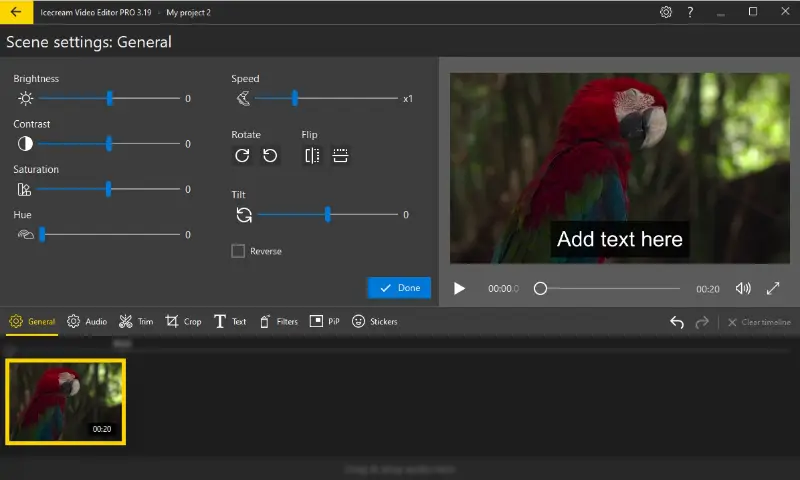
Adding text and titles is straightforward. You can pick from different fonts and colors, plus there are some neat animation variants for captions. It’s especially handy if you’re doing vlogs or promotional content and want to keep things engaging.
Exporting your finished project is simple, too. Icecream Video Editor supports a variety of output formats, so your work will play nicely on pretty much any device or social platform. You can tweak the resolution, choose the format, and adjust quality settings to suit wherever you’re sharing your clip.
Pros:
- Simple, intuitive interface — easy enough for newcomers.
- Plenty of utensils without feeling overwhelming.
- Multiple export options with customizable settings.
- Fast rendering and smooth performance, even on average PCs.
- Responsive support team if you ever hit a snag.
Icecream Video Editor serves as one of the best alternatives to Windows Movie Maker, providing a balance of simplicity and functionality. Whether you're a beginner or a more advanced user, it offers a reliable and efficient platform for any video editing needs.
97% of education professionals say video is essential to the student experience.
2. iMovie
Platform: macOS, iOS
iMovie is Apple’s own free video editing software, designed for folks using iPhones, iPads, and Macs. If you’ve spent any time in the Apple world, you’ve probably seen the icon — even if you’ve never actually opened the app.
What stands out about iMovie is how approachable it is. The interface is clear-cut, so even someone brand new to redacting can jump in without feeling lost.
You able to trim and split video clips, adjust playback speed (handy for anything from time-lapse sunsets to slow-mo skateboard tricks), and crop with just a couple of clicks.

There’s a good selection of effects, too. Filters, color correction, and green screen are all included, so you don’t need extra downloads just to get started. The video editor also supplies a broad range of templates for titles and transitions. This can really speed things up, especially if you want something polished but don’t want to spend hours on details.
Users can easily add background music, sound, and voiceovers. The software also includes tools for adjusting audio levels and applying filters.
One of iMovie’s biggest perks is how smoothly it fits into Apple’s whole ecosystem. Projects sync through iCloud, and you can pull in music from iTunes or photos from the Photos app. If you swap between your Mac, iPhone, and iPad, your edits move with you — no jumping through hoops.
Pros:
- Wide variety of templates and effects for fast results.
- Deep integration with Apple services and gadgets, making it plain to pick up.
Cons:
- If you’re not an Apple owner, you’re out of luck; iMovie is exclusive to macOS and iOS.
In short, iMovie blends a nice design with enough features to create sharp, impressive footage. For anyone already invested in Apple products, it’s a reliable and capable alternative to Windows Movie Maker.
3. Adobe Premiere Rush
Platform: Windows, macOS, iOS, Android
Adobe Premiere Rush is honestly a fantastic step up if you’re outgrowing Windows Movie Maker but don’t want to dive into the deep end with Pro. It’s surprisingly versatile, so you don’t have to be a guru to get started.
One of the things I really appreciate in this video editing software is its cross-device compatibility. You can work on your film on your PC, then continue right where you left off on your phone or tablet. Cloud syncing keeps your projects updated everywhere, which is a game-changer for anyone refining on the go.
This app lets you work with multiple tracks, so you can layer materials without feeling boxed in. All the essentials are there — trimming, cutting, merging, adding transitions, color adjustments, and filters. It covers everything you’d expect and a bit more.
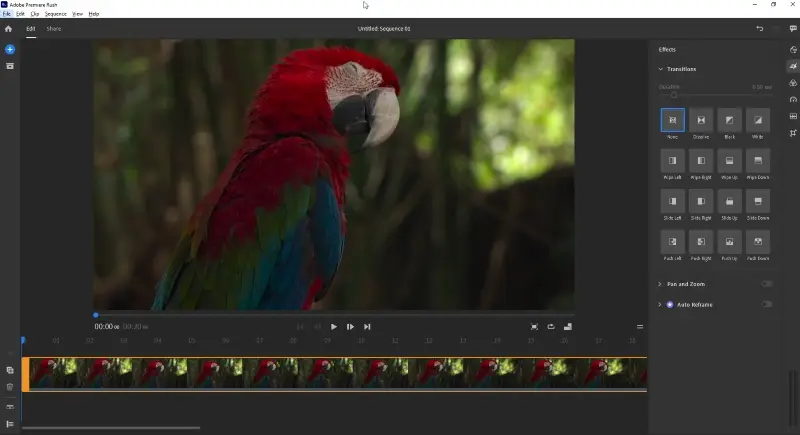
Another highlight: there’s a solid variety of built-in templates and presets. You can customize them, so your clip actually feels unique to you, not just another cookie-cutter project.
Access to Adobe Stock’s graphics templates is a real bonus if you want to include motion graphics without fiddling around with animation yourself.
When you’re ready to share your work, the Windows video editor makes it simple to publish directly to platforms like YouTube, Facebook, Instagram, or Behance.
Pros:
- Editorial work can be effortlessly continued across multiple devices thanks to cloud syncing.
- A sleek, modern UI that's accessible for beginners and intermediates alike.
- Numerous customizable layouts and motion graphics options are available.
Cons:
- Demands a fairly capable device for smooth performance — older machines may lag.
Adobe Premiere Rush is a powerful and versatile alternative to Windows Movie Maker, ideal for those looking to enhance their video editing capabilities.
4. DaVinci Resolve
Platform: Windows, macOS, Linux
So, here’s a video editor that actually lives up to the hype — DaVinci Resolve from Blackmagic Design. Whether you’re seasoned or just someone who likes to tinker with footage on weekends, this software packs a serious punch with its all-in-one suite.
What sets this video editor for PC apart is its color refining. Seriously, the range of tone tools is impressive — primary and secondary adjustments, curve-based grading, and some truly robust shade-matching abilities. It’s no surprise that filmmakers swear by it.
Beyond the basics, you get a full toolkit for post-production. Adding subtitles, transitions, and graphics? Easy. Want to experiment with more advanced utensils like green screen keying, stabilization, or compositing? It’s all here, ready to go.
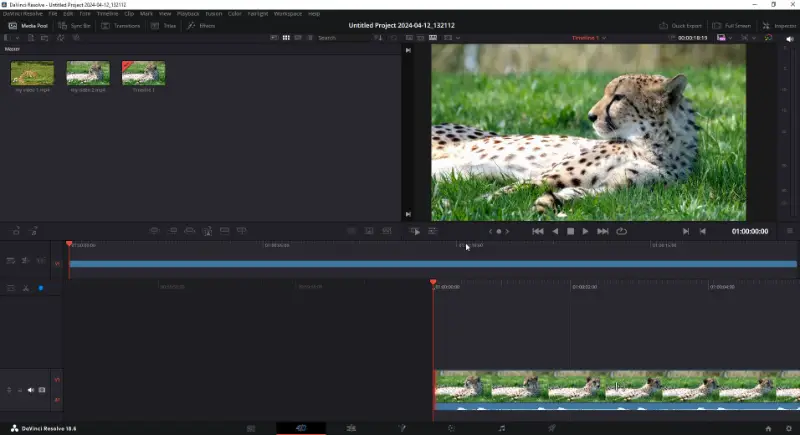
What I personally like is the built-in audio suite, Fairlight. It lets you fine-tune sound, dialogue, and songs with real precision — everything from noise reduction to EQ and compression is at your fingertips.
If you work with a team, the DaVinci Resolve Studio (that’s the paid version) supports collaborative workflows, so multiple specialists can jump in on the same initiative together.
Even so, the free plan is generous, giving you access to most of the instruments without shelling out any cash.
Pros:
- Professional-level video editing right out of the gate.
- Advanced hue tools — wheels, curves, secondary corrections — the works.
- Node-based effects and a deep library of visual options.
- The free app offers almost everything most people need.
Cons:
- The learning curve is real. It can feel overwhelming at first, especially with so many features.
- You’ll need a relatively powerful computer (and a dedicated GPU) to get the best performance.
All things considered, DaVinci Resolve is a top pick if you’re after more than just basic video edits. It’s a serious alternative to Movie Maker, especially for anyone looking to grow their skills or take on more ambitious projects.
5. Shotcut
Platform: Windows, macOS, Linux
Shotcut is one of those rare finds — completely free, open-source, and available on just about any platform.
It manages to offer a pretty impressive set of video editing tools, covering all from basic trims and splits to more advanced functions like transitions, filters, and all sorts of visual tweaks. If you’re retouching brightness or fine-tuning contrast and saturation, it’s all right there.
What stands out for me is utility’s broad format compatibility. You can import and export almost any audio or clip, which is a lifesaver if you’re juggling footage from different devices.
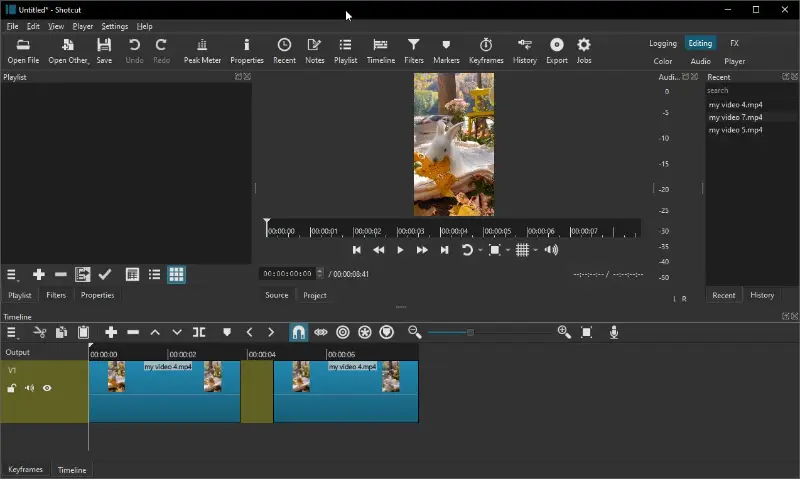
Customizing the interface is also a big plus. Move panels around, set up your space however you like, and really make it fit the way you work. That’s something I value, especially when I’m in the middle of a long session.
The timeline system is native and lets you handle tracks side by side. Syncing sound or layering multiple tracks is much simpler when you can see and adjust them in one place.
This software can be downloaded, installed, and used without any cost. Additionally, since it's an open-source video editor, it allows for community contributions, bug fixes, and feature enhancements, ensuring ongoing development and improvement.
Pros:
- Users can customize the interface according to their preferences.
- Cross-platform support, so you’re not stuck with one operating system.
- This Windows Movie Maker alternative is free and open-source, making it accessible to everyone without any barriers.
Cons:
- The large number of features can be overwhelming for casuals, so there’s a bit of a learning curve.
In summary, Shotcut is a versatile and feature-rich editing software that offers a range of tools and capabilities for creating professional-looking videos.
6. VideoPad Video Editor
Platform: Windows, macOS, Android, iOS
VideoPad Video Editor is a surprisingly nimble alternative to old-school Movie Maker, crafted by NCH Software. The real charm here is its streamlined interface — every essential function, from basic trimming to layering in audio, is organized logically. You don’t have to hunt through endless menus.
The application offers a built-in library of visual effects, transitions, and filters, particularly valuable for creating polished projects on a budget.
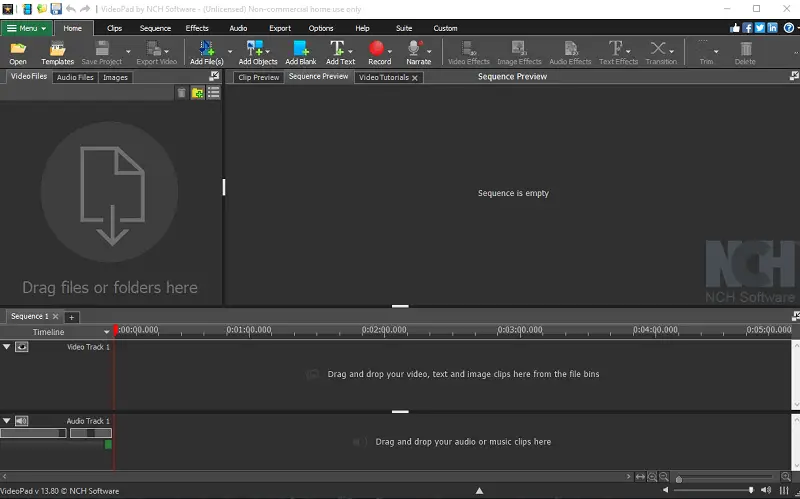
When it comes to audio, the free video editor steps things up with solid multitrack redacting. You can mix, boost, or clean up your soundtracks, and if you need advanced tools, it connects with other NCH apps like WavePad.
The editor supports direct uploading to platforms like YouTube, Vimeo, and social media, with optimized settings for each. Additionally, it has DVD burning and Blu-ray authoring features.
Pros:
- Lightweight — won’t bog down your device.
- Includes features for creating DVDs and Blu-rays.
- Free version available for non-commercial projects.
Cons:
- Missing some advanced tools like color grading, motion tracking, and complex 3D effects.
- Can lag or even crash with very large files.
- The design feels a bit dated, though it’s still functional.
While not designed for advanced color grading or large-scale professional projects, VideoPad Video Editor is a powerful solution for small to medium-scale productions, offering a balanced mix of functionality and ease of use.
FAQ about Windows Movie Maker alternatives
- Which Movie Maker alternative is best for beginners?
- Icecream Video Editor and iMovie are popular choices for beginners due to their user-friendly interfaces and comprehensive features.
- Which video editor is best for professionals?
- DaVinci Resolve is preferred by professionals for its advanced editing capabilities and professional-grade features.
- Can I import my Movie Maker projects into alternative video editing software?
- It depends on the program. Some alternatives may support importing projects from Movie Maker, while others may require manual conversion or recreation of projects.
- Can I export videos in different formats?
- Yes, most alternatives allow you to export videos in various formats, resolutions, and quality settings to suit different playback devices and platforms.
- How do I choose the best tool for my needs?
- To pick the right alternative to Windows Movie Maker, consider factors such as your skill level, editing requirements, platform preferences, budget, and compatibility with your hardware and software.
- Are cloud-based video editors a good option compared to desktop software?
- They are convenient for quick changes, easy sharing, and collaboration. However, these may have limitations in terms of advanced features and performance compared to offline programs.
- Do alternative video editors support 4K?
- Many professional software work with 4K resolution, enabling you to work with high-quality footage smoothly.
Movie Maker alternatives: conclusion
In conclusion, finding the perfect software that suits your creative needs and technical requirements is crucial for producing high-quality videos. The top 6 programs like Windows Movie Maker we’ve explored offer a range of features tailored to different skill levels and project demands.
From the simple and powerful Icecream Video Editor to the versatile Adobe Premiere Rush, each alternative provides unique advantages.
iMovie stands out for Mac users with its seamless integration and intuitive design, while DaVinci Resolve offers robust editing capabilities and advanced color correction. For those on a budget, Shotcut is an excellent choice, providing extensive features without any cost.


