9 Best Free Open-Source Video Editors
Are you tired of spending a fortune on expensive video editing software? Look no further! Say goodbye to costly subscriptions and get to know 8 best open-source video editors featured in this article.
These free options offer professional-level editing features and are constantly improving with community contributions.
Whether you're a beginner or a seasoned professional, there's open-source video editing software for everyone. Keep reading to find out which one suits your needs the best!
Open-source video editors: summary table
| Program | Platform | Key Features | Interface | Our Rating |
|---|---|---|---|---|
| Kdenlive |
Windows
macOS
Linux
|
Multi-Track editing, Effects, Transitions | Modern | 5.0 |
| OpenShot |
Windows
macOS
Linux
|
Simple Interface, Keyframe Animation | Basic | 4.8 |
| Blender |
Windows
macOS
Linux
|
3D Animation, VFX, Compositing | Modern | 4.7 |
| Shotcut |
Windows
macOS
Linux
|
Wide Range of Filters and Effects | Simple | 4.5 |
| Olive |
Windows
macOS
Linux
|
Node-Based Editing, Keyframes | Modern | 4.3 |
| Flowblade |
Linux
|
Trimming, Cutting, Compositing | Simple | 4.2 |
| LiVES |
Linux
|
Real-Time Effects, Clip Adjustment | Outdated | 3.9 |
| Pitivi |
Linux
|
Clip Grouping, Non-Linear Editing | Outdated | 3.7 |
| Lightworks |
Windows
|
Proxy, Multicam Editing | Advanced | 3.7 |

What is an open-source video editor
This type of video editing software is distributed under an open-source license. It means that the source code of the program is freely available for users to view and distribute according to the terms of the license.
Open-source video editors offer users the ability to customize and extend the functionality to suit their specific needs.
This approach contrasts with proprietary software, where the source code is kept private. Users of such programs typically must pay for licenses or subscriptions.
1. Kdenlive
Kdenlive is a versatile free video editor originally designed for GNU/Linux systems, but it also runs on Windows and macOS.
The layout is customizable, allowing you to arrange panels and tools according to your preferences.
Video editing features:
- Multi-track video editing;
- Clip management (video trimming, splitting, merging);
- Transitions (fades, wipes, slides);
- Effects and filters (color correction, blur);
- Keyframe animation;
- Audio editing (volume adjustment, effects);
- Titling and text effects;
- Chroma keying (green screen);
- Speed adjustment;
- Proxy editing.
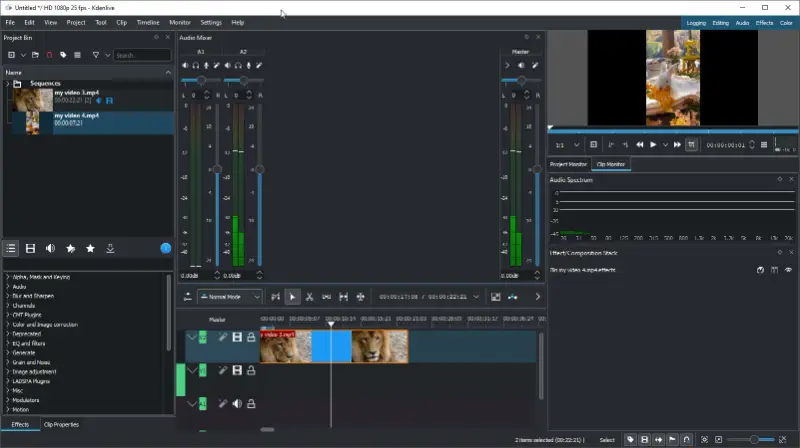
Pros:
- Format support. This open-source video editing software supports a wide array of video and audio formats and codecs. This allows users to work with various media files without conversion.
- Proxy editing. This feature enables smoother playback and editing of high-resolution video footage on less powerful hardware by using lower-resolution proxy files.
- Integration. It integrates with other open-source software and libraries, such as FFmpeg and MLT, which provide additional functionality and enhance its capabilities.
- Customizable. The free video editor allows users to customize the interface and workflow according to their preferences. This makes it adaptable to different editing styles and needs.
Cons:
- Learning curve. While the interface is user-friendly, mastering professional features such as keyframe animations and advanced effects may require time and practice.
2. OpenShot
OpenShot is a user-friendly free video editor with a simple interface and a wide range of features. This has made it a hit among content creators, filmmakers, and YouTubers.
The open-source video editor is available for Windows, macOS, and Linux, making it accessible to a wide range of users regardless of their operating system.
Video editing features:
- Trimming and cutting;
- Splitting;
- Merging;
- Clip resizing and scaling;
- Playback speed adjustment;
- Audio editing;
- Title editor;
- Keyframe animation;
- Transitions;
- Video effects.
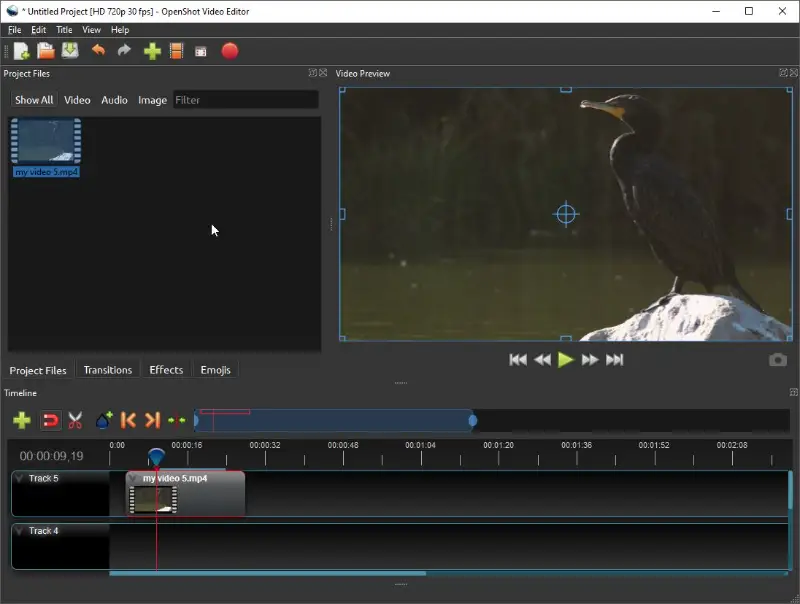
Pros:
- Unlimited layers. Users can work with unlimited layers, allowing for complex video editing projects with multiple elements.
- Tutorial on interface. The free video editing software offers a tutorial upon launching the program. This guide helps new users get familiar with the features quickly, reducing the learning curve and making it easier to start editing videos.
Cons:
- Performance constraints. Some users have reported issues with performance when handling high-resolution videos or projects with a large number of effects and transitions.
- Limited advanced tools. Compared to some professional software, this video editor lacks certain advanced features required for complex editing tasks.
3. Blender
While primarily known as a modeling and animation software, Blender also includes a powerful video editing module.
The open-source video editor comes with a variety of built-in effects and transitions to enhance your videos. Plus, it seamlessly integrates 3D elements into video projects, allowing for unique visual effects and animations.
The program is available for Windows, macOS, and Linux. You can download the appropriate version for your operating system from the official website or through Steam.
Video editing features:
- Multi-track editing;
- Cut, split, and trim;
- Video transitions;
- Keyframe animation;
- Audio editing, mixing, and syncing;
- Effects and filters;
- Text and titles;
- Speed control;
- Proxy editing;
- 3D integration;
- Rendering and exporting.
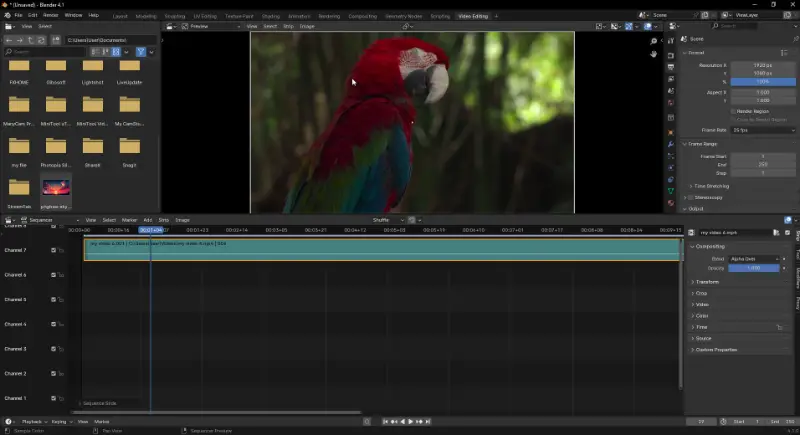
Pros:
- Python scripting. For those with programming knowledge, the program allows scripting with Python, enabling automation and customization of editing tasks.
- Multi-track editing. The video editing software allows users to utilize up to 32 slots for adding video, images, audio, scenes, masks, and effects. This provides flexibility in editing complex projects.
- Cross-disciplinary tool. This is not just a free video editor. It's a versatile tool for 3D modeling, animation, compositing, and more, making it suitable for multimedia projects.
Cons:
- Steep learning curve. Interface and workflow are complex, especially for beginners, requiring a significant time investment to learn.
4. Shotcut
Shotcut has become a well-known open-source video editor in recent years. This software is available for free download on Windows, Mac, and Linux operating systems.
Users can arrange and edit video and audio clips on a timeline, allowing for precise control over the process. The free video editing software offers a range of effects and filters that users can apply to enhance their projects.
Video editing features:
- Timeline editing;
- Trimming and splitting;
- Multi-track editing;
- Video transitions;
- Filters and effects;
- Chroma keying;
- Audio editing;
- Keyframe animation;
- Text and titles;
- Speed control.
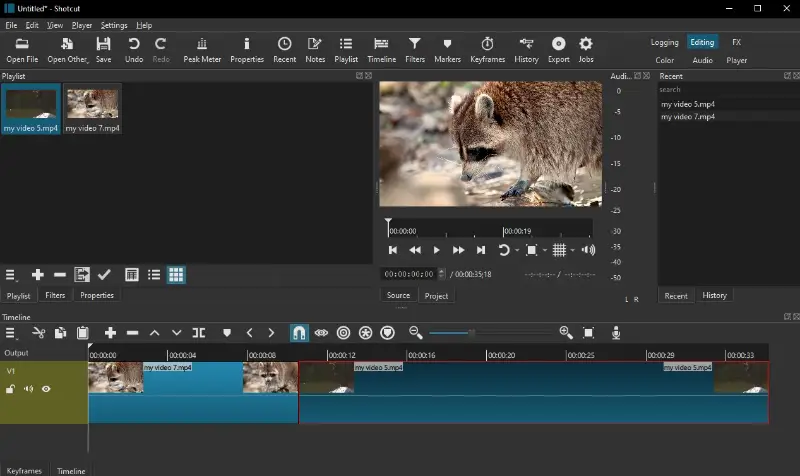
Pros:
- Supported formats. This free open-source video editor supports various multimedia formats, providing flexibility in editing different types of files.
- 4K resolution. Users can edit videos in 4K resolution, ensuring high-quality output for their projects.
Cons:
- Performance issues. there may be occasional performance issues, such as lagging or crashing when working with large or complex video projects.
5. Olive
Olive is a simple open-source video editor for Windows, macOS, and Linux.
Unlike some other open-source alternatives that may feel clunky or outdated, this software boasts a sleek and modern layout. This makes it accessible to users of all skill levels.
Video editing features:
- Timeline editing;
- Cutting and trimming;
- Effects and transitions;
- Color grading;
- Audio editing;
- Keyframe animation;
- Compositing and layering;
- Proxy editing;
- Multi-camera editing.
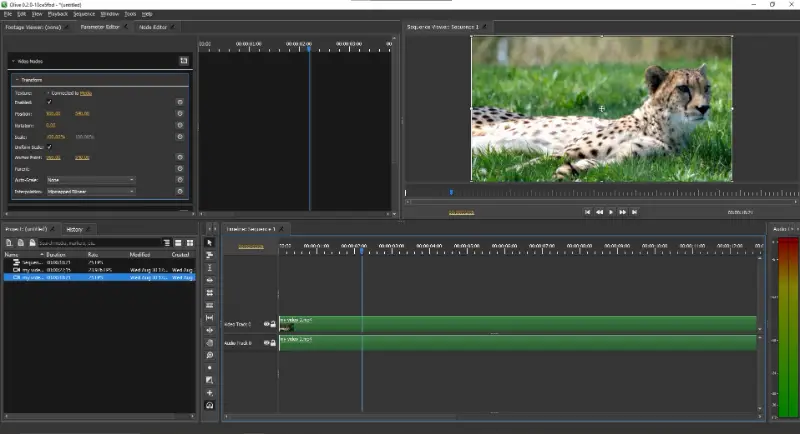
Pros:
- Multi-camera editing. For projects involving footage from multiple cameras, this free video editor provides tools for synchronizing and editing such setups. This simplifies switching between different angles and perspectives.
- Integrated scripting. Users can take advantage of the built-in scripting support. This enables the automation of repetitive tasks and the creation of custom effects and workflows using Python.
Cons:
- Feature set. While the free video editor offers a wide range of features, some tools are still missing or underdeveloped, such as motion tracking, 3D effects, and advanced audio editing.
6. Flowblade
Flowblade is a free and open-source video editing software that offers a simple and intuitive interface for users. It is customized for Linux-based operating systems and receives continual updates from developers.
This is a full-fledged non-linear editing system used in the film and broadcast industry.
In traditional linear video editing, video footage is edited sequentially from start to finish, much like cutting and splicing film on a physical reel. Non-linear editing, on the other hand, allows users to work with video clips independently of their sequence in the final project.
Video editing features:
- Multi-track editing;
- Proxy editing;
- Trimming and cutting;
- Transitions and effects;
- Keyframe animation;
- Audio editing;
- Color correction and grading;
- Motion composition;
- Audio and video effects plugins;
- Keyboard shortcuts customization.
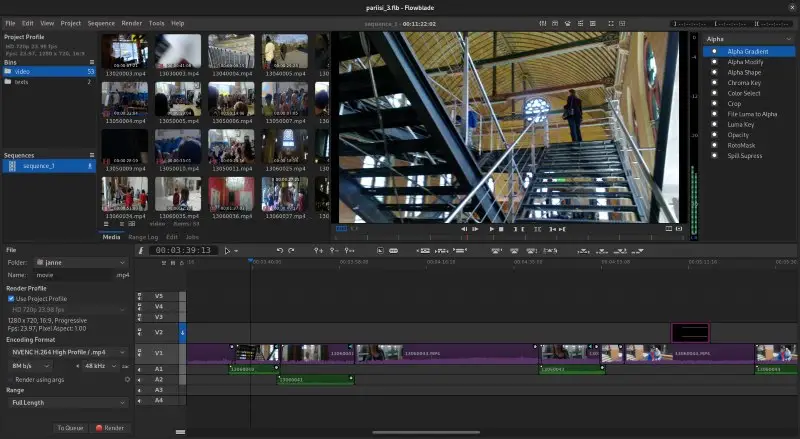
Pros:
- Rotoscoping. The program includes a rotoscoping tool that enables users to create precise masks around objects or people in their footage. This allows for selective editing and compositing.
- Format support. It supports a wide range of video formats, including ProRes, AVCHD, and RED R3D, among others. This flexibility ensures that you can work with footage from virtually any source without worrying about compatibility issues.
- Audio visualization. The free video editor provides a detailed waveform visualization for audio tracks, making it easy to identify and adjust segments with precision.
Cons:
- OS availability. The software is only available for Linux operating systems, limiting its accessibility for users on other platforms.
7. LiVES
LiVES, an acronym for "Linux Video Editing System", is open-source video editor designed for Linux and Unix-like operating systems.
The free video editor supports a wide range of formats, including popular ones like MP4, AVI, MPEG, and more. This ensures compatibility with various media sources, facilitating seamless integration into existing workflows.
Video editing features:
- Timeline editing;
- Trimming and splitting;
- Effects and transitions;
- Keyframe animation;
- Text and titles;
- Audio editing;
- Green screen (Chroma Key);
- Multi-track editing;
- Masking and compositing;
- Batch processing;
- Screen recording.
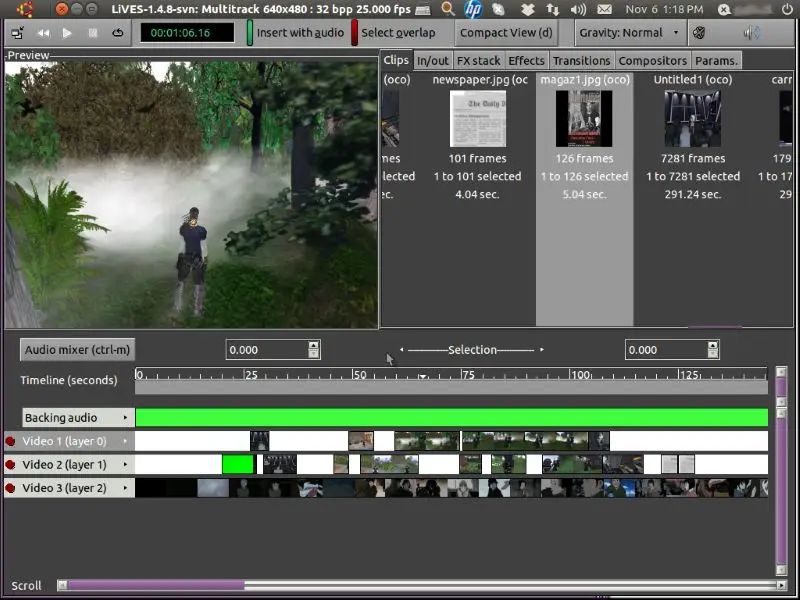
Pros:
- Customizable effects. Users can create custom effects using the built-in scripting language, which opens up endless creative possibilities.
- Batch processing. The software can process multiple video files simultaneously. It will apply the same edits or effects to all clips at once, which can save time and effort.
Cons:
- Outdated interface. The user interface may appear less modern compared to some other video editing software, which could deter new users.
8. Pitivi
Pitivi is a video editor for Linux PC. It is designed to be intuitive and user-friendly while offering powerful editing capabilities.
The application is developed as part of the GNOME project and aims to provide a stable and reliable solution for users working with Network Object Model Environment.
Video editing features:
- Non-linear editing;
- Timeline editing;
- Selection and grouping;
- Splitting and trimming;
- Real-time preview;
- Keyframe animation;
- Audio editing;
- Video effects;
- Configuring effects;
- Transitions.
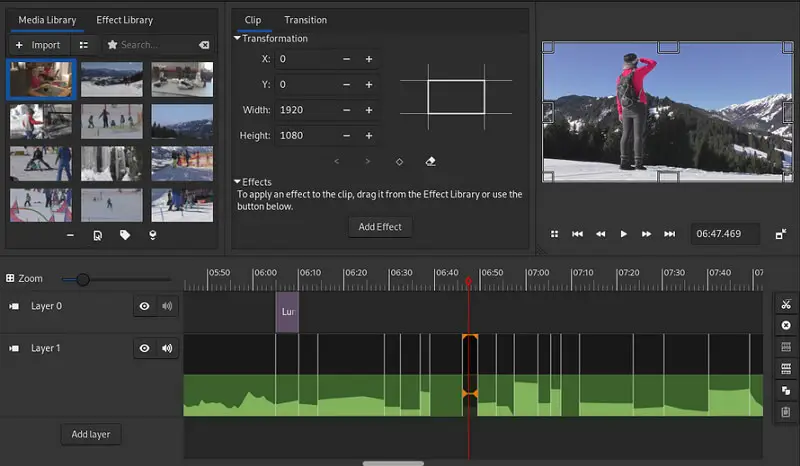
Pros:
- Keyboard shortcuts. Includes customizable hotkeys for efficient editing workflows.
- Audio waveform. Displays track waveforms on the timeline, allowing for precise editing of audio tracks.
- Automatic backup. Automatically saves your project periodically or upon significant changes, helping to prevent data loss.
Cons:
- No proxy editing. Does not support proxy editing, which is necessary for processing high-resolution video on less powerful hardware.
- Vintage interface. The user interface is old-fashioned.
9. Lightworks
Lightworks is a professional-grade video editing software known for its robust performance, non-linear workflow, and long-standing reputation in the film and broadcast industries.
It's been used on major motion pictures like Pulp Fiction and The Wolf of Wall Street, making it a go-to option for those who need speed, precision, and flexibility.
Video editing features:
- Multicam support;
- Real-time effects;
- Color correction;
- Proxy editing;
- LUT support;
- Project sharing;
- Stereoscopic (3D) editing.
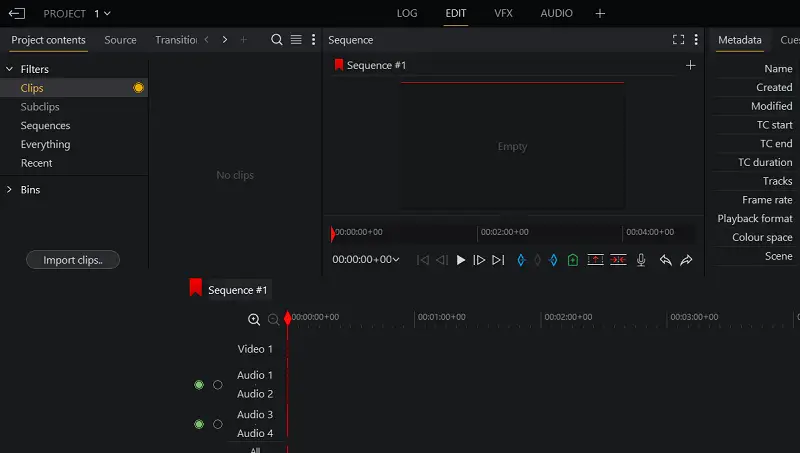
Pros:
- Multi-camera. Perfect for projects that require syncing footage from several sources.
- Customizable interface. Allows users to personalize the workspace, improving editing efficiency.
Cons:
- Resource-intensive. Needs a relatively powerful system for smooth performance, especially with 4K.
Tips on choosing an open-source video editor
- Read user reviews and feedback to gauge the overall reliability and performance of the program.
- Opt for video editors that are regularly updated to benefit from new features, bug fixes, and security improvements.
- Verify the app is compatible with your operating system (Windows, macOS, Linux).
- Check if your computer hardware meets the software’s requirements for smooth performance.
- Ensure the video editing software supports essential features like cutting, merging, and basic transitions.
- For more complex projects, look for features like multi-track editing, 3D effects, and color correction tools.
- Download and try a few applications to see which one feels most intuitive and suits your workflow.
FAQ
- Can I use free video editors for professional work?
- Yes, many options mentioned in this article are powerful enough to be used for professional video editing tasks, depending on your specific requirements.
- Can I contribute to open-source video editors?
- Yes, many developers welcome contributions from the community, including code contributions, bug reports, feature requests, documentation improvements, and translations.
- Are there tutorials available for learning how to use each program?
- Yes, there are numerous tutorials available online for the most popular open-source video editors. They cover a wide range of topics from basic editing to advanced techniques.
- Can I redistribute modified versions of the open-source video editing software?
- Yes, under most open-source licenses, you are allowed to modify and redistribute the software, as long as you comply with the terms of use. They may include providing attribution and sharing your modifications under the same license.
- Is there a support team available?
- Open-source video editors often have active communities of users and developers who provide support through forums, mailing lists, chat rooms, and other channels.
- Can I add plugins to open-source software?
- Yes, many video editors allow you to install plugins or extensions to extend functionality or add new features.
- Can I contribute to an open-source project?
- Absolutely! If you have the skills, you can contribute to the development of an open-source video editor by submitting bug reports, suggesting new features, or even writing the code.
Conclusion
In conclusion, free video editing software is a great alternative to expensive and often complicated programs. With their wide range of features, these options are perfect for beginners and professionals alike.
Not only do they provide a cost-effective solution, but they also foster community collaboration and improvement. With continuous updates and contributions from developers all over the world, these projects are constantly evolving and improving.
Ultimately, the best free open-source video editor for you will depend on your specific needs, preferences, and level of expertise.


