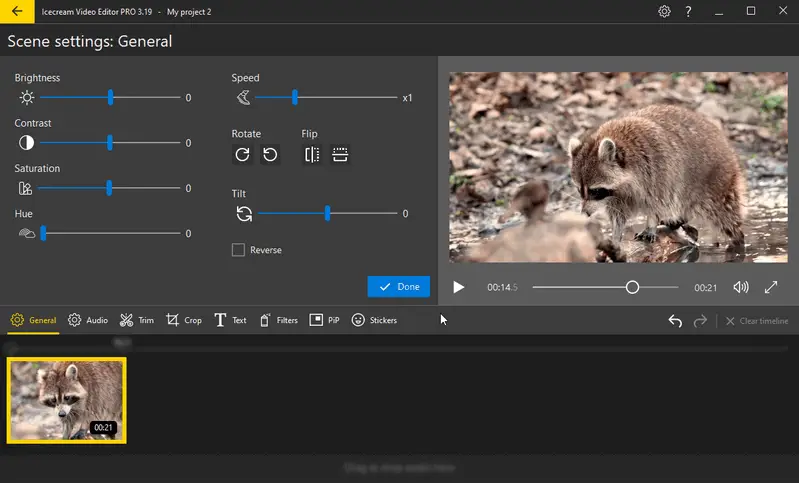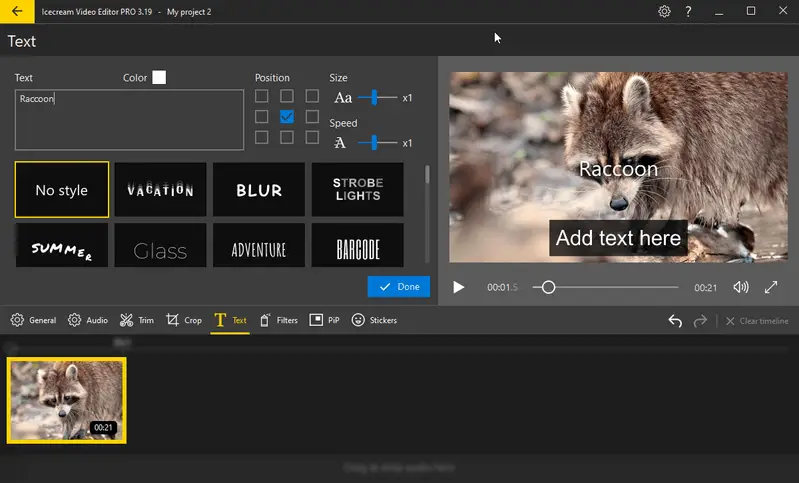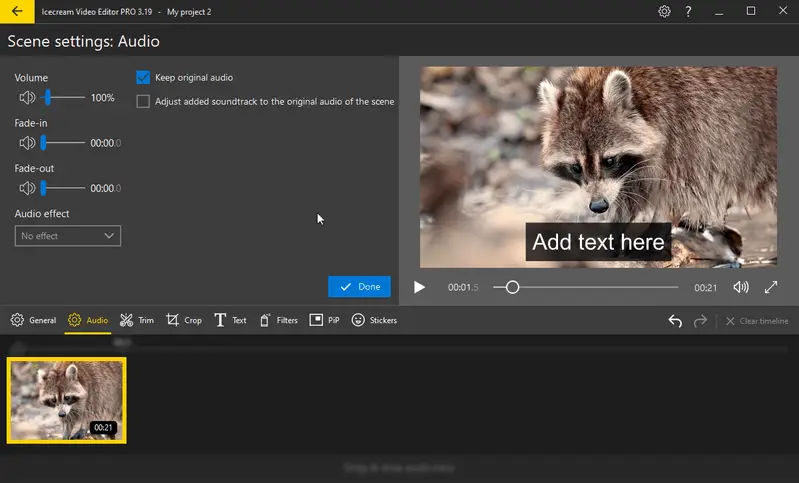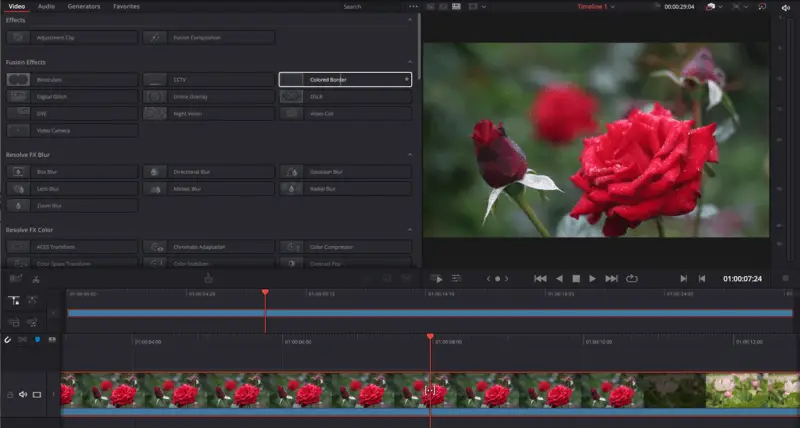Best After Effects Alternatives
After Effects has long been the go-to video editing software for creating stunning motion graphics and visually enhanced content. However, it may not suit those on a tight budget or professionals with limited experience.
If you're looking for options that are cheaper, easier to use, or work with other apps, it's helpful to know about After Effects alternatives. These are the replacement programs we recommend to make your video editing process easier.

Why look for After Effects alternatives?
After Effects is known for its powerful features. They let you make smooth transitions and have a lot of video effects with accuracy. But, like any application, it might not work for everyone.
There are several factors why an individual seeks a replacement for After Effects:
- Cost. Like any utility of the Adobe Creative Cloud, it necessitates a monthly subscription. The overall price can be very high, especially for freelancers or small businesses on a budget.
- Learning curve. After Effects is a complicated software with a lot of options, which can be too much for beginners. It can take a lot of time and work to learn all of them.
- Advanced. Some users may not need all the advanced features and just want basic motion graphics or simple animation tools.
Choice for beginners: Icecream Video Editor
Are you looking for an alternative software instead of After Effects? Check out Icecream Video Editor. This powerful yet user-friendly application offers a variety of features that make it a preferable choice for creating professional-looking videos even for those who know nothing about multimedia.
This free video editor has tools for editing based on a timeline, adding text and titles, trimming, splitting, and working with audio. It also lets you save results in different formats and resolutions.
Key video effects and tools available in Icecream Video Editor
| Effects | Description |
|---|---|
| Transitions. | There is a selection of transition effects to smoothly switch between clips. These include fades, slides, wipes, and more. |
| Filters. | There are a number of filters that can change the look and feel of your projects. You can set the color, contrast, and overall tone of the image. Change the color to black and white, sepia, or give it a retro look. |
| Blur. | You can use the blur effect on some parts of the video. This can help hide private information or draw the viewer's attention to a specific area. |
| Color Correction. | It is possible to change the brightness, contrast, saturation, and hue to make everything seem better or to get a certain look. |
| Speed Adjustment. | This effect allows you to speed up or slow down your clips, which can be useful for creating slow-motion or time-lapse sequences. |
| Text Effects. | When adding text, titles, or captions, you can choose from various fonts, sizes, and colors. There is also a way to apply animations to text to make it appear in different styles, such as fading in or sliding into the frame. |
| Audio Effects. | The program includes basic audio effects like fading in/out and volume adjustment to improve the sound quality of your film. |
| Picture-in-Picture (PiP). | This effect allows you to overlay a smaller clip or image on top of the main video. The utility is great for tutorials, reaction videos, or presentations. |
Perks of using Icecream Video Editor instead of After Effects:
- This free video editor is easy for beginners to use without any prior experience in media.
- Offers a good variety of features, including customizable text and titles and advanced audio tools.
- Compatible with a variety of video and audio formats, so you can edit MP4, AVI, and MOV files all in one project.
- Uses advanced algorithms for rendering videos quickly without compromising on quality.
In short, Icecream Video Editor is a good alternative to After Effects. It's best for new multimedia producers who want to make high-quality clips without spending a lot of money. So why wait? Download the free video editor for Windows PC and begin creating today!
Choice for pro users: DaVinci Resolve
Are you exhausted from using costly programs for your needs, or simply don't have the budget to get started? Consider DaVinci Resolve, a powerful Adobe After Effects free alternative. Not only is the app budget-friendly, but it also provides an extensive array of functionalities that render it a top pick for many experts.
This is a professional-level video editing software that has a lot of features. It is popular in the film and TV business because it can do a lot of things and makes high-quality work.
Overview of some of the key effects available in DaVinci Resolve:
| Effects | Description |
|---|---|
| Color Correction and Grading. | The program provides a wide range of controls for adjusting color balance, contrast, saturation, and luminance. |
| Fusion Visual Effects. | The toolkit includes functionalities for 3D compositing, keying, rotoscoping, text animation, particle effects, and more. |
| Fairlight Audio Effects. | The Fairlight panel offers a suite of tools for audio editing and post-production. |
| Transitions. | A variety of transition effects is available, such as dissolves, wipes, slides, and more, to create smooth scene changes. |
| Motion Graphics and Titling. | Customizable templates, text, and keyframe-based animations allow for detailed and dynamic titling effects. |
| OpenFX Plugins. | The app supports OpenFX plugins, expanding the range of available effects. |
| Stabilization and Noise Reduction. | There are tools to reduce camera shake and smooth out the background noise. |
| Transform and Warp Effects. | Users can apply transformations such as scaling, rotation, and position adjustments. |
| Glow, Blur, and Sharpen Effects. | With the app, it's possible to apply glows, blurs, and sharpening to achieve the desired look of the footage. |
| Green Screen and Keying. | The software has powerful keying video effects tools for green screen compositing. |
Pros:
- Cost-effective alternative to After Effects.
- Enhanced color correction abilities.
- Audio editing features.
- Available for macOS, Windows, and Linux.
Cons:
- Steep learning curve, just as in After Effects.
- Limited 3D animation capabilities.
DaVinci Resolve stands out among After Effects alternatives because it is both affordable and has a lot of features. The app is an essential tool in the media production industry because it has a full free version and offers unmatched value and versatility.
FAQ
- What are the downsides of switching from After Effects?
- In the end, it all depends on what features you need for your project. Some alternatives may not have all of After Effects' advanced tools, but they may provide other options that are even better for your requirements.
- How do I choose the best After Effects alternative for my needs?
- Think about how much money you can spend, how much experience you have, and the basic functions you need. Look into different options to find the one that feels best and meets your requirements.
- What is the difference between After Effects and Photoshop?
- While Photoshop is primarily an image editing software, After Effects is designed for motion graphics and animation.
- How does After Effects handle audio?
- It offers basic audio support. You can import files, synchronize with video layers, and use them in your animations. However, After Effects is not as advanced as audio editors.
- How does rendering speed differ between After Effects and DaVinci Resolve?
- After Effects may take longer to render, especially for compositions with a lot of moving parts. On the other hand, DaVinci Resolve is very good at color grading and editing, and it often processes things faster.
Tips on finding an alternative to After Effects
- Utilize free trials. Many free video editing software offer free trials for a limited time. Take advantage of these to test out the features and evaluate whether they fulfill your needs before making a purchase.
- Look for tutorials. A wide range of online tutorials is available to teach you how to operate different options for achieving desired effects. This can help you learn new techniques and save time trying to figure things out on your own.
- Continuously learn. As technology advances, so does editing software. Keep up with the latest applications and new features of your chosen After Effects alternative to stay ahead in the game and make the most of your videos.
Conclusion
To summarize, finding a suitable for your unique needs After Effects alternative may present difficulties. But if you read this guide and follow the steps, you can make a smart choice and pick the best option.
You can use visual effects with the best video editor to make your projects even better!

.webp)