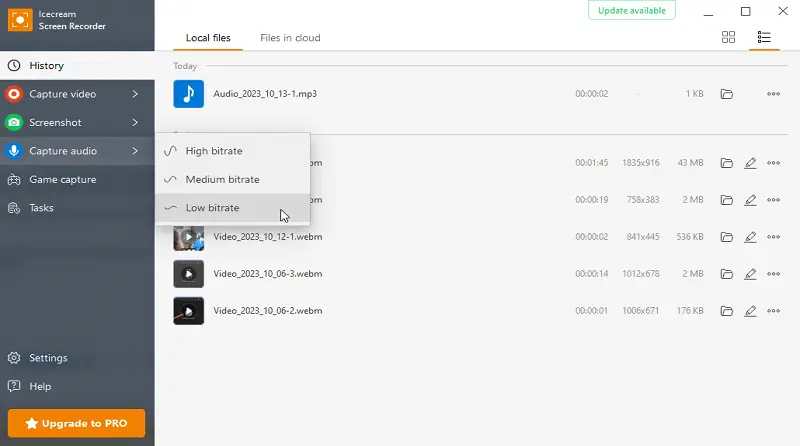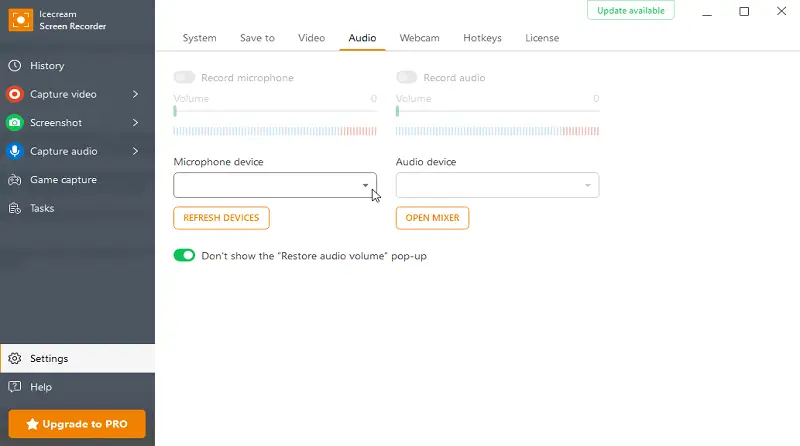Best Audio Recording Software: Top 18
Capturing sound is a simple process, but to get the best quality and be able to edit your tracks, you need a first-rate audio recorder.
A good program will offer a wide range of options, along with features like easy editing and sharing. Having the right app can make all the difference in preserving high-quality audio, whatever your goal may be.
In this guide, we will take a look at the best audio recording software for your benefit. We have included a mix of simple programs for voice and sound capturing only, and advanced applications with additional tools.
Best audio recording software: summary table
| Application | OS | System requirements | Price | Rating |
|---|---|---|---|---|
| Icecream Screen Recorder |
Windows
MacOS
|
RAM: 1GB minimum
Resolution: 1024x768 minimum
|
1 year $29.95
Lifetime $59.95
|
|
| Adobe Audition |
Windows
MacOS
|
RAM: 16 GB for HD media, 32 GB or more for 4K and higher
Resolution: 1920 x 1080
|
$20.99/mo
|
|
| Traverso |
Windows
|
RAM: 2 GB
Other: Won't work on 64-bit system
|
Free
|
|
| Studio One |
Windows
MacOS
Linux (beta)
|
RAM: 8 GB
Resolution: 1366 x 768
Other: Requires Internet connection
|
$46.47 - $399.99
|
|
| Wavepad |
Windows
|
RAM: 4 GB
|
Standard Edition $39.95
Master's Edition $69.95
|
|
| Audacity |
Windows 10/11
|
RAM: 4 GB
|
Free
|
|
| AudioDirector |
Windows
|
RAM: 8 GB
Resolution: 1024 x 768
|
$4.33/mo
|
|
| GarageBand |
MacOS
iOS
|
RAM: 2 GB
|
Free, but for using additional instruments and sounds - $4.99 for each.
|
|
| Logic Pro X |
MacOS
|
RAM: 8 GB
|
$199.99
|
|
| Ableton Live |
Windows
MacOS
|
RAM: 8 GB
Resolution: 1366x768
|
Live 10 Standard - Students & Teachers $269
Live 10 Standard $359
Live 10 Suite $599
Live 11 Suite $749
|
|
| Riverside.fm |
Windows
MacOS
Android
iOS
|
RAM: 5 GB
|
$19 - $29
|
|
| FL Studio |
Windows
MacOS
|
RAM: 4 GB
|
Basic melody & loops creation $99
Full song creation & mic recording $199
Full song creation & extra plugins $299
Complete access $737
|
|
| Sound Forge |
Windows
|
RAM: 512 MB
Resolution: 1024 x 768
|
Pro 365 $14.99/mo
Pro Suite 365 $19.99/mo
Pro 17 $179.00
Pro 17 Suite $279.00
|
|
| Audio Hijack |
MacOS
|
RAM: 4 GB
|
$77.00
|
|
| Reaper |
Windows
MacOS
Linux
|
RAM: 2 GB
|
Discounted license $77.00
Commercial license $225.00
|
|
| Wavosaur |
Windows
|
RAM: 512 Mb
|
Free
|
|
| Ocenaudio |
Windows
MacOS
Linux
|
RAM: 40 Mb
|
Free
|
|
| Voice Memos |
iOS
|
Built-in
|
Free
|
Audio recording software allow you to preserve sound (with or without an input device like a microphone).

How we selected the best audio recording software
To ensure the accuracy and reliability of our review, we conducted extensive testing.
We checked each software's quality, ease of use, features, and compatibility with various operating systems.
Additionally, we evaluated the customer support and user feedback to gauge overall satisfaction.
Our testing process was thorough and unbiased, allowing us to confidently recommend the best 18 audio recording software available.
1. Icecream Screen Recorder
Icecream Screen Recorder is primarily a screen recording app, but it also has audio functionality. To capture sound, there is a simple toolbar that lets you select between three qualities – low, medium, or high bitrate.
A separate control box then appears, and it shows the current waves and voice options. The parameters are quick to understand, and you can record either computer or input audio within a few seconds. The clarity will be great.
You can also set up a timer so that you don't have to manually start the process every time. Icecream Screen Recorder makes it easy to share the results on YouTube, Vimeo, or any other popular platform.
Altogether, the audio recording software for PC serves as an efficient free application that can help you capture any type of sound from your PC. It has lots of features and facilitates the sharing of your clips with others.
Pros:
- Has a simple and intuitive interface that makes it very easy to use.
- Available without any charge.
- Can record audio in multiple bit rates.
- Opt for both the microphone and system audio.
- Comes with a host of features, including drawing tools, recording the screen, and adding text to videos.
Cons:
- You can utilize only the MP3 format.
The earliest practical audio recorders were purely mechanical. These instruments were usually conical horns that focused the physical air pressure of the human voice or musical instrument.
2. Adobe Audition
Adobe Audition is a powerful software with the features to edit audio, too. It is loaded with cutting-edge features.
The editor also includes noise reduction that helps you remove ambient and hums from your clips. Its suppression tool can automatically detect and reduce unwanted sounds.
This is definitely the best audio recording software for professionals who need deep control over the results. It is a great selection for mastering high quality.
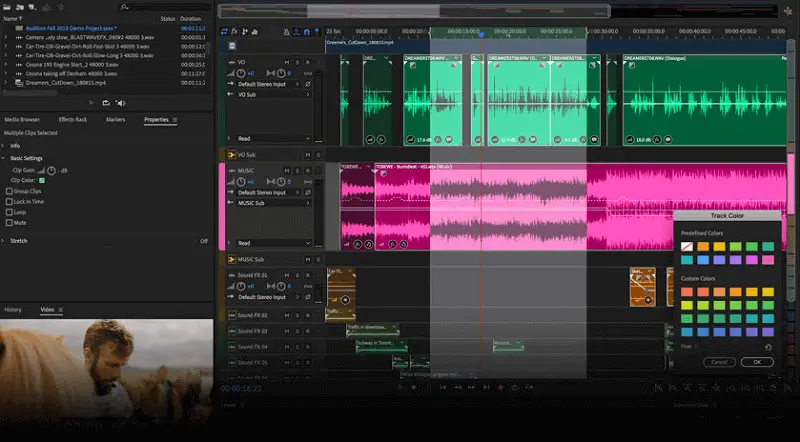
Pros:
- The user interface is self-explanatory and simple, allowing even novices to become proficient in no time.
- Built-in tools enable you to capture and edit audio with professional precision.
- You can record, mix, master, add effects, and more.
Cons:
- Good for making changes, but too overloaded for capturing.
- The audio recorder is not the cheapest software on the market.
- Some older computers may be unable to run the program efficiently.
3. Traverso
Traverso is another simple but effective audio capture software. It has a basic interface with the toolbar and volume bars. You can get files in seconds, and there is also an option to send them to different devices or burn CDs.
The export process also offers advanced functionality, and you can change the bit depth. It also supports various formats, including WAV, MP3, OGG, FLAC, or Wavpack.
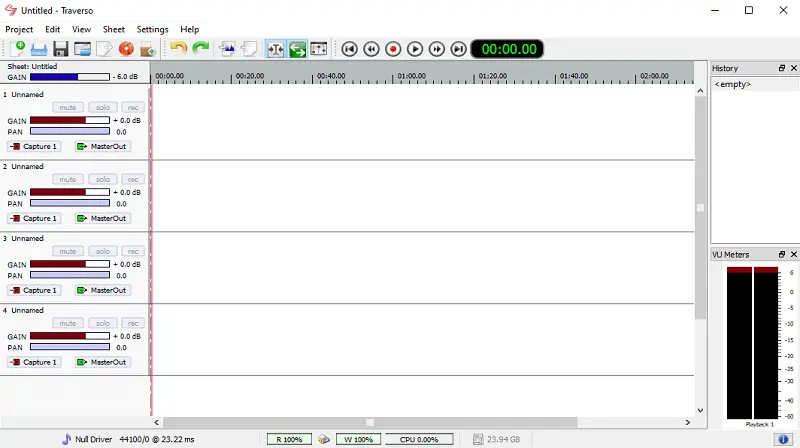
Pros:
- Ability to record voice and export to CD.
- Support for various file types.
- Simple keyboard shortcuts.
Cons:
- The slow installation process with multiple adverts.
- This audio recorder can operate only on Windows.
4. Studio One
Studio One stands out among the most popular options, providing users with professional sounds and highly customizable features. It offers easy capabilities, making it ideal for beginners and experienced specialists alike.
The intuitive interface is designed to help you quickly learn how to capture and edit audio, thus allowing you to effortlessly produce refined clips. Advanced tools include multi-track recording, flexible mixing, a wide array of effects and plugins, and a variety of video editing options.
The software also provides users with access to an online blog where they can communicate with other people and get advice on how to make the most of the process.

Pros:
- Audio recorder has powerful sound-shaping tools, batch processing, plus a variety of effects.
- Comprehensive mixing capabilities. You can adjust levels, add effects, and create custom mixes.
Cons:
- One of the pricier options available, so it may be too expensive for those just starting out in sound engineering.
- People report occasional crashes when starting the recording app.
5. Wavepad
Wavepad is a fantastic app from NHC Software. This program is free to use, but there is a premium upgrade too. You can record audio from various input devices in seconds. There is a simple bar that allows you to start the session, but also play, pause, and skip the track.
It also has a good choice of filters and effects. This includes altering the speed, tempo, pitch, and other dynamics. These can be a little tricky, but once you become accustomed to the tools, your speeds will improve.
This audio recording software supports WAV and MP3 file formats. It can also work with multiple channels, so you can build up complex projects with ease.
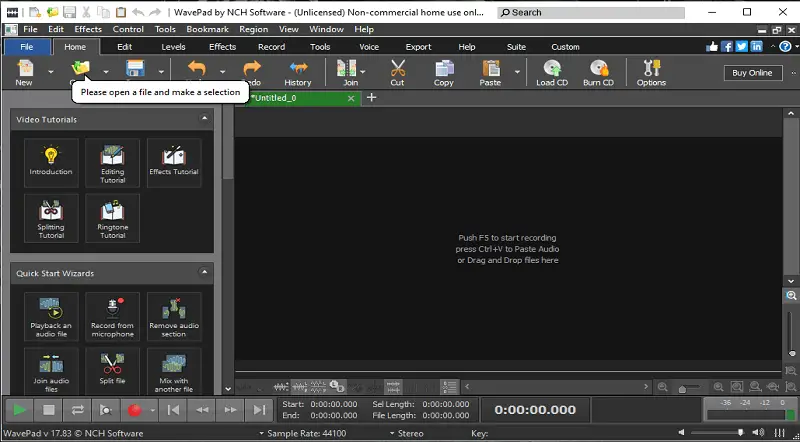
Pros:
- Audio recording process with a simple bar.
- Great effects for post-editing.
- Automatic clean-up tool.
- Advanced range of effects.
Cons:
- The features of the sound recorder can be hard to use.
- Even in the paid version, the noise reduction performance is poor.
- Multiple tracks require plug-ins to be loaded.
6. Audacity
Audacity is an open-source, cross-platform audio recording and editing software. It also enables you to convert files from one format to another, and apply effects to projects.
The program supplies you with a vast selection of tools to create high-quality recordings. It facilitates the use of many input devices, such as microphones and line-in ones, allowing people to capture sound from various sources.
It also supports a wide range of sample rates up to 192 kHz. This means you can get excellent quality and have great control over the end product.
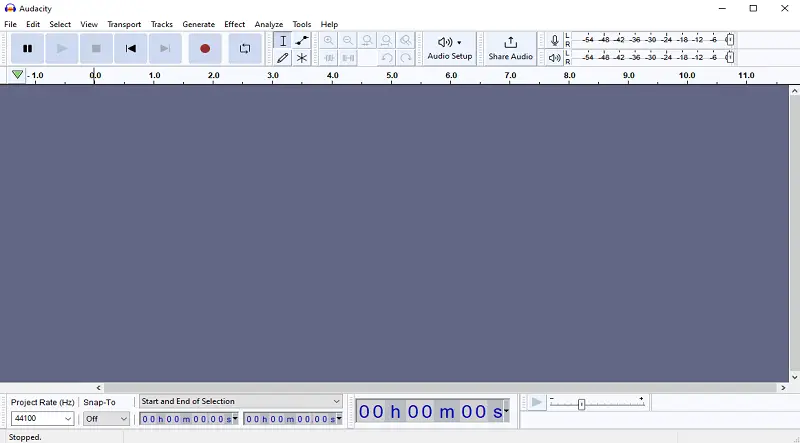
Pros:
- Completely free audio recording software.
- A simple one-click process.
- Comes packed with features, such as noise reduction.
- It is possible to customize the program with plugins or extensions.
Cons:
- Not the best choice for complicated music, as it can only preserve two tracks at most.
- It doesn't have a dedicated team providing technical support, which can make it difficult to troubleshoot issues.
- There is no native support for many hardware devices, such as sound cards or microphones.
- The design hasn't been updated in some time, so it may look dated compared to other apps.
7. AudioDirector
AudioDirector offers a variety of tools to capture live sound, record voice-overs, and edit audio. The software can be employed to register games, music, podcasts, or any other kinds of content.
The easy-to-understand interface allows users to rapidly transition between the different options. It supports multiple sources such as microphones, instruments, and headphones.
It also features a range of effects and filters for editing the recordings. Additionally, it offers loudness normalization tools for balancing levels between clips.
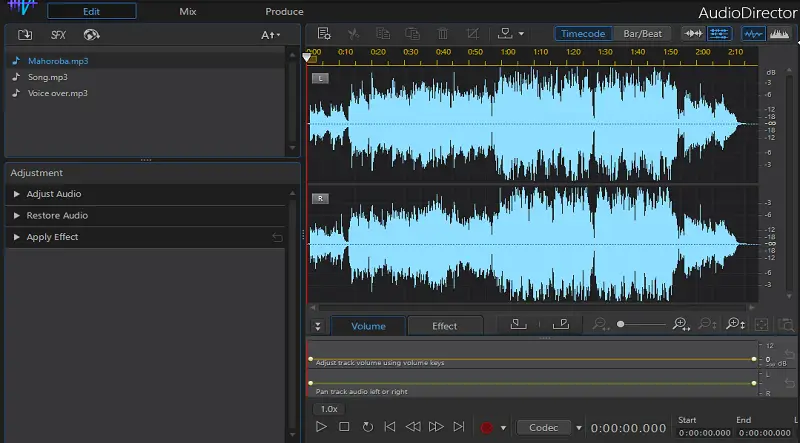
Pros:
- Provides a comprehensive set of resources for capturing, blending, and refining.
- Offers HD recordings with professional-grade sound processing.
Cons:
- Only compatible with certain types of files, thus posing a restriction.
- There is a slight learning curve involved in mastering all of the features and functions.
8. GarageBand
GarageBand provides powerful and convenient audio recording features. It has an intuitive design, making it easy for anyone to use.
Additionally, the program supports MIDI input, so people can capture their performances for digital playback. It even has a virtual keyboard for playing notes and melodies.
Intuitive interface makes it possible for anyone to create music with ease. With its many features and tools, the audio recorder makes it a perfect fit for beginners and experienced musicians alike.
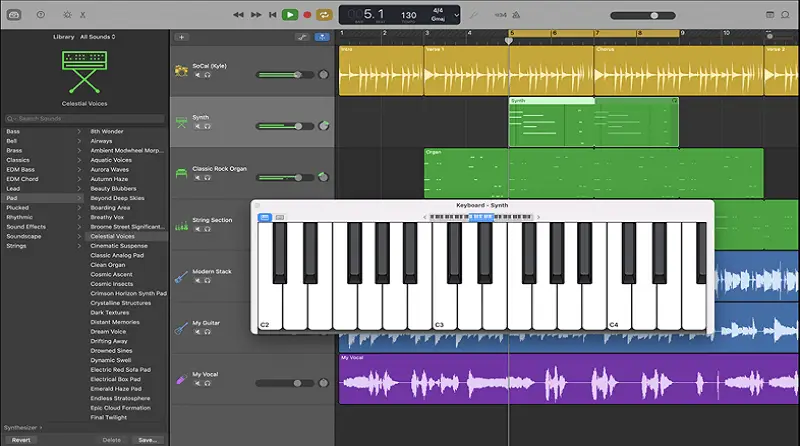
Pros:
- Comprehensive library of sounds and instruments.
- An easy-to-navigate interface facilitates the simple making of complex tracks.
- Plenty of tutorials and online resources to help users get started with this software.
Cons:
- Limited compatibility with other DAWs.
- Primarily designed for macOS, so Windows users will need a workaround.
- Limited options for exporting files.
- You'll be unable to capture external MIDI tracks when using a digital piano, keyboard, or synth.
9. Logic Pro X
Logic Pro X is a digital audio editor created by Apple. It is widely used for mixing and editing music and soundtracks.
The interface is quite intuitive and user-friendly, making it simple to navigate and access the various features. The powerful virtual instruments and effects enable you to generate professional-sounding clips quickly and easily. You can also record multiple tracks simultaneously with its multi-track capabilities.

Pros:
- Includes a vast array of plugins and tools for capturing and mixing music.
- You can customize the look and feel of the audio recording software to fit your needs.
Cons:
- The workflow is excellent for editing, but not so good for preserving.
- Incompatible with Windows systems.
- Can be resource-intensive.
- Full sound library installation requires 72GB of disk space.
- Outdated built-in plugins.
10. Ableton Live
Ableton Live is a music recorder utilized by producers and DJs. Its intuitive interface facilitates mixing and producing beats without the need for a lot of technical knowledge.
The software has all the features you need for creating professional-sounding songs, including effects, and a built-in sampling library.
Live also has a powerful MIDI sequencer which allows you to easily play and capture multiple parts simultaneously. You can even record audio directly into the program with your favorite external devices.
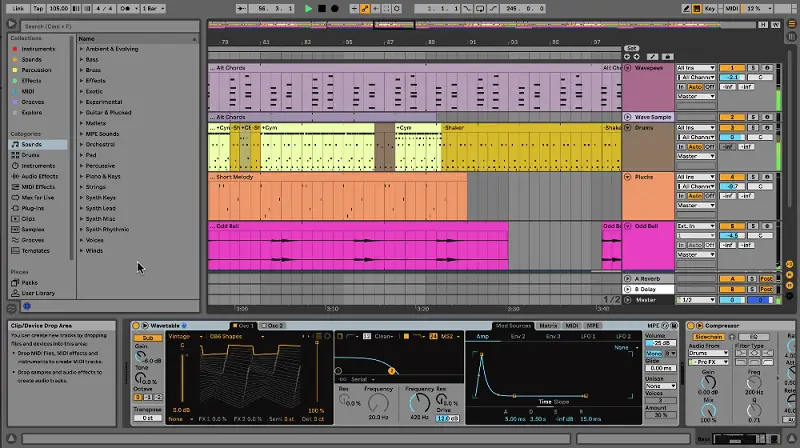
Pros:
- Offers a streamlined workflow, making it simple to mix and produce music quickly.
- Recording software supports a wide range of third-party plugins.
- Updated on a regular basis with new functionality and error fixes.
Cons:
- Not a flexible interface, absence of ingenious features.
- If you want to upgrade the app to the latest version, it can be costly.
- Learning how to use all of the features can be daunting due to their complexity.
11. Riverside.fm
Riverside is a powerful audio recorder that produces the highest quality.
The easy-to-use interface makes recording or modifying files simple and effortless. You can also customize settings and effects for each clip. This gives you the flexibility to create exactly what you need.
The sound recorder also comes with great customer support. The technical team is knowledgeable and friendly, providing help if needed.
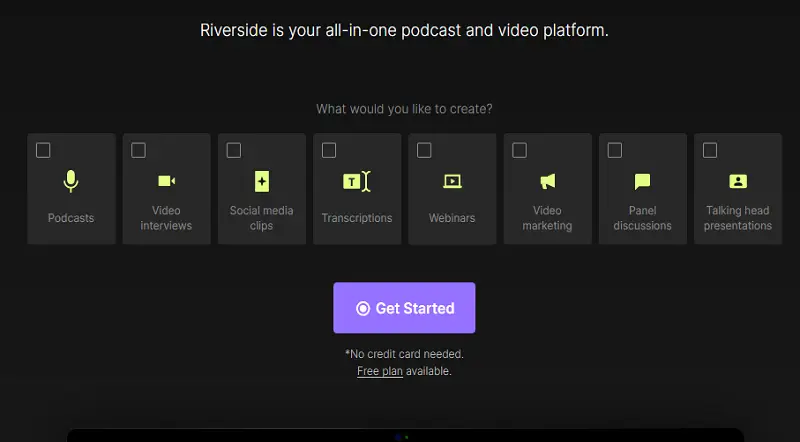
Pros:
- Captures uncompressed video and sound.
- Ease and sense of security with live chat widget.
- Audio editor with an integrated AI helper.
Cons:
- Users reported that they were unable to recover files after the system failed.
- The music recorder does not support Safari.
- Narrow range of post-production options.
12. FL Studio
FL Studio features a great variety of virtual instruments, plug-ins, synthesizers, samplers, drum machines, and more.
The app also has a friendly interface with drag-and-drop options for quickly arranging clips. Additionally, you can easily record live audio from your microphone or other external sources.
For mixing and mastering your projects, you can use the built-in mixer, which facilitates the alteration of levels of each track individually.

Pros:
- Supports a variety of plugins, allowing to create complex sounds and textures.
- One of the most affordable digital audio recording software available.
Cons:
- The app does not work with Linux or mobile OSs.
- The workflow can be rather complex for some users.
- The auto-saving feature is not reliable.
- Bad console integration.
13. Sound Forge
Sound Forge boasts a robust audio recording and production capability. It's great for musicians and audio engineers looking to create, mix, and edit the result.
The software lets you capture multiple inputs simultaneously. This facilitates live performances or overdub multiple tracks. And with the built-in mastering tools, you can quickly get professional-sounding results with minimal effort.
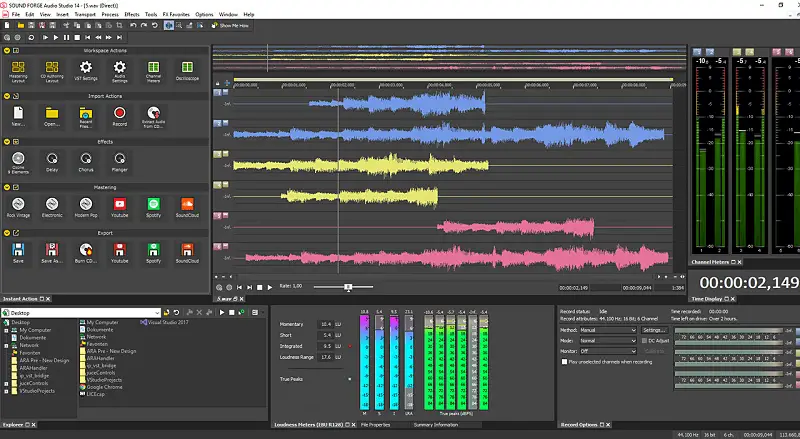
Pros:
- The tool allows you to achieve high-quality results.
- You can use various formats, including WAV, MP3, and FLAC.
- The audio software includes a range of editing tools for optimizing results.
Cons:
- The application takes a long time to open large files the first time.
- Incompatibility between old and new versions.
- It doesn't have as many features as some of its competitors.
- There is limited technical support available for those who encounter problems with the program.
14. Audio Hijack
Audio Hijack is a program for capturing audio on macOS. It enables people to record sound from any application or device connected to their computer. It also furnishes a big set of editing and production tools to customize the clips.
The program has an uncomplicated yet effective interface. It features an adjustable window, allowing users to change the timing and duration of their projects.
Additionally, the audio editor has built-in effects such as compression, noise reduction, and reverb, allowing for a simple customization of results.
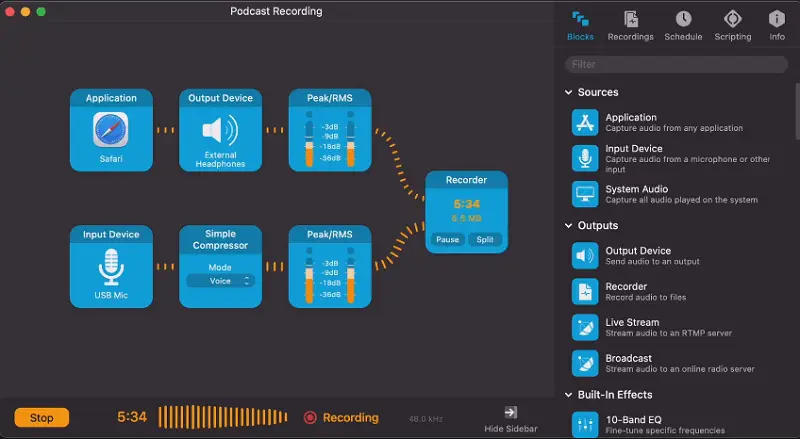
Pros:
- Supports several popular formats such as MP3, AIFF, WAV, and OGG.
- Allows users to save and share their audio recordings online.
Cons:
- Its application can be confusing and intimidating for beginners.
- People without an Apple device will be unable to access the software.
15. Reaper
Reaper allows users to record and edit their files in multiple formats, including AIFF, MP3, FLAC, and OGG. It provides a wide variety of effects and plugins to help enhance the sound. The software also has tools for changing waveforms, adding fades, equalizing, and more.
Reaper supports VST plugins, which allow you to add effects such as echo, reverb, chorus, and more. Additionally, the app supports surround-sound mixing features for creating multi-track recordings with 5.1 or 7.1 type.
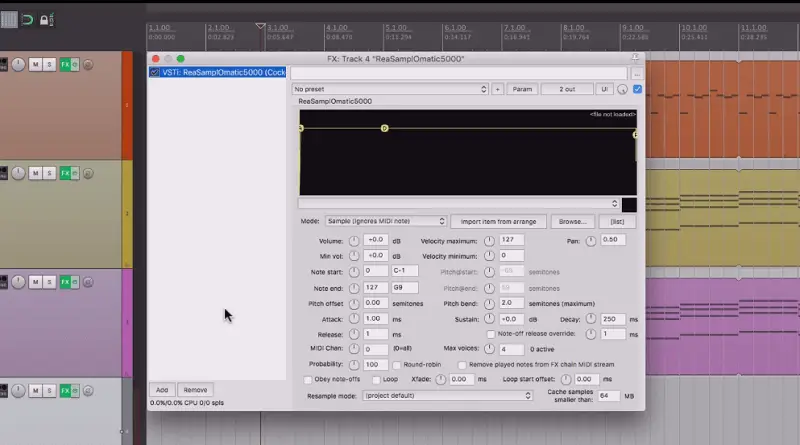
Pros:
- The software offers an incredibly powerful set of features for a low price.
- Customizable in regard to preferences and functionality.
Cons:
- Stock plugins and instruments are not enough for professional usage.
- Does not support as many hardware devices as other DAWs.
- Does not offer any cloud storage options, so you'll need to store your files locally.
- No support for video editing.
16. Wavosaur
Wavosaur is a powerful, gratuitous audio recorder for Windows. It offers excellent quality and a multitude of features, making it ideal for editing.
You can capture multiple tracks at once, add effects, trim and cut clips, loop sections, and more.
One of the main benefits of using this program is its support for VST plugins. This allows you to put professional-grade effects, giving projects a unique sound.
The application also supports real-time processing and a variety of file formats, including MP3, OGG, FLAC, AIFF, and more.
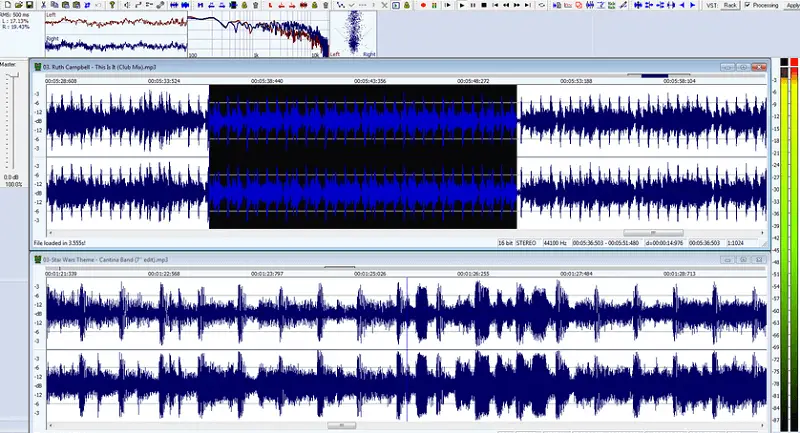
Pros:
- Offers automated processes such as batch conversions.
- Is capable of capturing sound from various sources like CD players or microphones.
Cons:
- Does not offer the same level of editing tools as other software.
- Limited minimal aid for external plugins.
- The interface may seem overwhelming or intimidating to beginners.
17. Ocenaudio
Ocenaudio is primarily known as an audio editor rather than a dedicated recorder. However, it's worth noting that this application does have some built-in capturing capabilities, albeit they might not be as extensive or specialized as those found in specialized software.
This is a user-friendly, cross-platform audio editor designed for quick editing tasks. It supports various formats and offers a range of features for analyzing and processing files.
One of its notable features is the ability to have multiple sound lined up simultaneously within its interface. You can seamlessly switch between different sources, apply effects across multiple elements, or simply compare the characteristics of various recordings side by side.
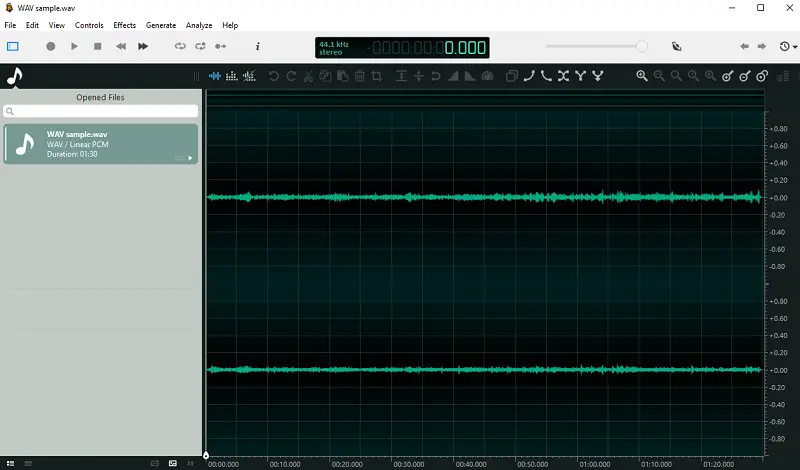
Pros:
- Lightweight and efficient app, ensuring smooth performance even on less powerful hardware.
- There are no subscription fees or costs associated with downloading the program.
Cons:
- Capable of handling only basic to intermediate tasks and lacks advanced features found in professional-grade software.
- Does not support plugin integration, which can limit those who rely on specific plugins for their workflows.
18. Voice Memos
Voice Memos is a pre-installed app on iOS designed for quick and straightforward session. While it doesn’t include advanced editing or engineering tools, it is highly accessible and ideal for everyday tasks.
This is a simple yet efficient audio recording software tailored for capturing on the go. It supports basic functions like trimming, organizing, and sharing across Apple devices.
One of its standout features is the integration with iCloud, allowing users to access clips on any synced device seamlessly. Additionally, you can organize materials into folders or enhance them with built-in sound improvement options for clearer playback.
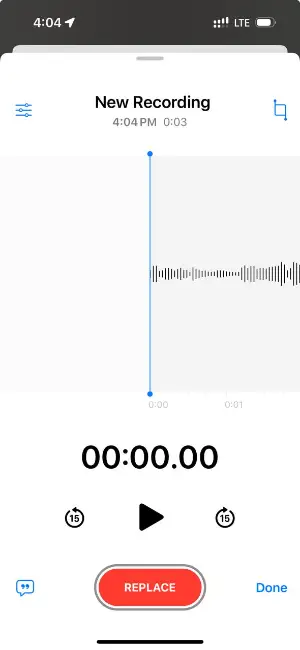
Pros:
- Built into iOS, offering a completely free and accessible solution for basic needs.
- Syncs across Apple devices with iCloud, making it easy to manage content.
Cons:
- Lacks advanced features, which may limit professional or detailed use.
Tips on audio recording software
Having the right recording software is essential for any music producer or audio engineer. Here are some tips to assist you in selecting the most suitable tool for your requirements.
- Research. Do your research and read reviews to get an idea of which option will work best for you.
- Recommendations. Ask friends or colleagues for their recommendations on which one to pay for.
- Price. Compare prices to find a good deal, but remember that quality should always come first.
- Free Trials. If available, try out the app with a free trial before you commit to buying it. This will give you a chance to evaluate its features and determine if it is right for you.
- Features. Consider the features that are important to you, such as multi-track recording, audio effects, and automation.
- Compatibility. Make sure the application is compatible with your computer's operating system and other software you have.
- Usability. Ensure that the interface is intuitive and straightforward to operate, so you can concentrate on making music rather than navigating menus.
- Support. Check that the company provides technical support in case you have any questions or issues.
- Updates. Look for audio software that has regular updates so that it can keep up with changing technology and industry standards.
Best formats for audio recording
| Format | Bit Depth | Compression | Ideal Usage | Advantages | Drawbacks |
|---|---|---|---|---|---|
| WAV | 16-bit/44.1kHz to 24-bit/192kHz | Lossless | Professional recording, high-fidelity production | Uncompressed, exceptional quality, widely compatible | Large file sizes |
| AIFF | 16-bit/44.1kHz to 24-bit/192kHz | Lossless | Apple-based workflows, studio use | Pristine audio clarity, supports metadata | Takes up significant storage, primarily used in macOS |
| FLAC | 16-bit/44.1kHz to 24-bit/192kHz | Lossless | Archiving, high-resolution playback | Retains full audio integrity with reduced file size | Not natively supported on some devices |
| ALAC | 16-bit/44.1kHz to 24-bit/192kHz | Lossless | Apple Music library, high-quality storage | Compresses without loss, optimized for iOS/macOS | Less common outside Apple's ecosystem |
| MP3 | 16-bit/44.1kHz | Lossy | Podcasts, online distribution | Compact files, compatible with nearly all platforms | Compression reduces sonic detail |
| AAC | 16-bit/44.1kHz | Lossy | Streaming, YouTube, iTunes | More efficient than MP3 at lower bitrates | Not as universally recognized as MP3 |
| OGG Vorbis | 16-bit/44.1kHz | Lossy | Gaming, open-source applications | High-quality sound with smaller data footprint | Limited support on mainstream devices |
| OPUS | 16-bit/48kHz | Lossy | Voice communication, real-time applications | Superior speech clarity, minimal delay, adaptive bitrate | Less prevalent in music production |
FAQs
Are you looking for reliable audio recording software? Here are the answers to some of the commonly posed questions that will assist you in making an informed decision.
- What is the audio recording app?
- It is a type of program used to make recordings, either on the computer or as a digital file. It provides users with the tools they need to capture, edit, and mix audio files.
- What characteristics should a top-notch music recorder have?
- Good software should have features such as multiple audio tracks, editing capabilities, effects, filters, and support for various formats. It should also be easy to use and have good customer support.
- How much does an audio recorder cost?
- The cost of programs varies depending on their features, quality, and brand. Generally speaking, you can find basic option for free or a few dollars, while more advanced programs can cost up to several hundred dollars.
- Do I need special hardware?
- No, most apps do not require any special hardware. However, if you plan on producing high-quality clips, then you may need additional equipment such as microphones and speakers.
- Where can I find reviews for recording software?
- You can find reviews for numerous audio-capturing applications online. Look for websites that compare different products based on user reviews and ratings.
- How can I reduce background noise?
- Use a pop filter, go in a soundproofed room, and utilize noise reduction during post-production.
- How do I set up a home audio recording studio on a budget?
- Invest in a good microphone, sound interface, and headphones. Use free or low-cost digital workstations (DAWs) and soundproof your space as best as you can.
- What is a digital audio workstation (DAW)?
- A DAW is a program used for recording, editing, and producing songs.
Best audio recording software: conclusion
As you can see, there is a host of useful audio recorders available. When choosing a specific one, always consider the support for input and the output files. Different programs have varying levels of devices like headsets or microphones.
Also, some sound recorders may allow you to capture your computer sounds too. For output file types, this depends on what you intend to use the app for.
Ideally, the program should support common audio file types like MP3, WAV, AIFF, and PCM. The more extensions it offers, the greater flexibility you have in what you can do with the results.
Why not give one of these top audio recording software a try today and start creating the content you want?