Best Online AI PDF Editor 2025
In the digital age, PDF format have become standard for sharing and storing information. However, editing PDF files often feels like a daunting task. With the advent of artificial intelligence, working on your documents online has never been easier.
Online AI PDF editor allows users to make quick, precise changes without needing any special software or technical expertise.
Whether you’re adding text, annotating, or converting documents, AI-powered service to edit PDF online can streamline your work and boost productivity. Let’s dive into how this tool can simplify your editing process.
PDF editor with AI by PDF Candy
PDF Candy is an all-in-one toolset designed to simplify document management. With a wide range of tools for converting, merging, splitting, and compressing PDF, it has become a go-to platform for users who want to manage their PDF files quickly and easily.
The service also offers an AI-powered tool for PDF editing, which leverages artificial intelligence to streamline the process and enhance your productivity.
How to edit PDF files with AI features
- Go to the AI PDF editor and click the "Add File" button to select and upload the document you want to work on.
- Once your file is uploaded, the tool will automatically scan your PDF for editable areas.
- Specific AI features for intelligent suggestions or auto-formatting will be detailed below.
- After editing, preview your changes to ensure everything is accurate.
- Once satisfied with the result, use the "Export File" button and download the final document to your device.
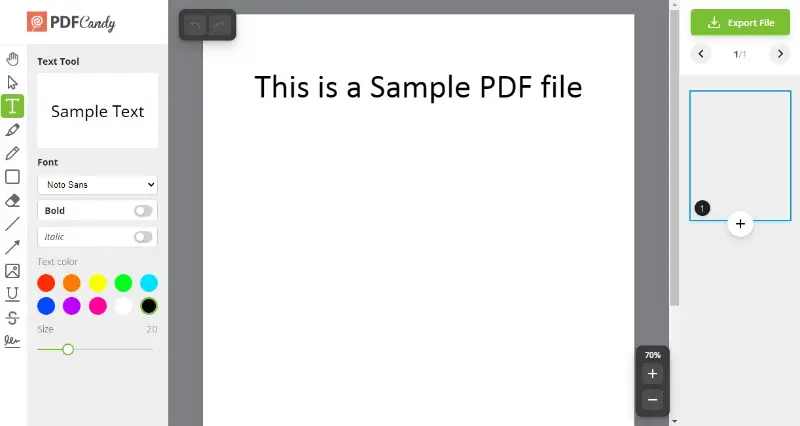
AI tools for PDF editing
Generate text
With the text generation feature, users can create new content by providing a simple prompt.
Whether you need extra descriptions, explanations, or supplemental text, the AI generates coherent additions in a style that matches the document, reducing the need for manual online PDF editing.
For best results, keep your prompts clear and specific, especially if you’re adding sections that require a certain tone or detail level.
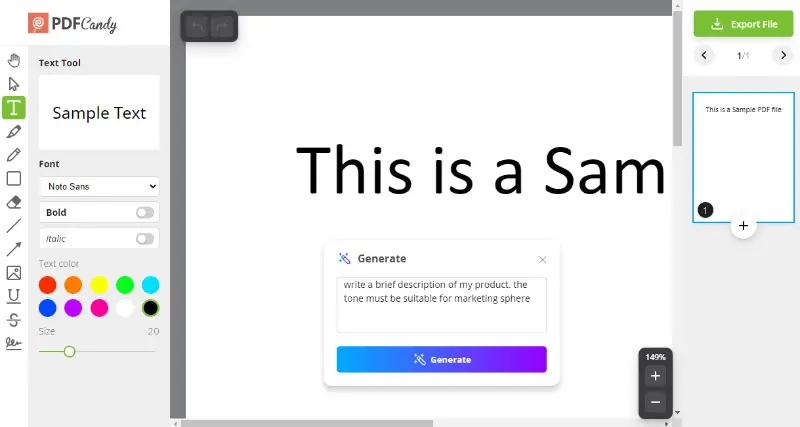
Translate
This option converts text within the PDF from one language to another while maintaining the original layout and design.
It leverages AI to understand context, ensuring that translations are accurate and that formatting remains consistent—ideal for international projects or multilingual documents.

Rewrite
The rewriting tool rephrases or restructures text to enhance clarity, improve readability, and polish grammar while preserving the original meaning.
It’s especially useful for refining drafts, adapting content for specific audiences, or simply creating a more professional tone.
For documents with repetitive phrases, try rewriting only key sections for a more engaging and varied reading experience.
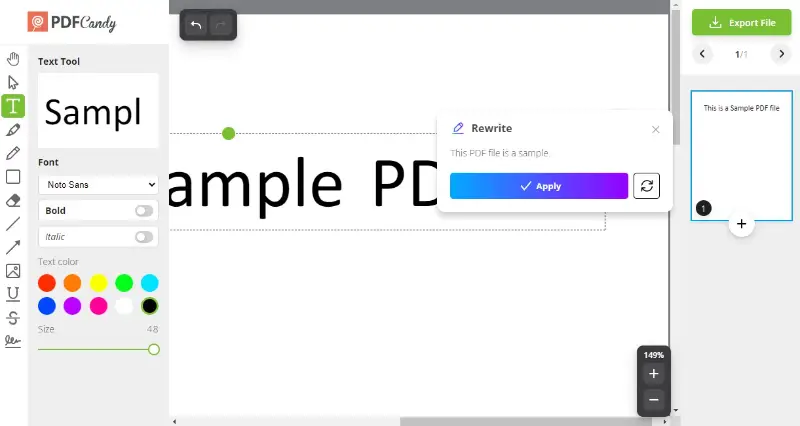
Fill in forms
This service identifies form fields like text boxes, checkboxes, and dropdowns within the page, guiding users to each field for quick and efficient completion.
It simplifies filling out standardized documents, contracts, or surveys, making form processing much faster.
Benefits:
Reduces time spent on manual input and ensures you don’t miss any required fields.
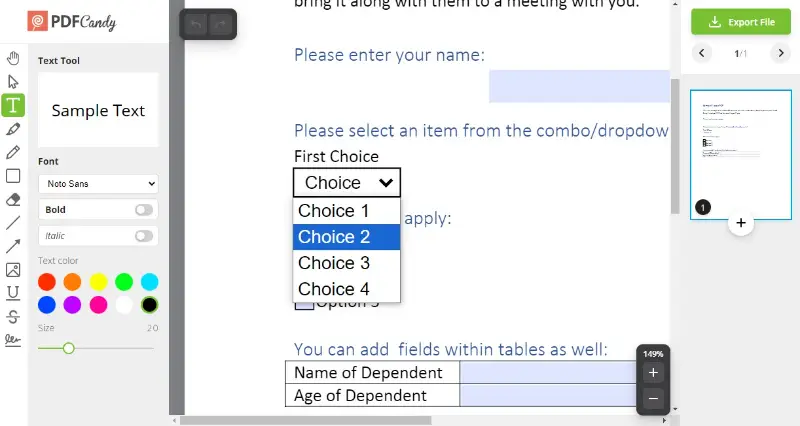
Manage pages
This feature lets users reorganize, delete, rotate, or insert pages to PDF, offering complete control over the structure of a file.
It’s perfect for tasks like merging documents, arranging sections, or removing unneeded pages, which makes handling larger files much more manageable.
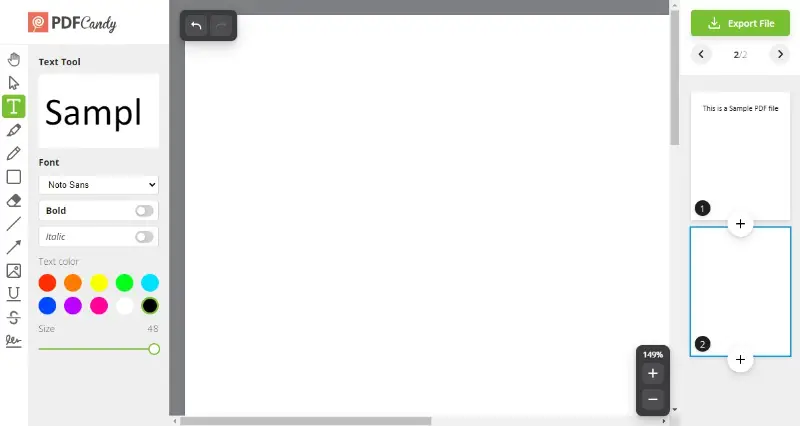
Summarize
The summarization option condenses lengthy sections into concise overviews, capturing key points at a glance.
It’s ideal for quickly understanding reports, research, or any document with substantial text, enabling users to focus on core ideas without reading every detail.
Example use: Turn a lengthy research article into a short overview for easy sharing with team members.

Benefits of free AI PDF editor
Here are some key benefits of using PDF Candy:
- It provides a wide variety of tools—from basic PDF editing and converting to advanced AI-powered features. This all-in-one convenience eliminates the need to switch between multiple programs for different tasks.
- You can quickly access and apply the service without needing prior expertise, making it accessible for all users, from casual to professional.
- Translating documents, rephrasing sections, or filling out forms can be done with just a few clicks, drastically reducing time spent on these tasks and improving accuracy.
- This is a fully online AI PDF editor, meaning there’s no need to download or install software. Users can access it from any device with an internet connection, allowing for easy, on-the-go document processing.
- Whether it’s translating, rewriting, or managing pages, the service retains the original formatting of documents, ensuring a professional and polished result without extra adjustments.
- Uploaded documents are deleted after 2 hours, ensuring you can confidently manage sensitive data without privacy concerns.
- The platform isn’t limited to just PDF files. It supports conversions to and from various formats such as Word, Excel, JPG, and more.
- The interface has drag-and-drop functionality, streamlining the uploading process for faster handling.
Other AI PDF editors
| PDF Editor | AI Capabilities | Platforms | Highlights |
|---|---|---|---|
| Adobe Acrobat Pro DC | Intelligent text recognition, auto form completion, content refinement suggestions | Windows, Mac, Web | Leading software featuring enhanced OCR |
| Foxit PDF Editor | AI-driven text extraction, summarizing, advanced redaction tools | Windows, Mac, Mobile | Lightweight with smart document handling |
| PDFelement | Optical character recognition, automated form detection, intuitive content modification | Windows, Mac, Mobile | User-friendly interface with smart assistance |
| Nitro PDF Pro | AI-powered character scanning, file conversion automation | Windows | Designed for efficient corporate needs |
| Smallpdf | Cloud-based OCR, optimized compression, automatic editing aids | Web, Mobile | Simple online utility with intelligent features |
| PDFpenPro | Text scanning via AI, image enhancement, layout cleanup | Mac | Mac-specific tool with precise editing options |
| Soda PDF | Machine-learning OCR, recognition tools, form auto-fill | Windows, Web | Hybrid platform blending desktop and online AI |
FAQ
- Does the service support OCR for scanned PDFs?
- Yes, it includes an OCR (Optical Character Recognition) tool, allowing scanned images or documents to be converted into editable text, ideal for digitalizing printed files.
- How accurate are AI-generated translations within PDF documents?
- AI PDF editor is reliable for common languages and general content, providing natural-sounding text that aligns with the document’s tone. However, highly specialized or technical information, such as legal terms or scientific jargon, may require additional human proofreading to ensure absolute accuracy and context.
- Are edits made in an AI PDF editor compatible with other software?
- Yes, all changes are saved in a standard format, making them compatible with other PDF readers and editors like Adobe Acrobat. This allows users to work on files in our online AI PDF editor and then open or further modify them in other programs without formatting issues.
- How long does it typically take for AI to process the edits?
- Standard changes like rewriting or filling in forms may take only a few seconds, while more complex tasks like translating a long document or generating summaries may take a minute or two.
- Are AI PDF editors suitable for business use?
- Yes, they are especially beneficial for contract adjustment, document reviews, and form filling. Many companies also utilize AI-powered tools to automate repetitive tasks, like converting large volumes of scanned documents into editable and searchable text.
- Can I change PDFs into editable Word or Excel?
- Absolutely, PDF Candy supports conversion to other formats like Word, Excel, JPG, and more, enabling flexible file management.
Conclusion
The days of struggling with confusing editing software like Adobe Acrobat and its alternatives are over.
Thanks to our AI PDF editor, you can now change your documents with ease and precision, all from the comfort of your browser. Whether you're working on a personal files, preparing reports for work, or collaborating on projects, our service saves time and enhances your efficiency.
Explore the full potential of AI-powered PDF editing and elevate your document management today!

