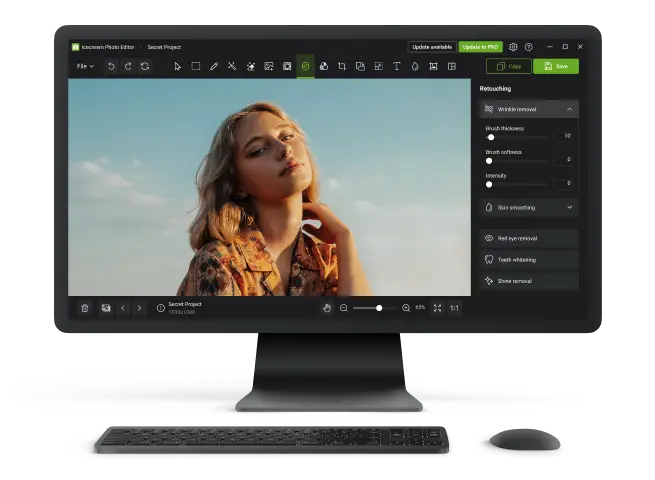What Is Image Editing Software
In the digital age, where visuals play a crucial role in communication, marketing, and personal expression, image editing software has become an indispensable tool.
Whether it's enhancing the quality of photographs, creating intricate web art, or producing professional materials, these applications empower users to transform their ideas into reality.
This article delves into the world of free photo editors, exploring its capabilities, popular applications, and the impact it has on various industries and everyday life.
What is image editing software
Image processing software refers to computer programs designed to manipulate, enhance, and transform digital graphics.
These programs provide a broad spectrum of features that allow users to modify pictures to achieve desired results, ranging from simple touch-ups to complex artistic creations.
Functions of image editing programs
Basic Adjustments
| Feature | Description | Examples of Use |
|---|---|---|
| Cropping | Cutting out unwanted image edges. | Focusing on the subject by removing background clutter. |
| Resizing | Changing the dimensions. | Making an image smaller for web use. |
| Rotating | Turning an image around a center point. | Correcting the orientation of a photo. |
| Flipping | Mirroring a picture horizontally or vertically. | Creating a symmetrical effect. |
Color Correction
| Feature | Description | Examples of Use |
|---|---|---|
| Brightness | Adjusting the lightness or darkness. | Making a dark photo appear brighter. |
| Contrast | Altering the difference between light and dark areas. | Enhancing the distinction between subject and background. |
| Saturation | Modifying the intensity of colors. | Brightening or muting pigments. |
| Color Balance | Controlling the overall color mix. | Correcting color casts in photos. |
| White Balance | Setting stain temperature and tint to make whites appear neutral. | Fixing yellowish indoor lighting. |
| Hue Adjustment | Editing the tone of a photograph. | Producing artistic effects by shifting colors. |
| Levels | Setting the tonal range using histograms. | Improving the brightness and contrast distribution. |
| Curves | Fine-tuning the contrast using control points. | Detailed control over shadows, midtones, and highlights. |
Retouching
| Feature | Description | Examples of Use |
|---|---|---|
| Blemish Removal | Eliminating small imperfections. | Removing spots from a portrait. |
| Red-eye Correction | Fixing red-eye effect. | Correcting imperfections caused by camera flash. |
| Noise Reduction | Reducing graininess. | Smoothing out a noisy photo taken in low light. |
| Skin Smoothing | Softening texture. | Enhancing portrait photography. |
| Dodge and Burn | Lightening or darkening specific areas. | Highlighting and shading to add depth. |
| Clone Stamp | Copying pixels from one part of an image to another. | Removing objects by replacing them with background pixels. |
| Frequency Separation | Separating texture from color for detailed retouching. | Skin retouching in portrait photography. |
Advanced Editing
| Feature | Description | Examples of Use |
|---|---|---|
| Layers | Stacking different elements. | Non-destructive editing and complex compositions. |
| Masks | Hiding or revealing parts of a picture. | Precise control over what segments are edited. |
| Adjustment Layers | Applying adjustments in separate layers. | Changing brightness, contrast, etc. |
| Smart Objects | Embedding images for flexible editing. | Scaling and transforming without losing quality. |
| Blend Modes | Combining layers in various ways. | Making effects like multiply, screen, overlay, etc. |
| Vector Editing | Creating vector graphics. | Designing logos, icons, and scalable graphics. |
Special Effects
| Feature | Description | Examples of Use |
|---|---|---|
| Blurring | Softening parts. | Generating a depth of field effect. |
| Sharpening | Enhancing details in an image. | Making edges crisper. |
| Vignette | Darkening or lightening the edges. | Drawing focus to the center. |
| Sepia | Adding a brownish tone. | Giving photos an antique look. |
| Black and White | Converting a picture to grayscale. | Creating classic, timeless photographs. |
| Lens Flare | Inserting light effects imitating a camera lens. | Producing a sun or studio light effect. |
| Tilt-Shift | Simulating a miniature effect by blurring parts of the photo. | Bringing a toy-like look to cityscapes. |
| HDR Imaging | Combining multiple exposures to enhance dynamic range. | Capturing detail in both shadows and highlights. |
Text
| Feature | Description | Examples of Use |
|---|---|---|
| Typing Text | Inserting text into an image. | Adding captions or titles. |
| Text Effects | Applying filters to words, such as shadows or outlines. | Making text stand out in a design. |
| Artistic Typography | Creating stylized text. | Designing logos and posters. |
| Font Management | Accessing and organizing a variety of fonts. | Using fonts for different projects. |
| Text Alignment | Adjusting the position of words within a photo. | Centering or justifying text for a better layout. |
| Text on Path | Aligning text along a custom path or shape. | Generating curved or circular text effects. |
| Kerning and Tracking | Fitting the space between characters and lines. | Fine-tuning text appearance for readability and style. |
Drawing
| Feature | Description | Examples of Use |
|---|---|---|
| Brushes | Tools for painting. | Producing custom artwork. |
| Pencils | Simulating pencil drawing. | Sketching details and outlines. |
| Shapes | Defining and manipulating forms. | Designing graphics and icons. |
| Erasers | Removing parts of an artwork. | Correcting mistakes in digital drawings. |
| Gradients | Building smooth transitions between colors. | Sketching backgrounds and shading effects. |
| Patterns | Applying repeating themes to areas of an image. | Creating textured fills. |
| Stamps | Deploying pre-made elements quickly. | Adding decorative elements and quick details. |
Selection Tools
| Feature | Description | Examples of Use |
|---|---|---|
| Lasso | Freehand selection of image areas. | Isolating irregular geometry. |
| Magic Wand | Selecting areas of similar stain. | Selecting a solid-painted background. |
| Marquee | Picking rectangular or elliptical areas. | Cropping specific portions. |
| Quick Selection | Automatically detecting and selecting objects. | Isolating subjects. |
| Pen Tool | Creating precise paths and lineups. | Designing complex shapes and selecting detailed areas. |
| Select by Color | Choosing all areas with similar tints. | Colorizing a specific feature in the scene. |
| Refine Edge | Improving the quality of picking borders. | Making selections smoother and more accurate. |
Transformations
| Feature | Description | Examples of Use |
|---|---|---|
| Scaling | Changing the size of a photo. | Enlarging a logo for a banner. |
| Skewing | Slanting an element. | Achieving a dynamic, tilted effect. |
| Warping | Distorting an image to fit a shape. | Fitting a picture onto a curved surface. |
| Perspective Adjustments | Reversing the perspective. | Making a building appear upright. |
| Distorting | Stretching or compressing parts of a picture. | Creating artistic effects or correcting distortions. |
Filters and Presets
| Feature | Description | Examples of Use |
|---|---|---|
| Artistic | Utilizing predefined effects to change the picture. | Setting up a vintage or comic book style. |
| Color Grading | Adjusting the tone and mood. | Enhancing cinematic feel in photos. |
| LUTs | Using lookup tables for quick shade adjustments. | Consistent color grading across multiple files. |
| Presets | Saving custom settings for reuse. | Applying a favorite look to multiple images quickly. |
| Sharpening | Enhancing the clarity and definition of a photo. | Making details more pronounced. |
| Noise | Adding or reducing noise for effect. | Getting a grainy movie look or cleaning up images. |
Most popular image editing software
Icecream Photo Editor
Developer: Icecream Apps
Platform: Windows
Icecream Photo Editor is a versatile program designed for users of varying skill levels. Its interface is intuitive, providing easy access to a range of functions.
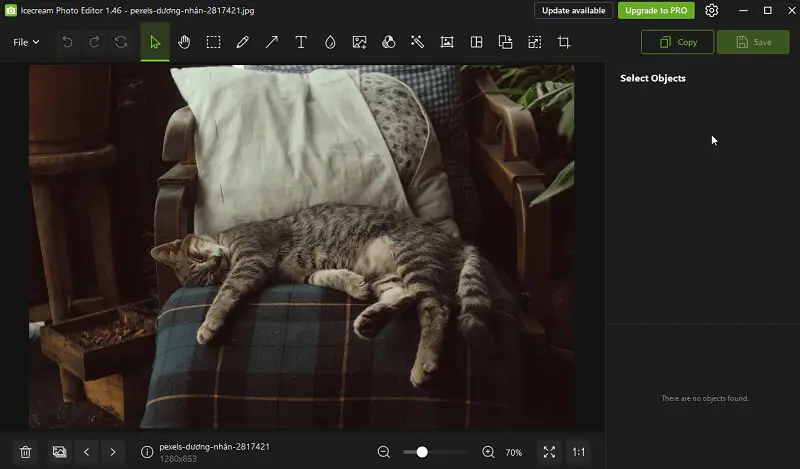
Key features include a comprehensive set of photo editing tools like selection, crop, rotate, flip, and resize options, essential for basic picture editing. Drawing instruments such as brushes, pencils, and shapes enable users to add annotations or create basic graphics.
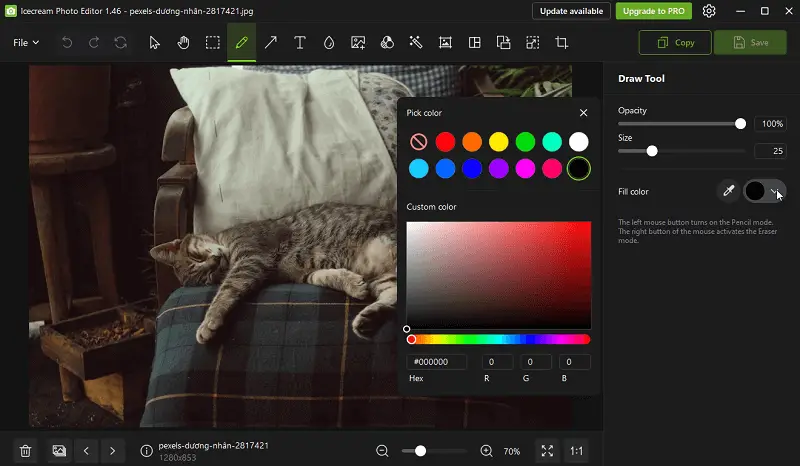
This picture editing application includes a variety of filters for enhancing photos, from simple adjustments like brightness and contrast to artistic effects such as blur and noise reduction.
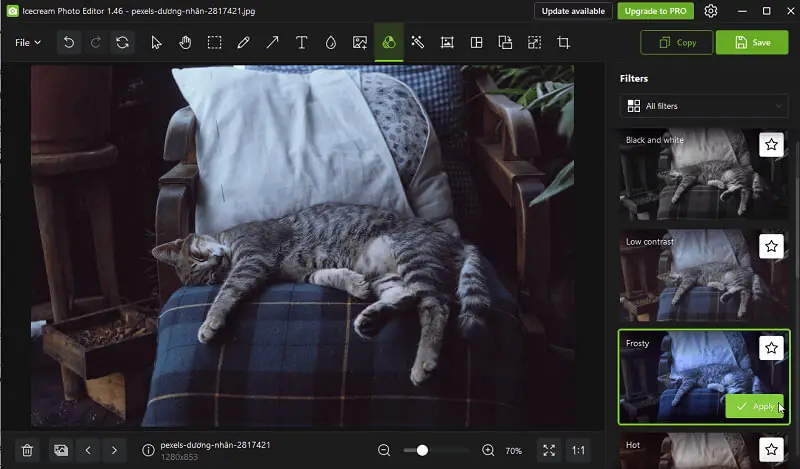
Support for layers allows advanced operation with overlays and non-destructive editing capabilities. Adding text is straightforward with customizable fonts, sizes, colors, and alignments.
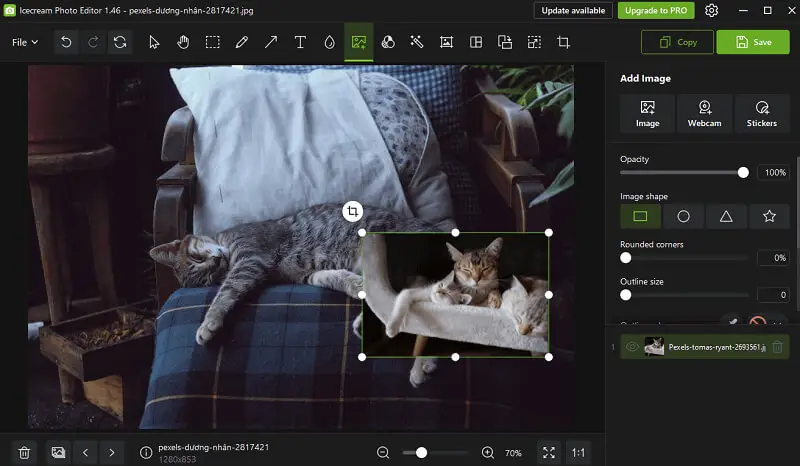
Adobe Photoshop
Developer: Adobe Inc.
Platform: Windows, macOS
Key Features: Extensive tools for photo editing, compositing, and digital painting; supports layers, masks, and pixel enhancement.
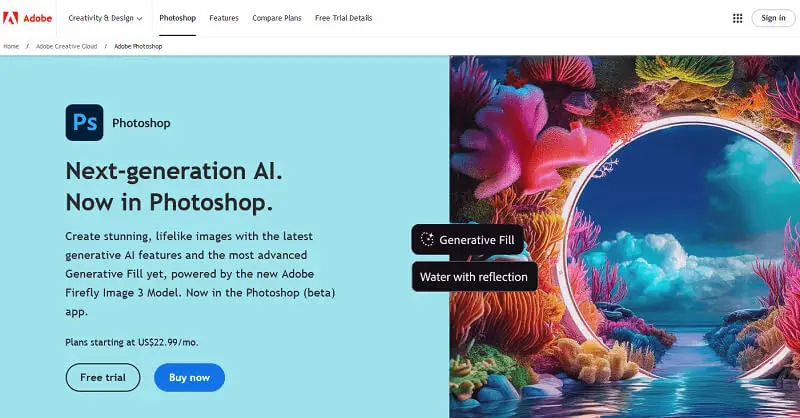
Adobe Lightroom
Developer: Adobe Inc.
Platform: Windows, macOS, iOS, Android
Key Features: Non-destructive photo editing, organization of large collections, presets for quick adjustments, and RAW file support.
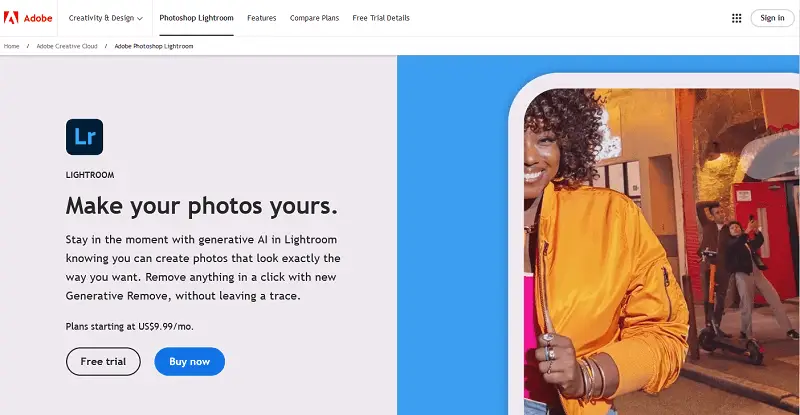
GIMP (GNU Image Manipulation Program)
Developer: The GIMP Development Team
Platform: Windows, macOS, Linux
Key Features: Free and open-source software to edit photos, with extensive customizable tools for retouching and creation of graphics.

CorelDRAW
Developer: Corel Corporation
Platform: Windows
Key Features: Vector illustration, layout, digital imaging, and typography; includes Corel PHOTO-PAINT for advanced image editing.
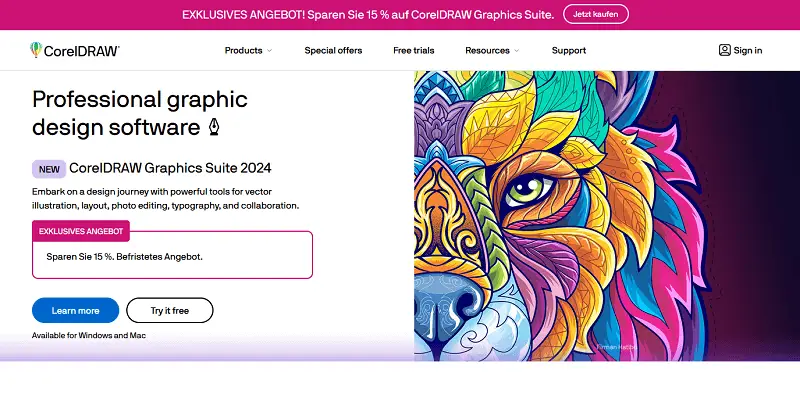
Affinity Photo
Developer: Serif Labs
Platform: Windows, macOS, iOS, iPadOS
Key Features: Professional photo editing software with non-destructive adjustments, HDR merging, and focus stacking.
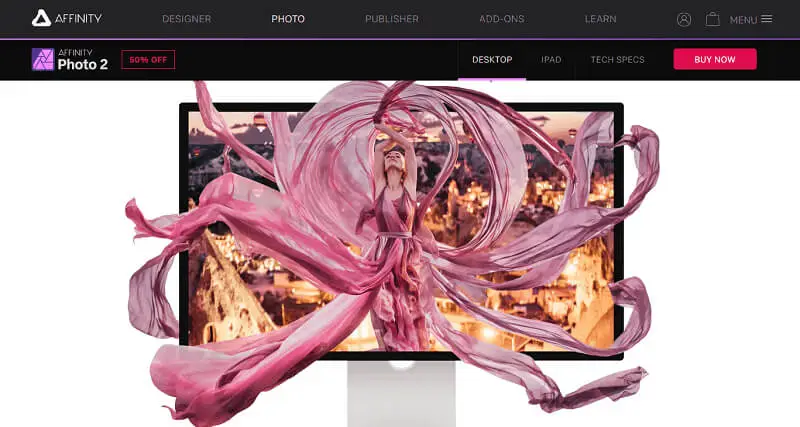
Pixlr
Developer: Autodesk
Platform: Web-based, iOS, Android
Key Features: Browser-based image editor with layers, filters, and effects; available in free and premium versions.
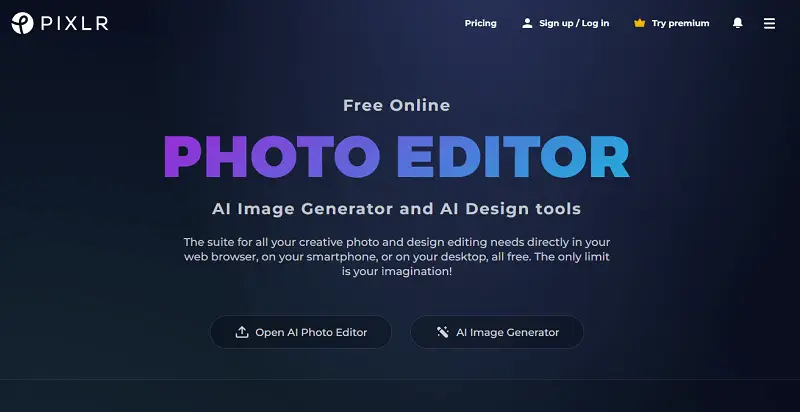
Paint.NET
Developer: dotPDN LLC
Platform: Windows
Key Features: Free picture and photo editor with support for layers, special effects, and plugins.
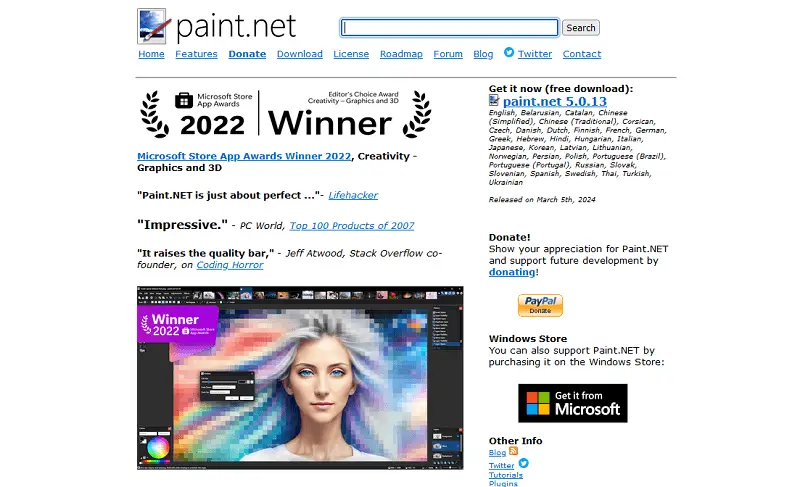
Canva
Developer: Canva
Platform: Web-based, iOS, Android
Key Features: Graphic design tool with templates for social media posts, presentations, posters, and more; includes basic graphics processing capabilities.
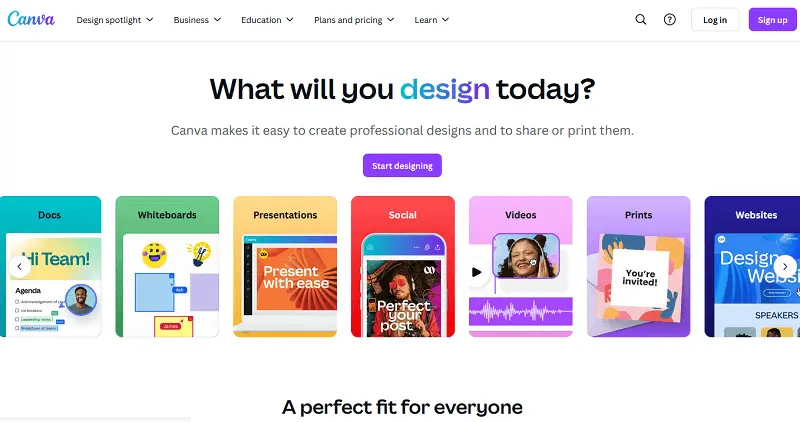
Snapseed
Developer: Google
Platform: iOS, Android
Key Features: Free photo editing app with professional-grade tools, including selective adjustments, RAW editing, and a variety of filters and effects.
.webp)
Where to use image editing software
The photo editor has had a profound impact across numerous industries and in everyday life, revolutionizing how we create, communicate, and consume visual content.
Photography
- Professional Art. Allows photographers to enhance images to achieve desired artistic effects or correct imperfections.
- Photojournalism. Enables journalists to edit and prepare pictures quickly for publication, enhancing storytelling.
- Fashion. Distributed for retouching and making visually appealing campaigns.
Graphic Design
- Marketing. Essential for producing eye-catching advertisements, banners, and promotional items.
- Web Design. Optimizes graphics for websites to ensure they load quickly and look great.
- Branding. Helps in developing logos, corporate identity materials, and packaging.
Publishing
- Print Media. Works on layouts, and photo editing for magazines, books, and newspapers.
- Digital Publishing. Prepares images for online articles, eBooks, and digital magazines.
Film and Television
- Post-production. Invaluable for improving video stills and creating special effects.
- Animation. Used to manipulate and enhance frames in animated productions.
Architecture and Real Estate
- Visualization. Enables you to create realistic renderings and virtual tours of buildings and interiors.
- Real Estate. Enhances property photos for listings, showing properties in the best possible light.
Healthcare
- Medical Imaging. Allows you to analyze and manipulate medical images such as X-rays, MRIs, and CT scans for diagnosis and treatment planning.
Social Media
- Personal Use. Employed for editing personal photos before sharing on social media platforms.
- Influencers and Bloggers. Tools are utilized to create professional-looking content for followers.
Education
- Visual Learning. Preferred by educators and students for crafting presentations, diagrams, and educational materials.
- Student Projects. Helps college students emend images for school projects and assignments.
FAQ
- What’s the difference between raster and vector image editing?
- Raster works with pixel-based files, while vector focuses on shapes and paths.
- What are layers in photo editors?
- They separate elements within an image, giving flexibility in adjustments.
- What’s the difference between destructive and non-destructive image editing?
- Destructive changes permanently alter the original file, while non-destructive keep the original intact.
- Why does resolution matter?
- Higher picture resolution ensures better clarity and detail, especially for printing or large displays.
Conclusion
In conclusion, image editing software has revolutionized the way we interact with visual content, offering powerful tools to enhance, manipulate, and create pictures with unprecedented ease and precision.
From basic adjustments like cropping and color correction to advanced techniques such as layering and compositing, these tools cater to a wide range of users, from amateur photographers to professional graphic designers.