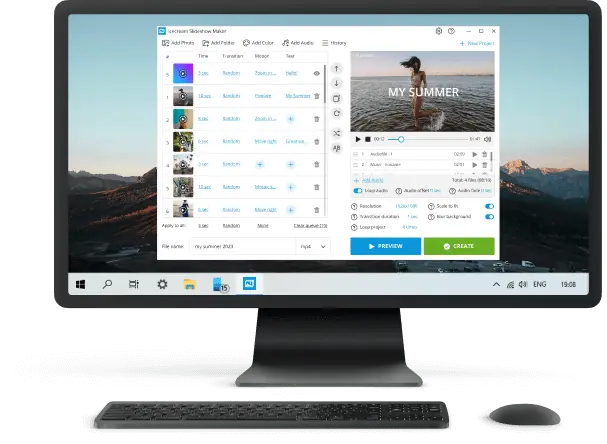How to Make a Wedding Slideshow
Generating a wedding slideshow is a creative idea to share the story of the couple's love with family and friends. It can be used at the ceremony or be a gift to the couple.
In this article, you'll find out how to make a wedding slideshow using 5 services. Following our tips, you can easily create something that captures all the memories of this important date for the years ahead.
Wedding slideshow makers: summary table
| Program | Available | Price | System requirements | Rating |
|---|---|---|---|---|
| Icecream Slideshow Maker |
Windows
|
Free
|
512MB of RAM, 1.66Ghz, 1024x768, 100MB - 5GB of disk space
|
5.0 |
| Microsoft PowerPoint |
Windows
MacOS
|
$69.99/year
|
Windows: 4GB of RAM, 1.6Ghz, 1024x768, 4GB of disk space
Mac: 4GB of RAM, Intel processor, 1280x800, 10GB of disk space
|
4.0 |
| Google Slides |
Online
|
Free
|
Internet access
|
4.0 |
| Adobe Express |
Online
|
The free version has limited features
|
Internet access
|
3.0 |
| Clipchamp |
Online
|
Requires subscriptions for full functionality
|
Internet access
|
3.0 |

How we picked the slideshow creators
Choosing the service for making a wedding slideshow we encompassed several key criteria:
- User-friendliness. We evaluated the ease of use and intuitive interfaces to ensure a pleasant experience.
- Feature set. We assessed customization options, transitions, templates, and file format support.
- Compatibility. We included options for both Windows and Mac. Plus, we added online options available for all devices.
Method 1. Icecream Slideshow Maker
Using Icecream Slideshow Maker, you can create a stunning video that will make your wedding photos come to life.
How to make a wedding slideshow with music with Icecream Slideshow Maker
- Download the free slideshow maker and install it on your computer.
- Open the program and add the photos. You can click the "Add files" button or drag and drop them to the working area.
- Once all of your pictures are imported, arrange them in the order you like.
- Personalize the slideshow by adding music, captions, etc. You can also adjust the speed of every slide and add transitions if necessary.
- Click "Preview" to see the results, select the file format, and press "Create".
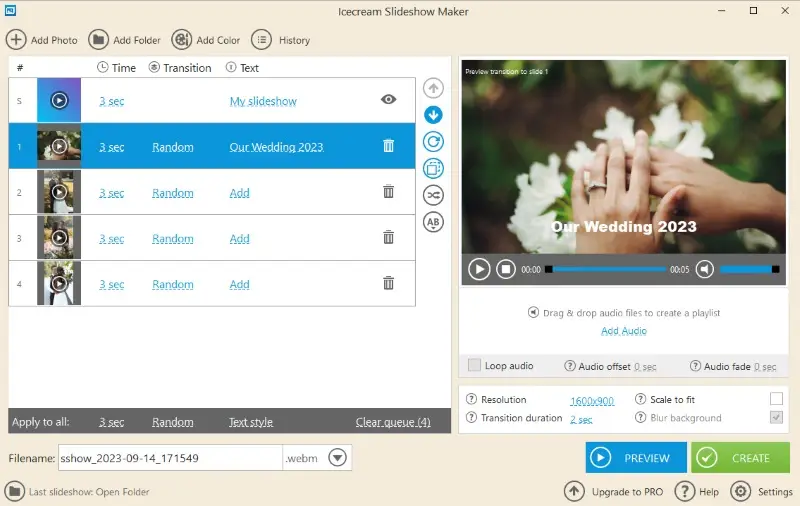
This program serves as a great tool for creating a wedding slideshow because of its user-friendly interface. It allows you to quickly combine your photos without having to be an experienced video editor. It also supports popular formats such as MP4, WebM, AVI, and MOV.
You can simply import your finished slideshow to Google Drive or Dropbox to share with friends and family. It is also possible to upload it to YouTube or burn it onto a CD/DVD.
The oldest known wedding photograph was taken in 1840. It depicts the wedding of Queen Victoria's niece, Queen Victoria Adelaide Mary Louisa, to Duke Ferdinand Philippe of Orléans.
The only disadvantage of using this service is the fact that it is designed for Windows. MacOS users will have to use other slideshow makers.
Finally, the application is free to download so you don't have to worry about paying for expensive software or subscriptions just to create a beautiful wedding slideshow.
Method 2. Microsoft PowerPoint
Utilizing MS PowerPoint to make a wedding slideshow is an admirable way to illustrate significant moments of the special day. It allows you to easily customize your slides to fit the occasion.
How to make a wedding slideshow for free in Microsoft PowerPoint
- Open Microsoft PowerPoint and create a new presentation.
- Select the template that best fits your needs. You can either start with a blank sheet or use one of the pre-made ones.
- Choose "Insert" → "Photo Album" → "New Photo Album" to add all your footage at once. You can also drag and drop photos to each slide individually.
- Click the first and last slide while holding the shift button and go to the "Transitions" tab to add the effects.
- Press "File" > "Export" > "Create a video" to save your wedding slideshow. That's it!
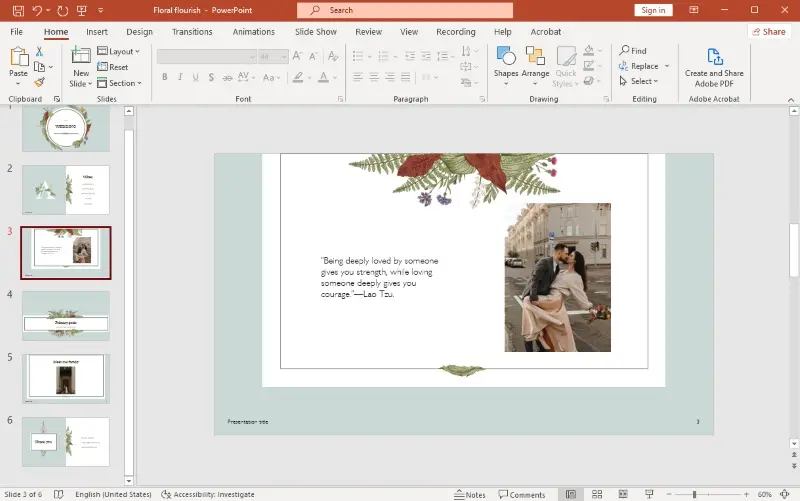
Making a wedding slideshow through Microsoft PowerPoint is a breeze. It provides lots of options for customizing the look and feel of each slide. Plus, you can easily convert your slideshow presentation to a video file to share it across social networks like YouTube and Facebook.
The main downside is that it is not free slideshow software. It is a part of the Microsoft Office suite, which requires a purchase or subscription.
Until the mid-20th century, wedding photos were primarily in black and white. Color photography became more popular for weddings in the 1960s and 1970s.
This slideshow maker is a great option if you're searching for something reliable. With just a few clicks, you can have a beautiful presentation ready to share with family and friends! However, the price can be a disadvantage for users on a tight budget.
Method 3. Google Slides
Crafting a wedding presentation through an online slideshow maker is a wonderful way to capture memories and share them with your friends and family. With its easy-to-use interface, you can create amazing slideshows in no time.
How to make wedding video in Google Slides
- Open Google Slides and sign into your account. Create a new presentation by pressing "Blank" or choosing a pre-made template.
- Click "Add-ons" → "Get add-ons" and install "Photos to Slides".
- Select the new add-on in the drop-down menu and import pictures from Albums or Google Drive.
- Insert text boxes, audio, video, and other elements. Add transitions in the "Slide" settings.
- To make the slides flip automatically, go to the slideshow mode, click the three-dot menu, and set the duration of the autoplay.
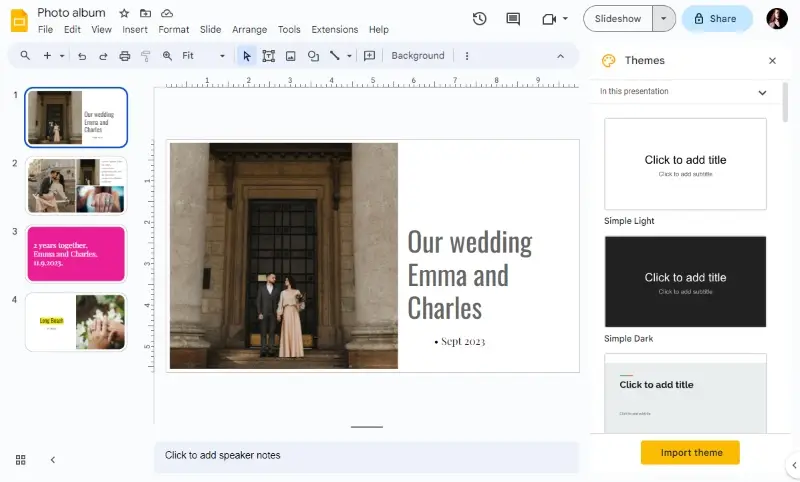
A simple interface and a wide range of templates present Google Slides as the perfect choice to make a wedding slideshow. You can easily share the slideshow with guests by sending them a link. Don't forget to specify other users to be able to see, comment, or edit the document.
However, this method of creating a slideshow only works if there is internet access. Although you can use Google Slides offline to some extent, the functionality is reduced and collaboration is not available.
If there's no internet in the place where you want to show the slideshow, you might want to use a video converter and change its format to make sure it is playable.
Artists and designers often use slideshows to showcase their portfolios and creative projects, adding a dynamic element to their work.
Despite this disadvantage, Google Slides is still a powerful and free slideshow maker. If you seek a simple and free way to create an aesthetically pleasing slideshow in a short time, Google Slides deserves a thought.
Method 4. Adobe Express
Creating a wedding slideshow using Adobe Express is ideal for spreading the joys of the happy couple's special day among family and friends. It allows for personalizing the presentation with photographs, video clips, music, and text. Utilizing this slideshow maker is very simple.
How to make a wedding slideshow in Adobe Express
- Launch Adobe Express and select "Create now".
- Pick a slideshow template or create a unique design for the entire project. Decide on the layout, theme, and music.
- Press "Media" to choose photos and video clips to be included in the slideshow.
- Preview the slideshow to make sure everything looks how you imagined.
- Click "Download" to save the slideshow to your device. The "Share" button allows you to publish it on social media, create a shareable link, or upload it to a cloud service.
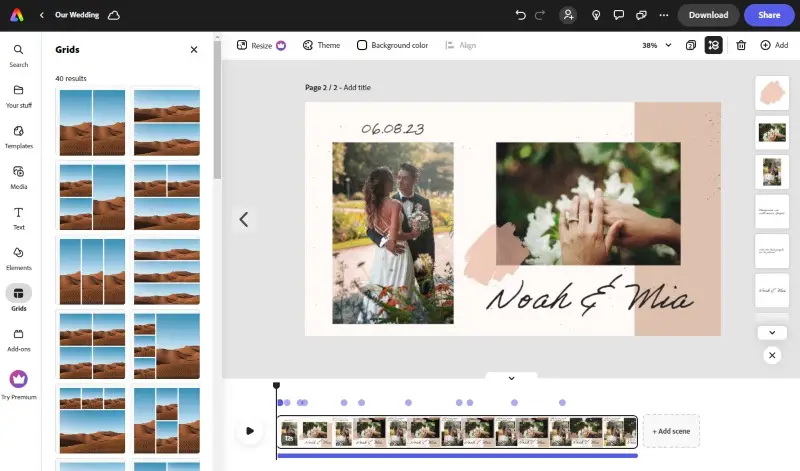
The merits of making a wedding slideshow in Adobe Express include an intuitive interface that makes creating slideshows easy even for beginners. It allows you to make a slideshow with music and customize each slide with pre-made themes so the final product will seem made professionally.
You can also invite other people to work on the video so all guests can share their ideas and add photos without having to bother you.
Some of the most cherished wedding photos are candid shots. They capture genuine emotions and interactions between the couple and their guests.
Nevertheless, logging into the Adobe account is necessary for both you and other people editing the slideshow. Plus, some options like resize, erase, and many templates require a premium subscription.
Overall, Adobe Express is an excellent tool to create a wedding slideshow that can be shared online or offline with friends and family members!
Method 5. Clipchamp
Clipchamp offers a streamlined and expressive way to design wedding slideshows within your browser. Its flexible timeline editor, paired with a wide selection of transitions, audio tracks, and visual effects, enables users to assemble touching presentations that reflect the essence of a couple’s special day.
How to make a slideshow online
- Visit website and log in using your Microsoft, Google, or email credentials.
- Select "Create a new video" from the main dashboard to launch a blank project.
- Import your images by dragging them into the media panel.
- Place your visuals onto the timeline, arranging them to follow your desired sequence.
- Enhance your work with dynamic transitions, text overlays, music or narration, and visual effects.
- Preview the final result, then tap "Export".
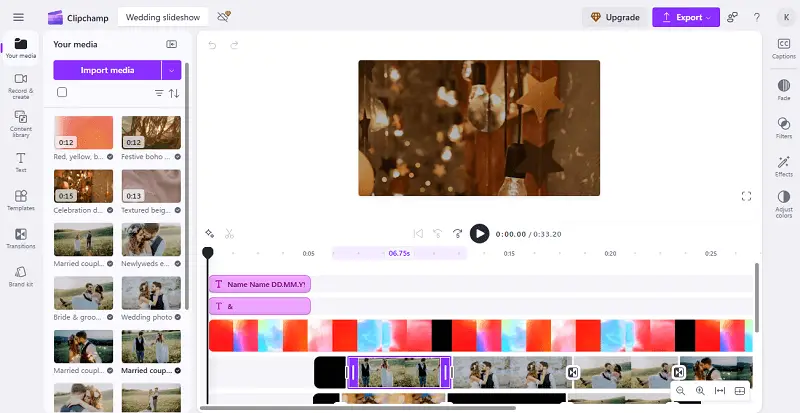
With a built-in media library that includes stock footage, audio, and graphics, users can enhance their slideshows without relying solely on personal files. Real-time editing and autosave functionality also ensure a smooth creative process without data loss.
On the downside, some of the advanced capabilities—such as higher export resolutions and premium stock assets—are locked behind a paid subscription.
Helpful tips on how to make a wedding slideshow
Tell a story
Start from childhood, leading up to how the couple met, their relationship milestones, and ending with their wedding day. Organize the slideshow with themes like "First Date", "Family & Friends", "Adventures Together", etc., to create a coherent narrative.
Get creative with music
A slideshow with music sets the tone, so choose something personalized. Consider picking two or three songs that represent different points in your relationship. You can also extract audio from video to use in your slideshow. This will help create a narrative for the slideshow and make it feel more meaningful.
Collaborate with other people
Asking other people to share slideshow ideas and take part in the wedding presentation is a super method for creating individuality. Ask friends and relatives to write down their favorite memories of you and your partner. Then present them in the form of quotes or written messages in the slideshow.
Many couples now make pre-wedding photoshoots. These photos are often used for invitations or displayed at the wedding.
Use videos or animations
Incorporating videos and animations into the mix will make a wedding slideshow remarkable. You can add text and videos from past trips or events you've attended together. Create animations with images that tell how you met, fell in love, and decided to get married.
Prepare a speech
Ask a family member or friend to record a voiceover or read a script live during the slideshow. This will add an extra layer of sentimentality to the presentation.
Be mindful of pacing
Change the images at a pace that allows the audience to appreciate each one, but not so slow that it drags on. Experiment with timing to make sure it’s just right.
End with a bang
Finish the slideshow with a beautiful or emotional moment that leaves a lasting impression, like the couple’s first kiss or a heartfelt message.
More advice on making a wedding slideshow:
- Start with a plan. Before you begin assembling your ideas in a slideshow creator, decide on the order of the pictures.
- Keep to the style. Think about the theme of the wedding and pick a style that matches it. This could be a classic photo montage or something more inventive like an edited video with photos and music.
- Add music. Music can make or break the slideshow, so choose wisely! Select songs that match the photos and reflect the couple's personalities and story.
- Use transitions wisely. Choose transitions that complement your content and don't overdo it.
- Details. Add small final touches such as transitions, effects, animations, and logos to make a slideshow look polished and professional.
- Edit the length. Adjust the length of the slideshow by cropping the video in case it's too long.
Test everything
Ensure the slideshow runs smoothly on the equipment you'll use at the venue. Check sound levels, video quality, and timing.
Show the slideshow to a trusted friend or family member to get feedback before the big day.
Have a backup plan in case of technical difficulties, such as a USB stick or another laptop, so the show can go on no matter what.
FAQ
- How long should I make my wedding slideshow?
- Ideally, it should last between 5 to 10 minutes. This duration allows for showcasing a significant number of photos without overwhelming the audience. It's essential to strike a balance between including meaningful moments and not making the slideshow too lengthy, ensuring that guests remain engaged throughout.
- Is it better to create the slideshow myself or hire a professional?
- It depends on your preferences, budget, and time constraints. Creating the slideshow yourself allows for personalization and control over the content, but it requires time and proficiency in editing software. Hiring a professional ensures a polished result with minimal effort on your part, but it comes with a cost. Evaluate your priorities and video editing skills to make the best decision for your wedding slideshow.
- What are some creative ideas for organizing the photos in a wedding slideshow?
- You can organize photos chronologically to tell a story, group them by events like getting ready, ceremony, and reception. Alternatively, categorize photos by themes such as childhood memories, engagement, or travel adventures.
- Can I include videos in my wedding slideshow?
- Yes, incorporating short video clips can add dynamism and depth to your wedding slideshow. Consider including snippets of memorable moments like the proposal, first dance, or heartfelt messages from loved ones. Ensure the videos are of good quality and seamlessly integrated with the photos for a cohesive presentation.
- What file format should I use for my wedding slideshow to ensure compatibility with different devices?
- For broad compatibility, export your wedding slideshow in popular formats like MP4 or MOV for videos and JPG or PNG for images. These formats are widely supported across various devices and platforms, ensuring that guests can easily view the slideshow on smartphones, tablets, or computers.
- How do I choose the best music for my wedding slideshow?
- Select music that resonates with your personality and complements the overall mood of the slideshow. Opt for meaningful songs that evoke emotions and enhance the viewing experience. Consider using a mix of genres to cater to diverse tastes while ensuring the music flows smoothly throughout the presentation.
- Are there any copyright considerations when using music in a wedding slideshow?
- Yes, it's essential to respect copyright laws when using music in your slideshow. Obtain proper licenses or permissions for copyrighted material to avoid legal issues. Alternatively, use royalty-free music from reputable sources to ensure compliance and peace of mind.
- What are some tips for keeping the audience engaged throughout the slideshow?
- Maintain a brisk pace with well-timed transitions between photos and videos. Incorporate a variety of content, including candid shots, posed portraits, and moments, to maintain interest. Consider adding personal anecdotes or trivia about the couple to create emotional connections with the viewers. Additionally, choose music that enhances the mood and energy of the slideshow.
Conclusion on making a wedding slideshow
Now you can create a wedding slideshow using different services. It is an ideal way to commemorate a special day and please the newlyweds and their guests. It is important to remember that the goal is to make a memorable experience for everyone involved.
An interesting wedding slideshow is an enjoyable and imaginative endeavor that will help you preserve memories of this momentous event. With careful planning and attention to detail, you can create something truly beautiful that the couple will cherish forever.