Best 4 AVI Video Editors
AVI is a popular multimedia container format widely used for storing video and audio data. When it comes to processing such files, having the right video editing software is essential for achieving the desired results.
In this article, we'll explore some of the best AVI video editors available, highlighting their features, functionalities, and suitability for different needs.
Icecream Video Editor
Icecream Video Editor is a versatile free video editing software designed for both beginners and more experienced users looking to edit AVI videos with ease.
This software offers a straightforward interface that allows for a seamless experience, making it an excellent choice for those new to video editing.
The video editor provides a range of essential tools such as trimming, cutting, and merging videos, as well as more advanced features like adding transitions, applying visual effects, and inserting text and audio tracks.
Features:
- Trimming and Cutting
- Merging Clips
- Transitions
- Text and Titles
- Audio Editing
- Visual Effects
- Speed Adjustment
- Voiceover
- Aspect Ratio Settings
- Splitting Clips
- Overlay
- Frame Rate Adjustment
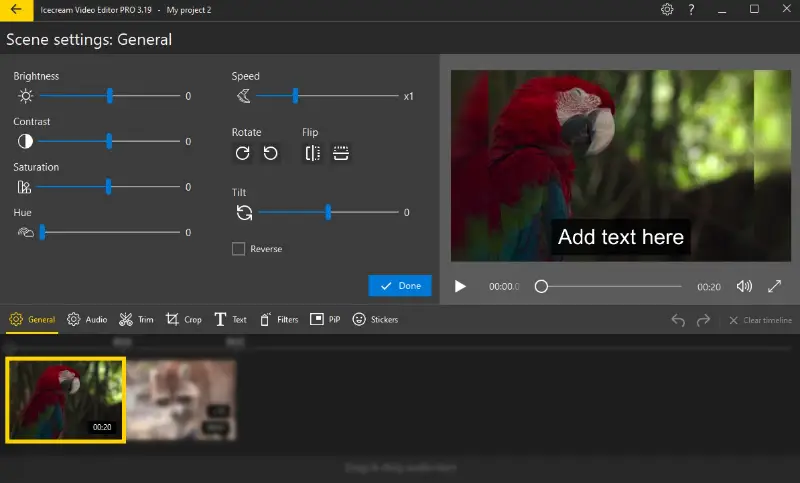
The video editing software supports various export options, allowing users to save their edited videos in different formats and resolutions. This way you can ensure compatibility with multiple devices and platforms.
Icecream Video Editor's blend of basic and advanced features makes it suitable for creating polished clips, whether you're compiling family memories, making content for social media, or working on more substantial projects.
DaVinci Resolve
DaVinci Resolve is a powerful and comprehensive video editing software known for its advanced color correction and professional-grade features.
It's an industry-standard tool used by filmmakers and video editors worldwide, suitable for both amateurs and professionals looking to edit AVI files and other formats.
The free video editing software offers a range of advanced tools, including trimming, cutting, and complex multi-track timelines, providing precise control over your changes. The "Fusion" module provides high-end motion graphics, enabling users to create cinematic effects.
The "Fairlight" panel offers professional audio post-production tools, including advanced sound editing, mixing, and mastering capabilities.
Features:
- Multi-track Timelines
- Color Correction
- Color Grading
- Fusion VFX Integration
- Motion Graphics
- Audio Editing (Fairlight)
- Audio Mixing
- Audio Mastering
- Multi-cam Editing
- Keyframe Animation
- Title and Text Editing
- Adding Subtitles to Video
- Transitions
- Visual Effects
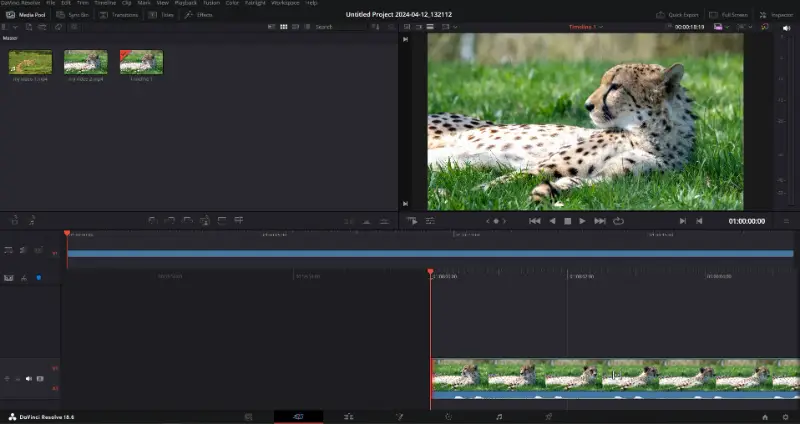
This AVI editor supports multi-user collaboration, making it ideal for team projects where multiple colorists or sound designers can work together seamlessly.
Cons:
- Steep learning curve for beginners.
- Requires a powerful computer for optimal performance.
DaVinci Resolve stands out as a great choice for editing AVI videos due to its professional-grade video editing features and versatility. The free version of this AVI video editor provides ample functionality for most users. The paid subscription unlocks even more advanced capabilities for those needing extra power and flexibility.
Shotcut
Shotcut is a free, open-source free video editing software that offers a wide range of features and capabilities. This makes it a popular choice among users looking for a powerful yet accessible AVI video editor.
The AVI editor supports seamless integration across Windows, macOS, and Linux platforms, ensuring availability for users on different operating systems. Its intuitive interface facilitates a smooth editing experience, allowing users to easily navigate and manipulate video files.
This open-source video editor boasts an extensive range of video editing tools, including essential functions like trimming, cutting, and merging clips, alongside advanced capabilities such as transitions, filters, and customizable effects.
For audio enhancement, the app offers tools for integrating soundtracks and applying various effects to refine sound quality within edited videos.
Features:
- Cutting and trimming
- Merging clips
- Video transitions
- Filters and effects
- Color grading
- Audio editing and mixing
- Keyframe animation
- Text and titles
- Chroma key (green screen)
- Clip speed adjustment
- Audio and video filters
- Masking and compositing
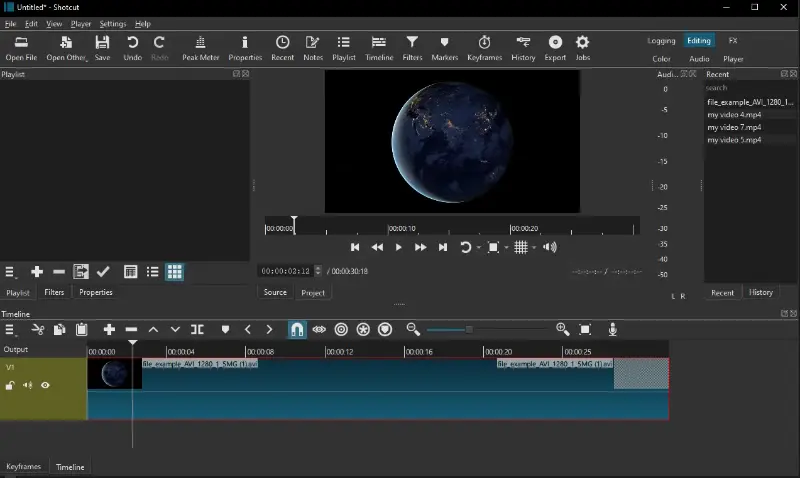
Encoding and export options cater to diverse needs, supporting various formats and resolutions suitable for different platforms and devices. This flexibility ensures edited content can be shared or viewed seamlessly across multiple devices.
Cons:
- Interface may appear overwhelming for absolute beginners.
- Rendering times are slower compared to the previous options.
Whether you're editing AVI home videos, creating YouTube content, or working on professional projects, Shotcut provides the tools and flexibility needed to achieve high-quality results without the cost of premium software.
OpenShot
OpenShot is a free AVI video editing software aimed at novice and seasoned editors alike. It offers an intuitive interface that makes it easy to navigate while providing the flexibility and power needed for more advanced tasks.
With this app, users can perform multi-track editing, animate keyframes, and create 3D animations. The video editor allows for precise control over video effects, transitions, and slow-motion, and offers tools for trimming, slicing, and combining clips.
Features:
- Curve-based keyframe
- Drag-and-drop integration
- Unlimited tracks and layers
- Clip resizing, trimming, rotation, and cutting
- Real-time video transitions
- Compositing and image overlays
- Title templates
- 3D animated effects
- Advanced timeline
- Frame-by-frame accuracy
- Time-mapping
- Audio mixing and editing
- Digital video effects
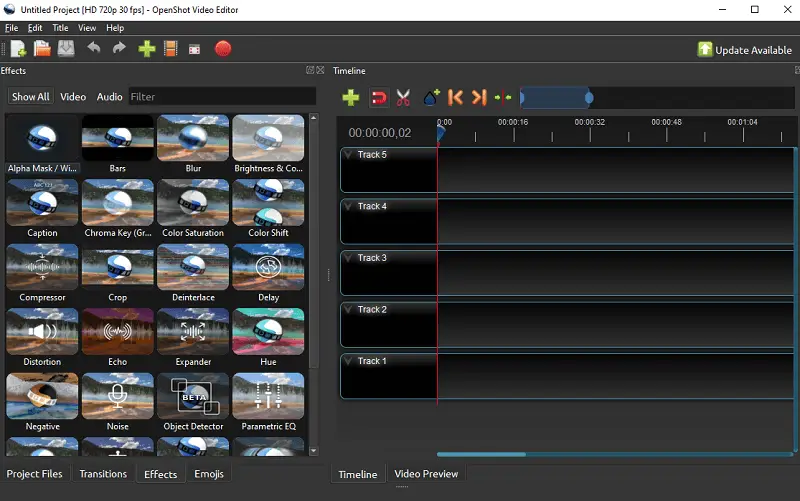
Despite its robust capabilities, OpenShot maintains a lightweight design that avoids overwhelming users with unnecessary complexity. It works across multiple platforms, including Linux, Windows, and macOS.
Cons:
- Doesn't fully utilize hardware acceleration, which can lead to slower rendering.
As an open-source project, it is continuously updated by its community, offering users the chance to contribute to its development or adapt the software to their specific needs.
Tips for using AVI editors effectively
- Proxy files. Large or high-resolution AVI files may slow down editing. Consider using proxy files (lower-resolution versions) during editing and switch to full-resolution videos for final export.
- Audio features. Use best video editing software for adjusting levels, adding voiceovers or background music, removing noise, and syncing audio with video.
- Back up. Save your project regularly as you progress. Back up your files to avoid losing time due to unexpected software crashes or errors.
- Export settings. Choose appropriate settings for your final video, considering resolution, frame rate, and file format compatibility with intended playback devices or platforms.
- Shortcuts. Keyboard shortcuts are quick combinations that perform specific functions within video editing software. Mastering them can significantly speed up your workflow and improve efficiency.
FAQ
- Why is my AVI file not playing smoothly in my video editor?
- This could be due to codec issues. Transcoding the AVI file to a more editing-friendly codec like ProRes or DNxHD can help.
- What are the best export settings for saving edited AVI files?
- The export settings depend on your intended use (e.g., web, DVD, broadcast). Typically, employing the same codec as the source AVI video is recommended for quality retention.
- What should I do if my video has no sound?
- Check the audio codec of the AVI file. If it's not supported, convert the file to a compatible codec.
- Is it possible to modify 3D or VR content in AVI format?
- You can edit 3D video or VR footage stored in AVI containers if the program supports 3D tracks or panoramic clips.
- What is the importance of choosing the right video codec?
- The codec affects both the quality and the editing performance. Lossless codecs (e.g., HuffYUV, Lagarith) offer superior quality but create large files. Lossy codecs (e.g., DivX, Xvid) produce smaller clips but with slight quality loss.
Conclusion
Finding the right AVI video editor can provide you with the tools needed to produce high-quality, professional content. From intuitive interfaces to advanced editing capabilities, the programs highlighted in this article cater to a range of needs and expertise levels.
Whether you're aiming for simple edits or complex projects, choosing the best video editor will empower you to bring your creative ideas to fruition. Explore the options, try out the features, and select the one that best aligns with your workflow and goals.


