Best Alternatives to Loom in 2026
Collaboration keeps everything moving. Loom - that messaging tool a lot of teams swear by - makes it way easier to get your opinion across. Still, no app can cover every need.
Sure, Loom wins points for catching on fast, but people want choices. So let’s dig into some Loom alternatives - suites that do the same job, but each with their own twist or special feature that might fit your flow better.
What is Loom?
Loom is a cloud-based platform for capturing and sending videos, usually to help teams work together from anywhere. You can record your screen, your webcam, or both, and talk viewers through what you’re showing.
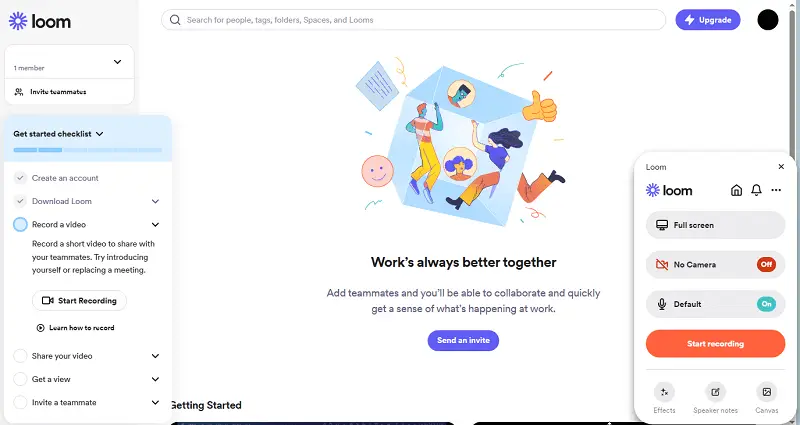
With Loom software, it’s simple: you grab, hit share, and your clip goes straight to colleagues or clients. You can even drop footage right into emails or chats, and people can leave comments or react with emojis. It’s quick feedback without the endless back-and-forth.
Loom limitations:
- Free version only lets you catch for 5 minutes at a time.
- All visuals get saved to the cloud, and by default, they’re public.
- Sometimes the sound lags or glitches out.
- If you run into trouble, don’t expect fast customer support.
With these hiccups in mind, it has sense to check out other options. There are plenty of Loom competitors out there, all with their own perks and fixes for the stuff the service doesn’t quite nail.
1. Icecream Screen Recorder
Icecream Screen Recorder makes grabbing anything on your Windows desktop a breeze. It’s free, packed with features, and works - whether you’re a total beginner or you’ve been shooting for years.
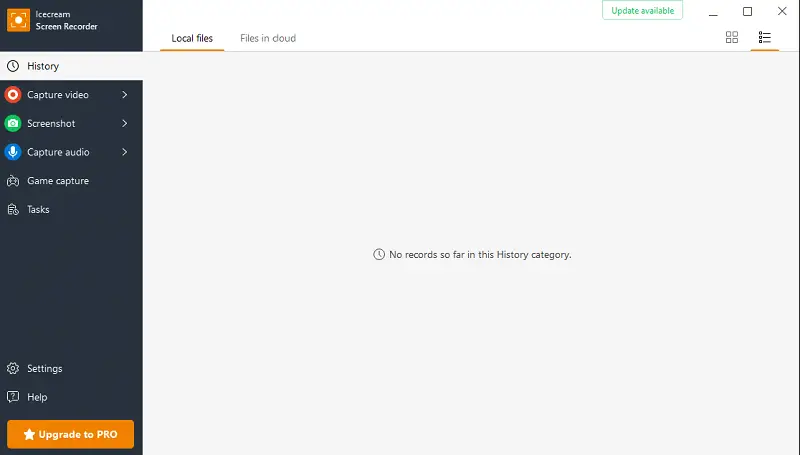
You get simple controls and a clean interface, so you won’t waste time figuring things out. Want to capture your whole monitor? Easy. Need one panel, or a custom area for a quick tutorial, a slick presentation, or even a gaming video? No problem.
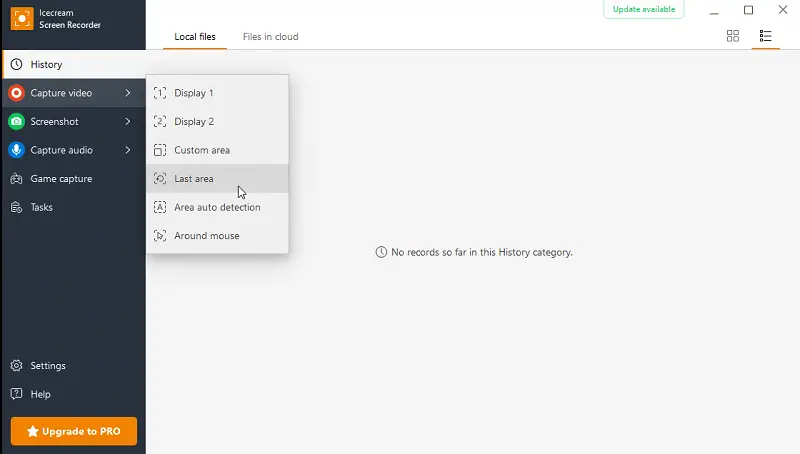
You can even schedule session ahead of time. That’s perfect if you want to catch a live stream or an important webinar without hovering over your computer. Just set when to start and stop, and the utility takes care of the rest.
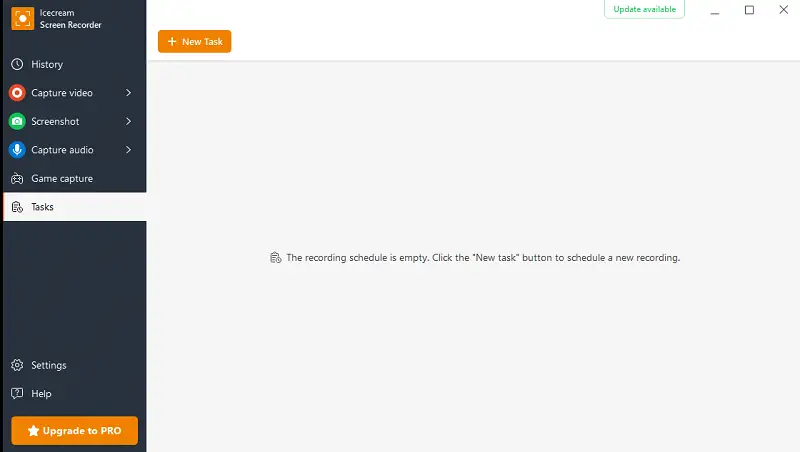
While you’re screen recording, you can draw right on the display. Add lines, arrows, or text - whatever helps get your point across. You can also tape system audio, your mic, or both at once. So, if you need to describe something, react live, or want crystal-clear track, you’re all set.
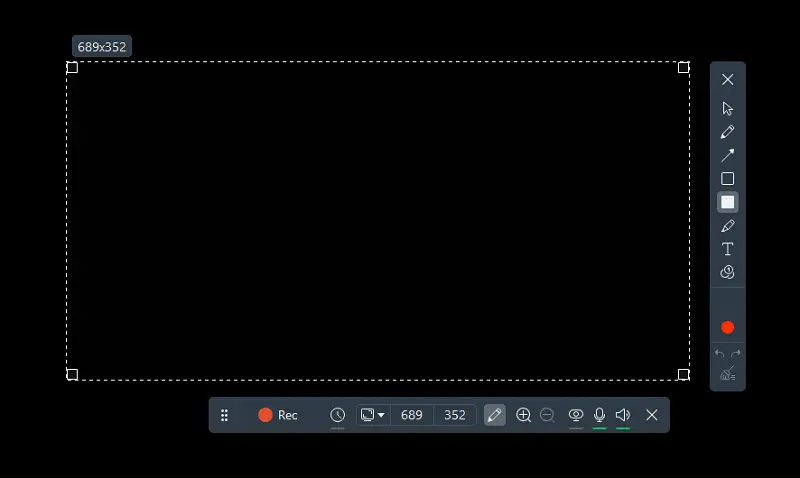
This Loom alternative covers all the popular formats, including MP4, MKV, and WebM, ensuring compatibility with various devices.
Pros:
- Trim footage, change playback speed, mute, and more with built-in instruments.
- Instantly upload your outputs to share with coworkers or clients.
- Works on any Windows version you throw at it.
- Incorporate your webcam frame to screen recordings in a click.
- Deposit a custom watermark image for that polished presentation.
2. Wistia
Wistia steps up as a business-focused alternative to Loom for visual hosting and marketing. You can upload, manage, and tweak your material pretty easily. Want to embed them, send, or dive into analytics? It’s got your back.
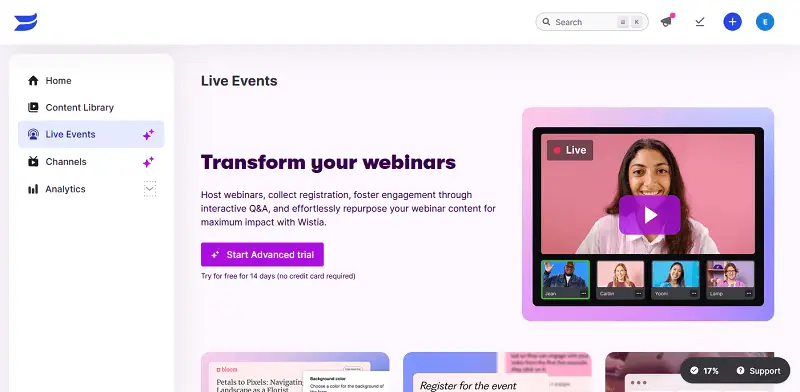
This Loom competitor doesn’t stop at the basics, either. It gives you a bunch of layout choices - like side-by-side or picture-in-picture - so you can show off more than one clip at a time. Perfect for demos, walkthroughs, or when you want to keep things lively.
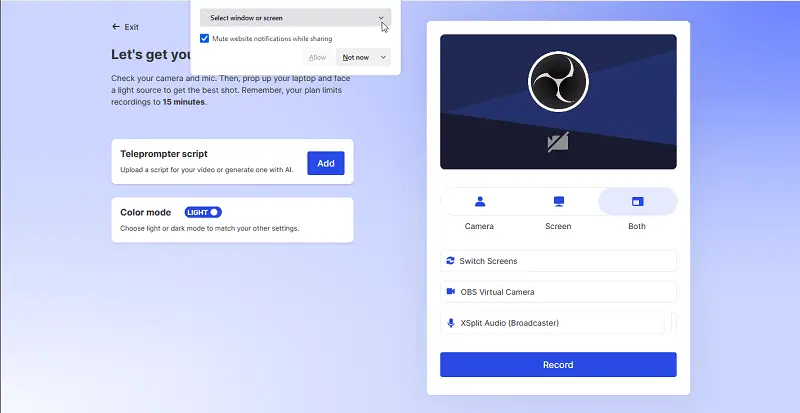
Presenting on camera can be tough, but the built-in teleprompter is a lifesaver. Load up your script, and you can read it while still watching straight into the cam. It makes you look smooth and holds all natural.
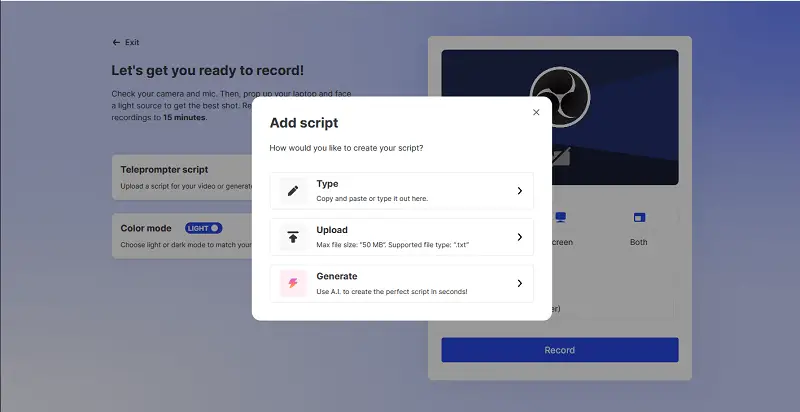
Wistia also brings some serious advanced analytics to the table. You’ll see exactly how people interact with your content - who’s watching, where they drop off, what grabs their attention. It’s the kind of feedback that helps you get better.
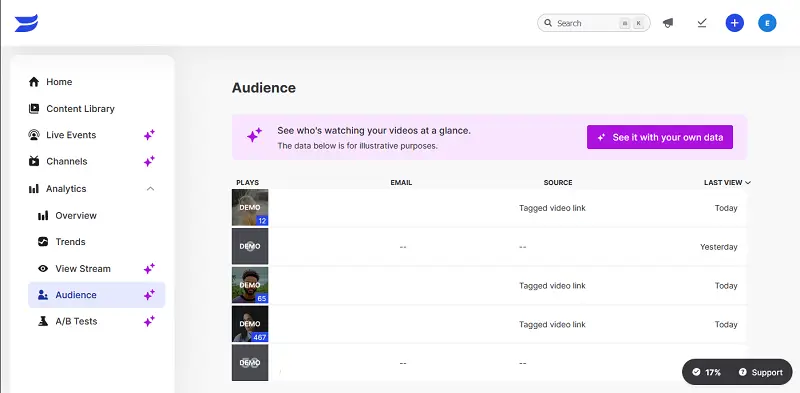
Put it all together, and Wistia really stands out as a Loom recorder replacement.
Pros:
- You get powerful editing tools right inside the app.
- You can rest quizzes, polls, or surveys straight into your footage.
- Sharing on social? It’s built in and super simple.
Cons:
- The free plan only lets you create and host three films.
- There’s a learning curve - you’ll need a little time to get the hang of everything.
- The pricing might be a stretch if you’re running a small business on a tight budget.
3. Sendspark
Sendspark goes head-to-head as Loom alternative, letting you whip up personalized shots for about anything: marketing, sales, customer support, you name it. The platform hands you webcam and screen recording, plus some video editing tools, so you can put together sharp movies without breaking a sweat.
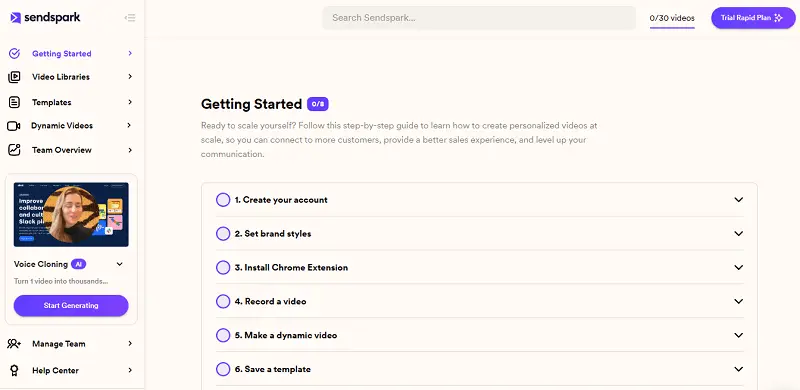
With this video recorder, you can grab yourself, your monitor, or both at the same time. It’s a forceful way to get your message across. The utensil lets you brand your motion with your own logos and colors, keeping everything on point with your company’s style. Want to add captions, calls-to-action, or interactive touches? That’s all built in.
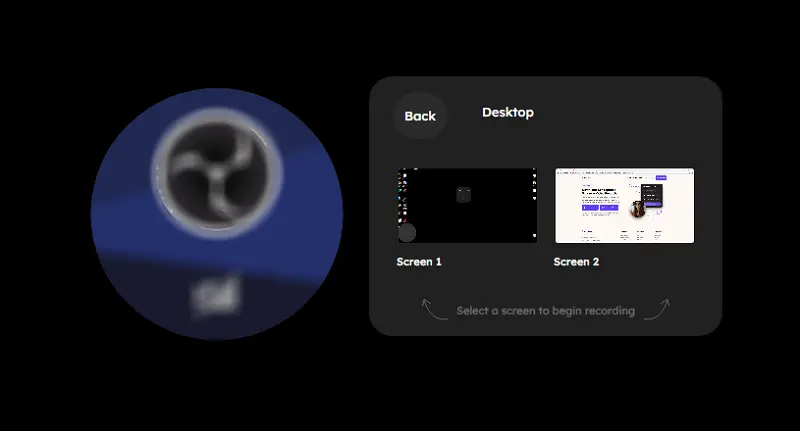
Personalization is really where this Loom competitor shines. You can address people by name, use custom thumbnails, and tweak your creations for specific audiences. The result? Clips that feel like they’re made for someone, not blasted out to the masses.
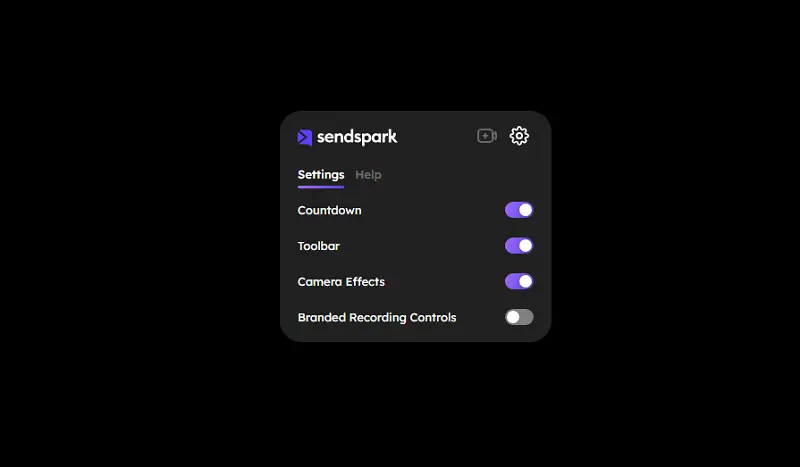
Sendspark integrates with various services such as email, CRM systems, and social media, so sharing your videos across different platforms is a breeze.
Pros:
- Clean, easy-to-navigate interface with intuitive instruments.
- Lets you drop in pre-produced visuals without any hassle.
Cons:
- Users cannot edit a screencast while video recording.
- It’s missing deeper features like cutting or adding transitions.
4. Zight
Zight (you might remember it as CloudApp) is a screen recording tool built for consumers who want to capture and distribute stuff fast - whether you’re working solo or with a team. You get options. Grab your whole desktop, one product, or pick a specific spot. You can even throw your webcam feed in there if you desire to make things a little more personal.
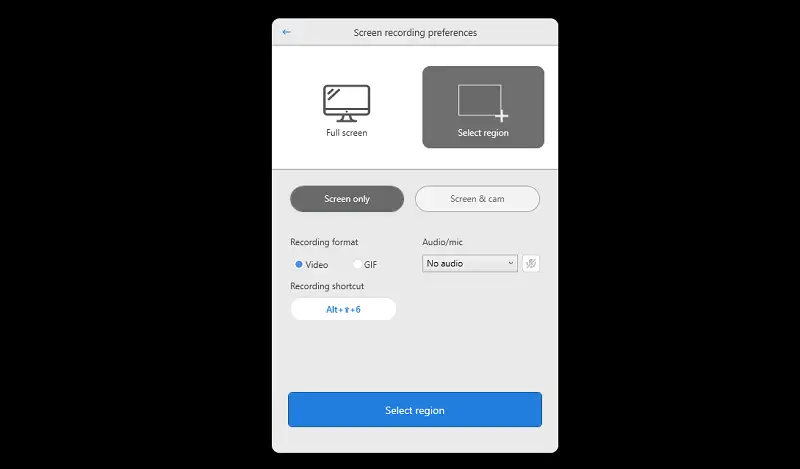
It’s a solid alternative to Loom. Zight lets you incorporate text, draw annotations, or place shapes to give your clips extra context - handy if you need to explain something clearly. You’ve got basic editing utensils too, so trimming and cutting your media is pretty straightforward.
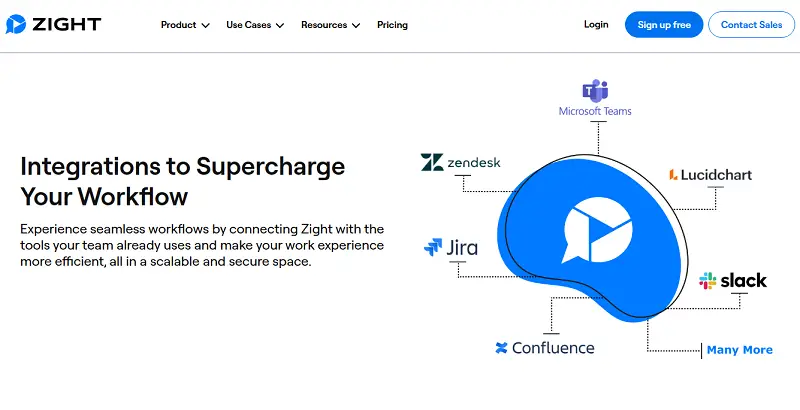
One interesting thing: you can turn your output into GIFs in a sec. That’s perfect for sharing quick instructions or highlights without having to send a complete video. And you don’t have to worry about losing anything, the app automatically saves everything to the cloud.
Pros:
- Integrates with numerous productivity instruments, like Slack and Trello.
- Provides convenient screen-recording capabilities on mobile and desktop devices.
Cons:
- On the free plan, you’re limited to 25 items a month.
- Video editing tools and 4K exports are locked behind a paid subscription.
5. ScreenRec
ScreenRec packs in a bunch of functionalities for anyone who needs to record their screen. Think of it as a robust Loom competitor. You can take whole display, a single executable, or one window — and every result comes out in high definition.
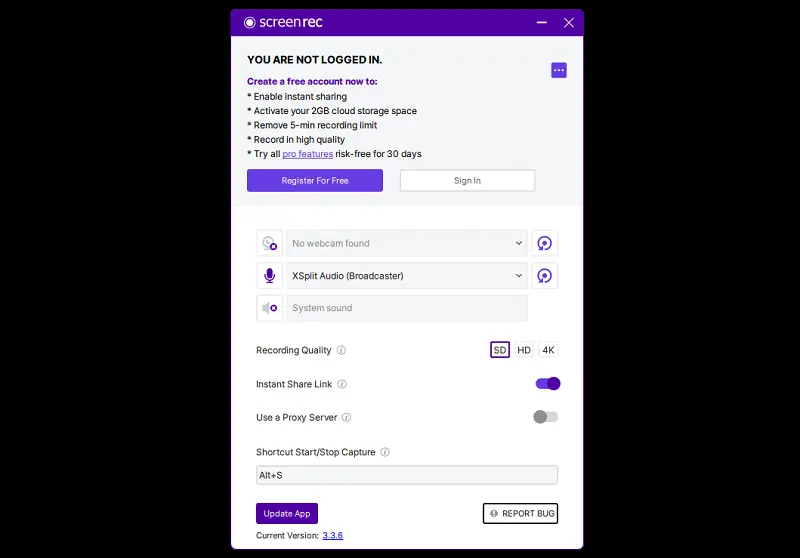
What sets the software apart? It lets you capture tracks from different sources. Catch the system sequences, your mic, or both. It also provides options for instant distribution of recordings via a unique shareable link.
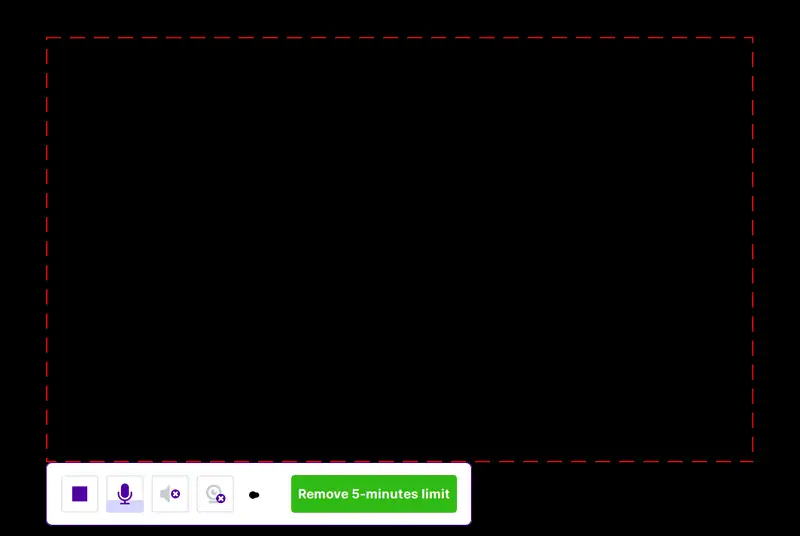
One big drawback: you can’t modify your footage here. If you want to cut or polish your movies, you’ll need to fire up another video editor after you’re done.
Pros:
- Supports 4K video resolution.
- No watermarks cluttering up.
Cons:
- Films are capped at five minutes unless you create an account.
- No built-in altering.
- The annotation toolbar is tricky to find and not exactly user-friendly.
6. ShareX
ShareX is a powerhouse for those who strives to document their monitor and wishes every utensil at their fingertips. It’s open-source, totally free, and packed with possibilities. You can save your full screen, just a chunk of it, or a single tab - whatever fits the moment.
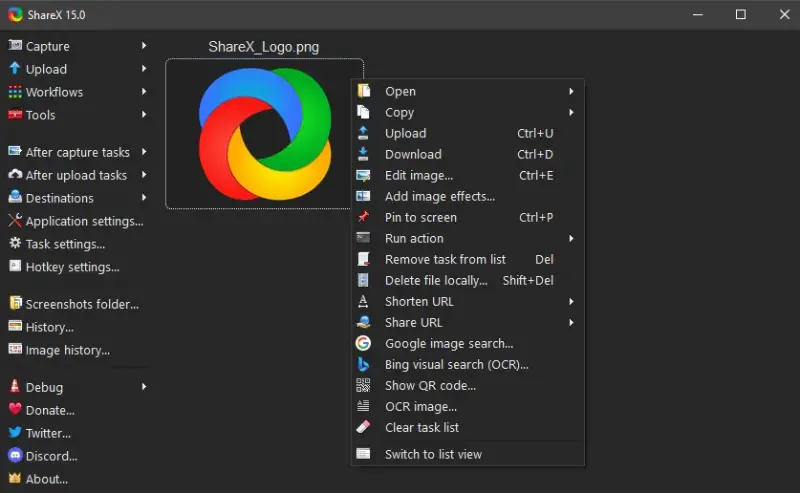
Editing is where this Loom alternative really shines. You get drawing tools, text overlays, and mark up instruments, so it’s straightforward to stitch notes or outline important elements. And honestly, creating quick GIFs feels almost effortless. It’s perfect when you want to light something fast, without making people sit through a whole shoot.
ShareX connects with lots of cloud storage services, so you can send your captures anywhere. Videos, images, animations - whatever you do, the program probably supports it.
Pros:
- 100% free and open-source, no locked mechanics or sneaky paywalls.
- Tons of customization, so you can tweak things exactly how you want.
- Handles tricky stuff like scrolling windows and recording specific regions.
Cons:
- The interface can be pretty intimidating at first, especially with so many options staring back at you.
- It doesn’t look as sleek or beginner-friendly.
Summary table of alternatives to Loom
| Feature | Loom | Icecream Screen Recorder | Wistia | Sendspark | Zight | ScreenRec | ShareX |
|---|---|---|---|---|---|---|---|
| Free Version | Yes | Yes | No | Yes | Yes | Yes | Yes |
| Webcam | Yes | Yes | Yes | Yes | Yes | Yes | Yes |
| Annotations | Limited | Yes | Yes | No | Yes | Yes | Yes |
| Editing Tools | Limited | No | Yes | Limited | Yes | Limited | Yes |
| 4K Export | Paid | Yes | Yes | No | Yes (Paid) | Yes | Yes |
| Cloud Storage | Yes | No | Yes | Yes | Yes | Yes | Yes |
| Sharing Options | Yes | Yes | Yes | Yes | Yes | Yes | Yes |
| GIF Creation | Yes | Yes | No | No | Yes | No | Yes |
| Integrations | Limited | No | Yes | Yes | Yes | No | Yes |
| Privacy Settings | No | Yes | Yes | Yes | Yes | Yes | Yes |
| Recording Time Limit (Free), minutes | 5 | 5 | 15 | Unlimited | 1.30 | 5, unlimited if logged in | Unlimited |
| Platforms Supported | Windows, macOS, iOS, Android, Web | Windows | Web | Windows, macOS, Web | Windows, macOS, Web | Windows, macOS | Windows, macOS |
FAQ
- What video quality options does Loom facilitate?
- Loom gives you 720p right out of the box. If you want sharper footage, you can bump up to 1080p with a premium plan.
- Can I use Loom to create live broadcasts?
- Nope, Loom isn’t built for streaming. It’s all about recording and sharing videos on your own time.
- Does Loom offer aid for subtitles?
- Loom doesn’t add captions automatically, but you can upload and tweak your own subtitles manually.
Loom alternatives: conclusion
So, Loom’s a big name among screen recording software, but it’s not the only one out there. There are plenty of alternatives, some with stronger editing tools or lower prices.
Give these other apps like Loom a try. You might find one that fits your style - whether you’re making a tutorial, a presentation, or just shooting for fun.


