Best Screen Recording Software: Top 8
Screen recording has become an essential tool for a variety of tasks, from creating engaging video guides to capturing high-stakes gaming moments.
When it comes to choosing the best screen recorder for Windows 11, the right software can make all the difference. Whether you're a content creator or a remote worker, finding a solution that combines functionality, ease of use, and high-quality output is crucial.
In this guide, we’ll explore the top screen recorders, highlighting their unique features, benefits, and how they stand out in a crowded market.
Get ready to discover the perfect tool to elevate your screen recording experience to new heights.
1. Icecream Screen Recorder
Icecream Screen Recorder is a robust video capture software tailored for Windows 11, offering a blend of user-friendly features and advanced functionality. This app stands out for its ease of use and versatile screen recording options, making it suitable for a variety of needs.
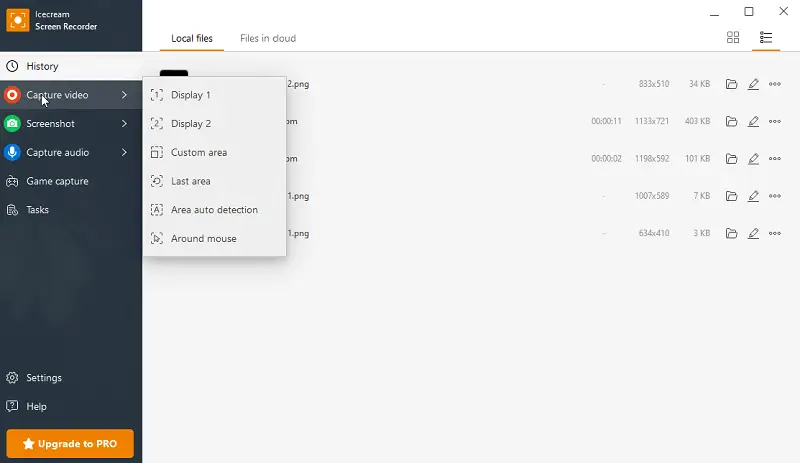
This desktop recorder allows users to capture their entire screen or define a custom area, providing flexibility depending on the content being recorded.
For those who require both system and microphone audio in their videos, the application supports simultaneous sound capture. So this way you can ensure that voiceovers and in-game sounds are seamlessly integrated into the clip.
Additionally, users have the option to include webcam footage, which is particularly beneficial for creating comprehensive instructional vlogs.
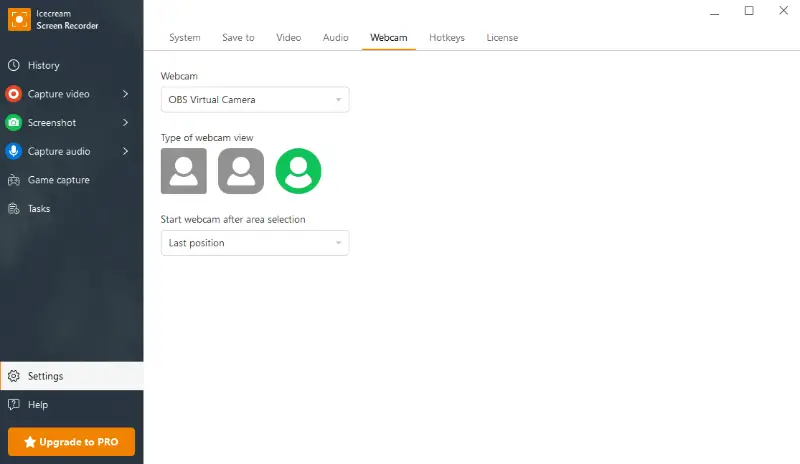
During or after screen recording, it is possible to add text to video, arrows, shapes, and highlights. This functionality is invaluable for creating clear and engaging content or drawing attention to specific areas of the screen.
This screen recorder for Windows also includes a scheduling feature, allowing users to set precise start and stop times for their videos. This is particularly useful for capturing live streams or other events without needing to be present during the recording.
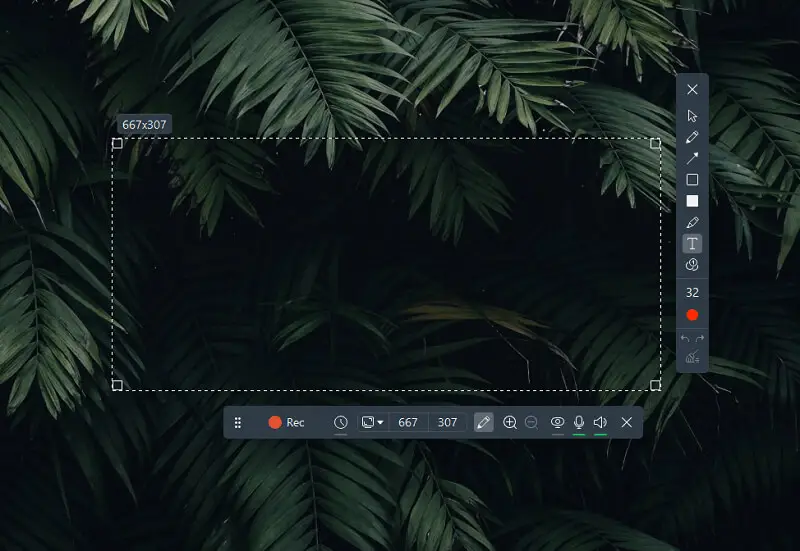
In terms of video editing, the computer recording software offers basic capabilities such as trimming and cutting footage. This eliminates the need for additional video editors for simple adjustments. The app supports multiple output formats, including MP4, AVI, and MOV, and provides customizable video quality settings.
Benefits:
- Users can quickly start recording with minimal setup, thanks to the clean layout and intuitive controls.
- The screen recorder has customizable hotkeys for starting, pausing, and stopping recordings, as well as for taking screenshots.
- The video recorder includes built-in annotation and editing tools.
- Users can choose from various capture modes: the whole or multiple screens, just part of the desktop or webcam.
- Handles recording of system audio, microphone input, and voiceovers.
- Features a recording timer that allows users to automate their video capture sessions.
2. OBS Studio
OBS Studio is a powerful and versatile open-source video recorder designed for live streaming and screen recording on Windows 11, as well as on macOS and Linux. It is well known for its extensive feature set and high degree of customization, making it a preferred choice among streamers.
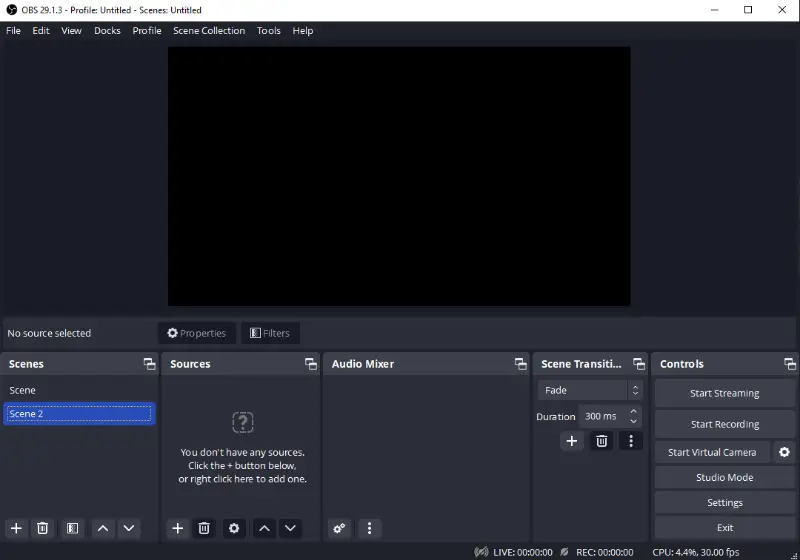
One of the standout aspects of this PC screen recorder is its scene composition capabilities. Users can create intricate setups by combining various sources into a single scene, including video captures, images, text, and browser windows.
Real-time video and audio monitoring is another feature, enabling users to oversee their output before and during a live video streaming or capturing session. This ensures that everything is functioning correctly and helps prevent technical issues.
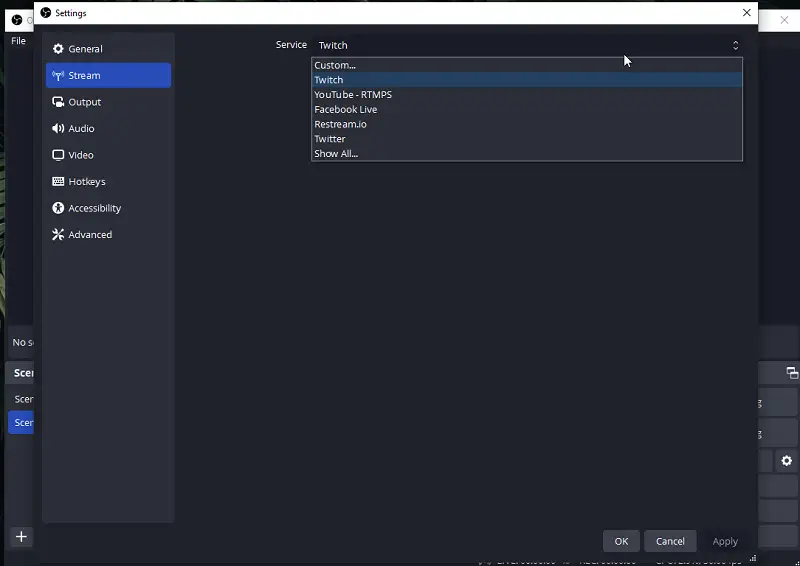
For live streaming, this video recording software supports broadcasting to multiple platforms, including Twitch, YouTube, and Facebook Live. It integrates seamlessly with these services, offering advanced options for management and customization.
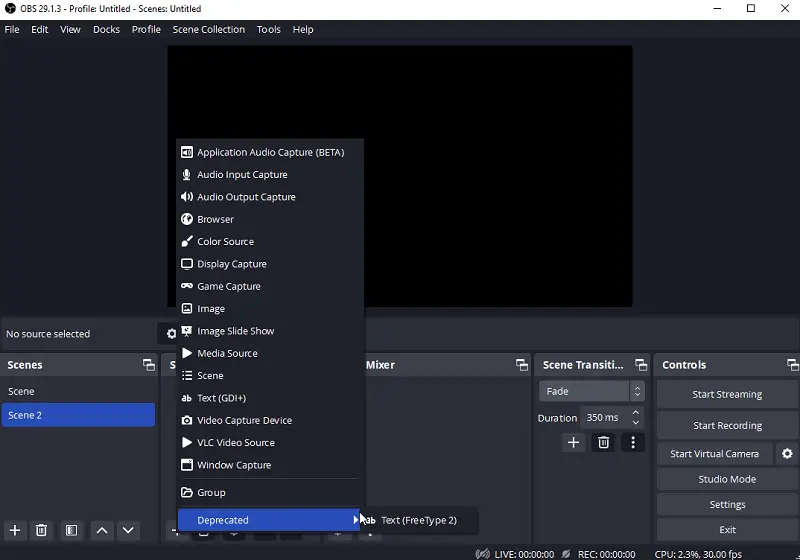
The screen recorder for Windows 11 benefits from a wide range of plugins and extensions created by its active community. This allows users to expand its functionality with additional features, such as animated transitions, stream alerts, and analytics.
Benefits:
- Provides high-definition video recording and streaming, with customizable settings such as resolution, frame rate, and bitrate.
- Features a comprehensive audio mixer that supports multiple sound sources.
- Supports various screen recording formats, including MP4, MKV, and FLV, with adjustable quality settings.
- The utility's open-source nature means it is free to use, making it accessible to anyone without cost.
3. Debut Video Capture
Debut Video Capture is a robust screen recording software designed for Windows 11, as well as for macOS. Developed by NCH Software, the application is preferred for its comprehensive feature set, catering to a wide range of recording needs from professional video production to casual screen capture.
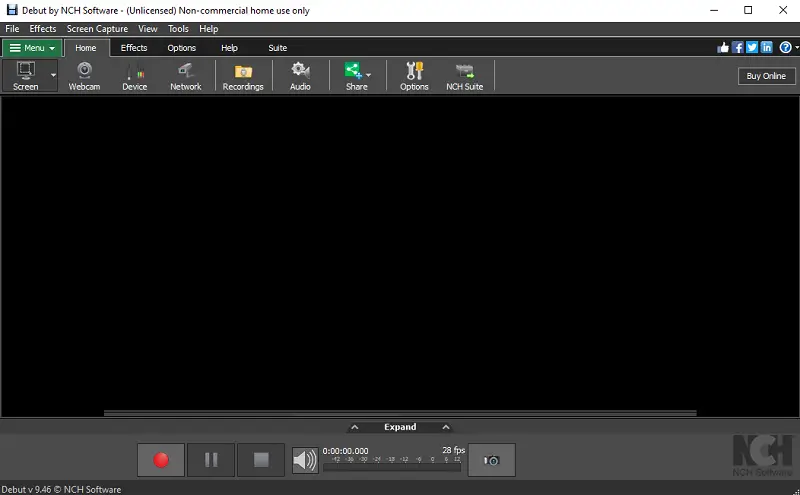
With this PC screen recorder users can capture videos in resolutions up to 4K, ensuring that the final output is sharp and detailed. The software also allows to adjust settings such as frame rate and bitrate, providing control over video quality and file size.
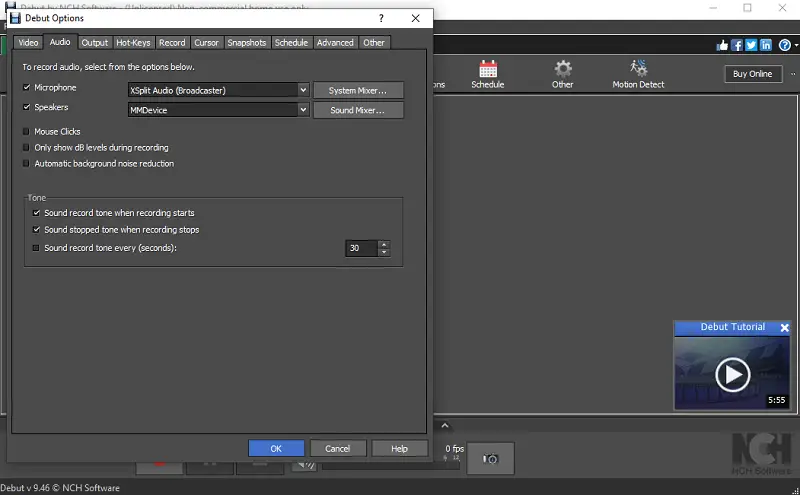
For audio recording, the program supports capturing both system sound and microphone input. Users can mix these sources to ensure a clear and balanced sound. Additionally, the software provides options for adding background music.
A notable feature of Debut is its scheduling capability, which allows users to set specific beginning and finishing times for their screen recordings. This is especially valuable for automating the capture of live streams or other scheduled content without the need to be present.
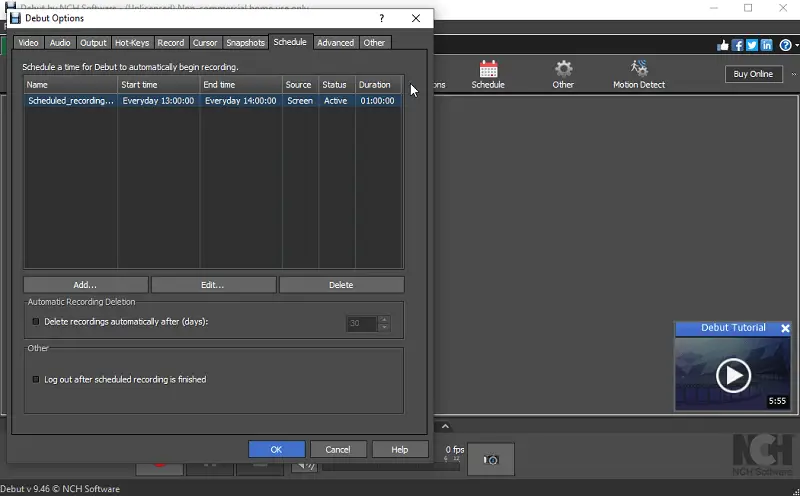
Additionally, this desktop recorder supports capturing video from various external devices, such as IP cameras and VHS players.
Benefits:
- Offers extensive screen recording options, allowing users to capture video from their entire screen, a specific region, or external devices like capture cards.
- Includes built-in editor that gives users the freedom to trim and crop their recordings.
- Provides a range of output formats, including MP4, AVI, and MOV, catering to different needs and preferences.
- Users can customize the quality settings for their requirements.
4. ShareX
ShareX is a feature-rich, open-source video recorder for Windows 11 that excels in screen capture and recording. With this screen recording app, users can easily take snapshots of their entire display, specific regions, or active windows.
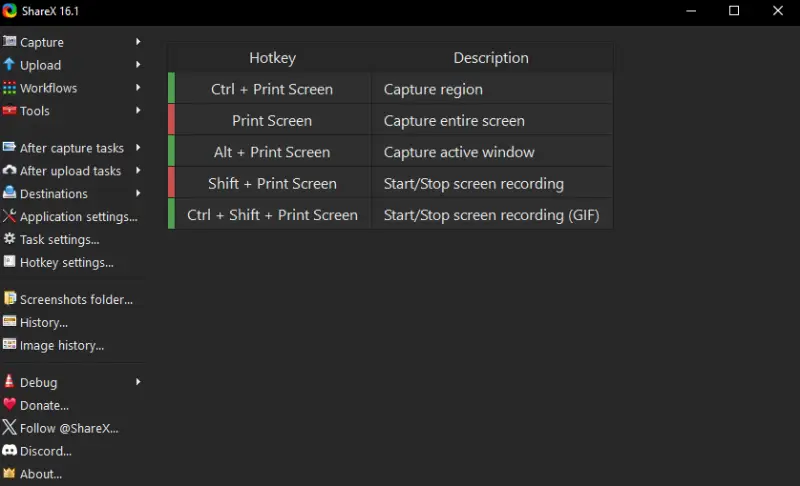
The program's screen recording functions are equally robust. It supports multiple video formats like MP4 and AVI and has built-in editing and annotation tools. After capturing screenshots or videos, users can enhance them with text, arrows, shapes, and other marks directly within the app.
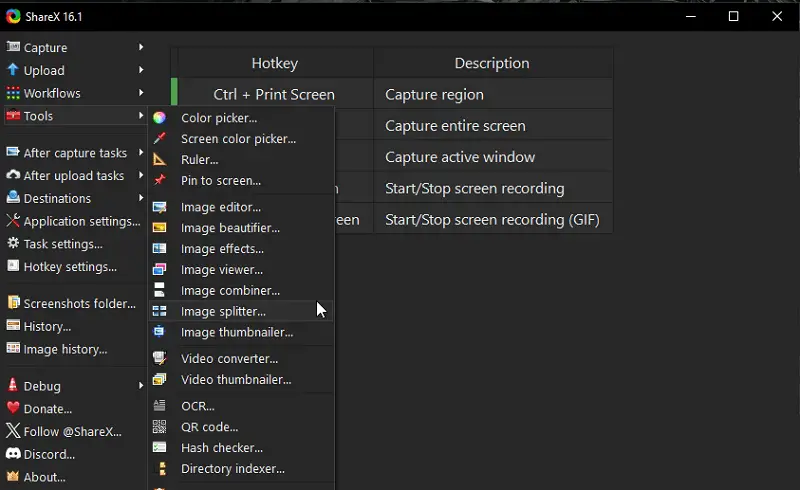
This screen capture software also shines in its automation capabilities. Users can set up automated workflows to handle tasks such as uploading captures to various cloud services or applying custom watermarks. This helps streamline repetitive tasks and integrate the tool into existing workflows seamlessly.
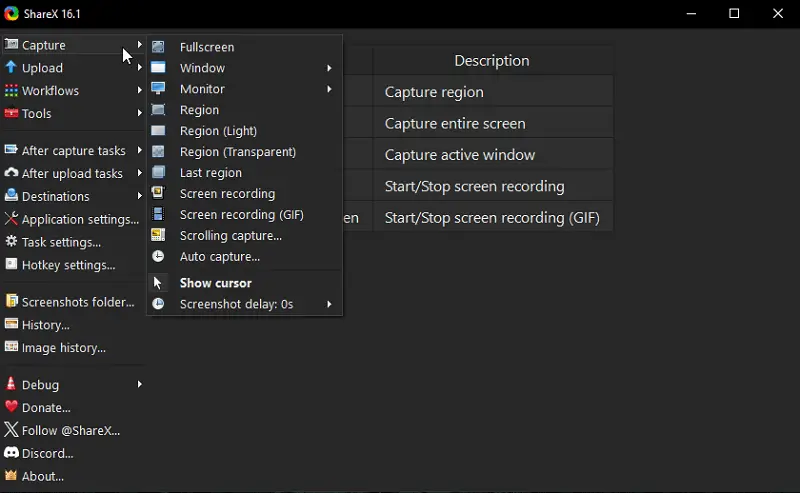
The screen recorder for Windows 11 is also extendable through third-party plugins, which adds even more functionality to the already comprehensive toolset. This makes the desktop recorder a highly adaptable choice for users who require specialized features or additional options.
Benefits:
- Offers advanced capture options, including scrolling screenshots for longer sites that extends beyond the visible screen area.
- For sharing captured content, has extensive integration with cloud storage and image hosting services, including options like Dropbox, Google Drive, and Imgur.
- Provides a versatile photo editor for basic adjustments, including cropping, image resizing, and applying filters.
- Supports a wide range of shortcuts, enabling users to streamline their capture and recording processes with quick keyboard commands.
5. Loom
Loom is a user-friendly video messaging and computer recording software designed to simplify communication and collaboration on Windows 11. It is especially popular among teams and individuals who need to create and share video content quickly and efficiently.
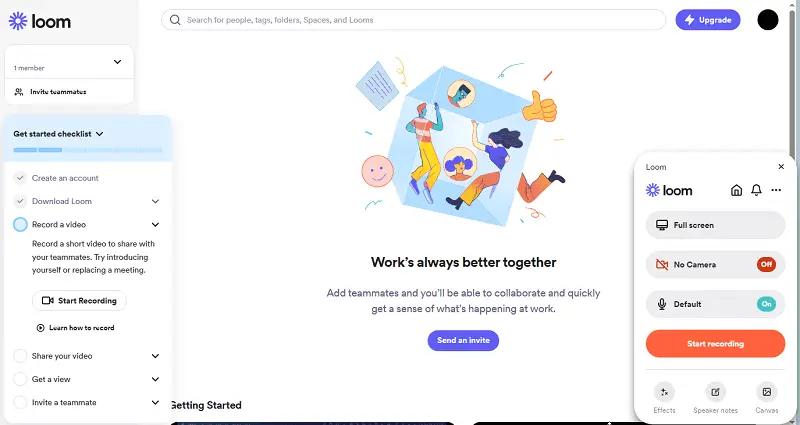
The video recorder provides a streamlined process for capturing screen activity, webcam footage, or both simultaneously. This flexibility is ideal for creating a variety of content, such as tutorials, presentations, or Zoom meetings.
The screen capturer also offers built-in editing tools that allow users to trim and cut their videos after recording. This feature is useful for refining content and removing unnecessary sections, enhancing the overall quality of the final video.
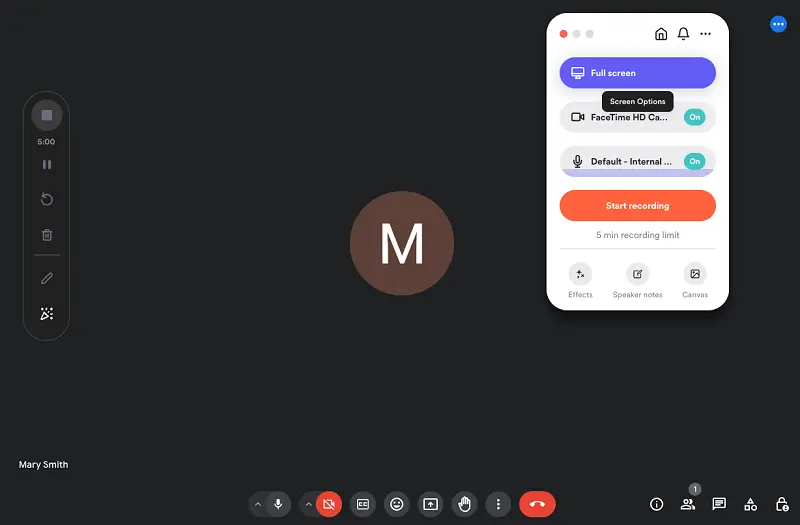
The screen recording software supports various sharing options, including direct links and embedded video players. Users can easily share their footage with others via email, messaging apps, or social media platforms.
The video player includes features like playback video speed controls and the ability to add comments and reactions, facilitating interactive and engaging communication. This can be particularly beneficial for team feedback and discussions.
Benefits:
- Features the ability to record and share videos directly from the desktop or browser extension.
- After screen recording, videos are automatically uploaded to Loom’s cloud storage.
- Provides options for controlling video privacy and access, such as setting permissions and restricting viewing.
- Integrates with services like Slack, Google Drive, and Asana, allowing users to embed videos within their existing workflows.
6. ScreenRec
ScreenRec is a straightforward yet effective screen recording app tailored for Windows 11, designed to facilitate the quick and efficient creation of video content. It is an excellent choice for those who need to capture and share their screen activity with minimal hassle.
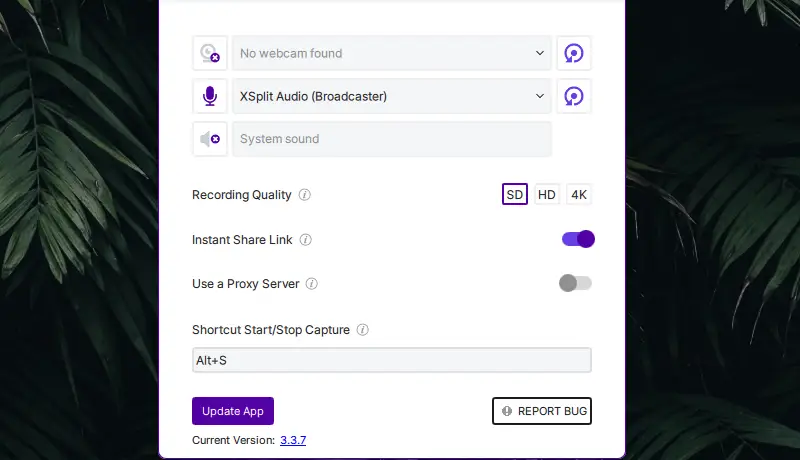
The desktop recorder excels in its integration of both display and webcam recording. Users can capture video from their webcam along with the screen, which is particularly useful for creating engaging tutorials, video messages, or presentations that require personal commentary.
This video recording software includes basic editing instruments that allow users to make quick adjustments to their footage.
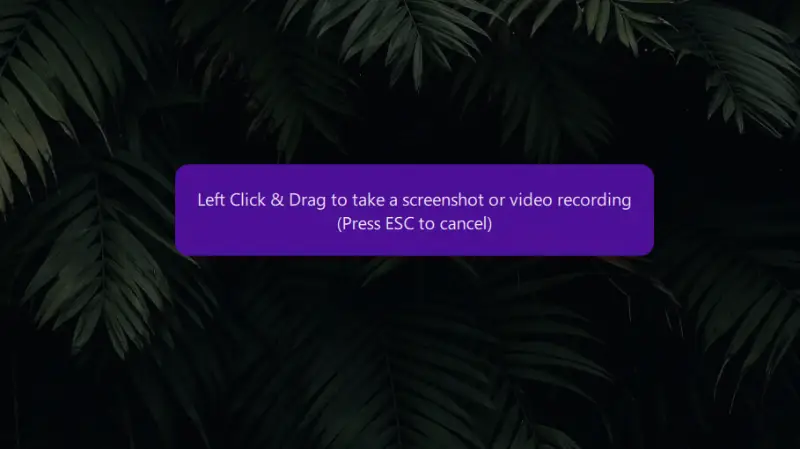
Another noteworthy aspect is its minimalistic interface, which emphasizes ease of use. The screen recorder’s design focuses on simplicity, allowing creators to start and stop recordings, capture screenshots, and access other features with just a few clicks.
Benefits:
- Enables users to capture their full screen, a selected area, or specific windows in 4K.
- Lets consumers create shareable links directly from the platform, simplifying the process of distributing video content to others.
- Includes options to control who sees what you share. Users can manage access permissions for their cloud-stored videos.
7. Bandicam
Bandicam is a screen recording software designed specifically for Windows 11. It is widely recognized for its ability to capture high-quality video from a variety of sources, including screen activity, gameplay, and external devices.
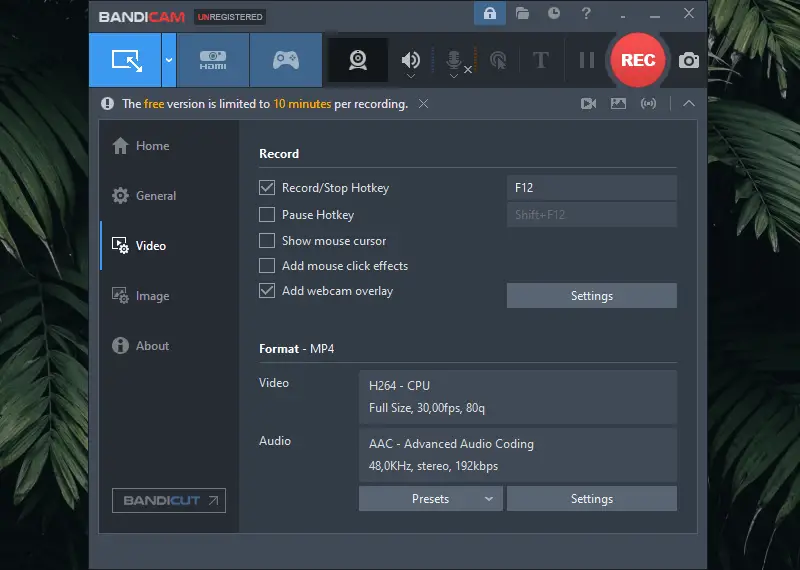
The PC screen recorder supports capturing video in HD, ensuring that the content is clear and detailed. Users can select from different recording modes, including full screen, specific regions, and individual windows.
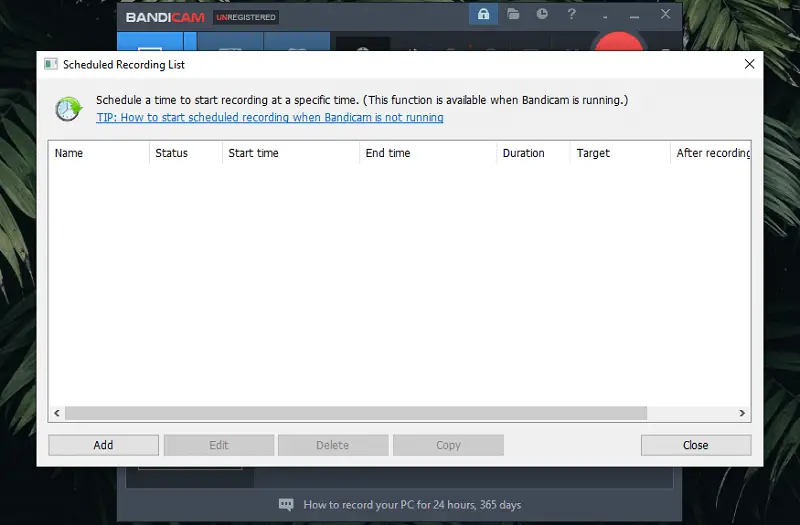
This game recording software offers functionality for capturing from webcams, HDMI capture cards, and digital cameras. In addition, users can add annotations, text, and images to their videos during or after recording.
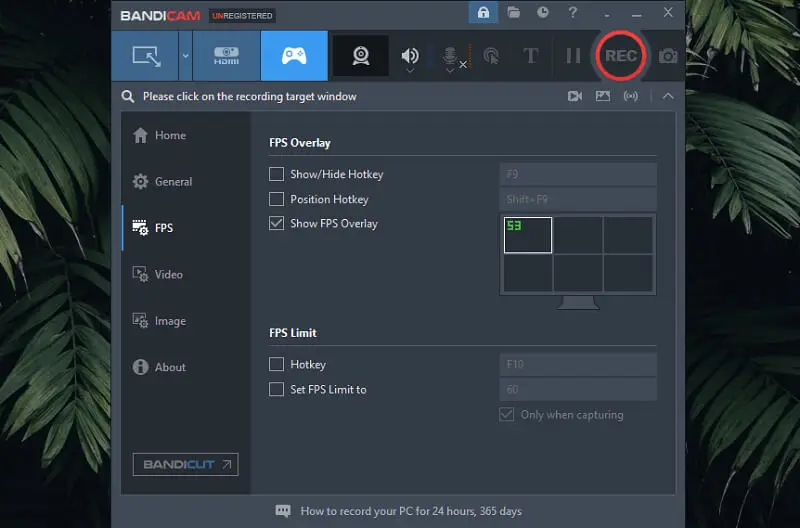
The screen recorder also supports a bundle of output formats, including MP4, AVI, and BMP, and offers resolution, FPS, and bitrate customization.
Benefits:
- Supports screen recording from DirectX and OpenGL applications, which is ideal for capturing high-performance gameplay with minimal impact on system resources.
- Includes a high-compression codec, which helps reduce file sizes while maintaining video quality.
- Provides options for adding custom watermarks and recording audio sources, such as system sound and microphone input.
- The software’s interface is designed to be user-friendly, with a straightforward layout that makes it easy to navigate through settings and features.
8. CamStudio
CamStudio is a free screen capture application for Windows that records desktop activity along with audio input. It creates AVI files and has a converter to produce Flash videos in SWF format, making it suitable for web-friendly content.

Built with C++, the tool integrates features like automatic cursor highlighting, real-time annotations, and voice synchronization. Users can fine-tune output quality through a variety of codecs, including the proprietary CamStudio Lossless one, enabling efficient compression without sacrificing clarity.
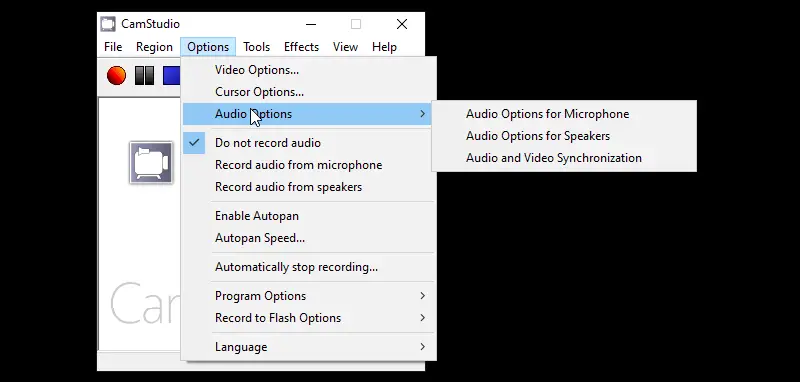
Its straightforward layout prioritizes usability over visual design, catering to those who prefer functionality over flair. Although it doesn't offer built-in video editing, the program compensates with options such as adjustable frame rates and time-lapse functionality.
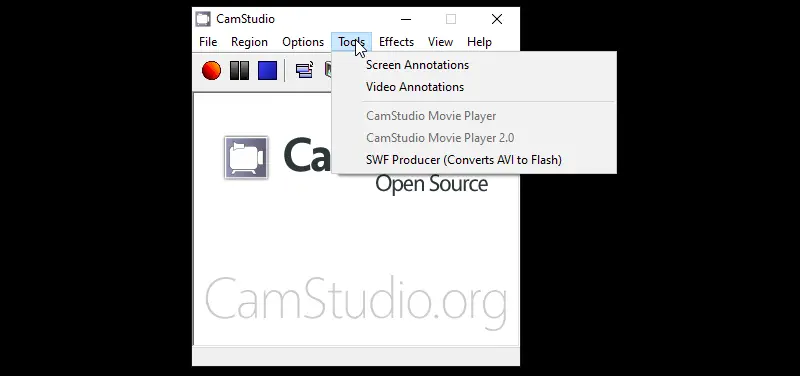
While official updates have been infrequent, an active user base continues to support and distribute the software. To avoid potential security risks, it's advisable to obtain the installer from verified, trustworthy sources.
Benefits:
- Provides options to record the full display, a fixed region, or a defined window.
- Follows cursor movement across the screen dynamically.
- Allows advanced developers to modify the source code to introduce custom features.
FAQ
- What is a screen recorder?
- It is a software or tool that captures the content displayed on your computer or mobile device screen, including activities, movements, and audio, in the form of video files.
- What is the ideal frame rate for recording?
- For most use cases, a rate of 30 frames per second (fps) is sufficient. However, for smoother videos, especially for fast-moving content like gaming or demonstrations, 60fps is recommended.
- What file formats are best for screen recordings?
- Common extensions include MP4, AVI, MOV, and MKV. MP4 is widely used due to its balance between quality and file size.
Best screen recorder for Windows 11: conclusion
In summary, the best screen recording software for Windows depends on your needs.
Icecream Screen Recorder is great for its flexibility, while OBS Studio is great for advanced customization and live streaming.
Debut Video Capture offers a user-friendly interface with solid recording and editing tools. ShareX stands out for its comprehensive features and automation.
Loom excels in quick video creation and sharing, and ScreenRec provides seamless capturing with integrated cloud storage. Bandicam is perfect for high-definition recording and gaming.
Each tool has its strengths, so choosing the right one will depend on your specific requirements and how you plan to use it.


