How to Record Streaming Audio for Free
Whether you’re aiming to save a captivating podcast episode, preserve a live concert, or simply archive your favorite song, knowing how to record streaming audio efficiently can make a world of difference.
Fortunately, you don’t need to invest in expensive audio recording software to achieve high-quality results.
In this article, we’ll explore entirely free ways to record streaming music, each tailored to different needs and preferences.

What is streaming audio?
Streaming audio is content delivered in real-time over the internet. It allows listeners to access music, podcasts, radio, and other data without downloading the entire file.
Recording streaming audio allows you to save content for offline listening, preserve broadcasts that may not be available later, or capture specific segments for reference or analysis.
Icecream Screen Recorder
Icecream Screen Recorder is a versatile and user-friendly program designed to capture streaming audio and video from your desktop.
While this software is widely known for its video recording capabilities, it also offers a solid option for recording streaming audio. This makes it a useful tool for anyone looking to save audio from online streams without spending a dime.
How to record streaming audio using Icecream Screen Recorder:
- Begin by downloading and installing the video recorder with audio from the official website.
- In the app's settings, ensure that the correct device is selected. Adjust the microphone parameters if you plan to record additional commentary.
- Hover the mouse over the "Capture audio" option in the left menu and select the desired bitrate.
- Click the "Rec" button to record the streaming audio. Play the content you want to record.
- Once you're done, hit "Stop" and save the file to your computer.
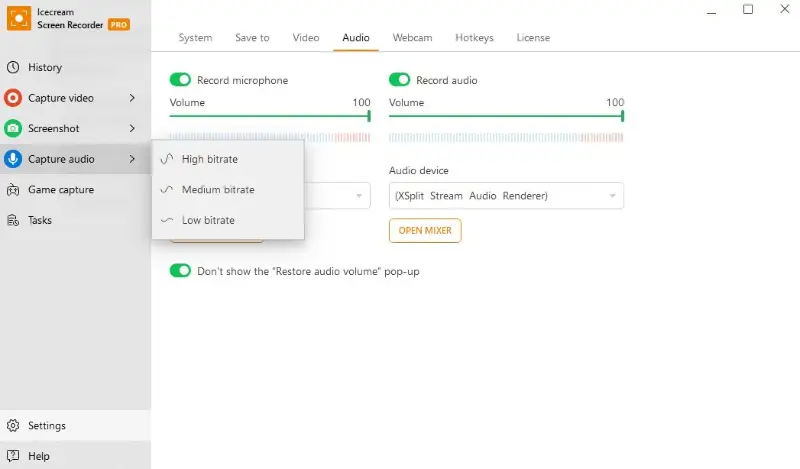
Pros:
- This audio stream recorder allows you to select and capture system sound, microphone input, or both simultaneously. This is particularly useful if you need to download streaming audio along with any external commentary or voiceovers.
- With its straightforward interface, the audio streaming recorder makes the process of setting up and starting the process simple. Users can quickly adjust the settings and start the process with just a few clicks.
- The bitrate selection option allows you to balance between audio quality and file size. Choosing higher parameters results in better audio quality, while a lower bitrate can help reduce file size if storage space is a concern.
- The screen and audio recorder ensures that the quality is preserved during capture. This means that your audio will maintain the original clarity and detail, essential for enjoying music or preserving important content.
- It offers low CPU usage, meaning you can run it in the background while performing other tasks without impacting system performance.
Icecream Screen Recorder provides a reliable and cost-effective way to capture streaming audio. It is the best streaming audio recorder for those seeking a free and functional program.
Audio Capture for Web
Audio Capture for Web is a free extension that seamlessly integrates with your Chrome browser. It allows you to record music from any website without the need for additional software or complex setups.
How to use Audio Capture for Web as an internet audio recorder:
- Launch your browser and open the Chrome Web Store. Install Audio Capture for Web.
- Go to the tab you want to record and click on the extension icon in the toolbar.
- Press the "Record" button to capture streaming audio.
- Once you’re done with audio recording, use the "Stop" button. The extension will process the audio and provide a download link.
- Save the recorded audio to your computer.
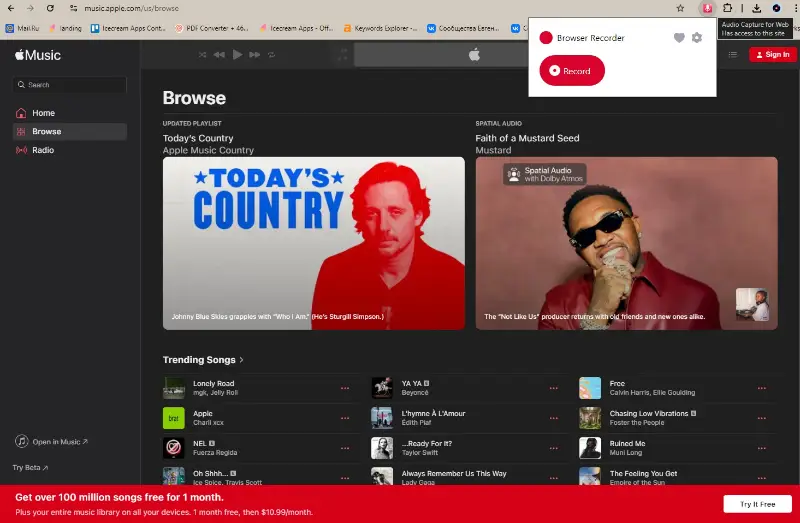
Pros:
- You don’t have to spend any money to record streaming audio using this tool, making it accessible for everyone.
- The extension captures sound in high quality, maintaining the fidelity of the original stream.
- A beginner can start recording streaming audio with minimal setup and no prior experience.
- This audio stream recorder does not heavily impact system performance, ensuring smooth operation.
- It works with any sound played in the browser tab, including music streaming services, podcasts, webinars, and online videos.
Cons:
- Can only record streaming audio that is playing within the browser, not record audio from computer.
- Is only available for Chrome browser.
- The extension does not provide any customization options for audio recording.
Audio Capture for Web's ease of use, coupled with high-quality recording capabilities, makes it an excellent tool for anyone looking to download streaming audio online for free.
OBS Studio
OBS Studio is a free, open-source recording tool that works on Windows, macOS, and Linux. While it's widely used for video, it can also be configured to capture streaming audio from any app or browser on your system.
How to use OBS Studio as a streaming audio recorder:
- Download and install OBS Studio.
- Open the program and click the + button in the "Sources" panel. Select "Audio Output Capture".
- Choose your device (usually labeled "Default" or the name of your speakers/headphones) and hit "OK".
- Press the "Start Recording" button to begin the process. Play what you want to preserve in your browser or app.
- The file will be saved automatically in your Videos folder (or a custom path you set).
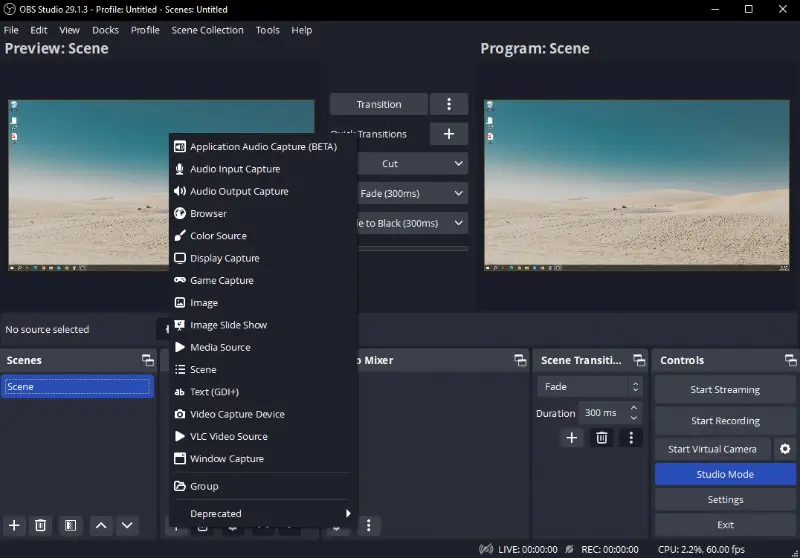
Pros:
- Captures system-wide sound, allowing you to record streaming audio from any app, not just the browser.
- Offers professional-grade quality and supports multiple sources.
- Fully free and open-source screen recorder with no watermark or limitations.
- Includes monitoring, filters, and other advanced features if needed.
Cons:
- Initial setup may be confusing for beginners unfamiliar with the interface.
OBS Studio is a powerful, no-cost solution for recording streaming audio on your computer, especially when you need more flexibility than browser extensions offer.
Is it legal to record streaming audio?
The legality of recording streaming audio varies based on several factors, including the jurisdiction you're in and how you use the content.
Key points to consider when downloading streaming audio:
- Jurisdiction. Different countries have their own laws on whether you can record audio from the Internet or not. For example, in the US, the Digital Millennium Copyright Act (DMCA) has strict rules against copying and redistributing copyrighted material without permission. Other countries may have similar or more lenient regulations.
- Terms of service. Most streaming services, like Spotify, Apple Music, and YouTube, have terms of service agreements that users must agree to. These arrangement typically prohibit the recording or downloading of content without explicit permission from the service.
- Personal use. In some jurisdictions, recording streaming audio for personal use may fall under fair use or a similar doctrine. However, this is a gray area and can depend on how the audio is used. Distributing or sharing the captured content, even if it was originally for personal use, can lead to legal issues.
- Licensing and permissions. If you want to use the recorded audio for commercial purposes or public distribution, you generally need to obtain the appropriate licenses or permissions from the copyright holders.

Practical advice:
- Always check the terms of service for the specific streaming platform you're using.
- Be aware of your local laws regarding copyright and fair use.
- If in doubt, seek permission from the content creator before you record any streaming audio.
- Consider using licensed services that offer legal ways to download or record content.
FAQ on streaming audio recorders
- What is the best format to record streaming audio in?
- Common options include MP3, WAV, and AAC. MP3 format is widely compatible and has good compression, while WAV offers higher quality but larger file sizes. AAC is the standard audio format for Apple's iTunes and iOS devices.
- How can I ensure high-quality audio recordings?
- Use reliable screen recording software, ensure a stable internet connection, and select appropriate settings (e.g., sample rate and bit rate).
- How do I avoid recording system sounds along with streaming audio?
- Disable system sounds and notifications when you record streaming audio.
- How do I edit the recorded audio?
- Use editing software like Audacity, GarageBand, or Adobe Audition to trim, enhance, and process your files after you record streaming audio.
- Can I schedule audio recordings from a live stream?
- Yes, use tools that offer timer features. Set the start and stop times according to the live stream’s schedule to automate the process.
- What is the ideal bitrate for recording streaming audio?
- For music, 128-320 kbps is typical. For spoken content like podcasts, 64-128 kbps may suffice.
Conclusion
By utilizing the free streaming audio recorder apps outlined, you can easily screen record on Windows with audio from your favorite streaming sources. Each method offers unique benefits, so you can choose the one that best suits your needs and preferences.
With these tools at your disposal, you’ll be well-equipped to capture streaming audio and enjoy it whenever you like.


