Best YouTube to MP3 Converters
In today’s digital world, converting YouTube videos to MP3 has become a popular solution for those who want to enjoy music files, podcasts, and other content offline.
With countless options available, finding a reliable, fast, and high-quality YouTube to MP3 converter can be overwhelming.
Whether you're looking for free or paid solutions, we've curated a list of the top 11 best YouTube to MP3 converters that are secure and efficient. Let’s dive into the key features, pros, and cons of each program, helping you choose the one that best fits your needs.
Best YouTube to MP3 converters: summary table
| Program | Available | Best feature |
|---|---|---|
| VLC Media Player |
Windows
macOS
Linux
iOS
Android
|
Open-source multimedia player with video to MP3 converter.
|
| 1-Click Video Converter |
macOS
|
YouTube videos to MP3 converter for macOS; The lossless audio conversion requires a paid subscription.
|
| FFmpegYAG |
Windows
Linux
|
Open-source app for video-to-audio conversion with bulk processing of queued files.
|
| OpenShot |
Windows
macOS
Linux
|
Free video editing software with YouTube to MP3 conversion functionality; Setup and conversion process has a steep learning curve.
|
| HandBrake |
Windows
macOS
Linux
|
A free and open-source tool for video to MP3 conversion; The User interface is pretty complex.
|
| Total Video Converter Lite |
macOS
|
Converts YouTube to MP3 on macOS; Offers dedicated audio profiles for iPhone and iPod.
|
| Any Video Converter |
Windows
macOS
|
Converts various types of video to MP3, WMA, etc.; Might slow down other processes if running on a low-spec PC.
|
| WinX HD Video Converter |
Windows
macOS
|
Video to MP3 converter with limited features in the free edition.
|
| Freemake Video Converter |
Windows
|
Desktop app to convert many videos including YouTube videos to MP3.
|
| VideoProc Converter |
Windows
macOS
|
Converts videos to MP3 offline and accelerates the process using hardware and GPU.
|
| Y2Mate |
Online
|
No need to install any software.
|

What is a YouTube to MP3 converter?
A YouTube to MP3 converter is a tool that allows users to extract the audio from YouTube videos and change it to an MP3 file format. This is particularly useful for those who want to download music, podcasts, or any other content for offline listening.
These converters can be web-based platforms or desktop software, offering different features such as high-quality output, fast conversion speeds, batch downloads, and format customization.
Reasons to convert YouTube video to MP3 audio:
- You can listen to your favorite music or speeches offline. This is particularly useful when traveling, commuting, or in areas with limited internet access.
- By converting videos to audio, users can store more content on their devices without sacrificing storage for visuals they may not need.
- Many people prefer to listen to music while multitasking. Converting YouTube content to MP3 makes it easy to create playlists that can be listened to on the go.
- For educational content, video guides, lectures, or motivational talks, video visuals aren’t always necessary.
- MP3 is a universally accepted format compatible with almost all devices, including smartphones, car audio systems, and computers.
- YouTube videos consume more data and battery power than playing audio files.
How to download YouTube videos
YouTube is the world's leading platform for video content, and there are times when you might want to save a clip for offline viewing or for other purposes. However, downloading videos directly from YouTube is not supported by the platform due to copyright restrictions.
Legal considerations:
Before diving into the methods, it’s important to acknowledge the legal aspect. Saving content from YouTube for personal offline use is a gray area in many places, and in some cases, it may violate terms of service.
Make sure you are only downloading content for which you have permission, such as public domain or Creative Commons licensed videos.
Web-based services
Online platforms allow you to download YouTube videos by simply pasting the URL into a designated field. These platforms process the link and provide options to save the file in different formats and resolutions.
Popular sites include SaveFrom.net, Y2Mate, and ClipConverter.cc.
Pros:
- No need to install any software; access via a web browser.
- Fast and straightforward process, suitable for occasional downloads.
Cons:
- Video quality may be restricted, especially for free services.
- Risk of encountering unsafe or unreliable websites.
Desktop software
Offline applications, such as 4K Video Downloader and YTD Video Downloader, can be installed on your computer.
These programs offer more robust features, including high-definition downloads and batch-processing capabilities.
Pros:
- Provides high-quality results and supports various formats.
- Capable of downloading multiple videos simultaneously.
Cons:
- May include additional features behind a paywall.
- Software installation might be complex or require updates.
Screen recording
There are programs, such as Icecream Screen Recorder, that capture the video as it plays on your display.
This method involves recording the entire playback, including audio and visual content. It’s a versatile approach that works for any video, regardless of download restrictions.
Pros:
- Flexible and works with any video content, including live streaming videos.
- Provides control over recording settings and quality.
Cons:
- Requires real-time recording, which can be time-consuming.

VLC Media Player
The leading multimedia player for PCs and Macs, VLC Media Player comes with a host of editing features including the YouTube to MP3 conversion functionality.
However, you need to learn and remember the process because it’s more complex than its alternatives like the Icecream Video Converter or the Video Candy.
Key Features
- Converts videos to MP3 from popular video files like MP4, MKV, AVI, etc.
- Minimalistic user interface.
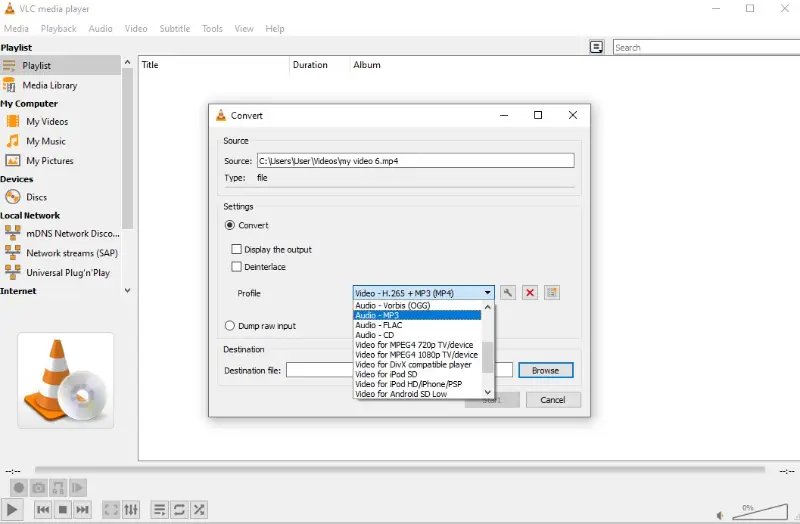
Pros:
- It’s free for personal and professional use cases.
- The app is lightweight.
- No need for additional codecs or plugins.
Cons:
- Steep learning curve.
- Can’t convert YouTube to MP3 in bulk quantities.
- Complicated steps to convert videos to MP3.
Download: Windows and Mac
1-Click Video Converter
1-Click Video Converter is one of the best YouTube to MP3 converters for Mac. It can change any video file into audio. It supports popular video formats such as MP4, MOV, MKV, AVI, WMV, FLV, WMA, and many more.
Key Features
- Options to extract audio files into MP3, OGG, WMA, WAV, M4A, etc.
- Offers customized profiles for popular media players.
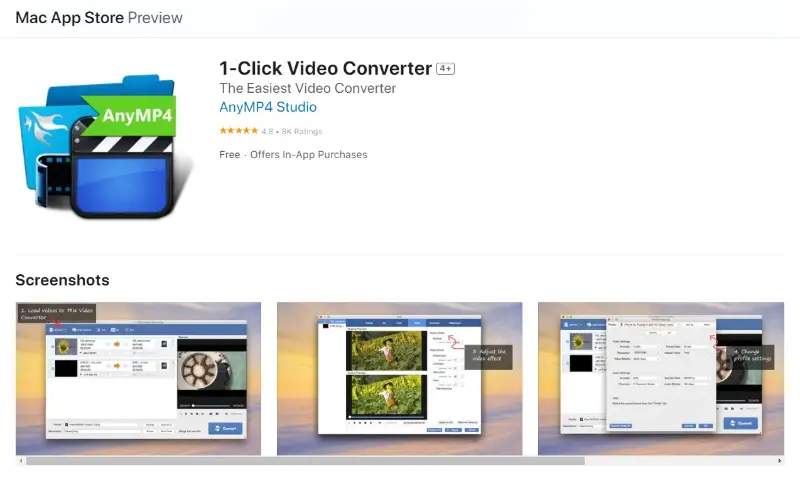
Pros:
- Capable of performing video-to-audio conversion at a high speed.
Cons:
- Resource-intensive software that will utilize system storage.
- Features like HD video and lossless audio require in-app purchases.
- Only available for macOS 10.7 or later version users.
Download: Mac
FFmpegYAG
FFMpegYAG is a video editing software that also lets you easily convert and change audio files in multiple formats. Furthermore, it allows you to enable presets for frequently used settings, so you don’t have to customize the parameters every time you convert.
Key Features
- Batch conversion facility for large projects.
- Video trimming feature is available to convert only the necessary parts.
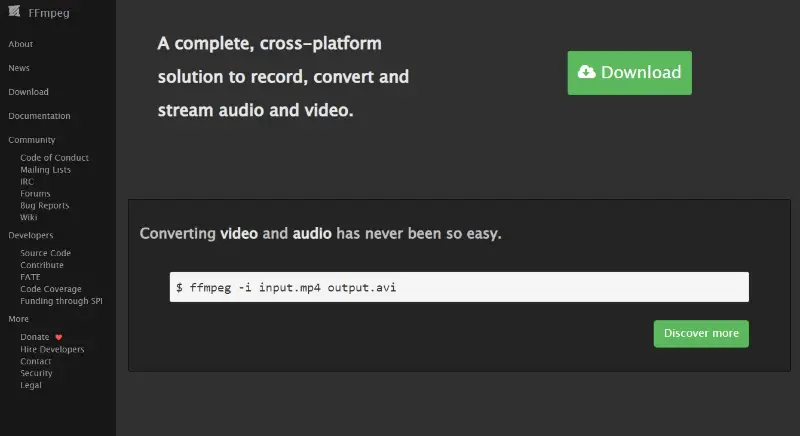
Pros:
- Open-source software, so you don’t have to pay.
- Lightweight and doesn't consume many system resources.
Cons:
- YouTube to audio converter is not available for Mac users.
- The download process is lengthy.
- Need to install the software on your computer before conversion.
- Learning to use the application will take time.
Download: Windows and Linux
OpenShot
OpenShot is a video editing software that offers various useful functionalities, including YouTube videos to audio conversion. It lets you add the video file and extract only the audio.
Key Features
- Free for professional and personal use.
- Open-source nature allows you to customize the program code to inject unique features.
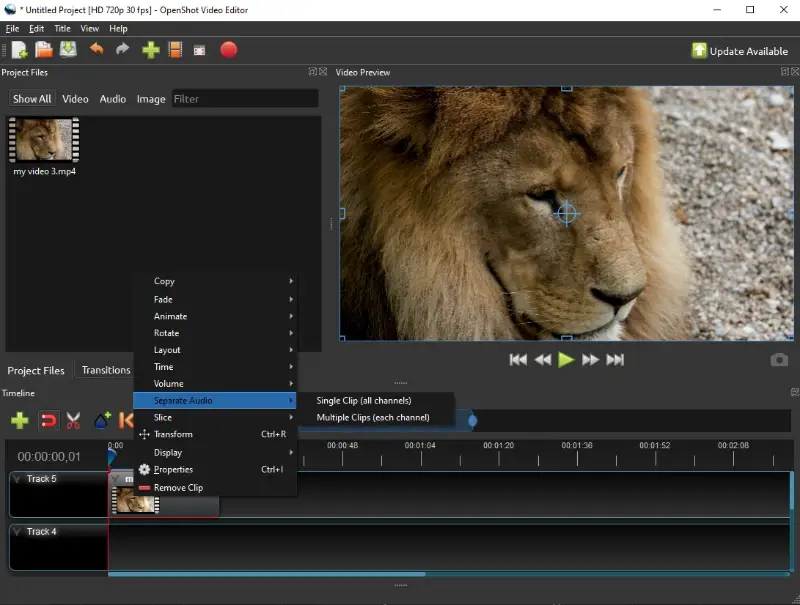
Pros:
- Users of all popular operating systems (Windows, Mac, Linux) can utilize this tool.
Cons:
- Comes with a steep learning curve and might be difficult to learn as a newbie.
- Takes time to download and install on your computer due to the large file size.
Download: Windows, Mac, and Linux
HandBrake
HandBrake is an open-source software for video conversion from almost all formats to some widely popular codecs. It is packed with a number of features, and many of these can be customized as per your choice.
Key Features
- Multi-platform program that works on Windows, Mac, and Linux.
- Allows you to instantly choose a profile optimized for your device.
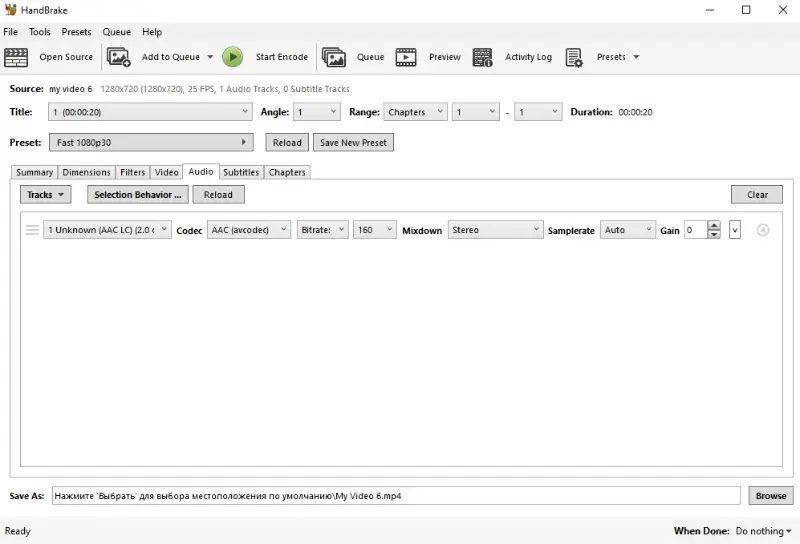
Pros:
- Converts YouTube video files into AAC / HE-AAC, MP3, FLAC, AC3, and E-AC3.
- Offers built-in device presets for easy processing.
Cons:
- Windows OS users should have 10 or 11 version to use this tool.
- Requires .NET 6.0 Desktop Runtime installed on the PC.
- You need to have in-depth technical knowledge to use all the functionalities.
Download: Windows, Mac, and Linux
Total Video Converter Lite
If you’re looking for a lightweight program, you can go for Total Video Converter Lite. This is the best YouTube to MP3 converter for macOS compatible with all the major Apple devices.
Key Features
- Convert videos into popular audio formats including WAV, MP3, AAC, M4A, WMA, OGG, and AC3.
- High-speed conversion for urgent track extraction.
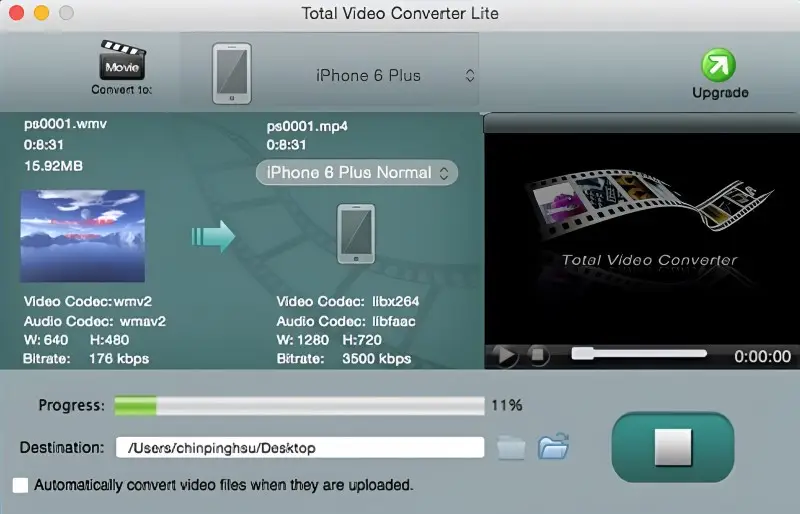
Pros:
- Helps you extract lossless music from any video file.
Cons:
- Needs installation on your system, which is a time-consuming process.
- For first-time users, learning to utilize this software will take time.
- There isn't a version for Windows and other OS.
Download: Mac
Any Video Converter
Any Video Converter is a great program to convert YouTube to MP3. Though it’s primarily video editing software, it contains conversion features as well as customization options.
Key Features
- Supports MP3, WMA, and MPEG-1 as audio file formats.
- Easy-to-use software with an intuitive interface.
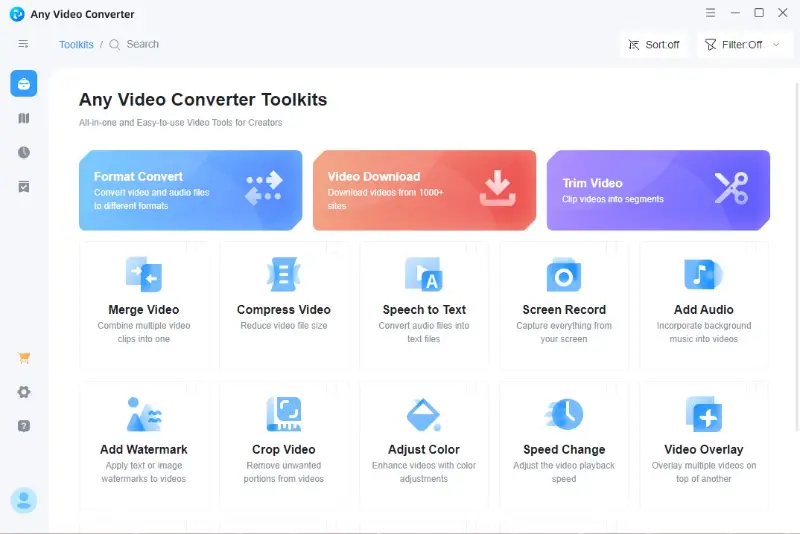
Pros:
- Doesn’t contain any malware, spyware, or ads.
- Supports fast conversion that saves time and energy for the users.
Cons:
- Uses a huge amount of system resources that might slow down your device.
- Enjoying all functionalities will require computers with high configuration.
Download: Windows and Mac
WinX HD Video Converter
WinX HD Video Converter is a powerful conversion software that also offers additional functionalities to its users. While processing any file, it retains the balance of speed and quality that benefits you.
Key Features
- Allows you to trim the highlighted section of your clip before processing.
- Feature-packed interface to do more than just video-to-audio conversion.
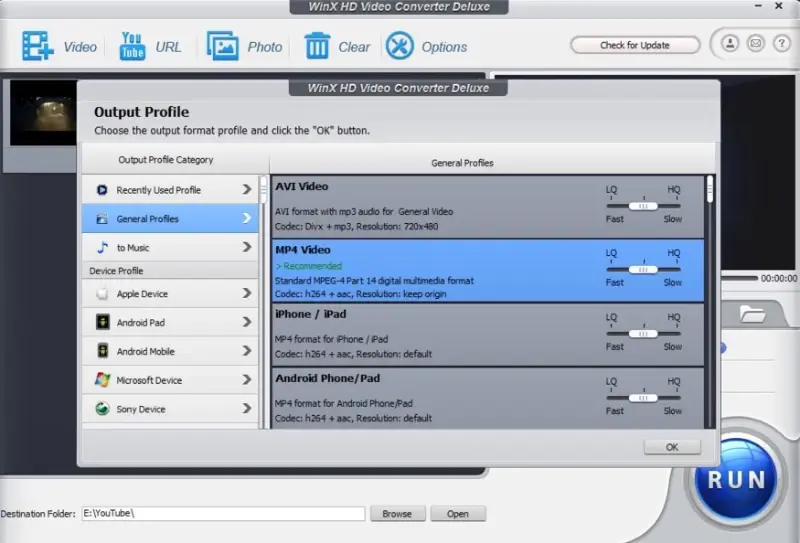
Pros:
- Converts videos to MP3, iPhone ringtone, WMA, AC3, and more.
Cons:
- The free trial only offers limited features.
- The subscription plans might seem costly to many users.
Download: Windows and Mac
Freemake Video Converter
When it comes to processing files available on different online platforms, Freemake Video Converter might be the right choice for you. This free YouTube to MP3 converter does not have any feature limitations or trial restrictions and can be used for full functionality.
Key Features
- Enables you to change video files of any given format.
- Only takes a few clicks to convert between any file formats.
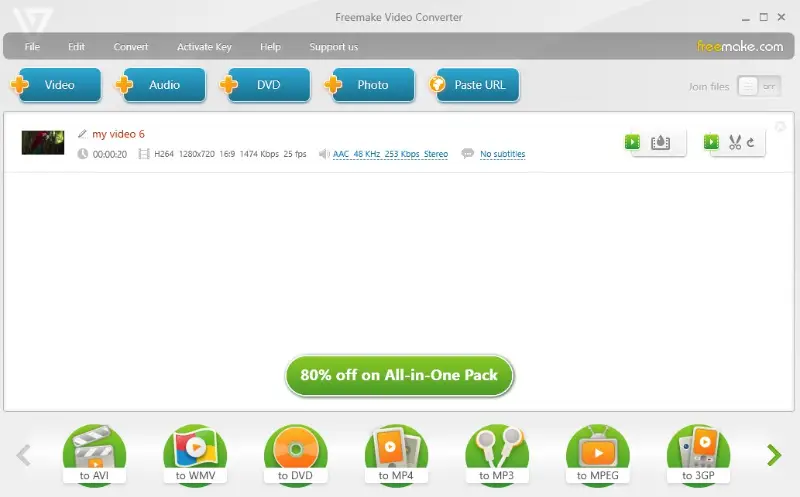
Pros:
- Quickly turns videos into your preferred audio formats.
- Provides options for subtitle support and DVD burning.
Cons:
- No free trial for video to MP3 conversion.
- Software installation is a lengthy and tricky process.
- Only available for Windows OS users.
Download: Windows
VideoProc Converter
Using VideoProc Converter, you can perform high-speed video conversion on your Windows and Mac computers. With its assistance, you can extract the audio track of any video and turn it into a separate file.
Key Features
- Efficiently convert video files to audio formats like MP3 and AAC.

Pros:
- You can access limited features for free.
Cons:
- You must subscribe to a paid version to enjoy all the features.
- The free plan comes with lots of feature restrictions.
- Downloading and installing the software is a time-consuming process.
Download: Windows and Mac
Y2Mate
With Y2Mate, you can easily convert YouTube videos to MP3 files directly in your browser without any software. This web-based tool supports quick downloads and works on Windows, Mac, Android, and iOS devices.
Key Features
- Easily extract audio from a YouTube video without registration or installation.
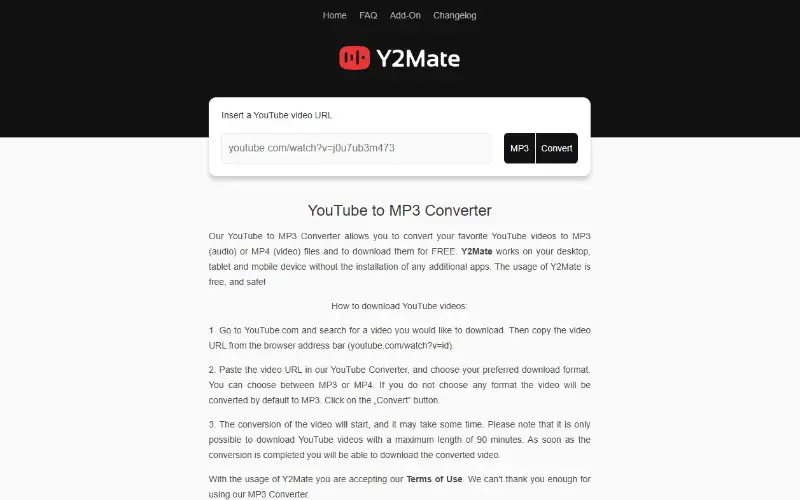
Pros:
- Free and unlimited operations.
- Supports multiple formats beyond MP3.
Cons:
- Contains ads that may clutter the experience.
- Some pop-ups can redirect to suspicious sites.
Use Online: Y2Mate Official Site
FAQ
- Do YouTube to MP3 converters affect audio quality?
- Some converters allow you to select different levels (e.g., 128kbps, 192kbps, 320kbps). Higher bitrates result in better quality, though some may still be lost.
- What is the difference between MP3 and other audio formats?
- MP3 is a compressed format that reduces file size at the cost of some quality. AAC offers better quality at similar bitrates, while WAV files are uncompressed and preserve original sound but are much larger.
- Can I convert playlists to MP3?
- Yes, some YouTube to MP3 converters support batch downloads, allowing you to extract MP3s from multiple videos at once.
- Are YouTube to MP3 converters legal?
- While it's ok to download videos from YouTube for personal use, sharing copyrighted content without permission can infringe on intellectual property laws.
Best YouTube to MP3 converters: The verdict
With so many YouTube to MP3 converters on the market, choosing the right one comes down to your personal preferences and needs.
Whether you prioritize speed, audio quality, or ease of use, there’s a converter for everyone on this list. From free options with basic functionality to premium services that offer more advanced features, these tools will help you get the most out of your YouTube audio experience.
Remember to always use these methods responsibly and in accordance with copyright laws.


